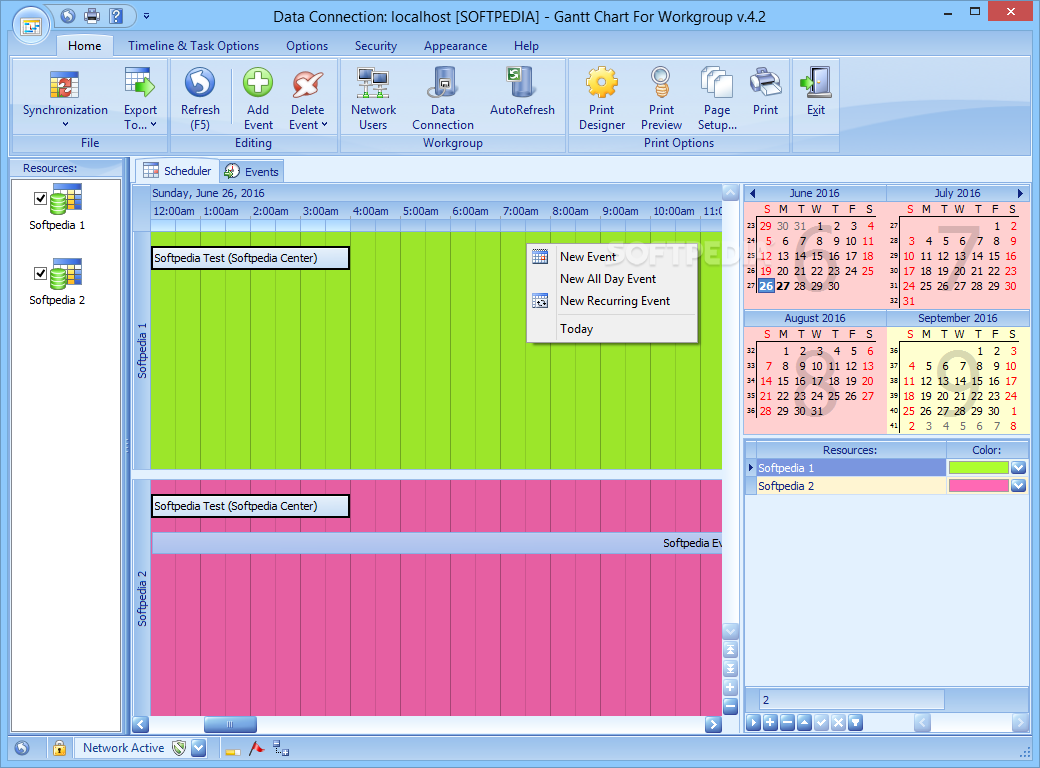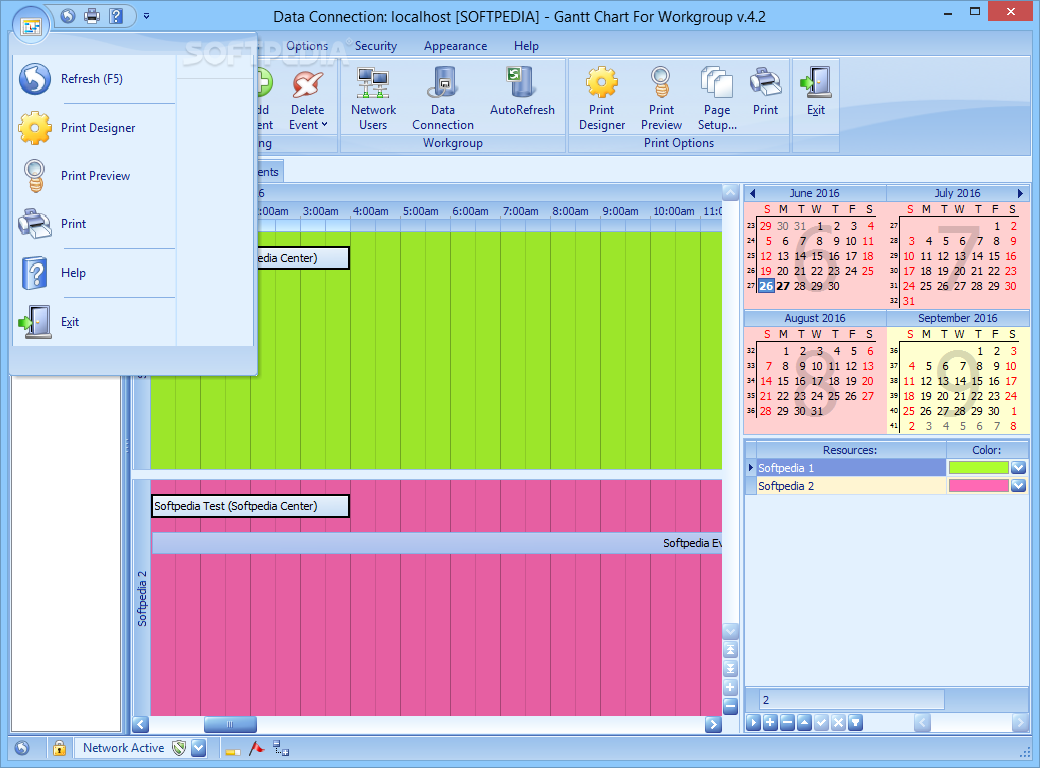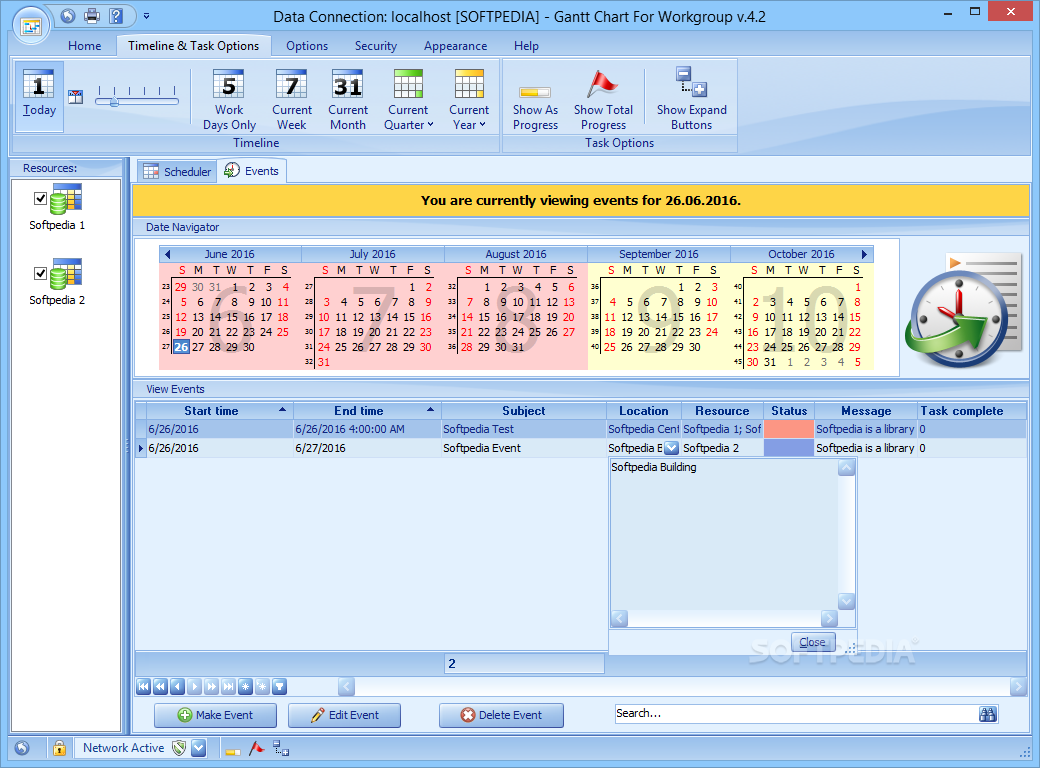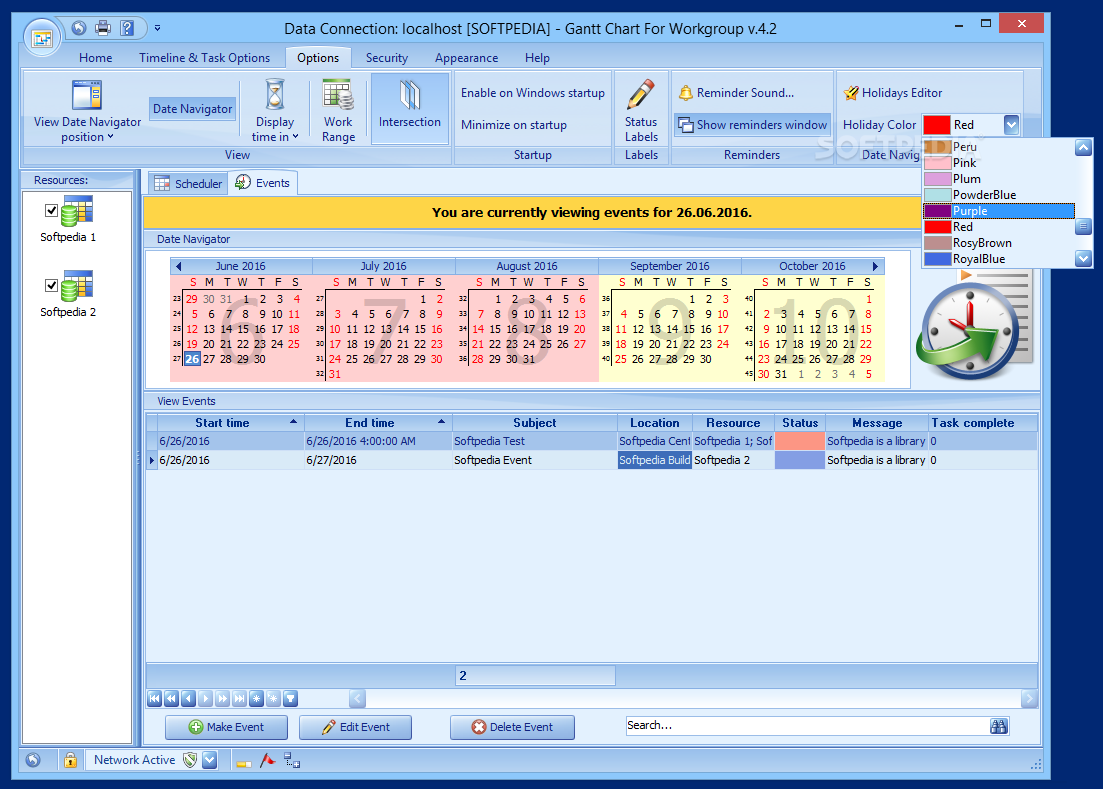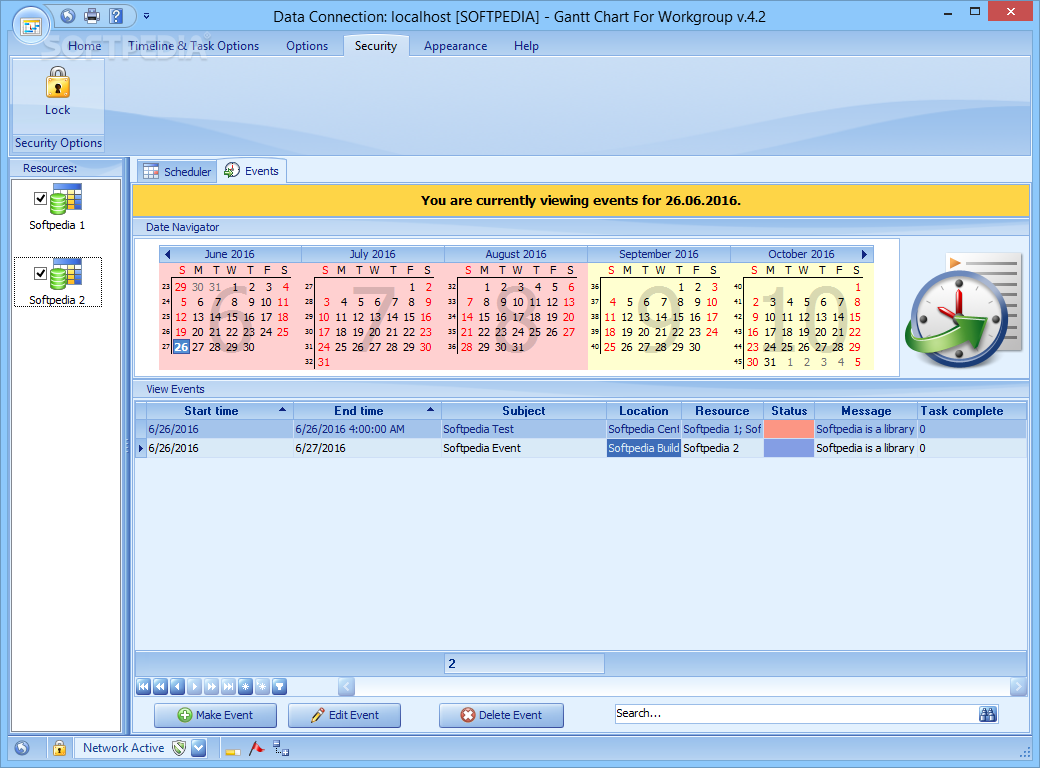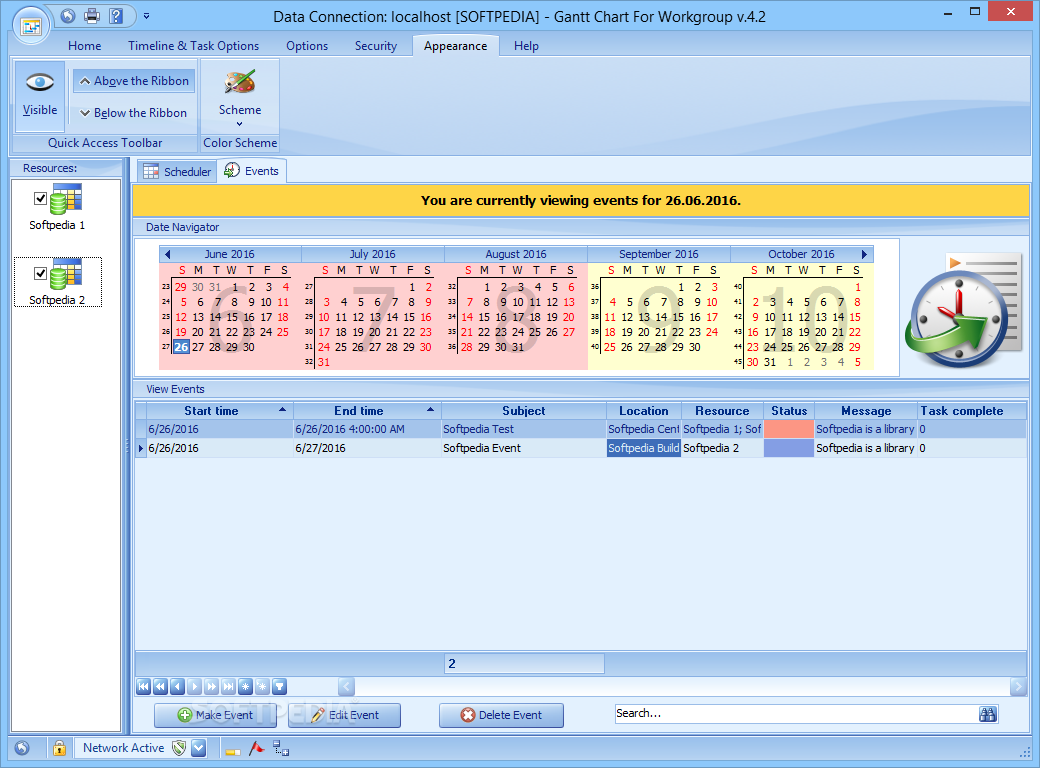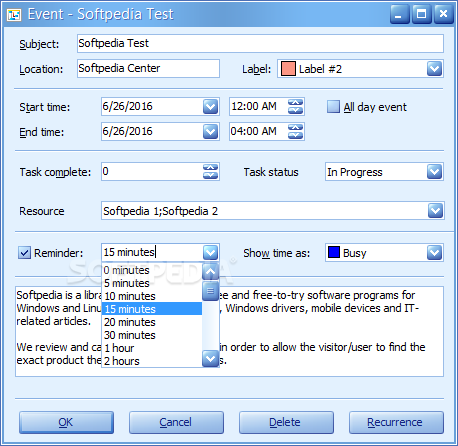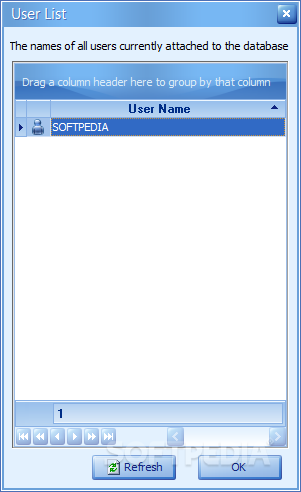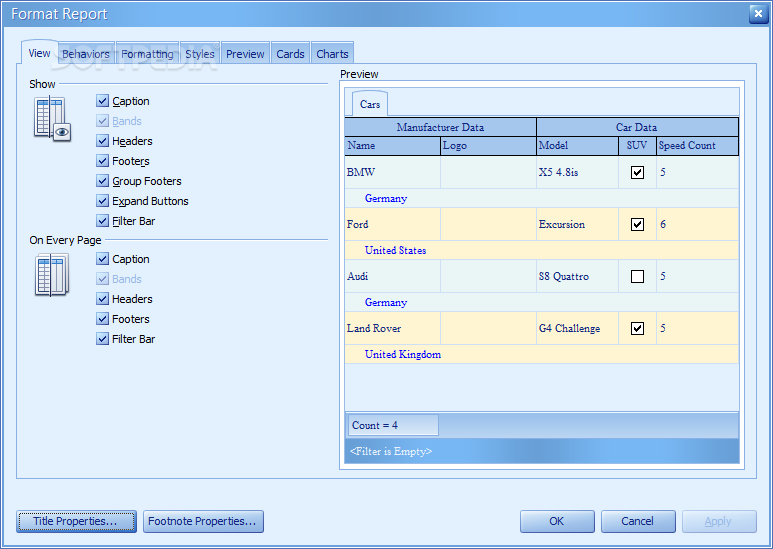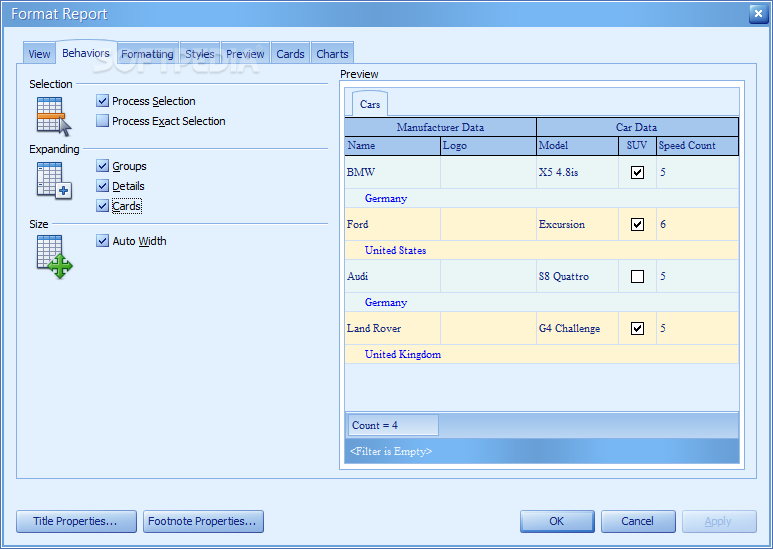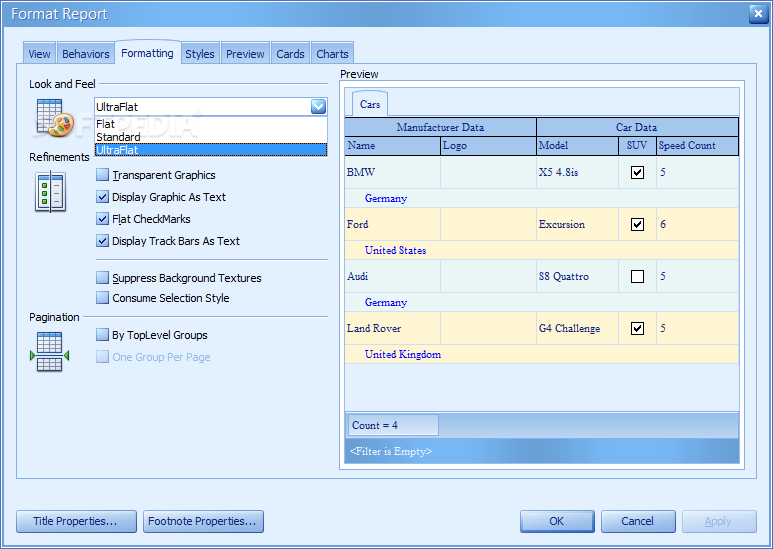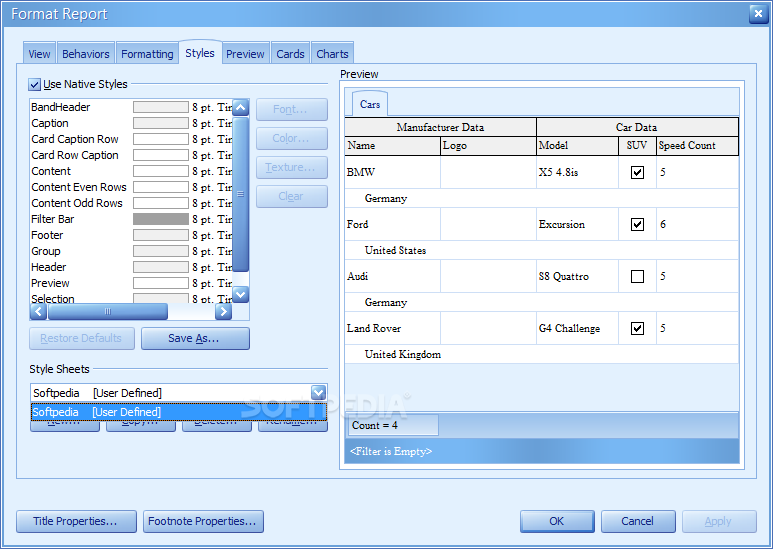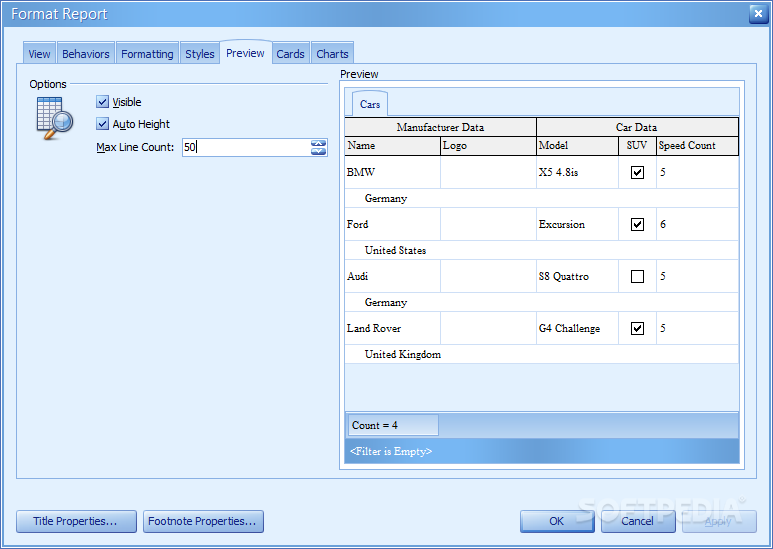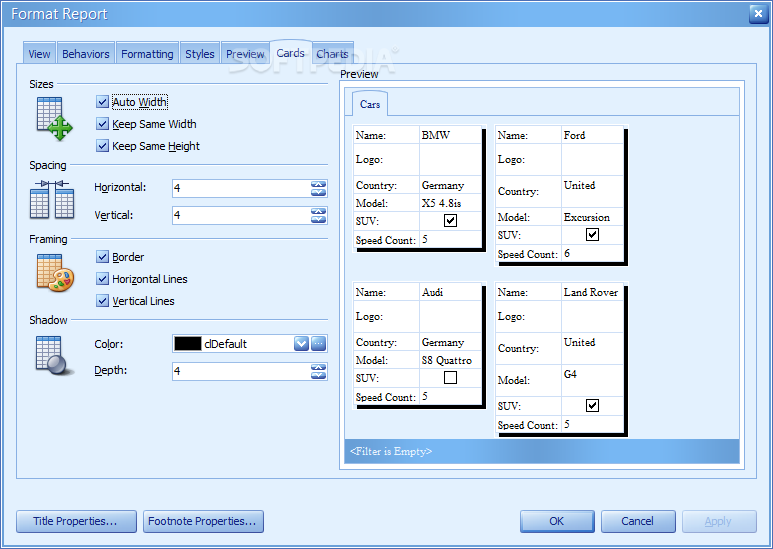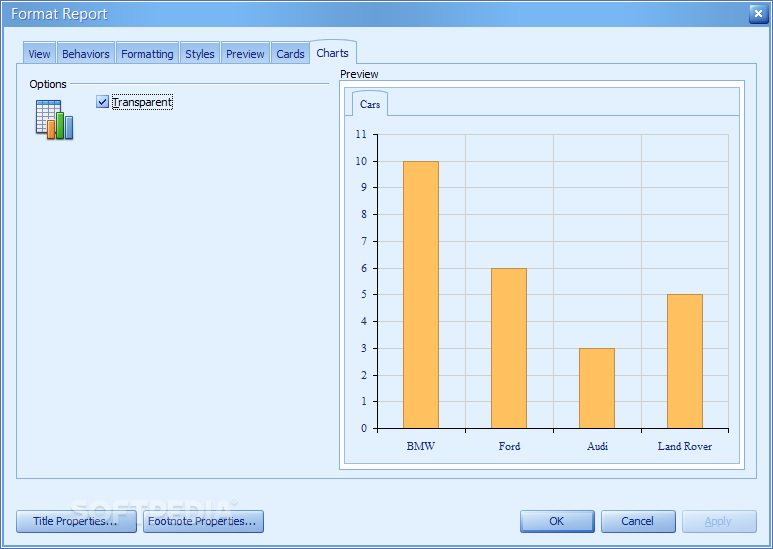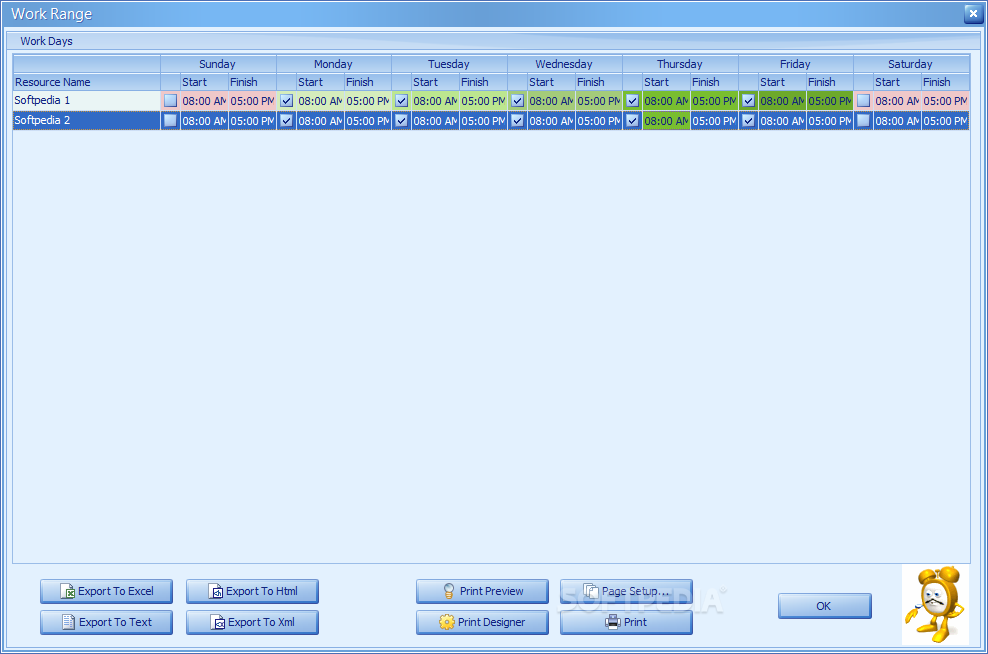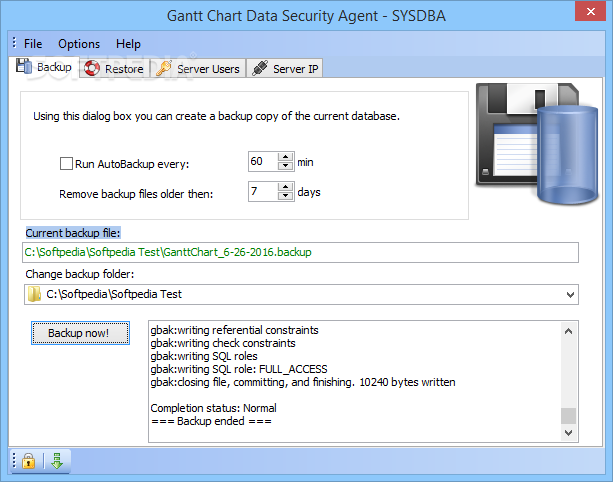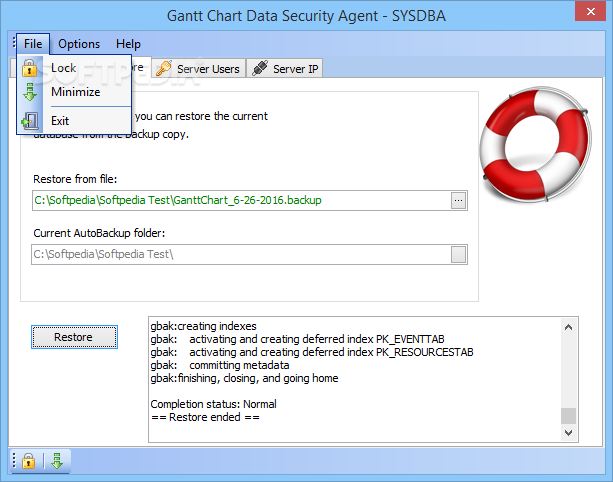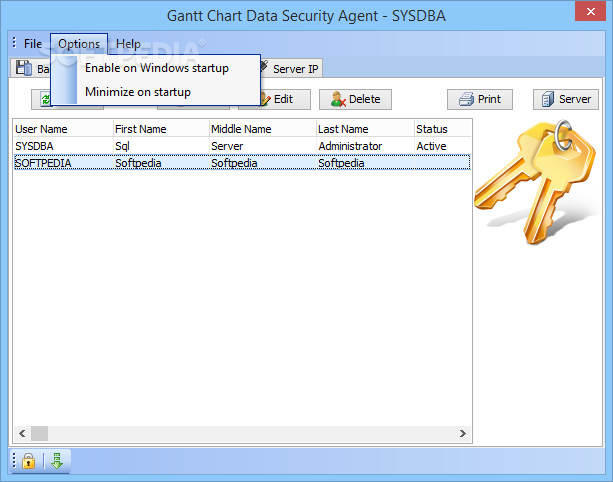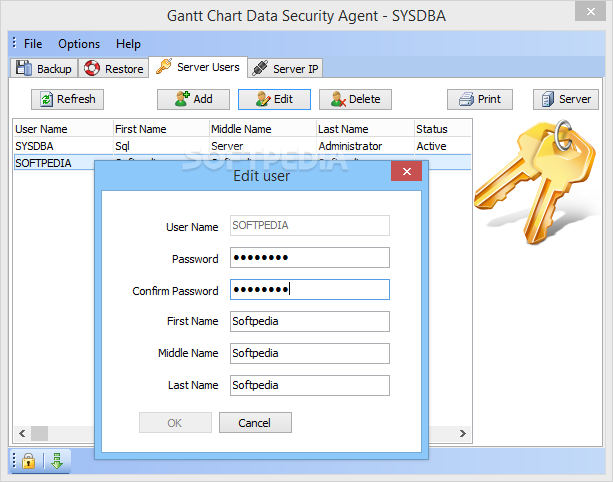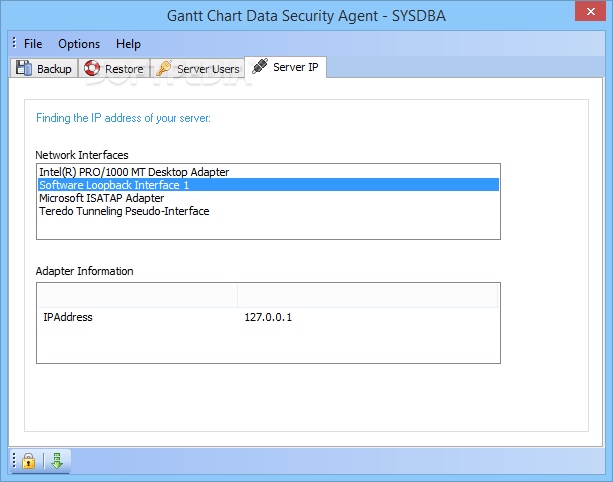Description
Gantt Chart for Workgroup
Gantt Chart for Workgroup is a super handy application made for those juggling multiple projects and needing a solid task planner. This tool offers a clever way to manage your projects with features that let you define specific events and customize resources just the way you like it. Plus, this version allows you to share your work over a network and collaborate easily!
Easy-to-Use Interface
The interface is user-friendly, making it simple to add events, tasks, or milestones for your projects. You can also set up resources that can be assigned later on to whatever events you’ve got lined up.
Streamlined Project Management
This app has a neat ribbon-menu at the top and a central event viewer with two side panels at the bottom. It’s designed so that managing your planned projects, checking out the calendar for details, and assigning resources is all done smoothly from one main screen.
Team Collaboration Made Easy
If your business relies on teamwork, you’ll love that this application not only simplifies project planning but also has features for working together. With its network tools, everyone can collaborate on the same project without stepping on each other's toes.
Simplified Network Settings
No worries about setting up network settings! There’s an easy-to-use “Security Agent” module where you can configure network parameters. You can back up and restore databases, create custom server users (with adjustable privileges), and the app even figures out adapter configurations automatically!
Stay Organized with Calendar Features
If you're managing several projects and need an efficient tool to keep everything organized by date, Gantt Chart for Workgroup is definitely worth considering. You can schedule events while adding all sorts of details like location, priority levels, or assigned resources. The best part? Sharing all this info with others is super easy thanks to its team task capabilities—no more worrying about overlaps!
User Reviews for Gantt Chart for Workgroup 1
-
for Gantt Chart for Workgroup
Gantt Chart for Workgroup offers an ingenious solution for managing projects. Its easy-to-use interface makes adding tasks and defining resources a breeze.