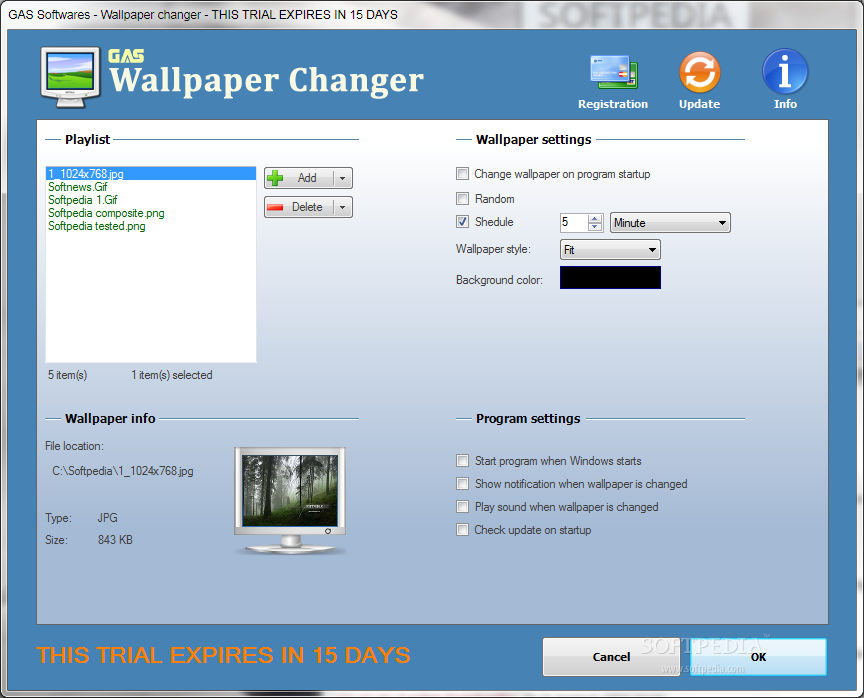Description
GAS Wallpaper Changer
GAS Wallpaper Changer is a fun way to customize your desktop background. Sure, you can change it using the basic Windows options, but this app really spices things up with lots of cool features and a slick design.
Check Your System Requirements
Before diving into all the cool stuff this app offers, make sure your computer has the .NET Framework. It's essential for the app to work right. Don't worry too much; getting everything set up only takes seconds!
User-Friendly Design
The layout of GAS Wallpaper Changer looks great! It's packed with high-quality textures that make it super easy to find what you need. You can add files by picking them manually from your folders or even upload an entire directory along with all its subfolders. How cool is that?
Customize Your Wallpaper Settings
The wallpaper settings are quite similar to what you find in Windows' default personalization tool. You can set how often you want your wallpaper to change—anything from every 10 seconds to custom times in minutes, hours, or even days! You can also choose if you want them shuffled and if they should change when your system starts up.
Alerts and Notifications
If you want some fun notifications when the wallpaper changes, you can enable visual and audio alerts. This is especially handy if you've just added a bunch of new wallpapers and want to see them all as they pop up!
Easily Access Your Settings
Once you're done setting everything up, you can minimize the main window to your tray area. From there, you'll have quick access to change or clear your wallpaper whenever you'd like! Just keep in mind that there isn't a hotkey option available for scrolling through your wallpapers.
Why Choose GAS Wallpaper Changer?
Sure, Windows has plenty of customization options already, but why not make it look even better? While GAS Wallpaper Changer might have similar tools as Windows does, it offers some unique features like random changes that surprise you when you least expect it.
User Reviews for GAS Wallpaper Changer 7
-
for GAS Wallpaper Changer
GAS Wallpaper Changer offers advanced options for desktop customization, with high-quality textures and easy file uploading. Great alternative to default tools.
-
for GAS Wallpaper Changer
GAS Wallpaper Changer is fantastic! The interface is sleek and easy to navigate. Love the customization options!
-
for GAS Wallpaper Changer
Absolutely love this app! It makes changing wallpapers so much fun. The slideshow feature is a game changer!
-
for GAS Wallpaper Changer
This app has transformed my desktop! The high-quality textures and easy setup are impressive. Highly recommend!
-
for GAS Wallpaper Changer
GAS Wallpaper Changer is a must-have for anyone looking to personalize their desktop. It's simple and effective!
-
for GAS Wallpaper Changer
I'm really enjoying GAS Wallpaper Changer! The ability to shuffle wallpapers keeps things fresh and exciting.
-
for GAS Wallpaper Changer
This app is amazing! I love how quickly I can change wallpapers and the quality of images it supports. 5 stars!