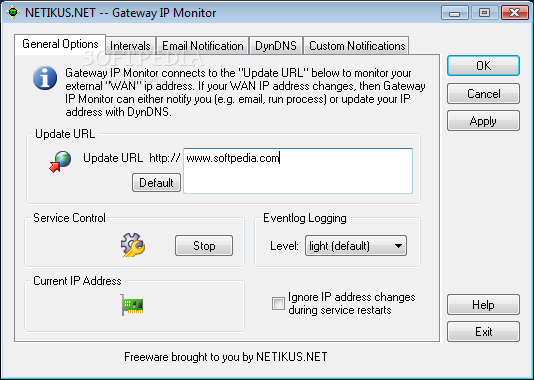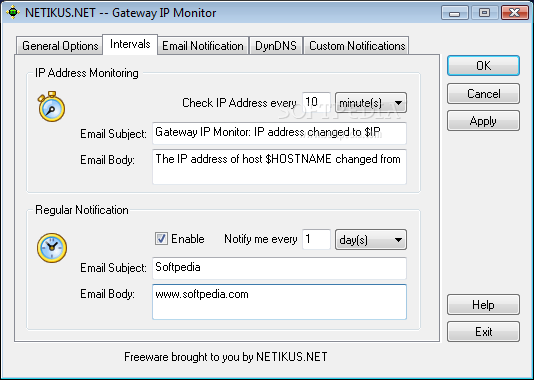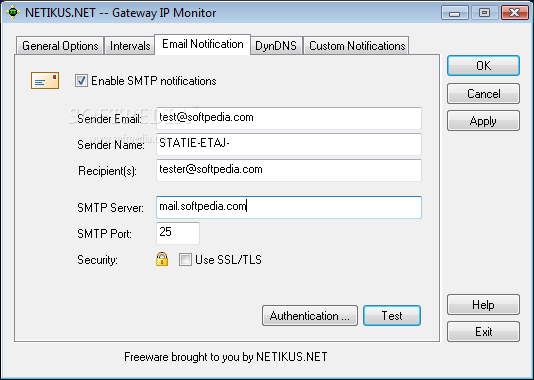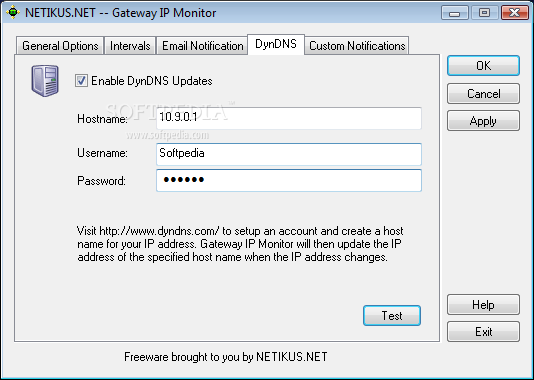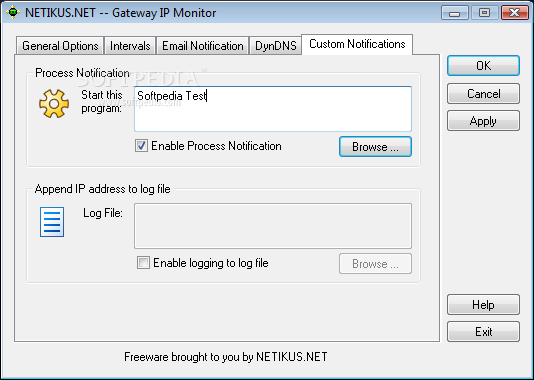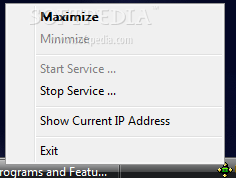Description
Gateway IP Monitor
Gateway IP Monitor is one of those cool applications you find online that really helps out in different jobs. It's packed with handy tools that let you keep an eye on the default gateways of IP addresses using various methods.
User-Friendly Interface
This program has a pretty intuitive graphical interface, although it could use a little sprucing up in the layout department to make it even nicer.
Easy Installation
You won’t have to wait long for Gateway IP Monitor to install. The setup process is super simple, so you can dive right into using its tools without any hassle.
Runs as a Windows Service
The great thing about Gateway IP Monitor is that it runs as a Windows service. This means you don't even need to be logged on for the application to do its thing!
Monitor Your Gateway's IP Address
This app figures out your gateway's IP address by connecting to a web page that shows the remote host’s IP address. If anything changes, Gateway IP Monitor can notify you through email, update your DynDNS entry, launch a custom application, or even log the new IP address.
Email Alerts and DynDNS Updates
You can monitor your default gateway’s IP address and get notified in two ways when there's a change: via email or by updating a DynDNS hostname.
Customizable Check Intervals
The Intervals dialog lets you pick how often you want to check the IP address. The shorter the intervals, the quicker you'll know about any changes!
Simplified System Tray Access
If you minimize Gateway IP Monitor, it tucks itself away in the system tray. Just right-click on its icon and you'll see a menu that lets you do various tasks without needing to open up the whole application again.
A Handy Tool for Everyone!
All in all, Gateway IP Monitor is a really nice tool for keeping tabs on your IP addresses!
User Reviews for Gateway IP Monitor 1
-
for Gateway IP Monitor
Gateway IP Monitor is a handy tool with an intuitive interface. Layout could be improved, but overall a nice app.