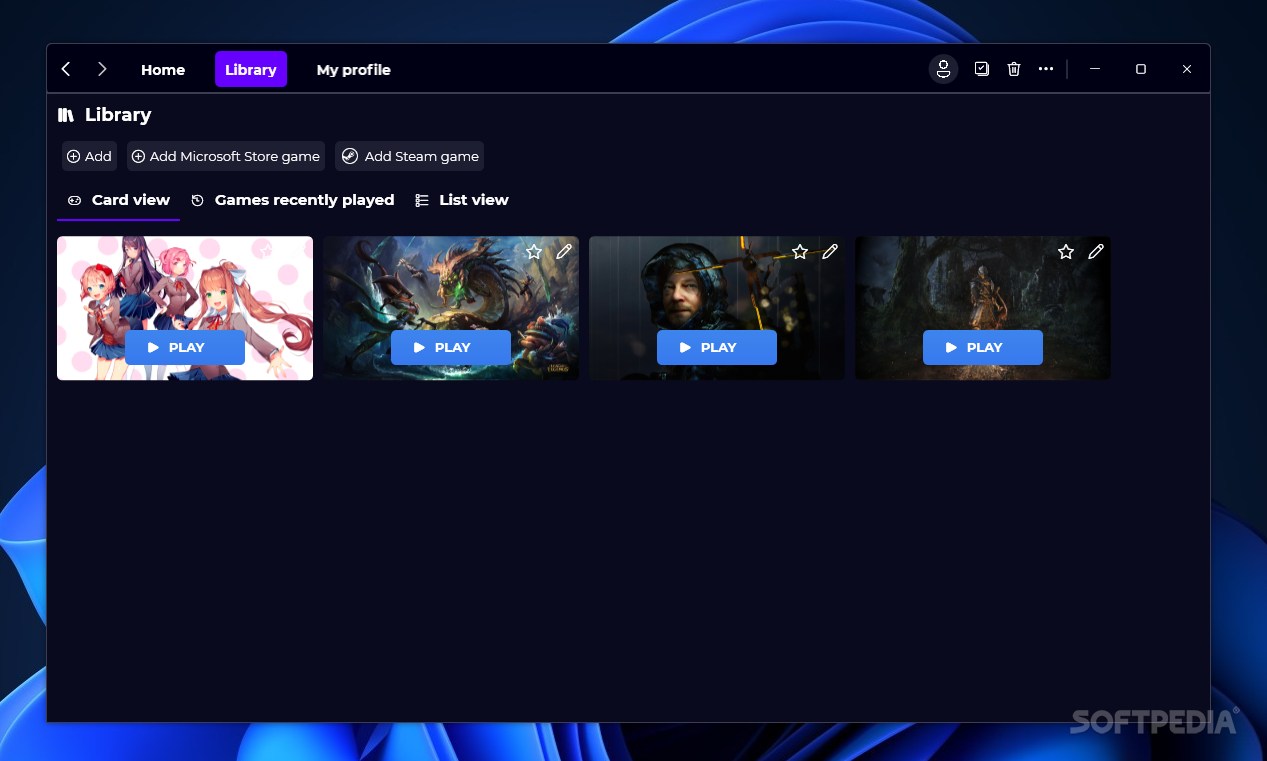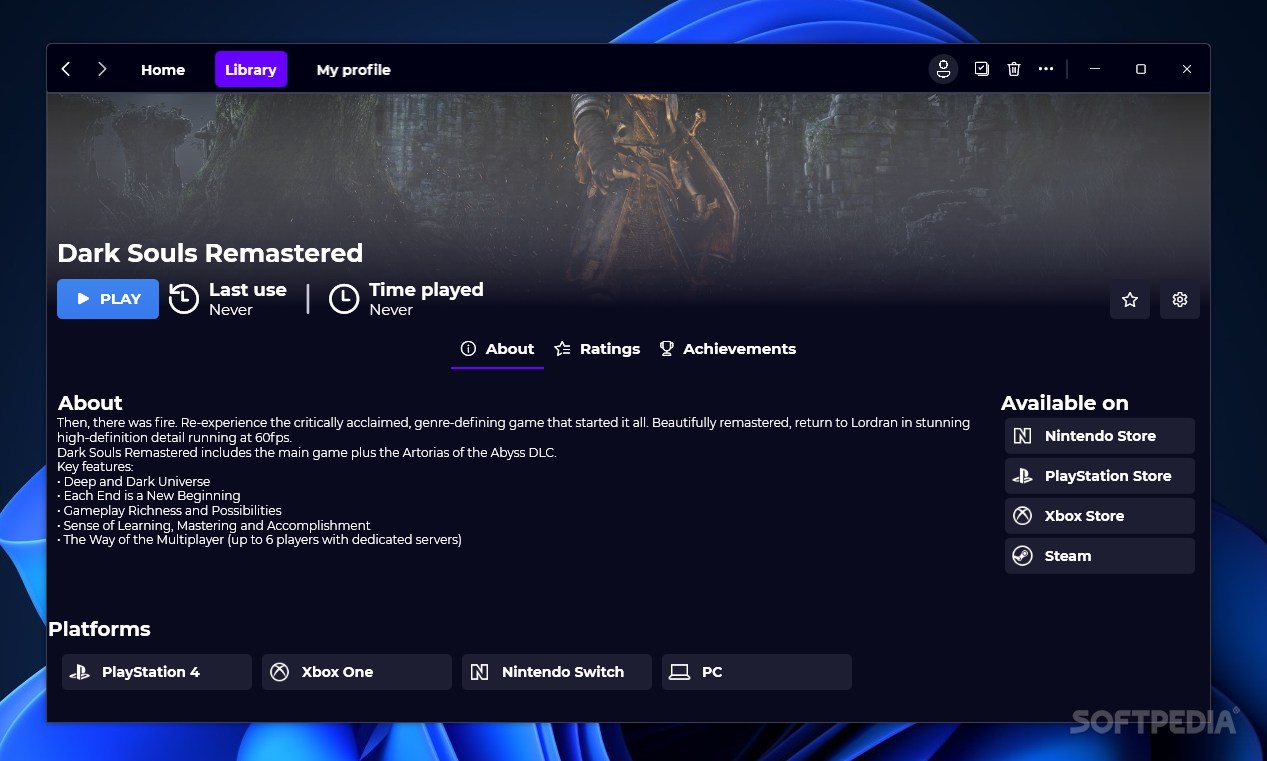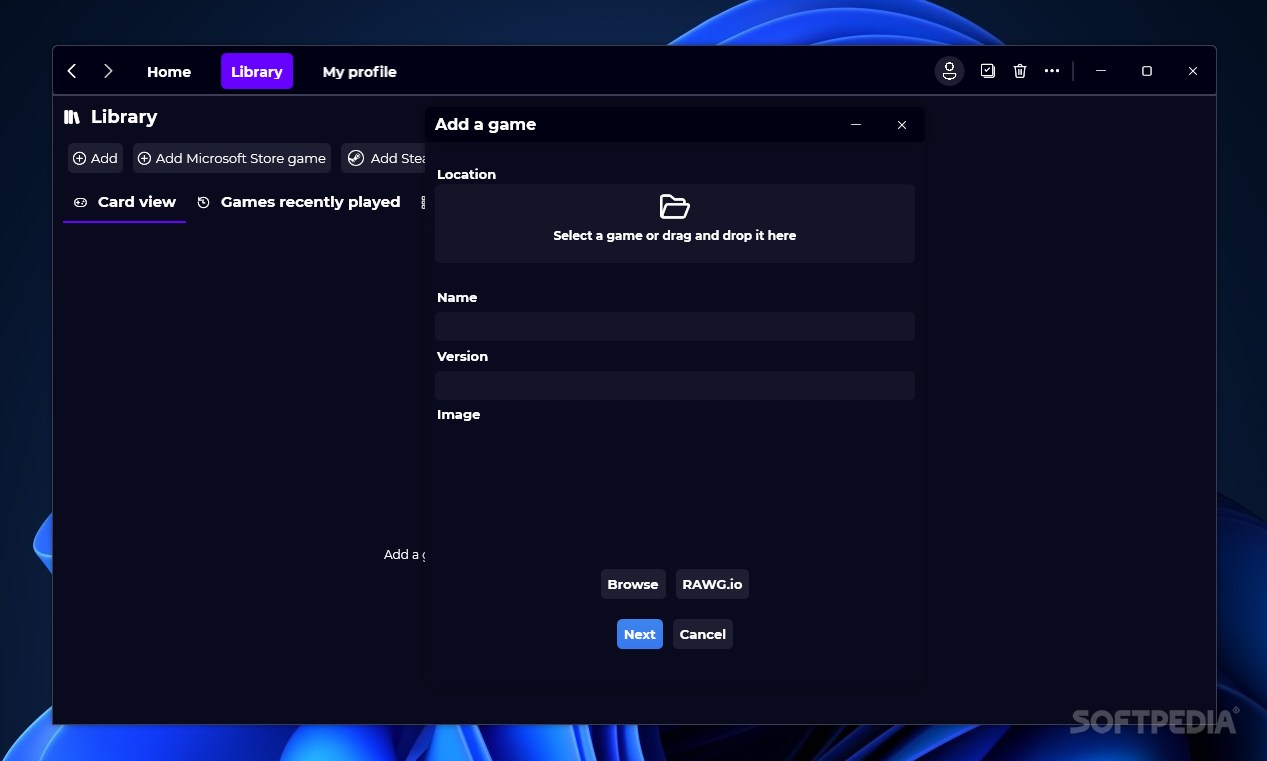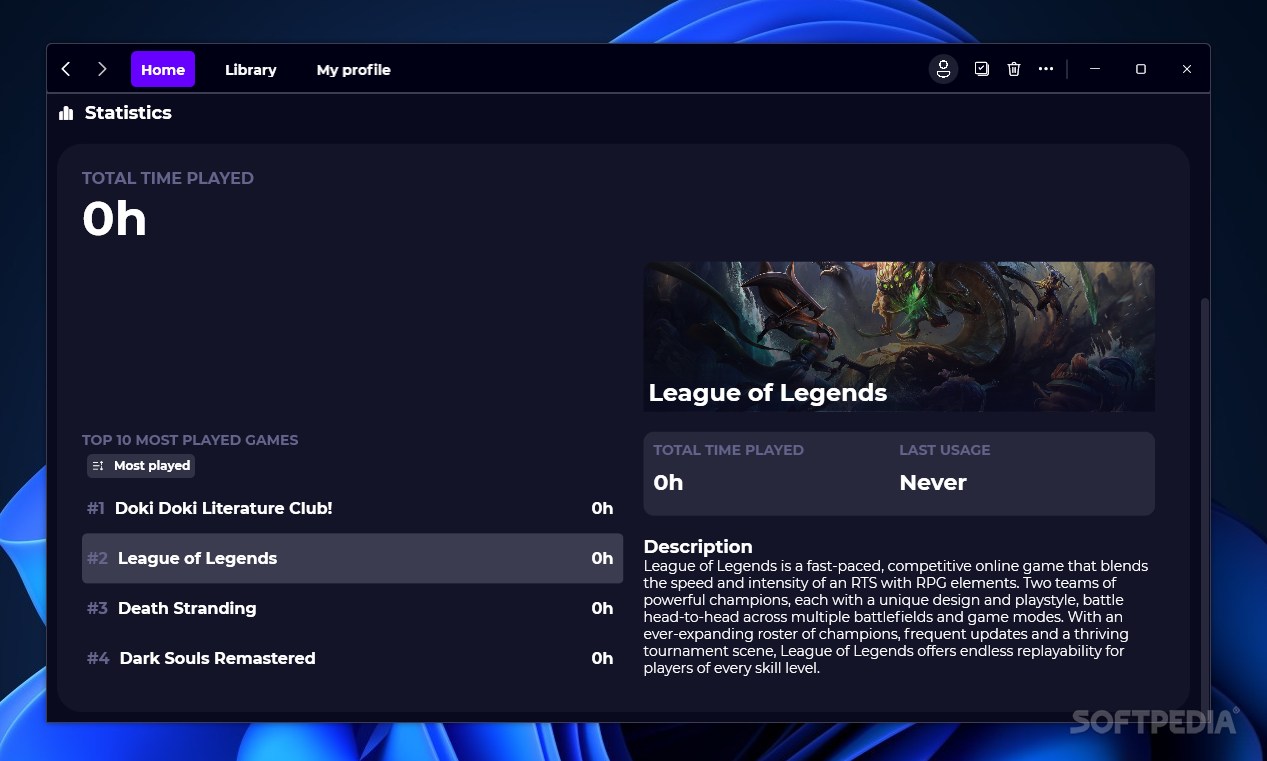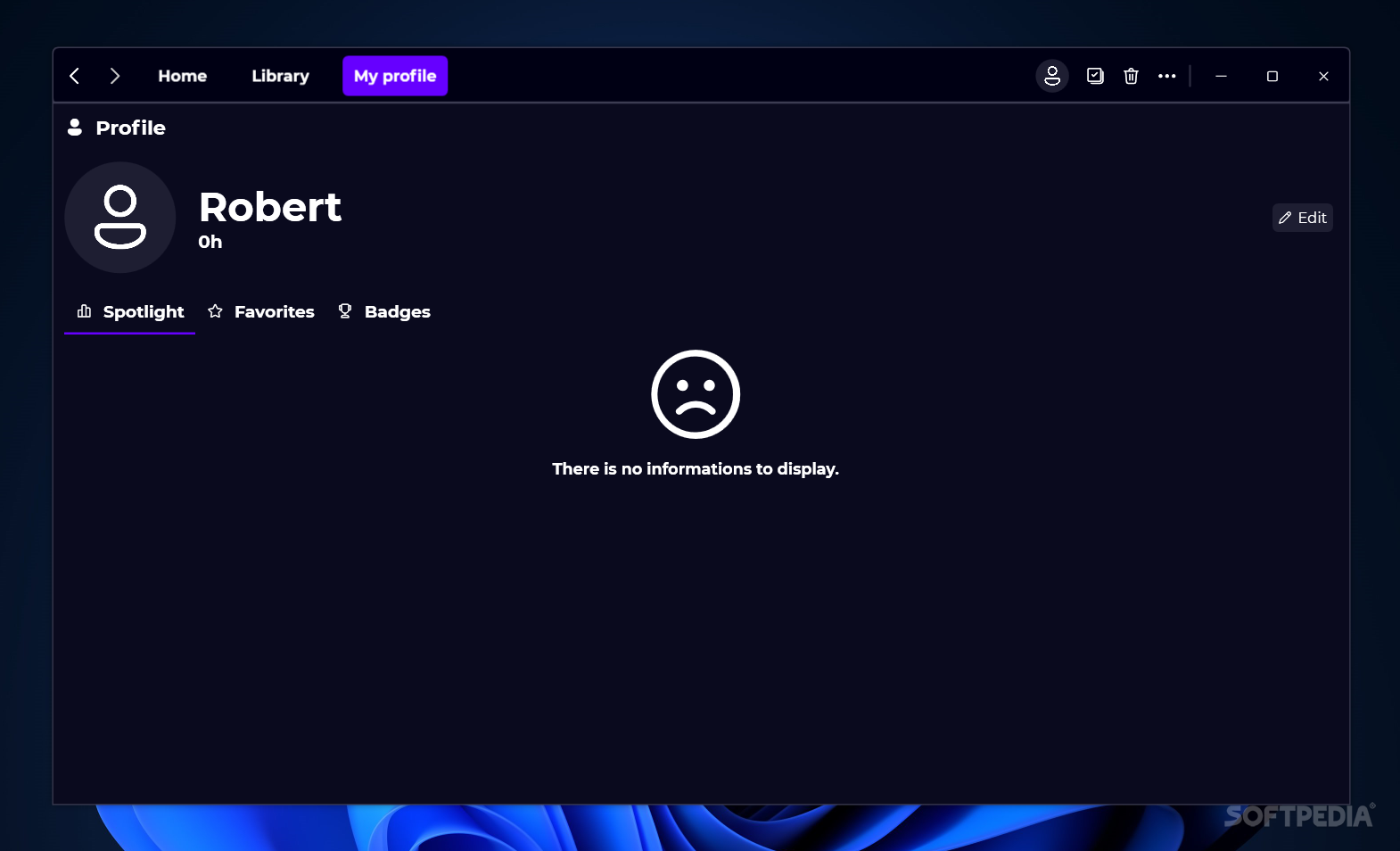Description
Gavilya
Gavilya is here to help us keep track of all those different game launchers we use. You know how it goes—some games are on Steam, some are on Epic, and others on Origin. It can feel like a hassle having to jump between all these platforms just to play what you love.
Why Use Gavilya?
The cool thing about Gavilya is that it wants to be your one-stop-shop for gaming. You can add all your games into this launcher so you have everything in one spot, making your gaming life a lot easier!
Easy Installation Process
Getting started with Gavilya is pretty straightforward. After installing it, you'll need to add your games in. This can be done through Steam or the Microsoft Store, as long as they're from those storefronts.
Adding Games from Steam
If you're looking to add a game from Steam, you'll need its App ID, which you can find in the game's URL. Plus, there's a cool feature where RAWG.io integration fetches the game's cover art, achievements, and user ratings for you!
Add Your Favorite Titles Easily
The process is pretty similar if you're adding a game from the Microsoft Store. Even though Gavilya doesn’t directly connect with Epic's or EA's launchers, you can still add those games manually by clicking Add and following the prompts.
Your Game Hub at a Glance
The Home tab shows off your most recently played games. You can also pin your favorite titles there for quick access. If you want to see everything you've added, just head over to the Library tab!
A Must-Have for Gamers
In today’s world of gaming, having software like Gavilya really makes sense. With more and more games switching to their launchers, using something like this could become essential.
User Reviews for Gavilya 1
-
for Gavilya
Gavilya simplifies game launcher chaos. Conveniently add and access games from multiple platforms in one place. A must-have for avid gamers.