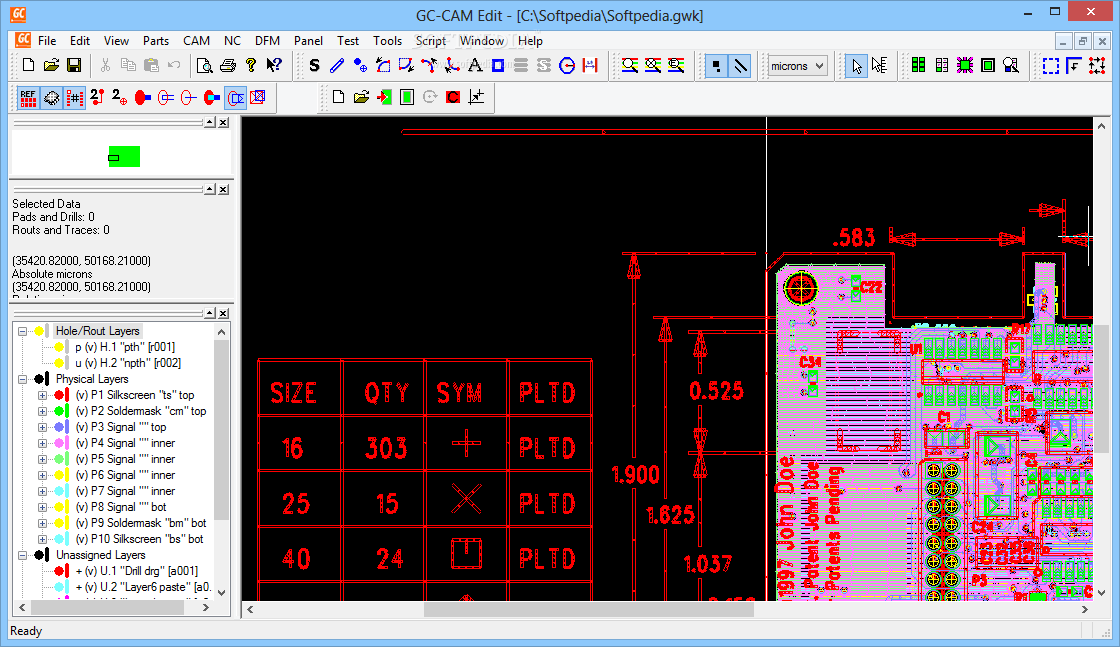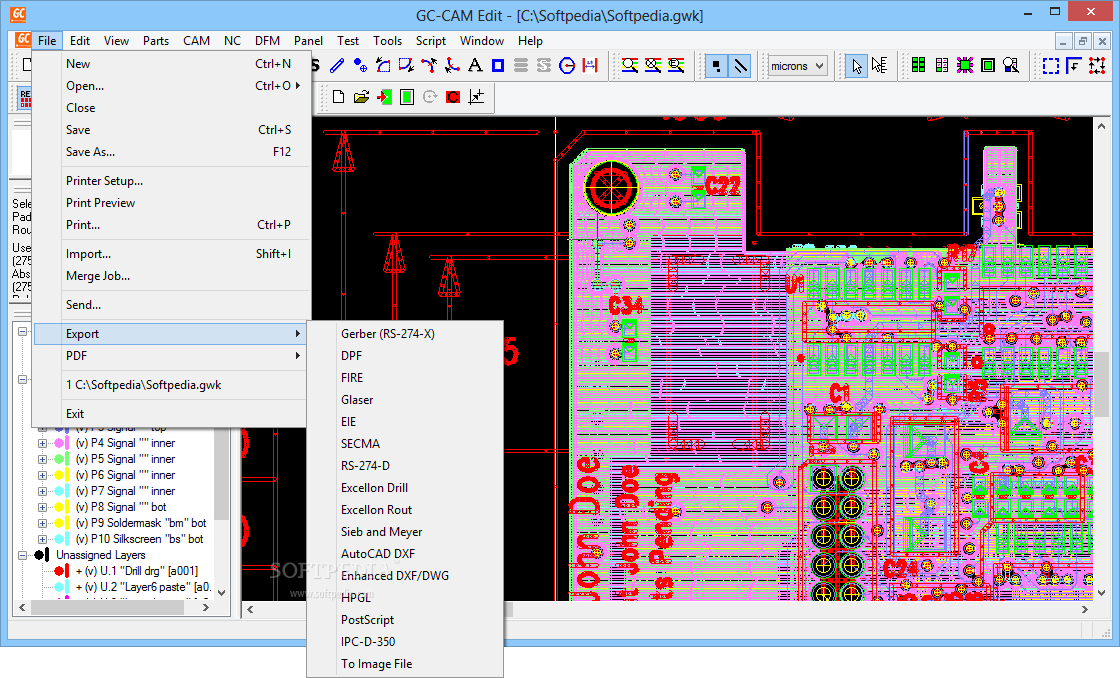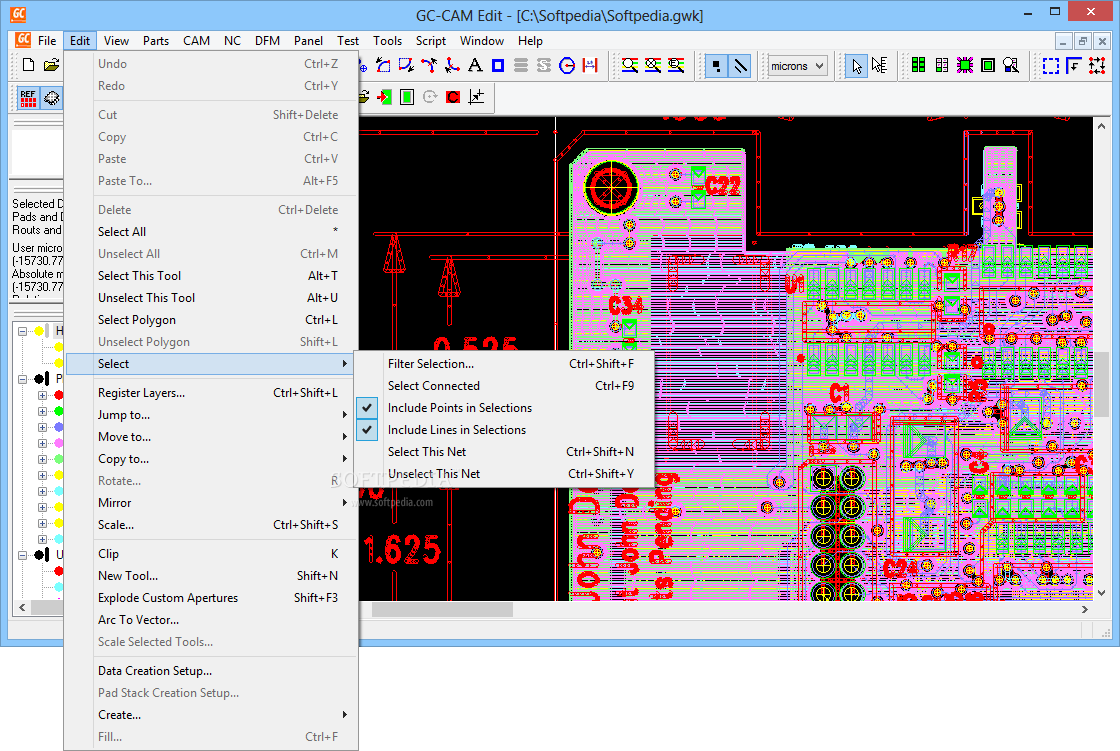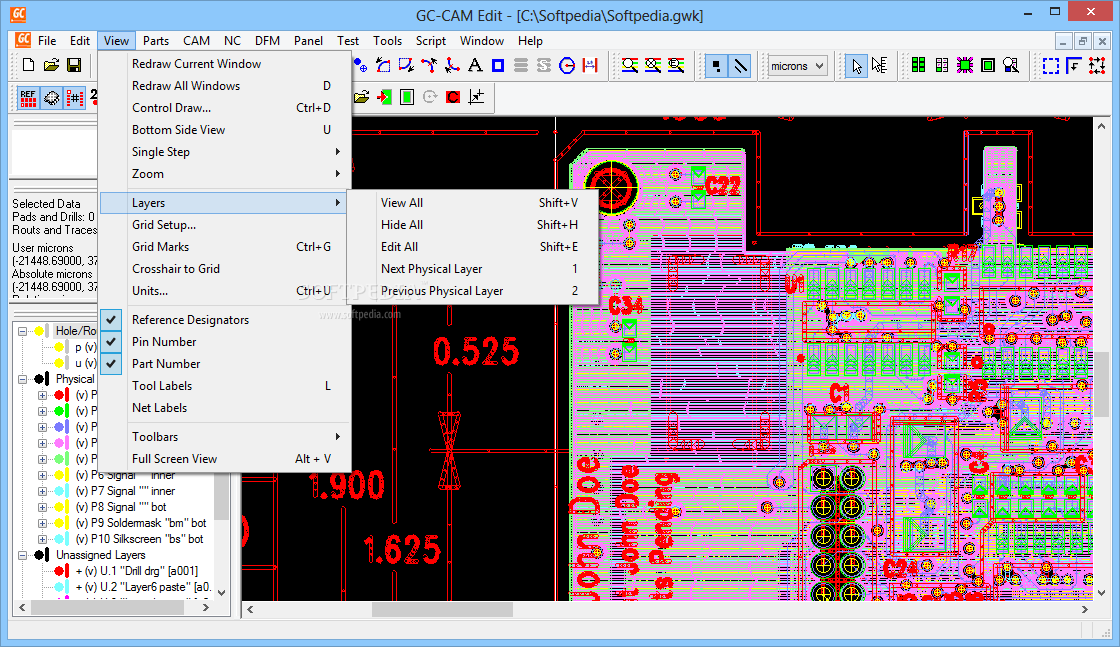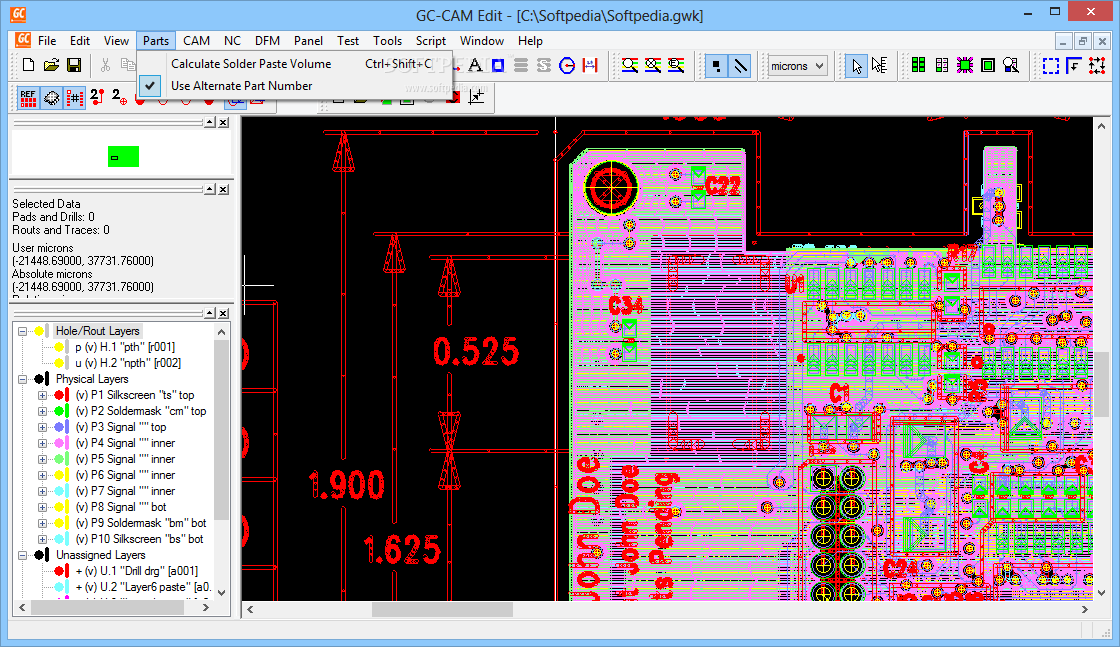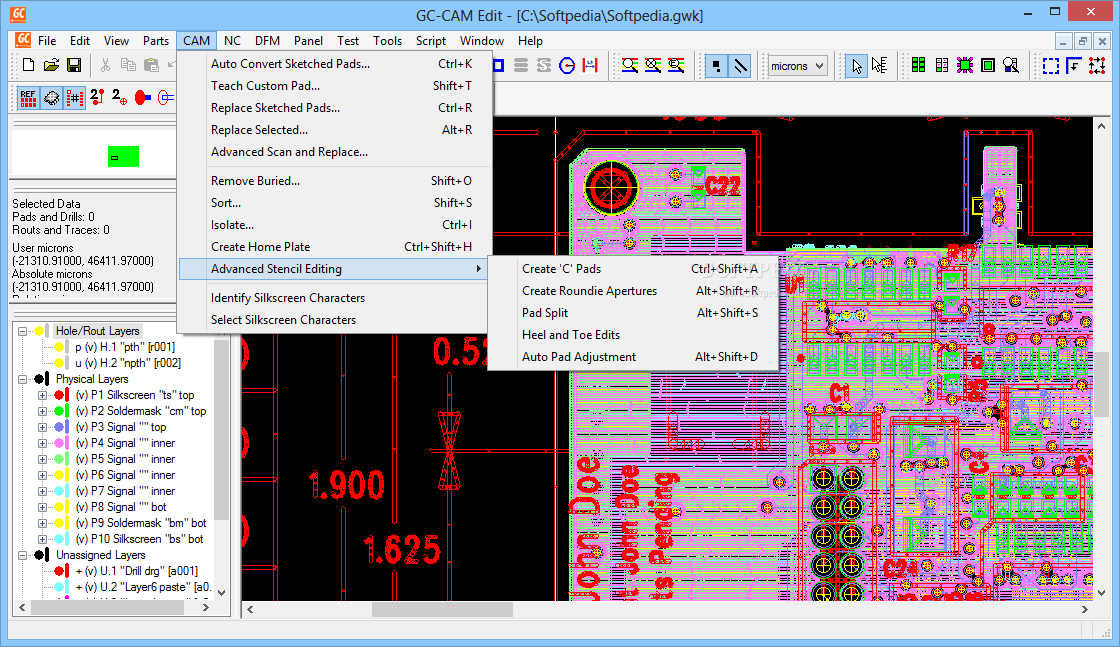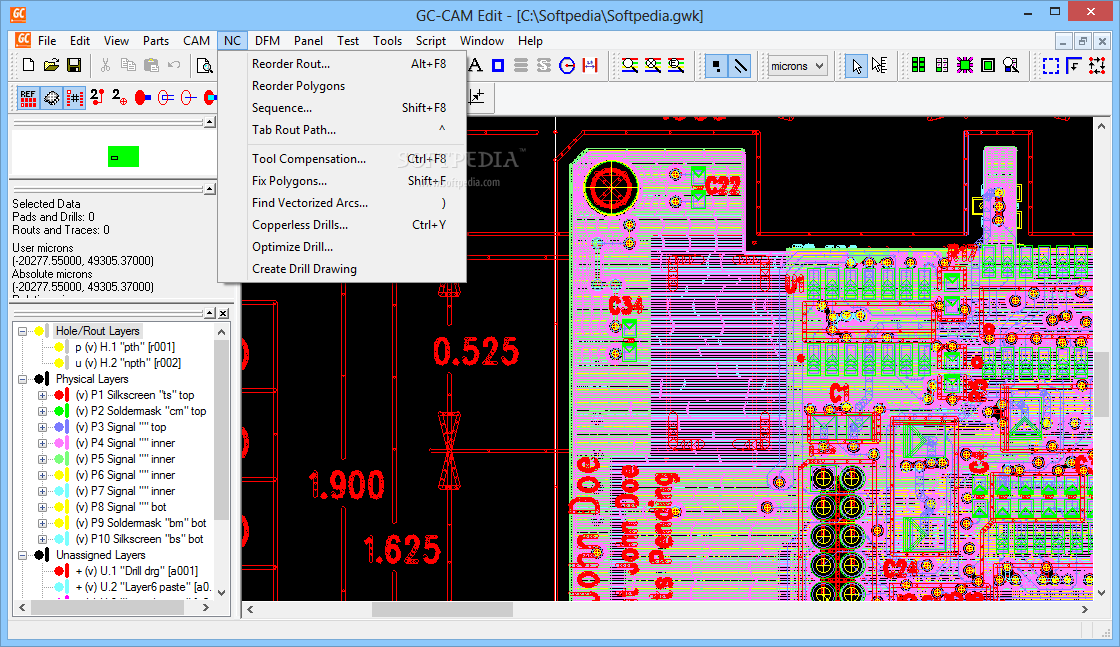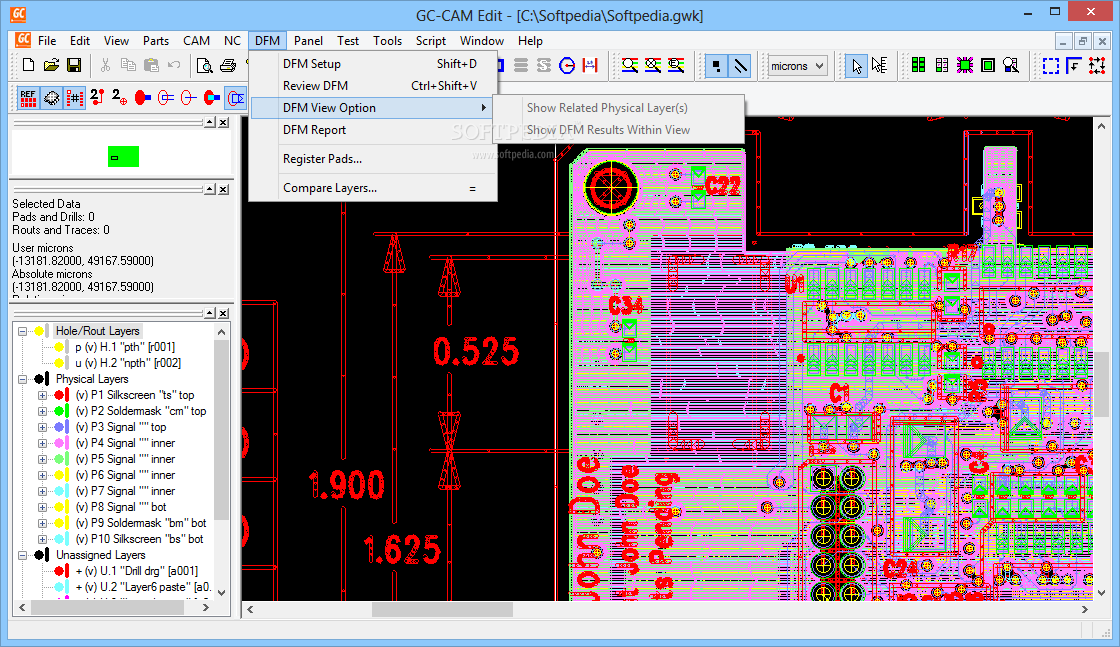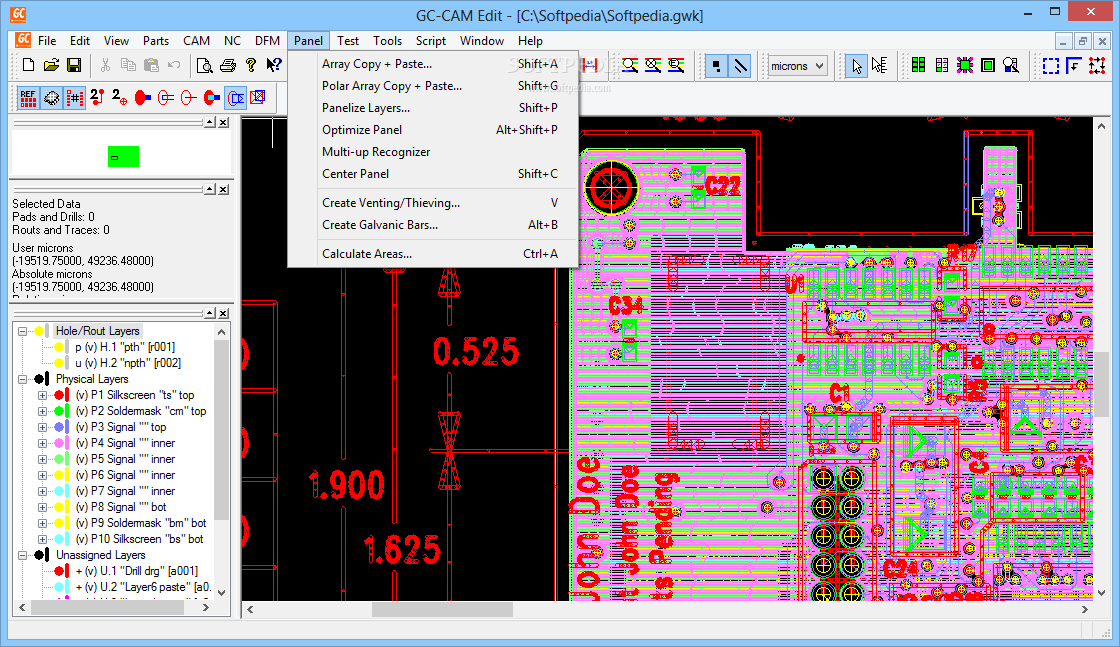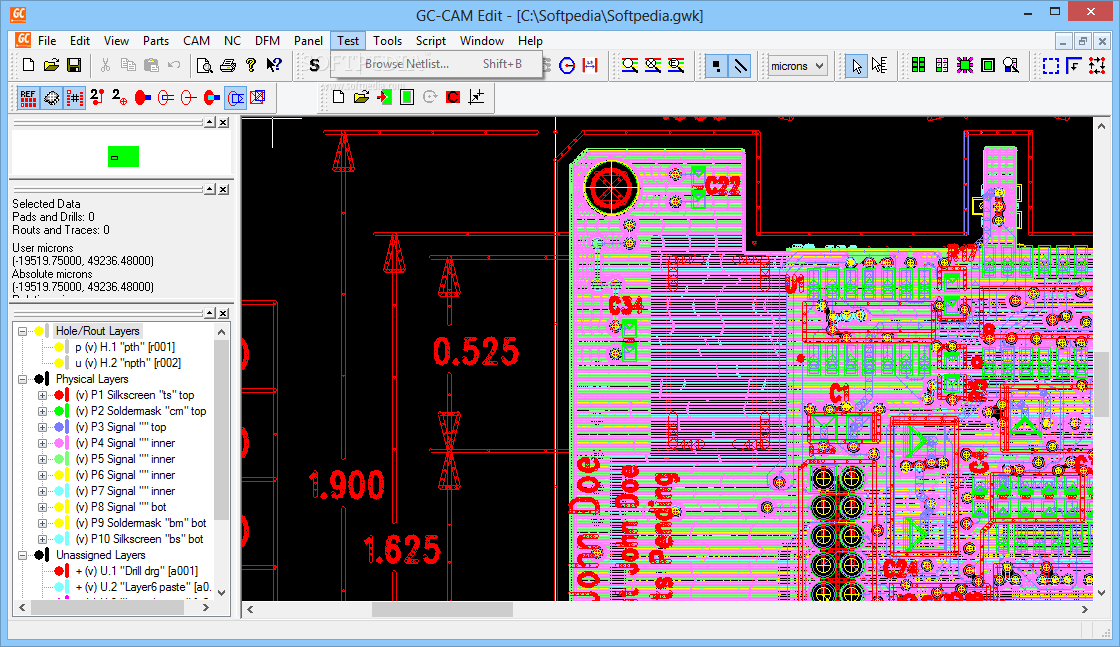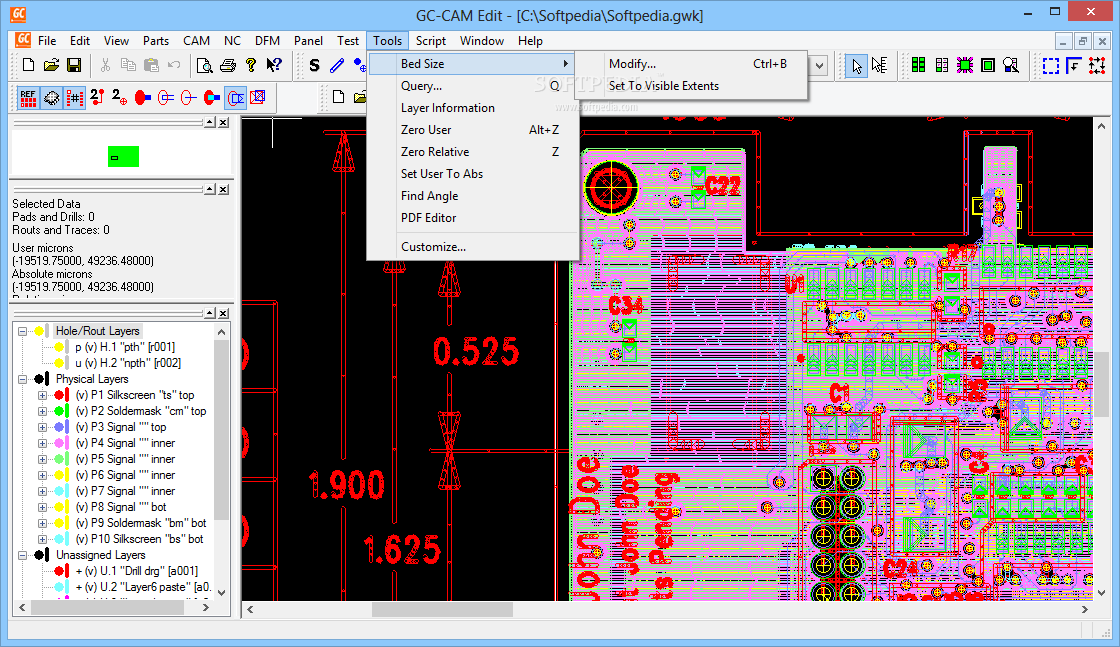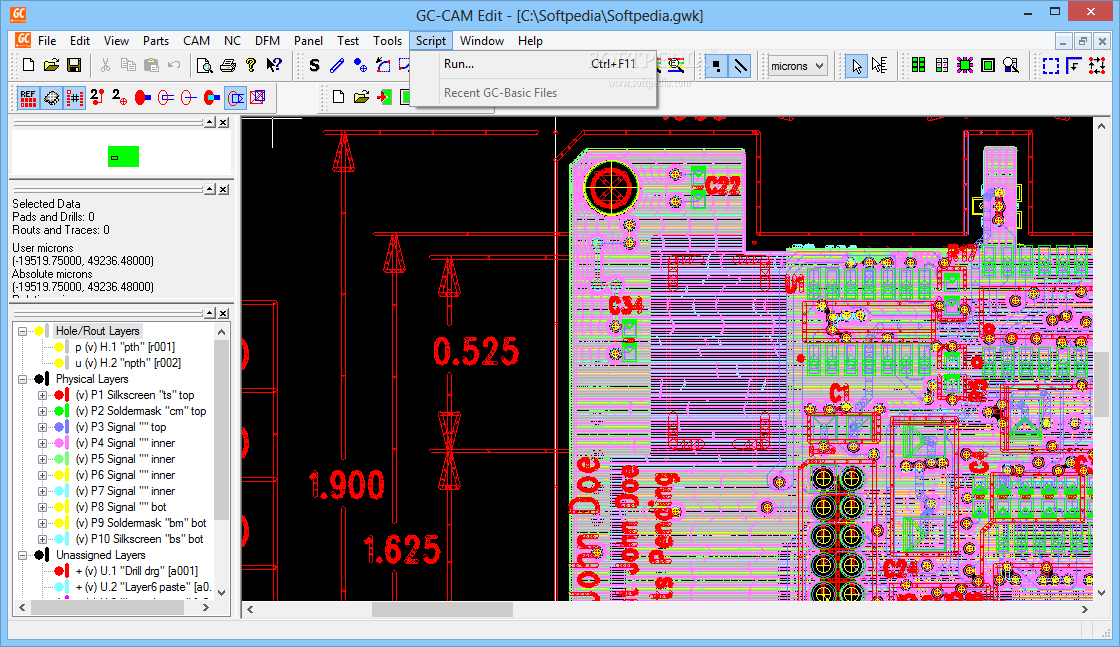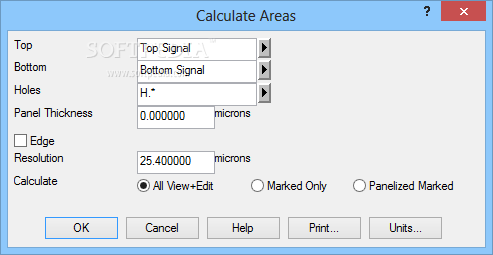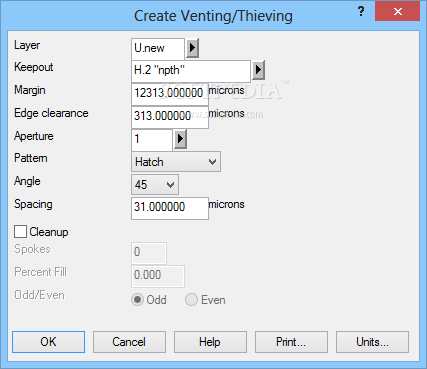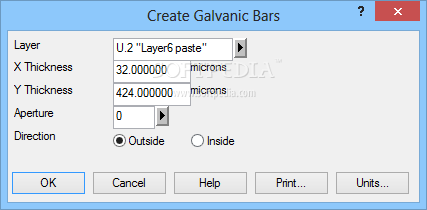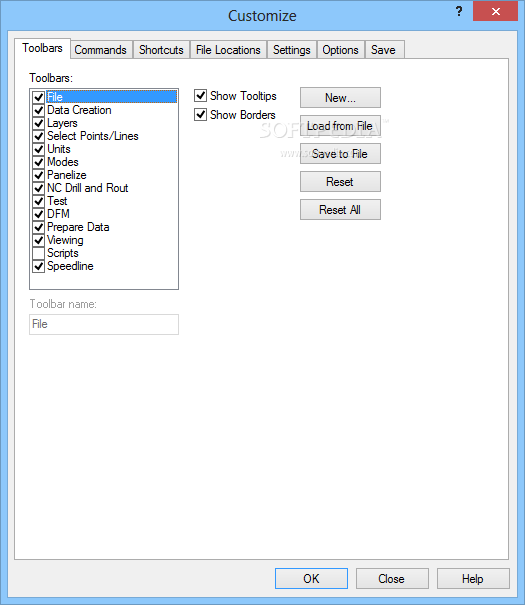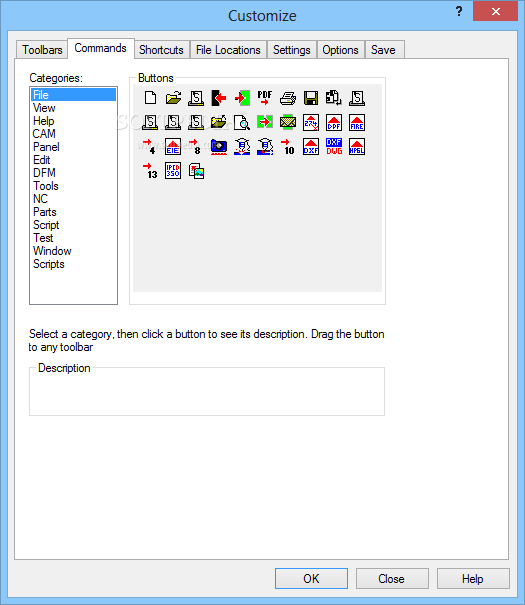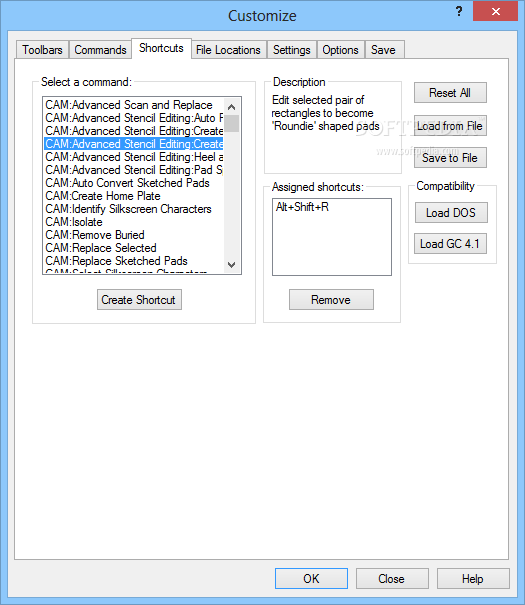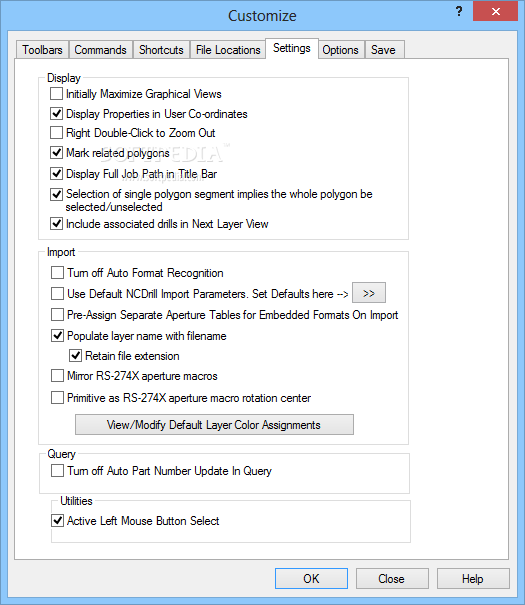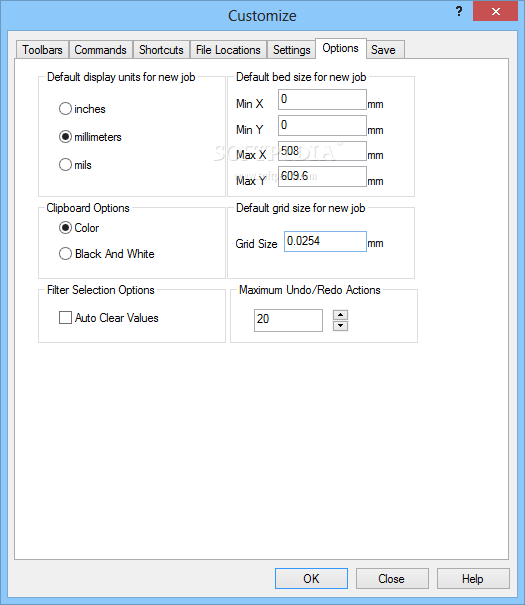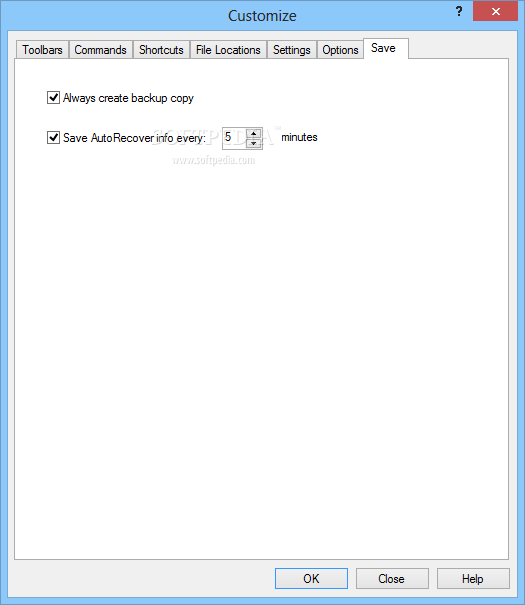Description
GC-CAM Edit
GC-CAM Edit is a super handy graphic editor that makes it easy to create and modify designs, especially for circuit boards. It comes with some cool isolation-based stencils perfect for model editing, and you can even import files in ODB++ and Gerber formats!
Easy Drawing and Editing
This tool really shines when it comes to drawing and editing circuit boards. You can easily sketch out trace pads and turn them into detailed models using the dedicated tools. What’s awesome is that the program automatically converts your sketched traces, so you can measure, analyze, and compare data without any hassle.
Smart Automation Tools
GC-CAM Edit also has a neat automation feature called Advanced Scan and Repair. This helps match features on one layer to similar ones on other layers. Plus, you can easily identify features that have been rotated orthogonally.
Supports Multiple Formats
The program works with loads of graphic file formats like Gerber RS-274-D, RS-274-X, DPF, JOB (Barco), HPGL, Excellon, EDIF, FIRE/Autoplot, Emma, Sieb & Meyer, AutoCAD, Obotech Backup, and ODB++. So no matter what you're working with, it's got you covered!
Create Stunning Designs
If you need to generate photo-plot artwork or create designs for drilling and routing—this is your go-to tool! GC-CAM Edit lets you make manufacturing stencils easily as well as tweak graphic designs before finalizing them. And guess what? You can also generate sales quotes right from the software!
User-Friendly Workspace
The interface is super user-friendly too! You can open multiple instances of the program at once and see everything in the main workspace. There are separate panels for viewing item properties and layers where you can edit apertures and drill tables without breaking a sweat.
Additional Features
Another cool feature is that GC-CAM Edit can convert drawings into Flash content. Plus, it has a powerful Silkscreen OCR function that makes things even easier!
Convenient Analysis Tools
You’ll love how convenient the workspace is! It offers a wide range of editing functions right at your fingertips. Data analysis becomes a breeze thanks to side panels displaying all the info about selected items or layers. And when you're done designing? You can export your work in various formats like Gerber or DXF!
If you're interested in giving it a try or downloading GC-CAM Edit, check out more details on SoftPas!
User Reviews for GC-CAM Edit 8
-
for GC-CAM Edit
GC-CAM Edit provides a powerful graphic editing experience with useful isolation-based stencils for circuit board designs. Import files and transform sketches effortlessly.
-
for GC-CAM Edit
GC-CAM Edit offers intuitive interface, rich features, but performance improvement needed.
-
for GC-CAM Edit
GC-CAM Edit is an incredible graphic editor! The automation tools and easy import options make it a must-have for anyone in design.
-
for GC-CAM Edit
Absolutely love GC-CAM Edit! Its intuitive interface and powerful features have significantly improved my workflow with circuit designs.
-
for GC-CAM Edit
This app is a game changer! GC-CAM Edit allows for seamless editing and analysis of graphic files. Highly recommended!
-
for GC-CAM Edit
Five stars! GC-CAM Edit makes working with circuit boards so much easier. The advanced tools are impressive and user-friendly.
-
for GC-CAM Edit
I can't recommend GC-CAM Edit enough! It's packed with features that simplify my design process and enhance productivity.