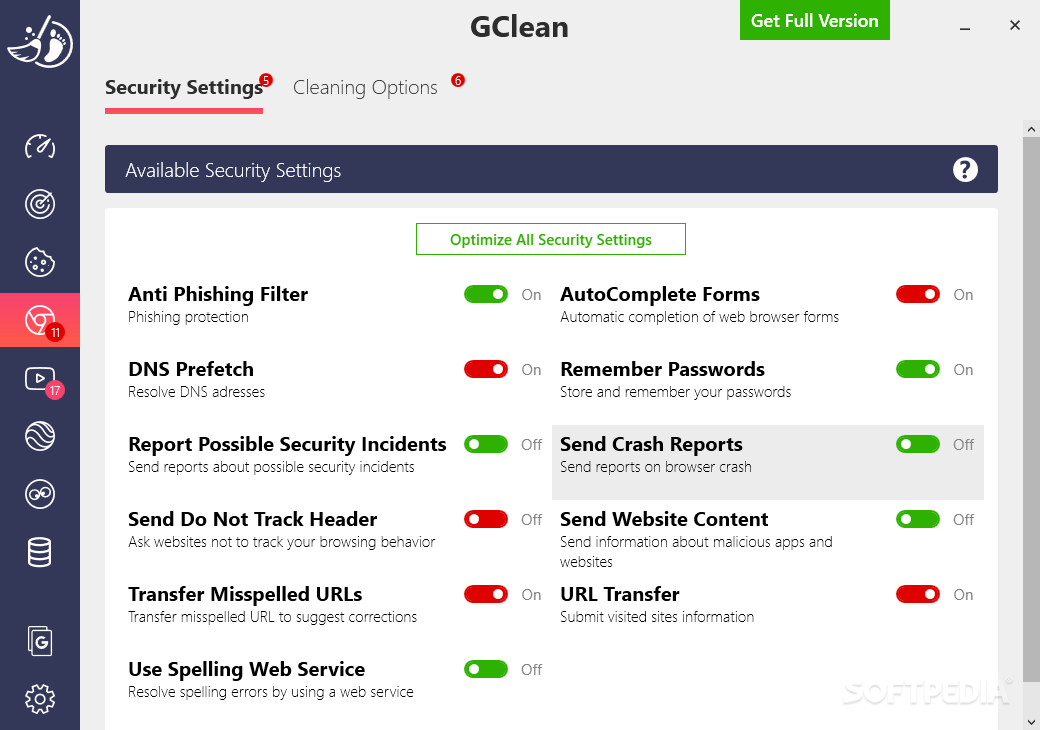Description
GoogleClean
GoogleClean is a simple and handy software tool that helps you keep your personal info safe from Google apps. It does this by tweaking settings to stop those apps from sending your data to other companies for marketing.
Easy to Use Features
This app comes with some cool options that are pretty easy to figure out. It works with popular browsers like Google Chrome, Internet Explorer, Mozilla Firefox, Opera, and Safari. So no matter what you use, you’re covered!
Quick Registration Process
Before you dive in, just a heads-up: you'll need to register for free to use GoogleClean. All it takes is an email address, and there's no need for confirmation.
Smooth Installation Steps
Getting GoogleClean set up is a breeze. When you launch it for the first time, the tool will ask you to close any active browsers so it can optimize their settings with its own setup. If you forget to close them, no worries! It can either ignore those browsers or shut them down if they don’t close on their own.
Tracking Cookie Management
This software is great at finding those pesky Google and YouTube tracking cookies. You can easily remove any of them using its cookie manager. Plus, it blocks Google Analytics, deletes unwanted cookies from Google and YouTube, gets rid of Windows Index.dat files, and even removes components like the Google Toolbar and Desktop.
Official Removal Request Form
If you're looking to clean up your search results on Google, the app lets you open an official removal request form right from within the program or in your web browser.
Performance You Can Count On
In our tests, GoogleClean worked like a charm! It didn’t make our system slow down or crash at all. It has quick response times and doesn’t hog CPU or RAM resources.
Your Go-To Tool for Managing Google Apps
To wrap it all up: GoogleClean gives you some powerful yet user-friendly features for managing various Google components on your computer. Even if you're not super tech-savvy, you'll find it easy to use!
User Reviews for GClean 1
-
for GClean
GClean offers powerful features to manage Google components, with minimal experience needed. Smooth performance, low impact on system. Recommended.