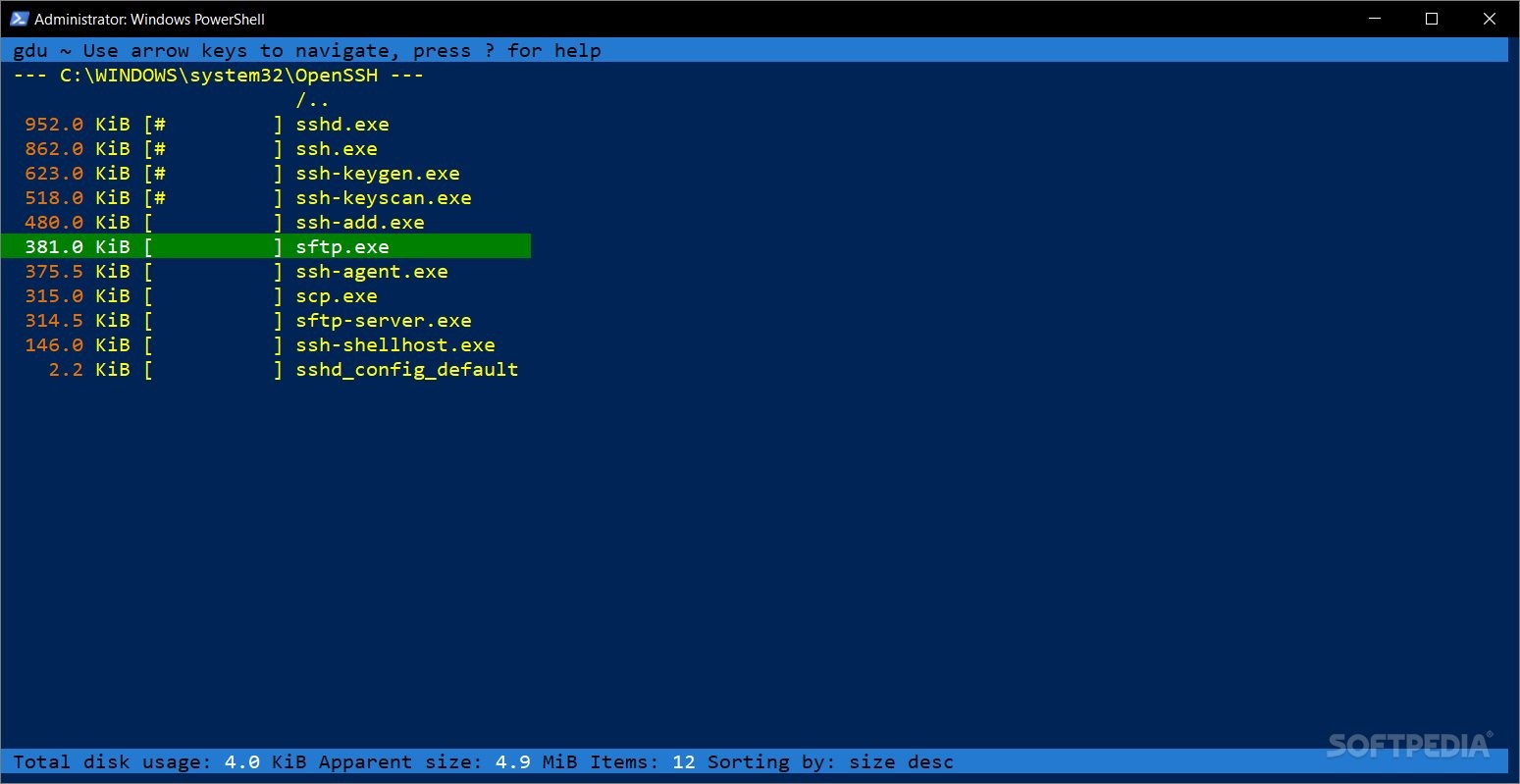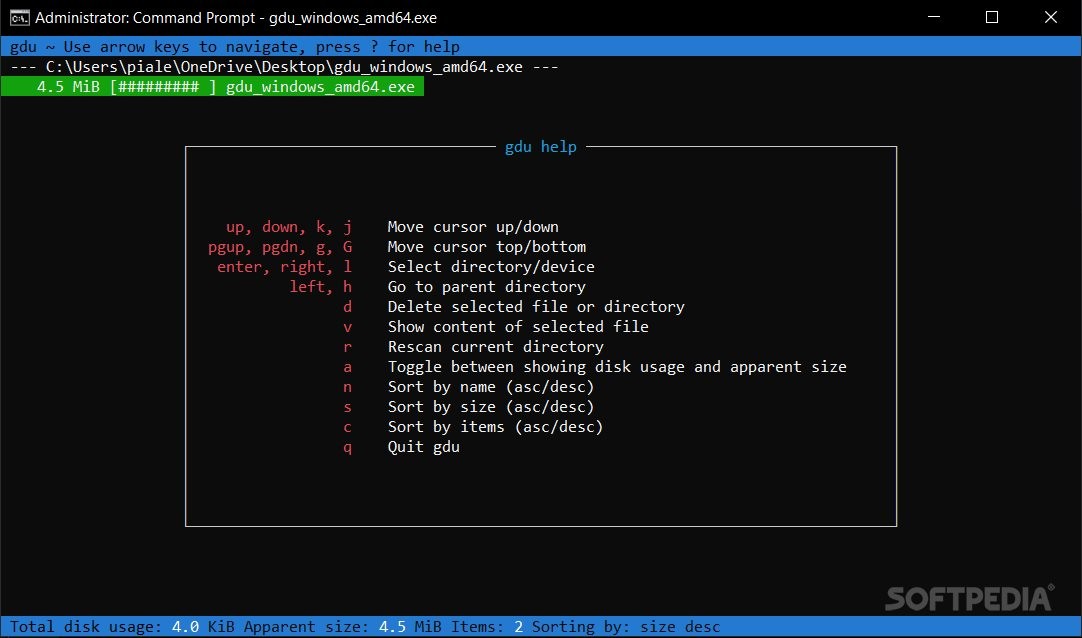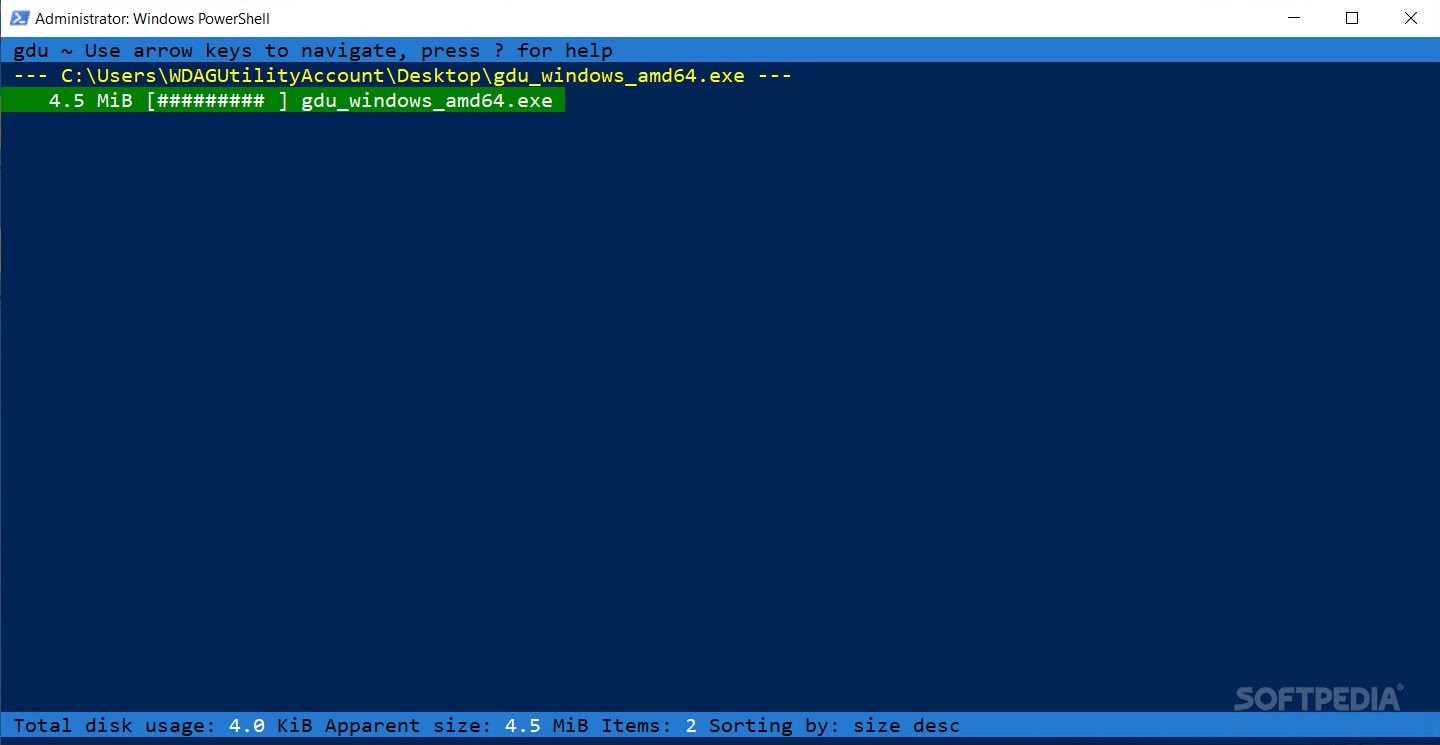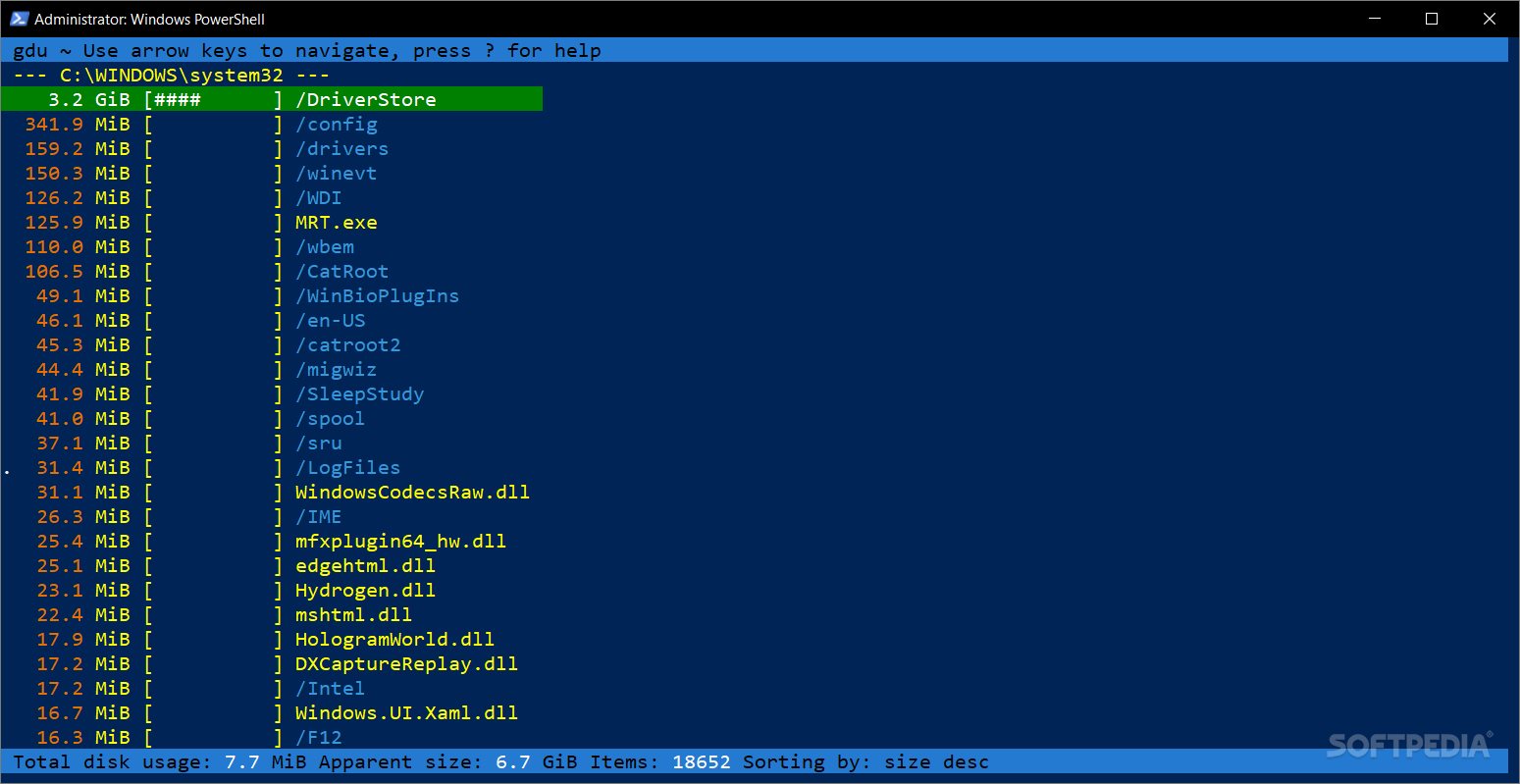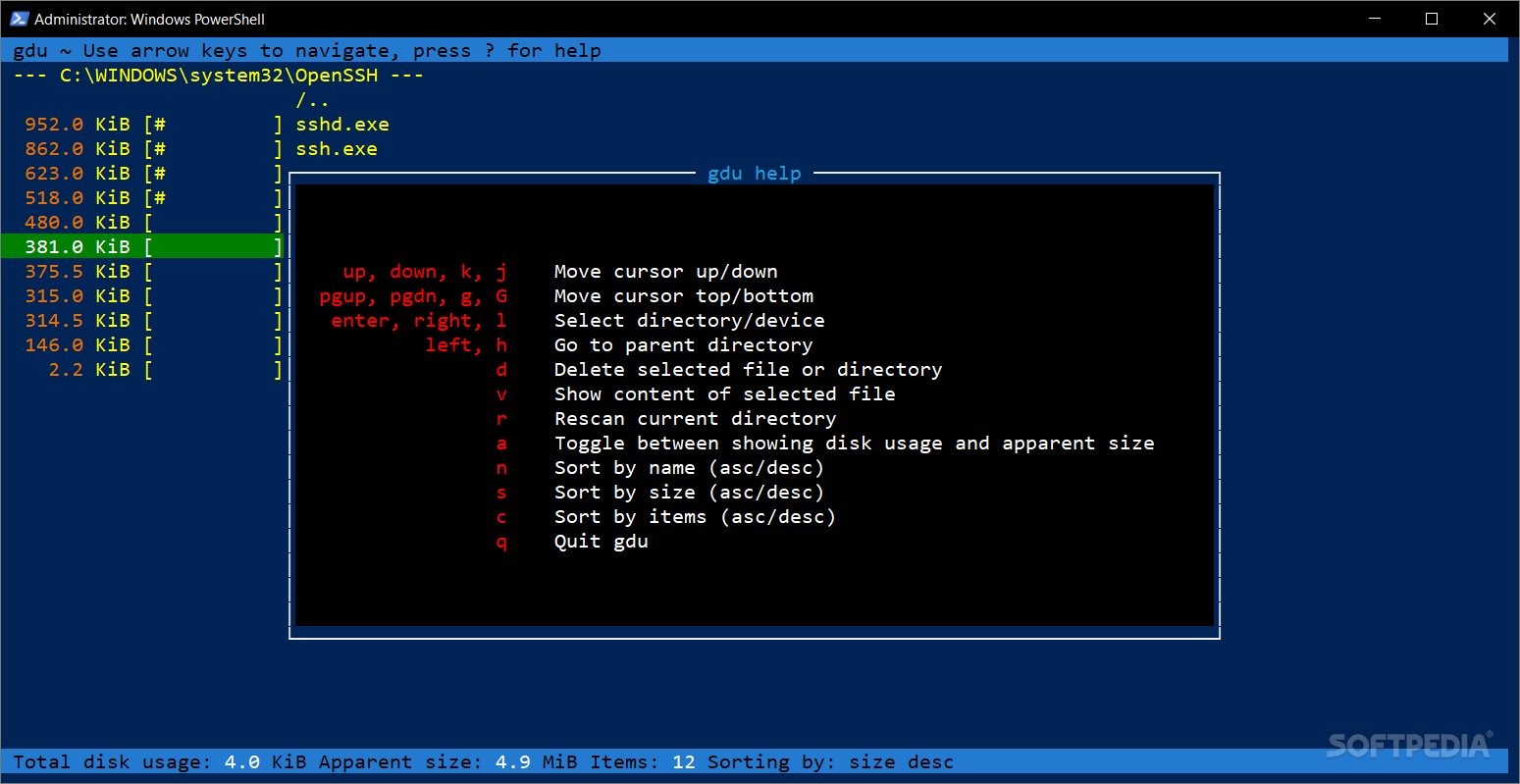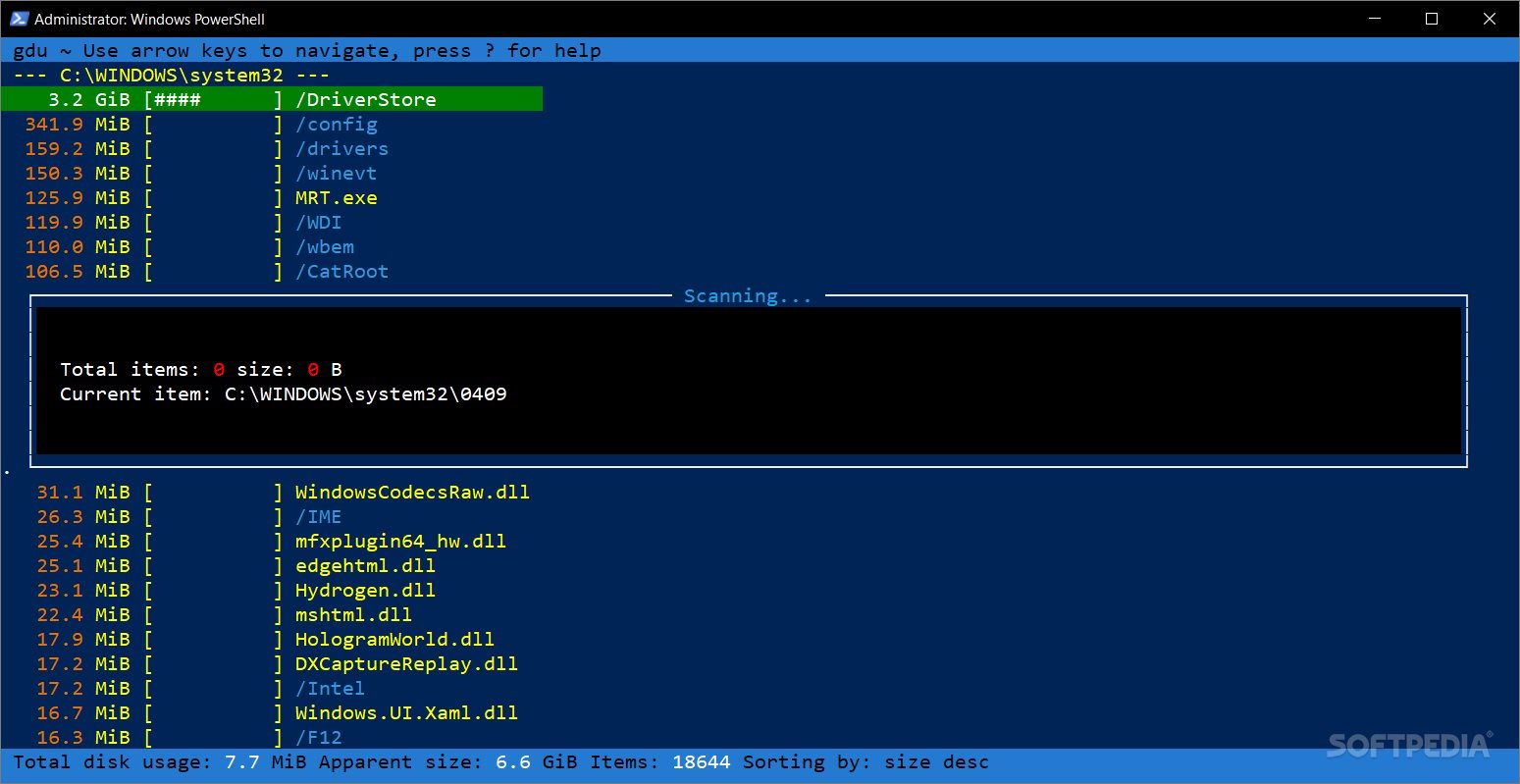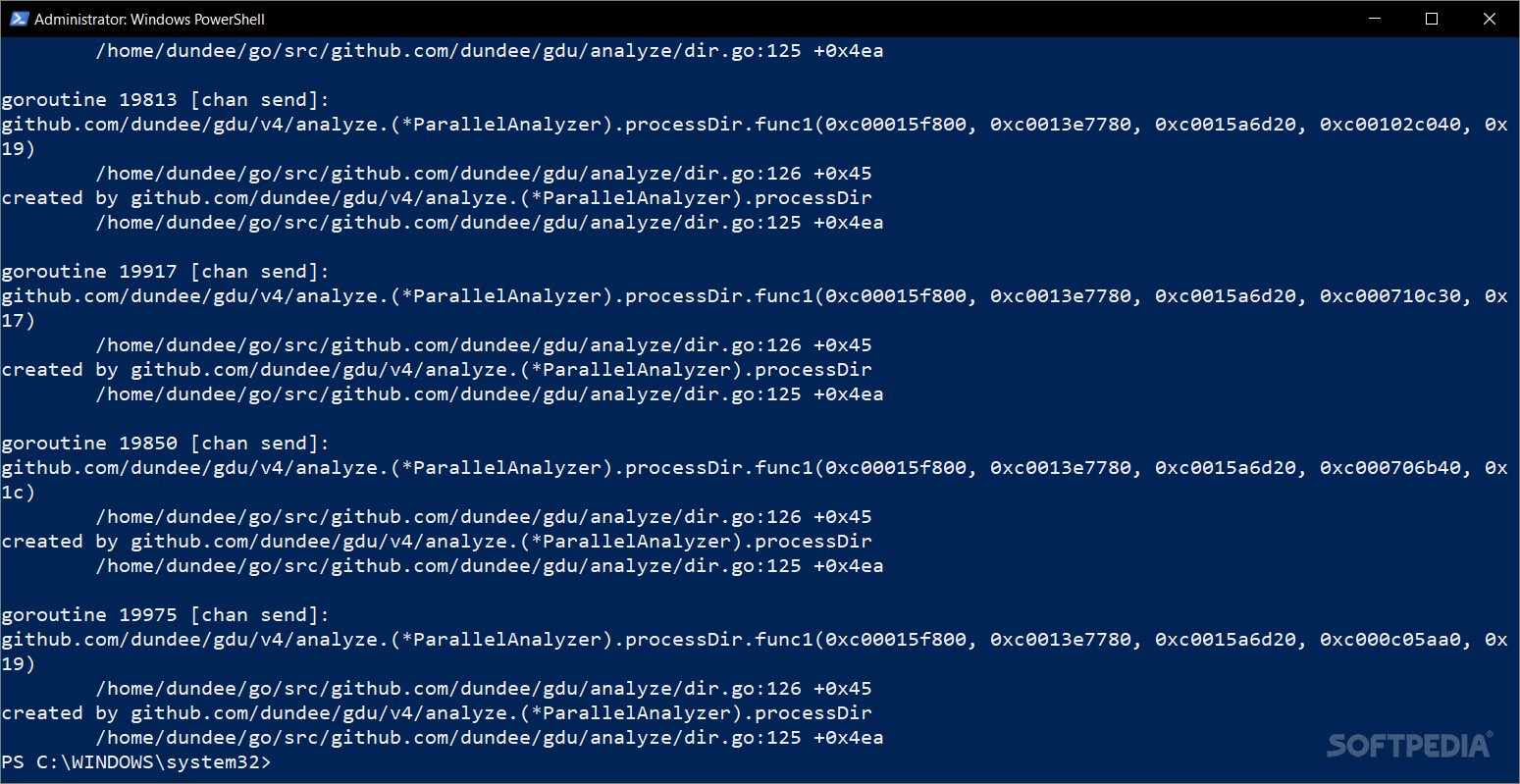Description
gdu: Efficient Disk Usage Analyzer
Overview
Softpas.com is proud to introduce gdu, a powerful tool that provides fast access to your disk usage data directly from the command line interface. With a user-friendly interface, helpful commands, and easy navigation, gdu is a must-have for efficient disk space management.
Features
- Small in size and open-source
- Written in Go language
- Multi-platform support for various Linux distributions and Windows OS
- No installation required
- Seamless integration with Windows environment
- Comfortable and easy-to-use interface
- Simple help menu
- Easy-to-remember commands
- Toggle between disk usage and apparent size display
Using gdu
To start using gdu, follow these steps:
- Download the GitHub package
- Extract the contents to a location
- Map the location to an environment variable
- Access the executable with administrator privileges
Benefits
gdu offers numerous benefits for users:
- Fast and accurate disk usage analysis
- Low impact on system resources
- Enhanced visibility into disk space utilization
- Effortless navigation and selection of files
System Requirements
No specific system requirements are needed to run gdu on your computer. It is lightweight and compatible with various operating systems.
Get gdu for FREE Today!
Don't miss the opportunity to streamline your disk usage management with gdu. Download it for free from Softpas.com and take control of your storage space like never before!
User Reviews for gdu 1
-
for gdu
gdu is a lightweight tool that offers fast access to disk usage data. It's open-source, multi-platform, and seamlessly integrates with Windows.