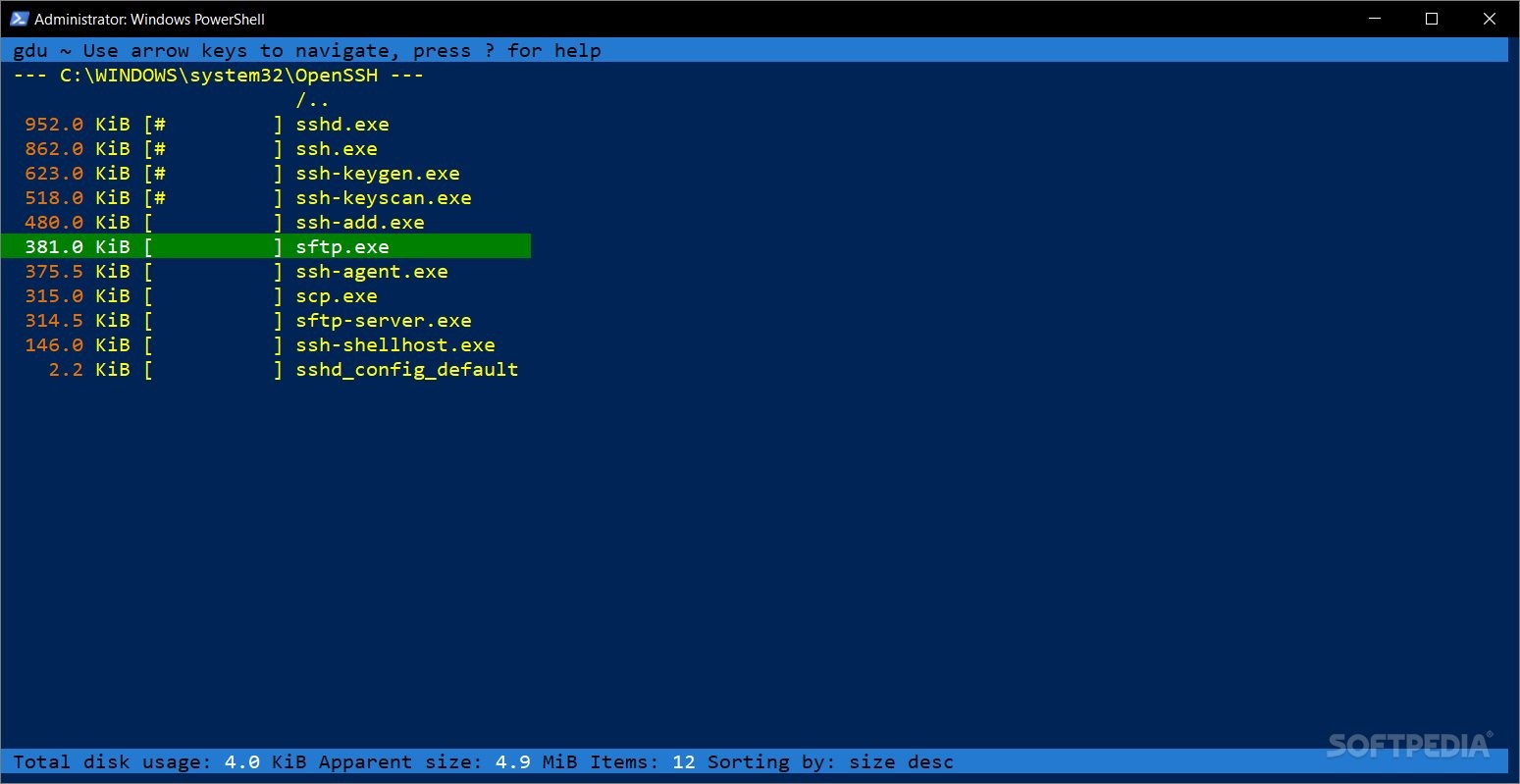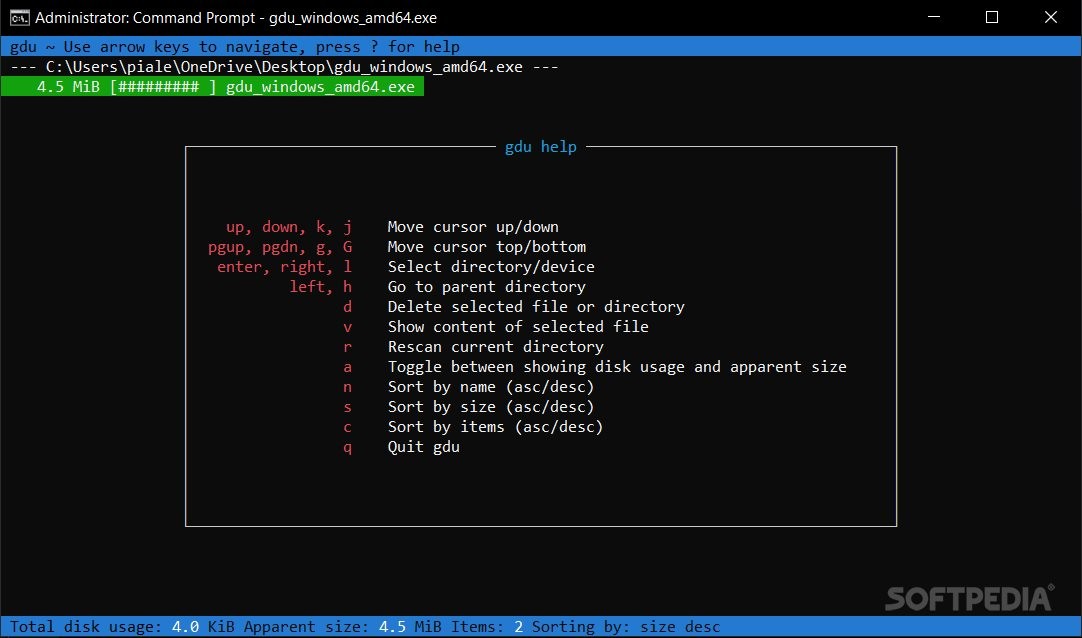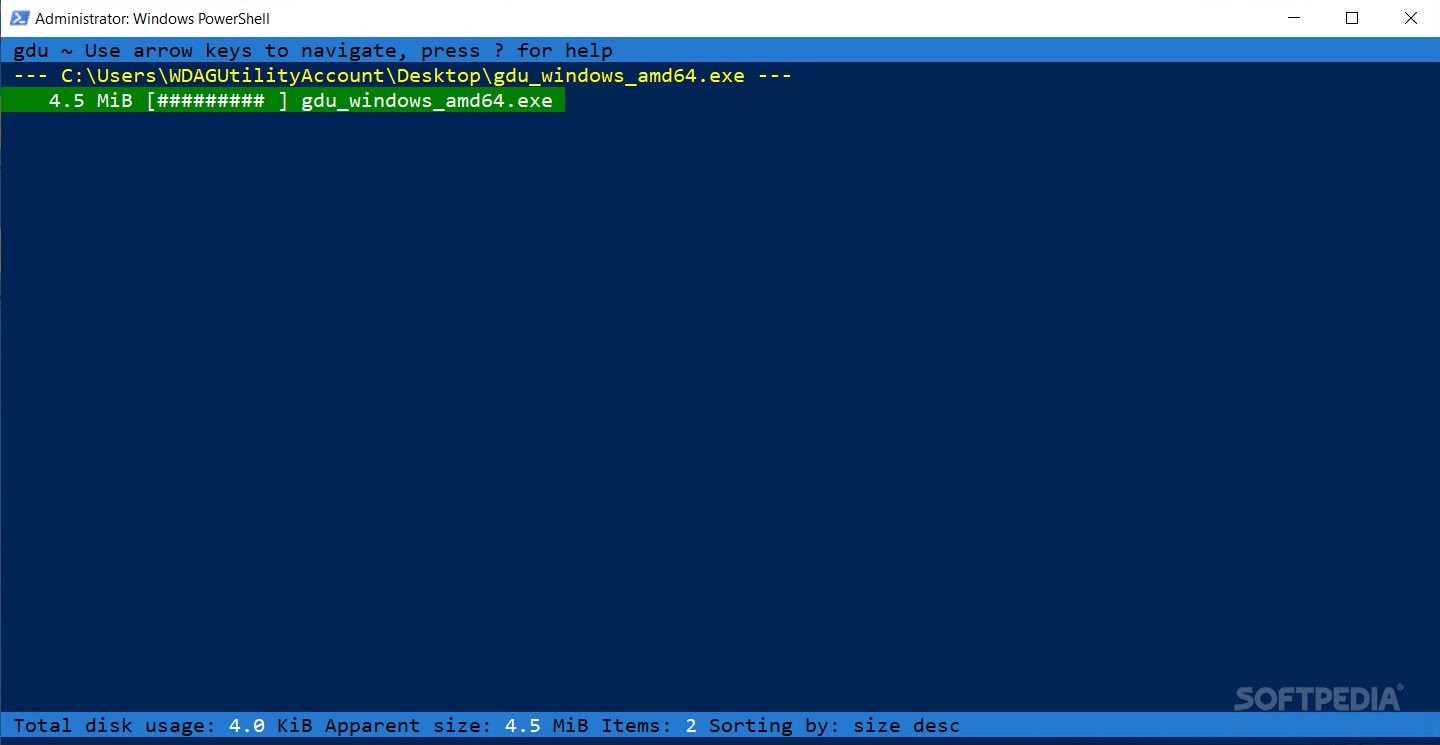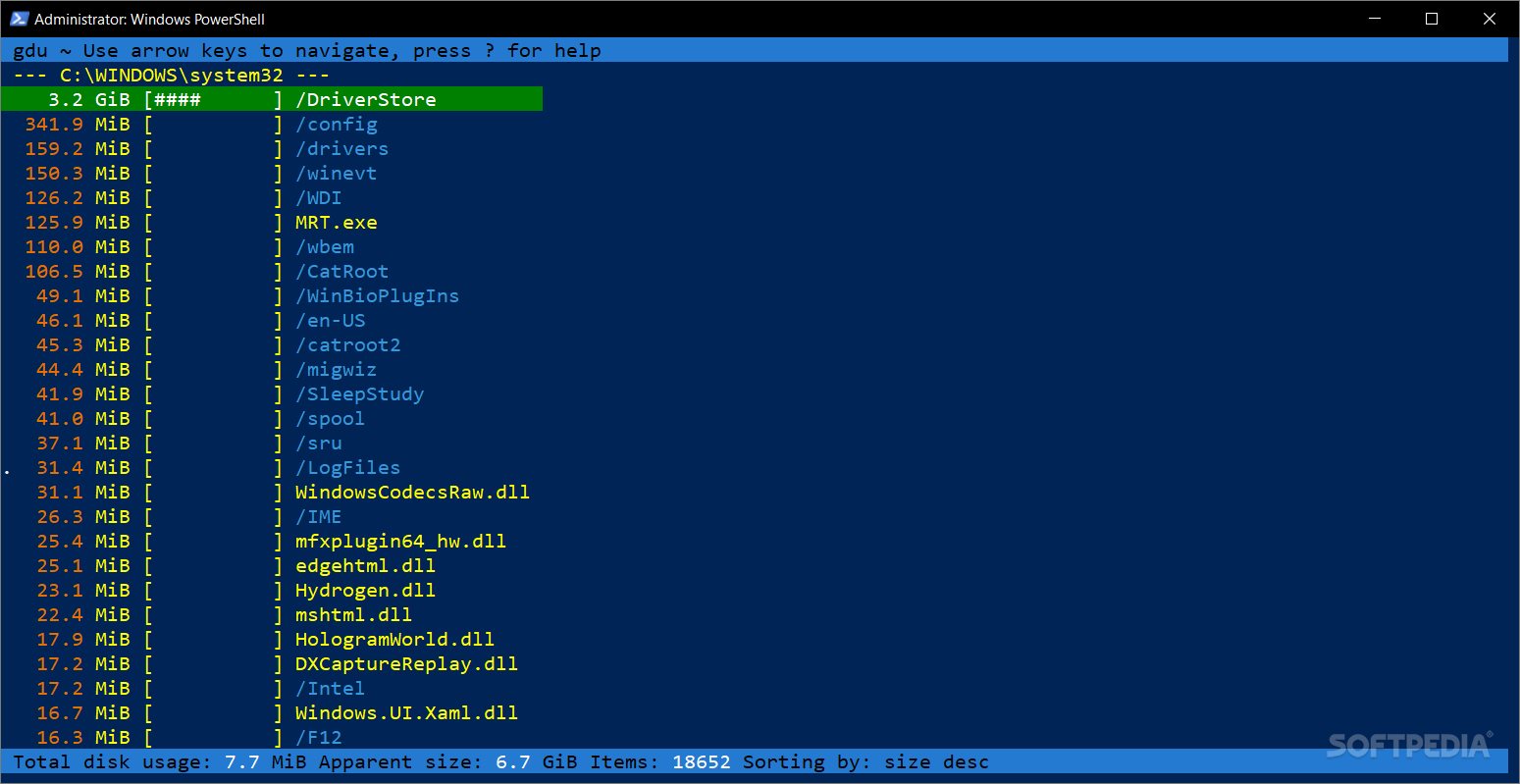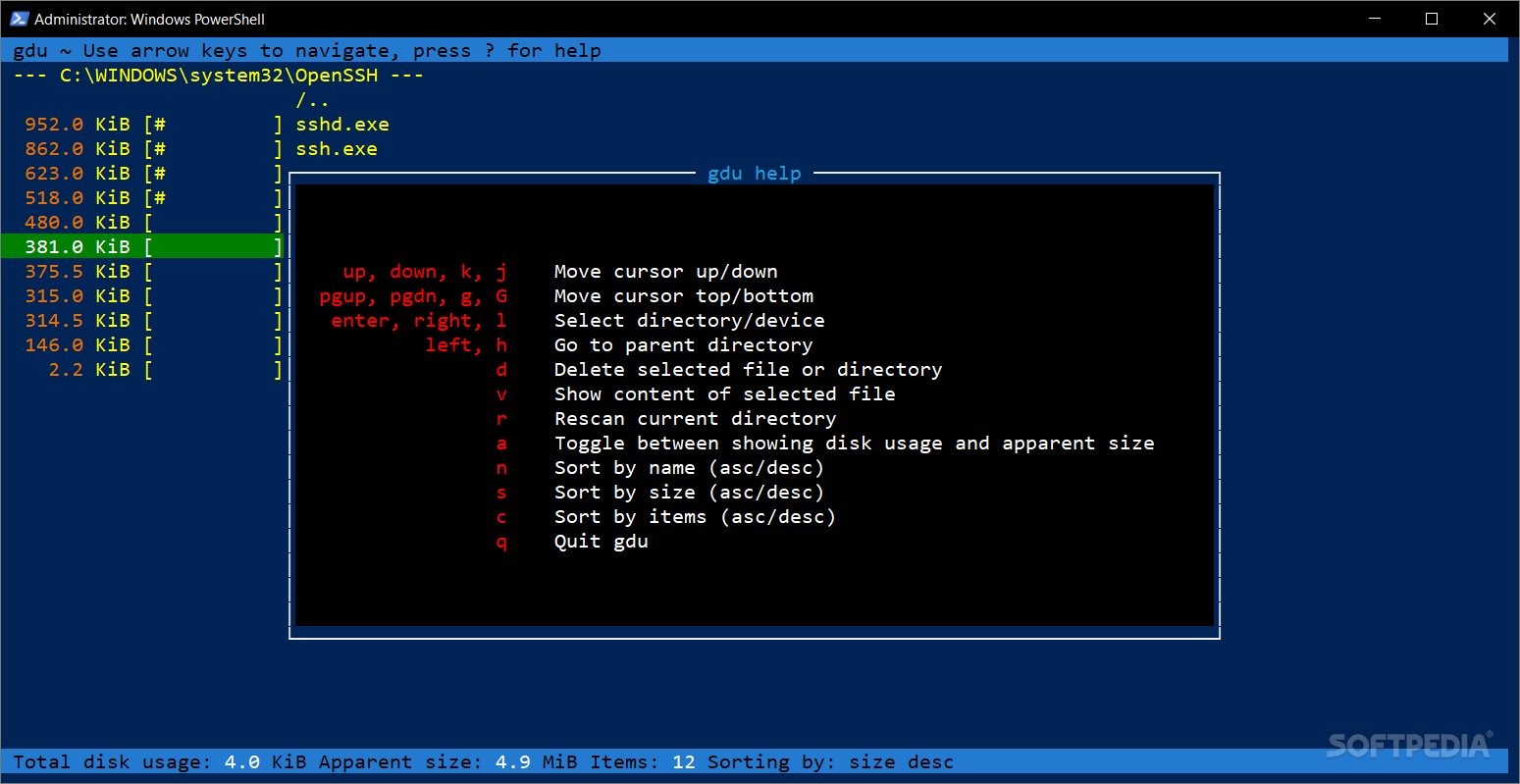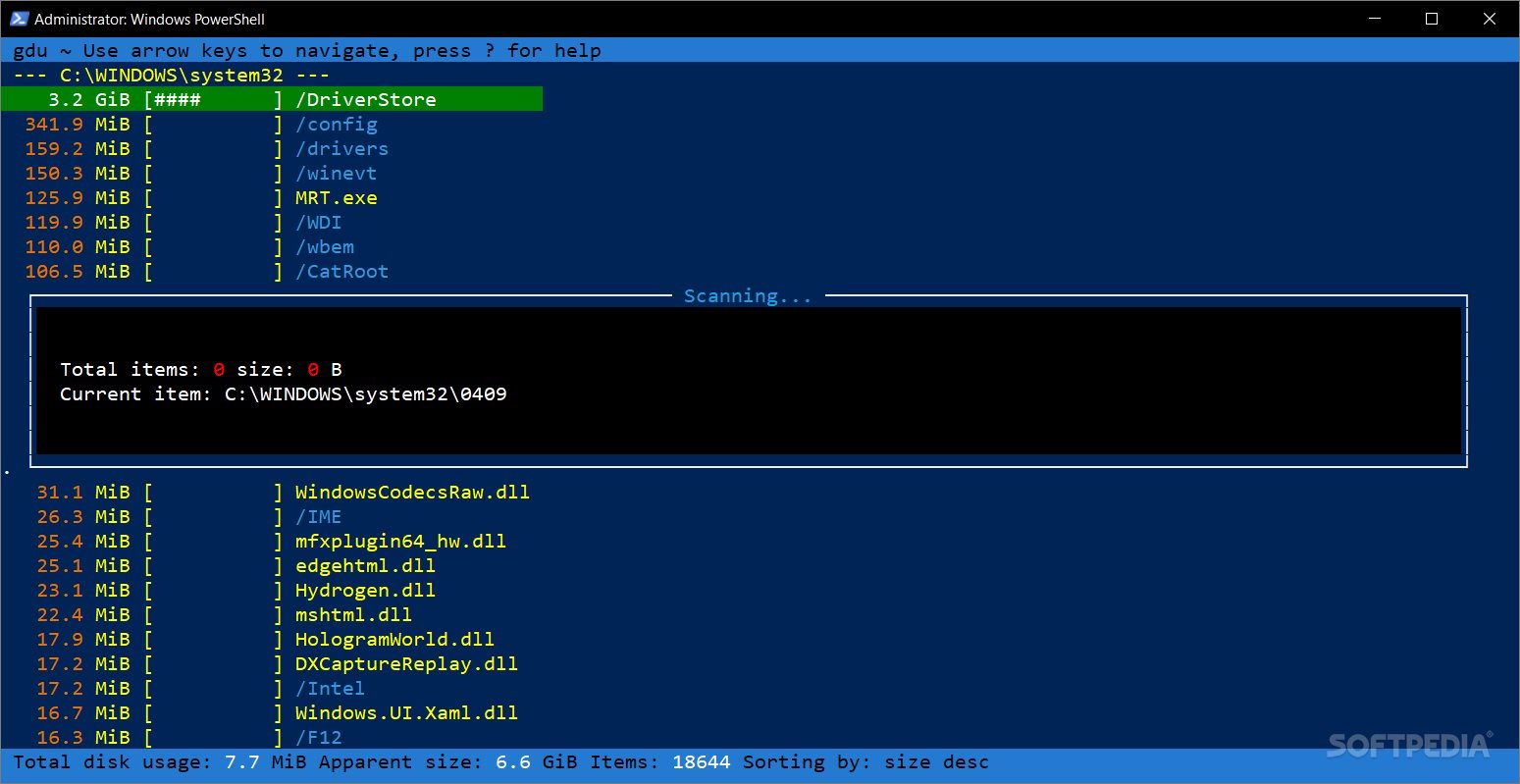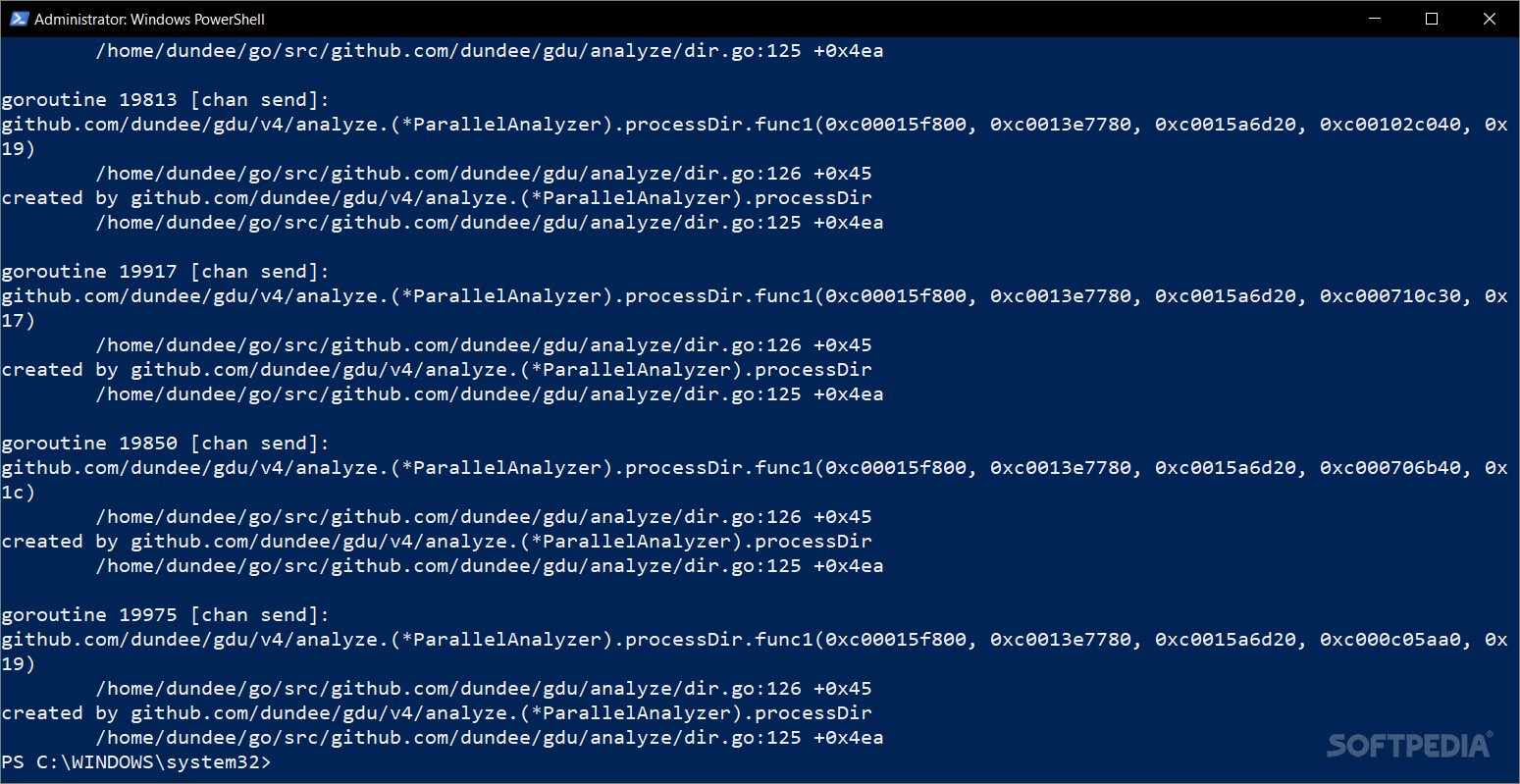Description
Welcome to SoftPas.com
Introducing gdu - Your Disk Usage Analyzer
gdu enables, from the single window of any command line you choose, fast access to your disk usage data, with comfortable and easy-navigable data display, a simplistic help menu, and easy-to-remember commands.
Main Features:
- Small in size
- Open-source
- Written in Go
- Multi-platform support
- Integrates seamlessly with Windows
How to Use gdu:
After downloading the GitHub package, extract its contents to another location. Be sure to map that location to the environment variable or place the folder containing gdu resources in a path already on the system. To begin using the tool, navigate to its location and run the executable with administrator privileges.
User-Friendly Interface:
gdu is extremely manageable and user-friendly, especially for those comfortable with the shell. Press the 'h' key for help, navigate files using arrows, select items with 'Enter,' and sort files by name, size, or type with 'n,' 's,' 'c' keys.
Toggle Display Options:
Easily switch between disk usage and apparent size display to understand how your disk usage is calculated by different algorithms. See if actively running processes impact what you see.
Conclusion:
gdu is a fast, non-impactful tool that accurately analyzes your disk usage. It is a must-have for users seeking a detailed view of their system's storage.
Price: FREE
Publisher: Daniel Milde
User Reviews for gdu 1
-
for gdu
gdu provides fast, easy access to disk usage data with a simplistic help menu and easy-to-remember commands. Ideal for shell users.