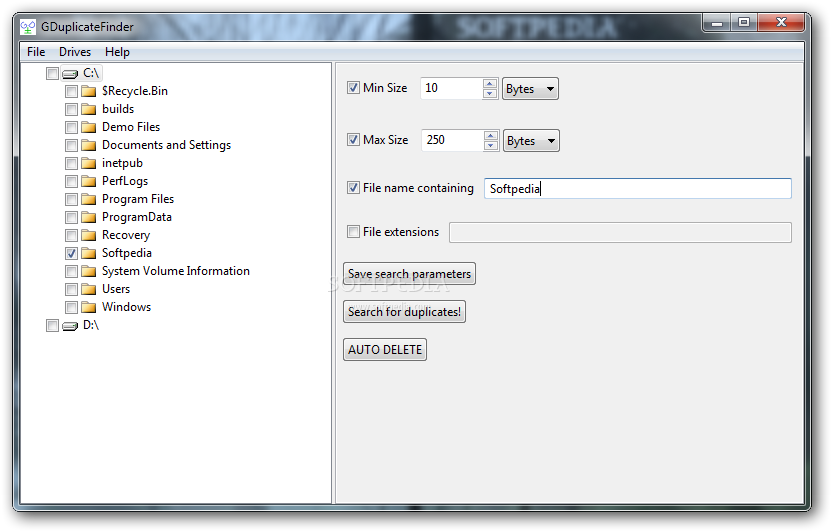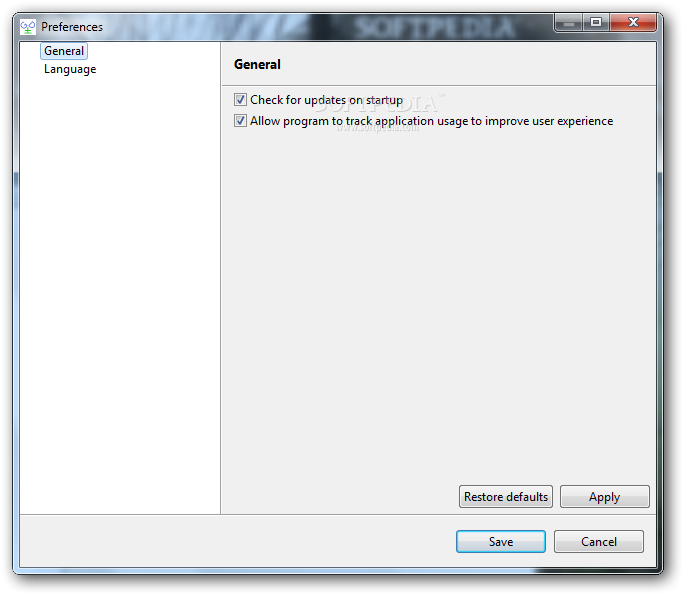Description
GDuplicateFinder - Find and Remove Duplicate Files Easily!
Are you tired of cluttered disk space due to duplicate files? Look no further! GDuplicateFinder is here to help you automatically locate and delete those pesky duplicates, freeing up valuable storage space on your PC.
Key Features:
- Automatic duplicate file detection and removal
- User-friendly interface, suitable for all experience levels
- No installation required, just run the Windows batch file
- Ability to save session and resume scan jobs
- Customizable search parameters for targeted results
- Integrates an option for automatic file deletion
- Minimal CPU and RAM consumption for efficient performance
Technical Specifications:
- Platform: Windows
- Price: FREE
- Publisher: Guillermo Campelo
- Size: Not specified
- Version: Latest
- File format: EXE
Efficient Duplicate File Removal
GDuplicateFinder swiftly identifies duplicate files and groups them together, allowing you to easily manage and delete them as needed. With detailed information on file names, paths, sizes, and hashes, you can make informed decisions on which files to keep or remove.
User-Friendly Interface
Even if you are not tech-savvy, GDuplicateFinder's simple interface makes it easy to navigate and use. You can save search parameters, pause, and resume scan jobs with just a few clicks, making the process hassle-free.

Efficient Performance
During our evaluation, GDuplicateFinder demonstrated fast search operations without causing system slowdowns or errors. Its minimal CPU and RAM usage ensure that your PC remains responsive while the tool does its magic.
Don't let duplicate files clog up your disk space any longer. Download GDuplicateFinder for FREE and reclaim your storage space today!
User Reviews for GDuplicateFinder 1
-
for GDuplicateFinder
GDuplicateFinder is a simple yet powerful tool to locate and remove duplicate files efficiently. Minimal CPU and RAM consumption. Impressive!