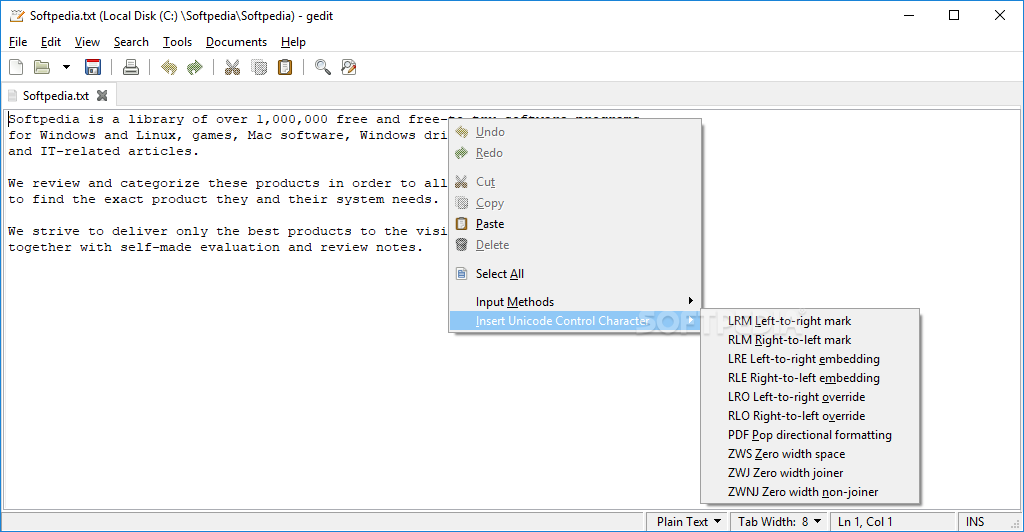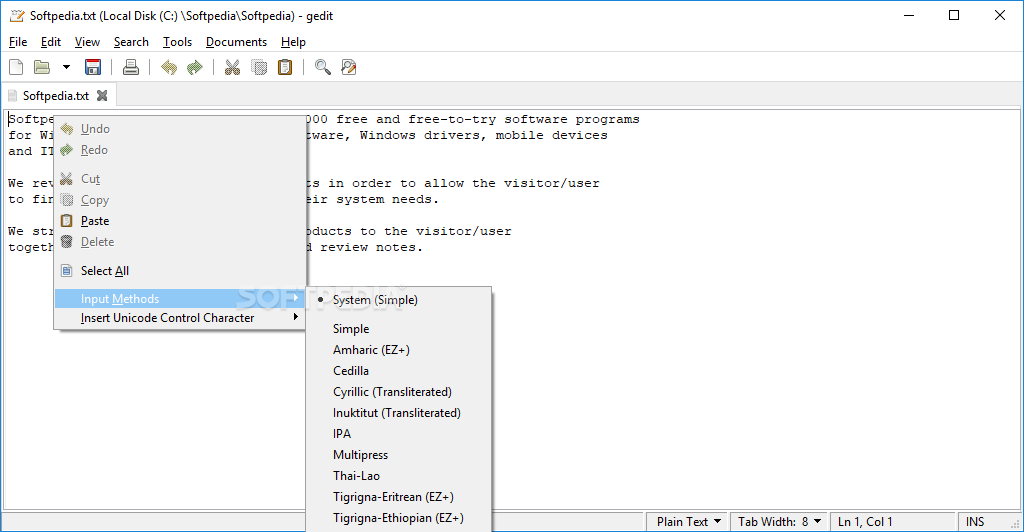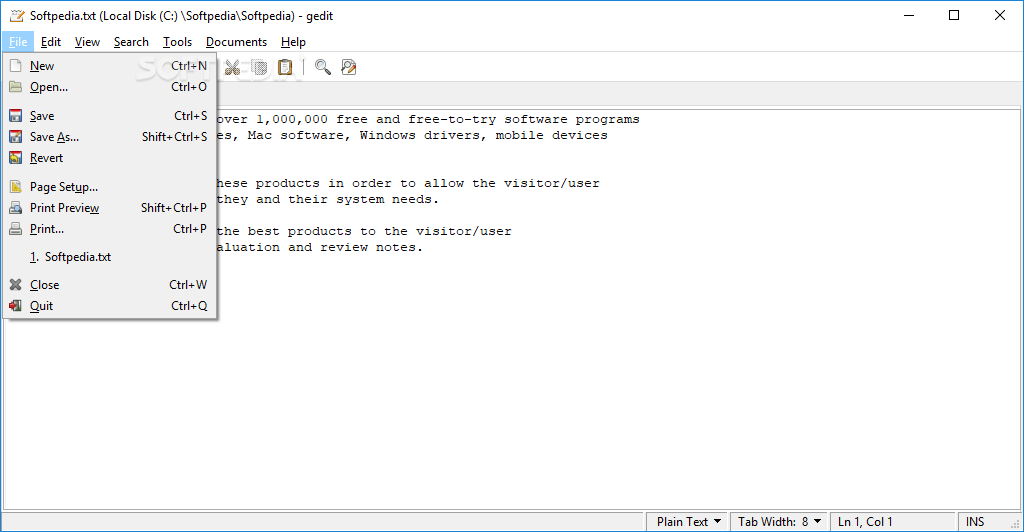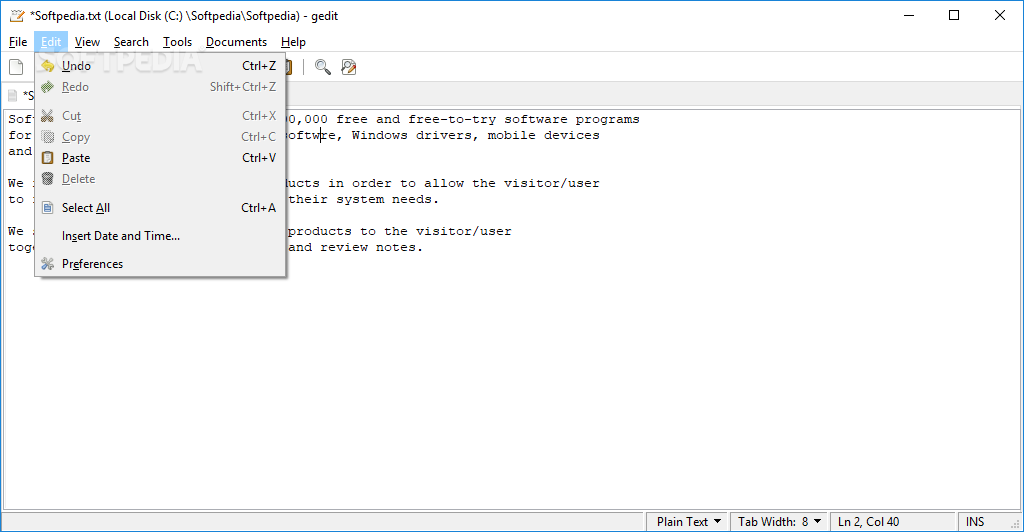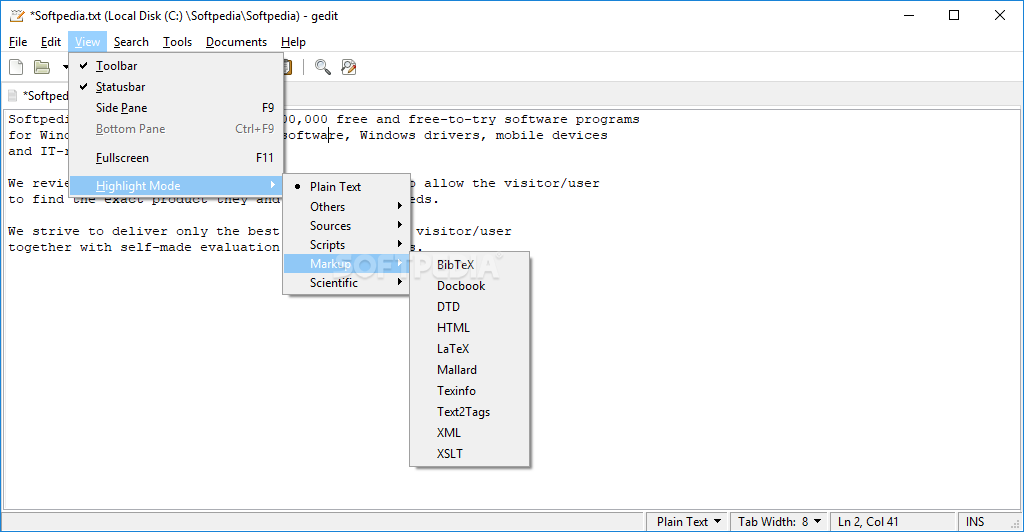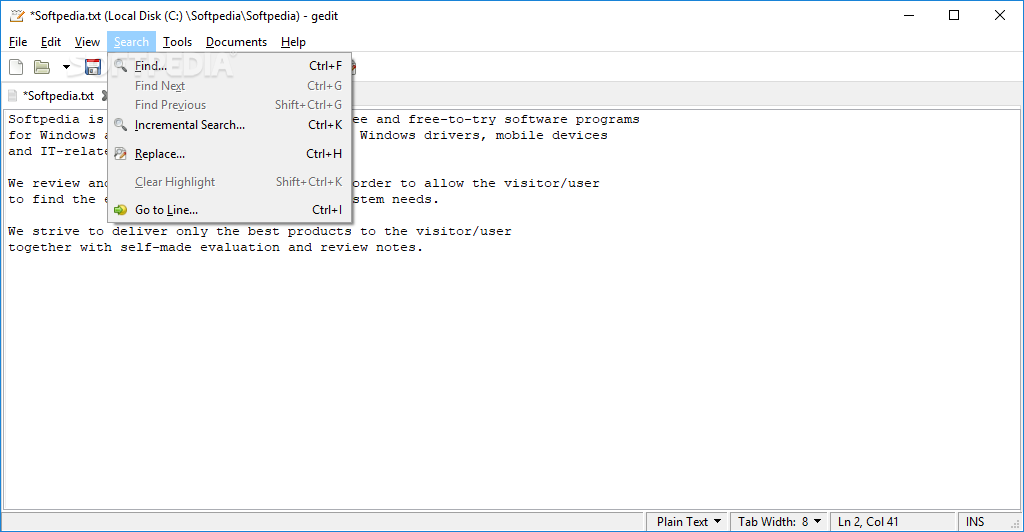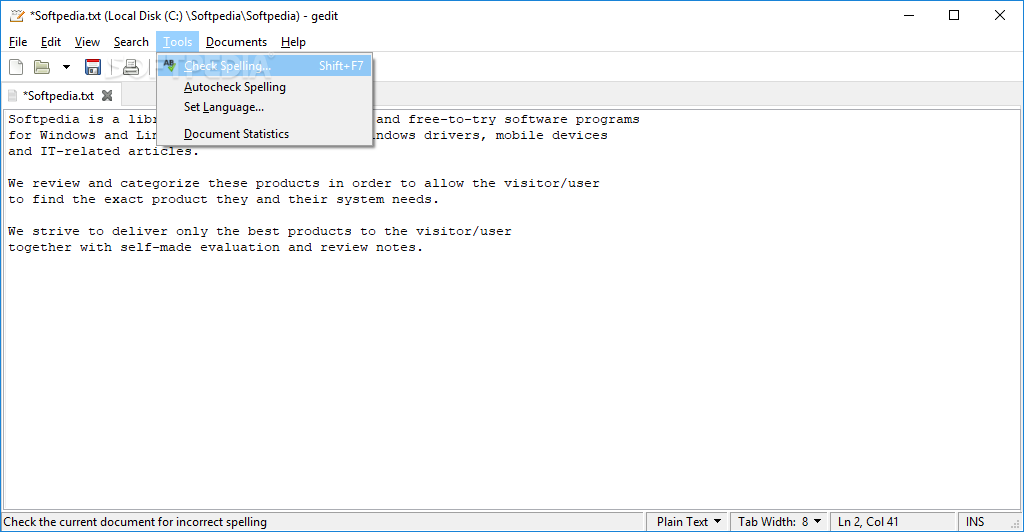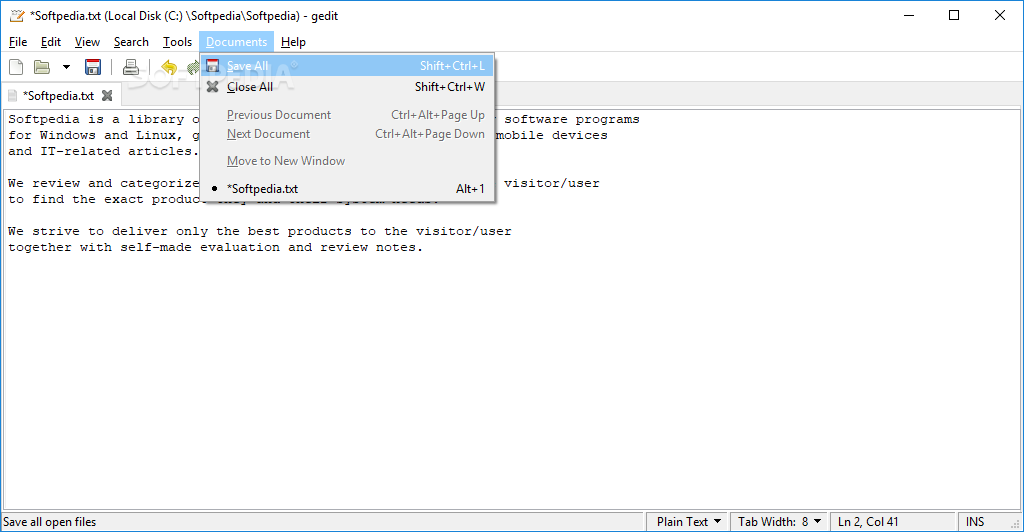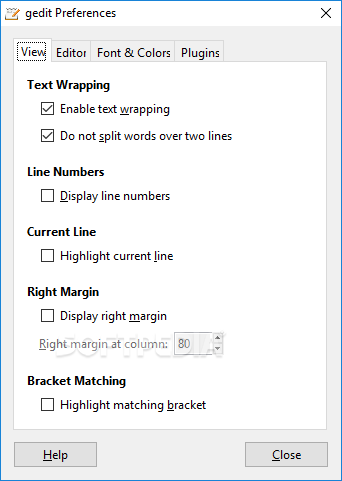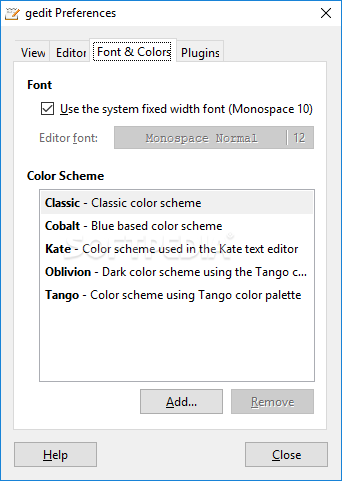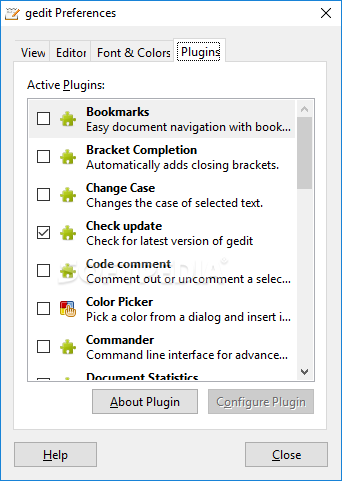Description
gedit
gedit is a super handy text editor that’s got everything you need to write and edit your code. It sports an easy-to-use interface and supports a bunch of file types like TXT, PHP, HTML, XML, and CSS. So whether you're coding or jotting down notes, gedit has your back!
Quick Installation
Getting gedit set up on your computer is a breeze. The installation doesn’t take long at all! Once it’s installed, you'll notice that the main window looks pretty similar to something like Notepad. But here’s the cool part: gedit lets you open multiple tabs at once! This means you can work on different documents without having to switch back and forth constantly.
Cool Features
One of the standout features of gedit is syntax highlighting. This means it helps make your code easier to read by coloring different parts based on their function. It supports plain text, INI files, CSS, C#, JavaScript, R, Octave—you name it!
Date and Time Insertion
You can even insert the current date and time right into your document! Plus, there’s a sidebar that makes selecting documents super quick. Want to focus? Just switch to full screen mode! You can also check spelling with an automatic spellchecker and change the document language whenever you want.
Customization Options
The program is really flexible too. You can turn off text wrapping if you prefer it that way or show line numbers in your code. There are options for highlighting the current line and matching brackets which are super helpful when coding. You can choose to use spaces instead of tabs as well as enable automatic indentation—no more manual formatting!
User-Friendly Interface
If you’re into personalizing things, gedit allows you to format font settings and change the color scheme of its UI. Plus, there’s an option to manage plugins so you can customize what tools are available.
Performance
The best part? gedit runs smoothly without hogging your computer's memory or CPU resources. During our time using it, we didn’t run into any problems like crashes or error messages—just a solid experience all around!
If you're looking for a reliable multipurpose text editor that combines ease of use with powerful features like download gedit, this might be just what you need.
User Reviews for gedit 1
-
for gedit
gedit is a versatile text editor with a familiar interface. Supports various file types and syntax highlighting. Efficient and user-friendly.