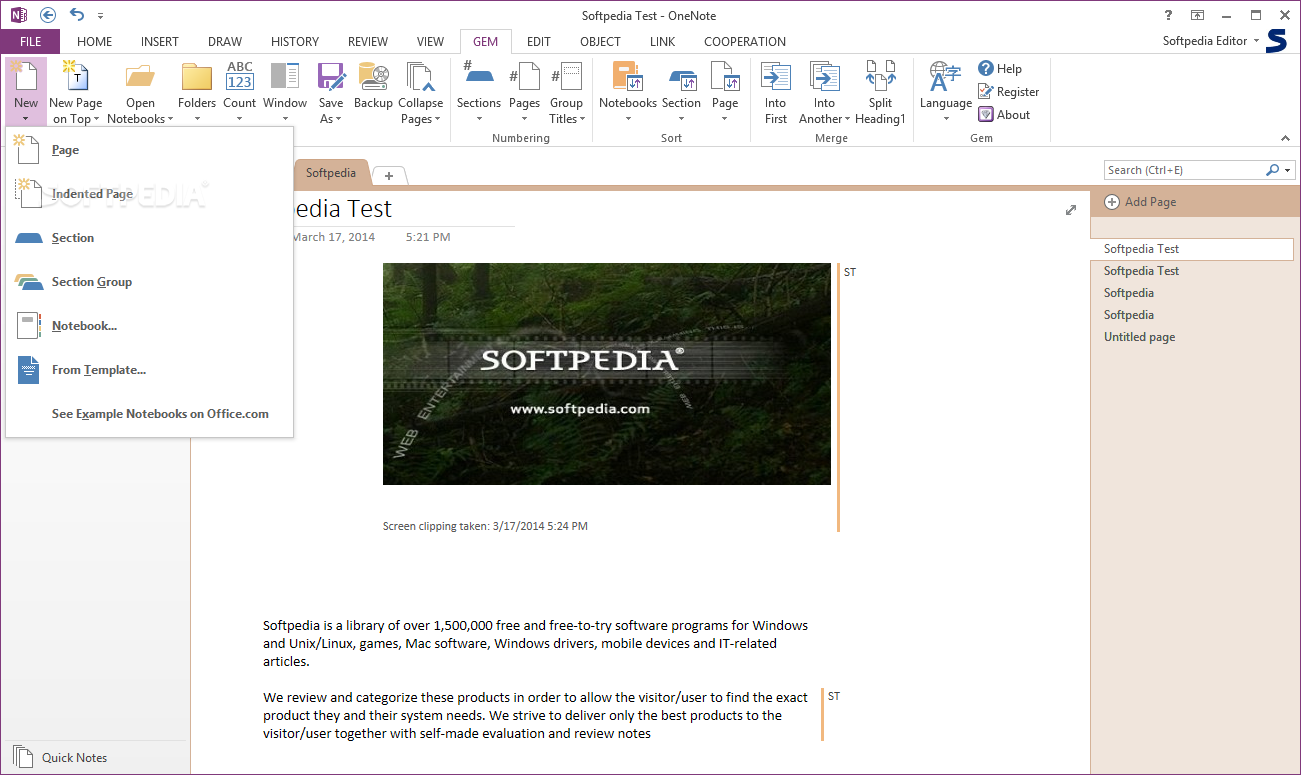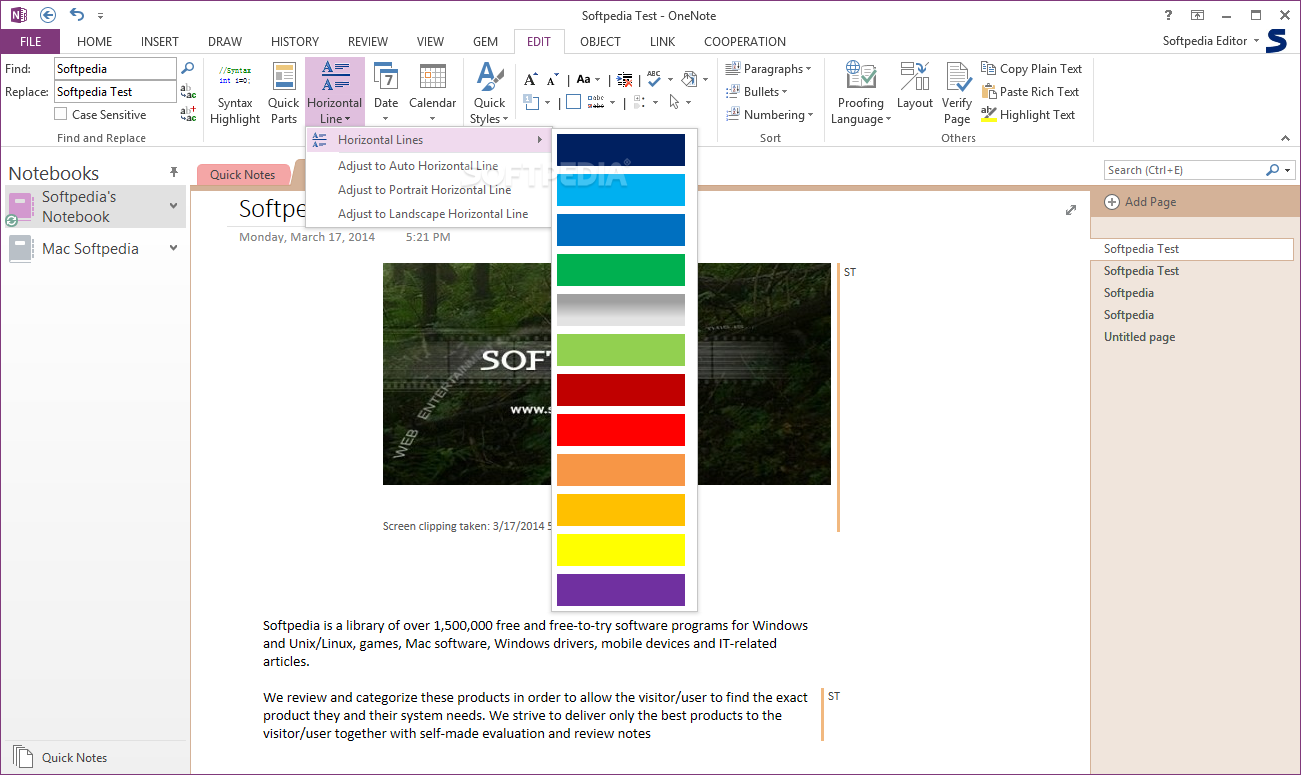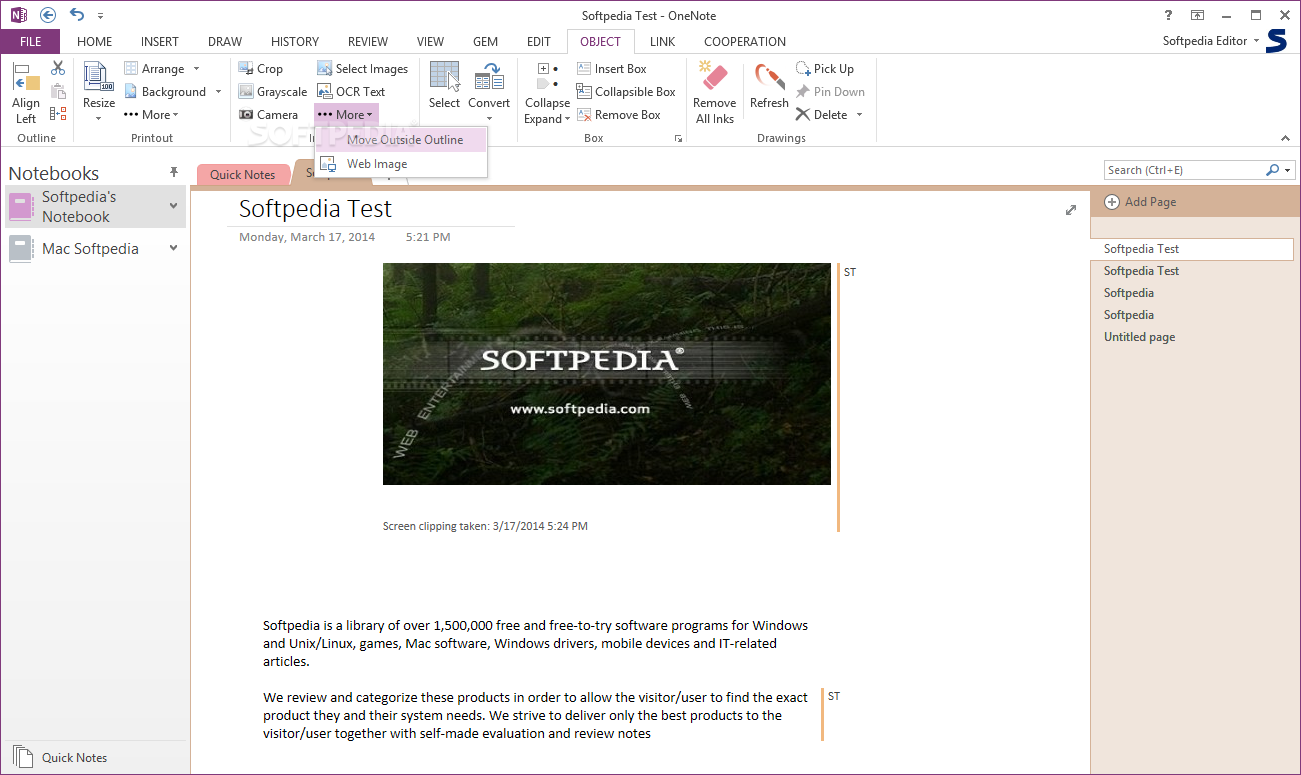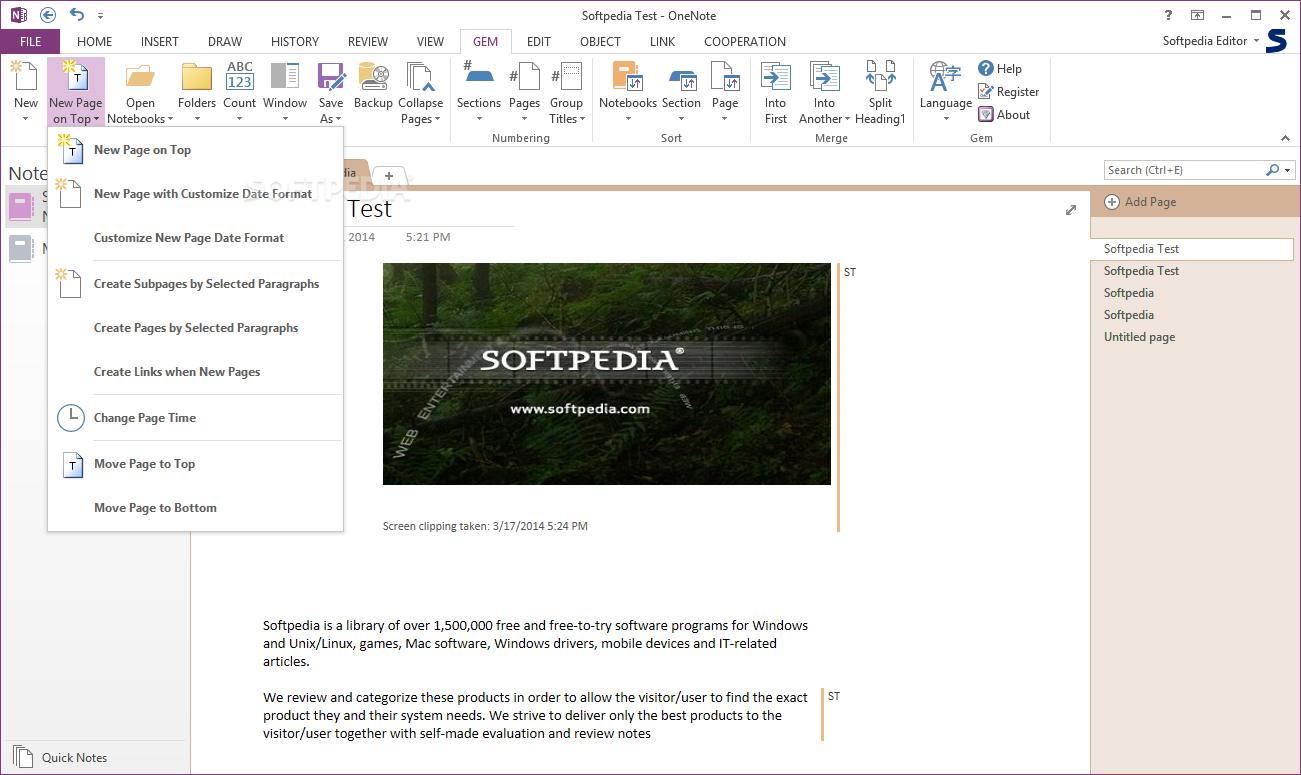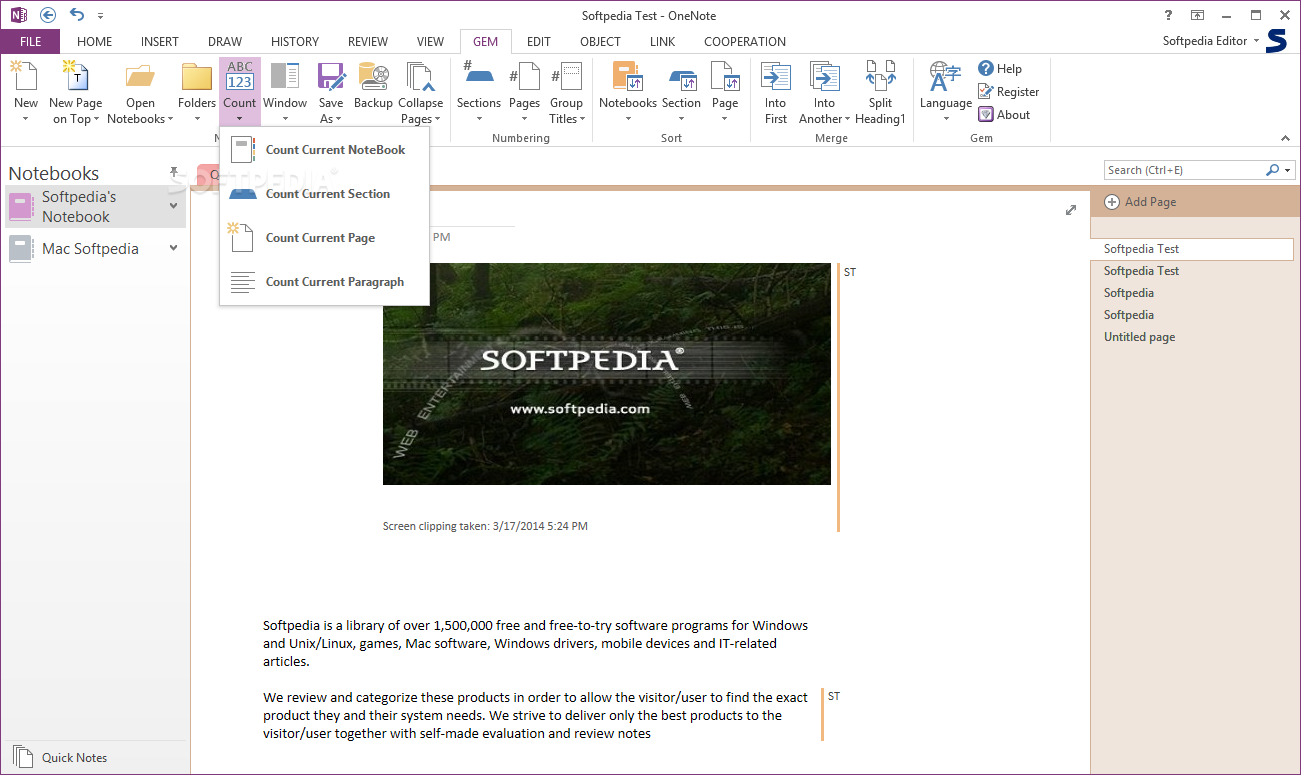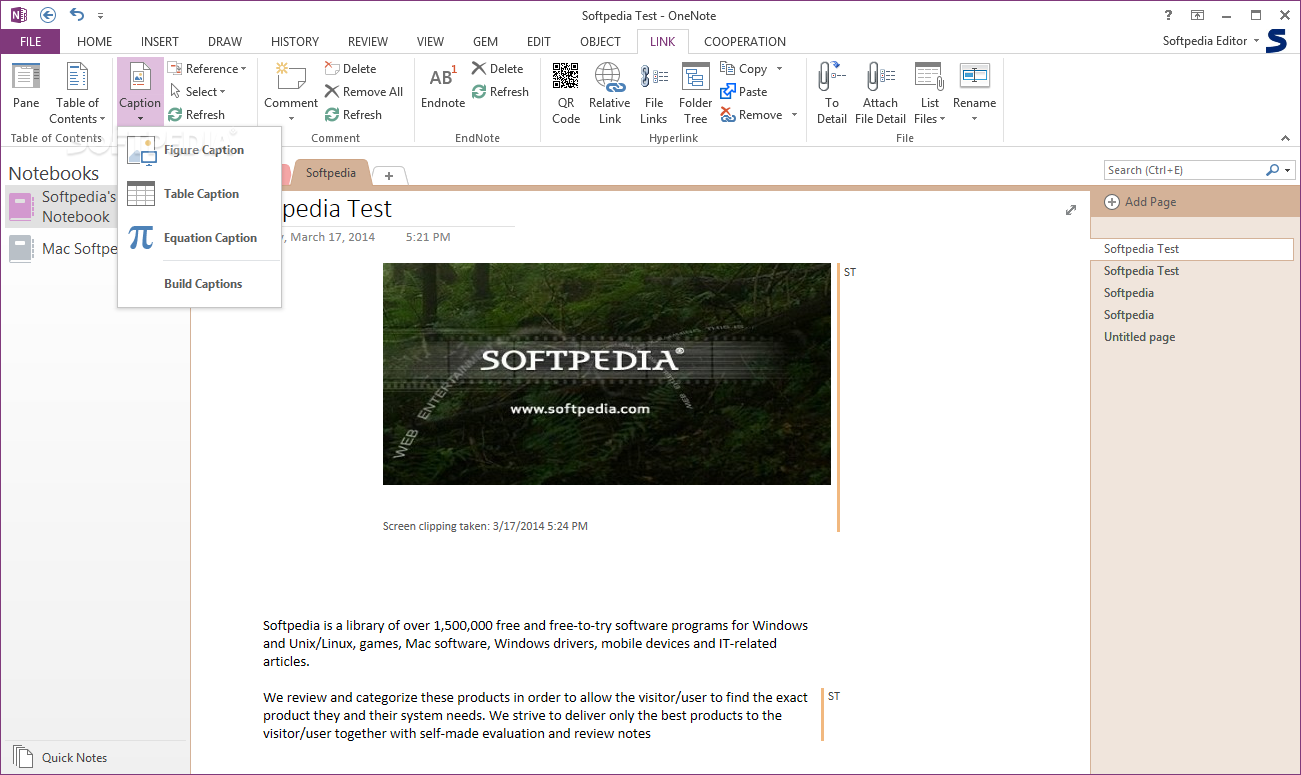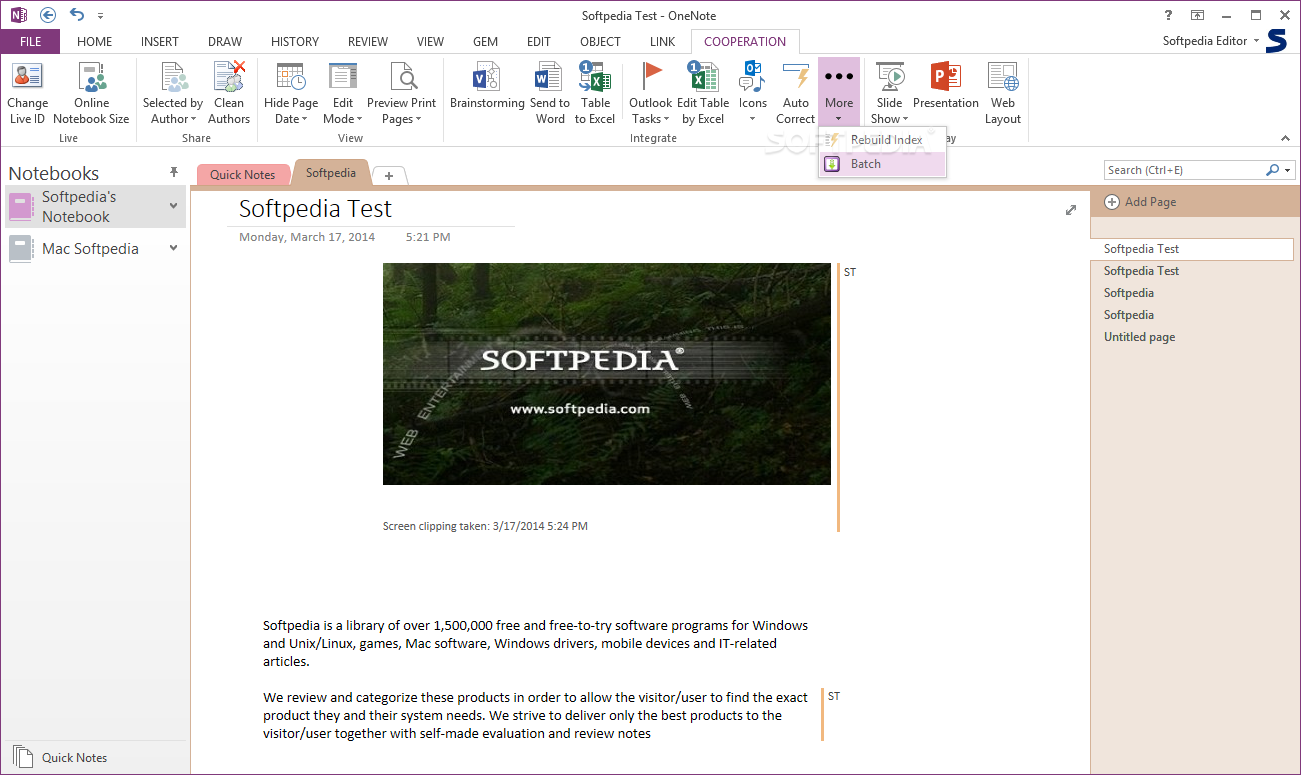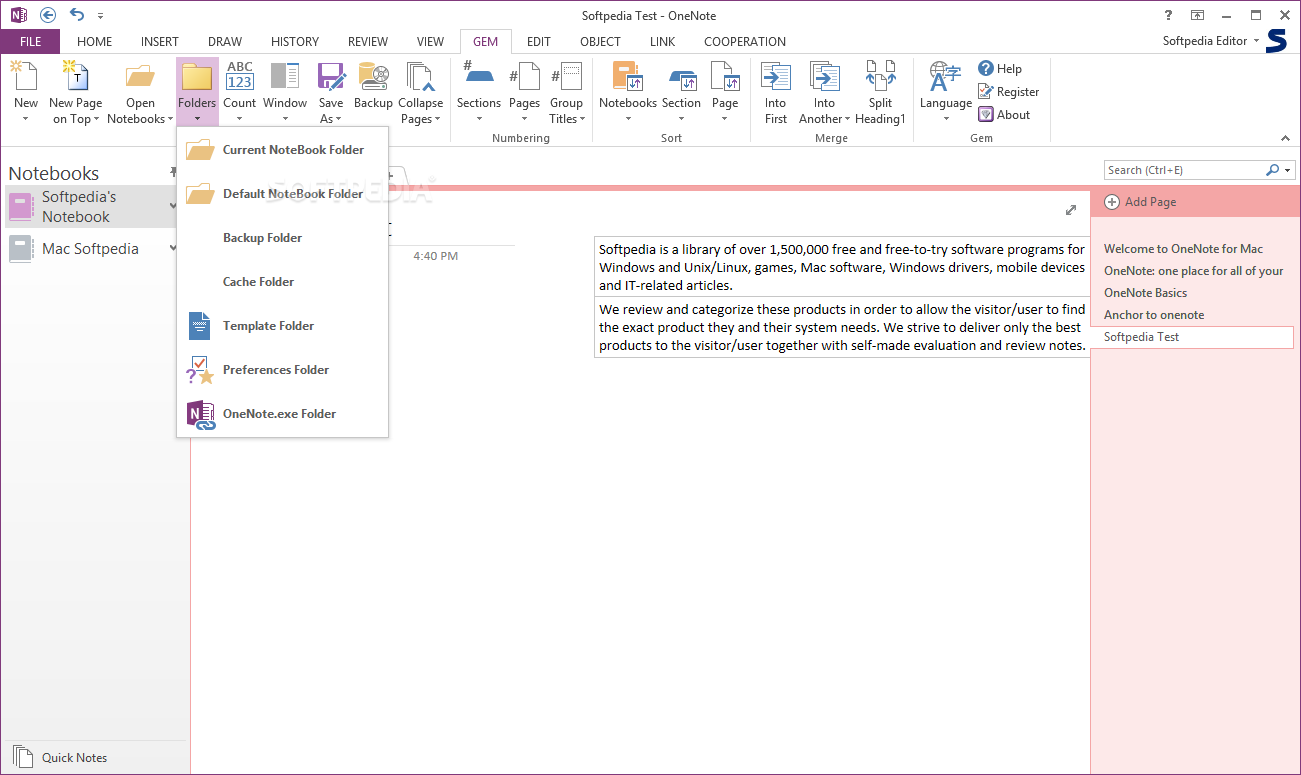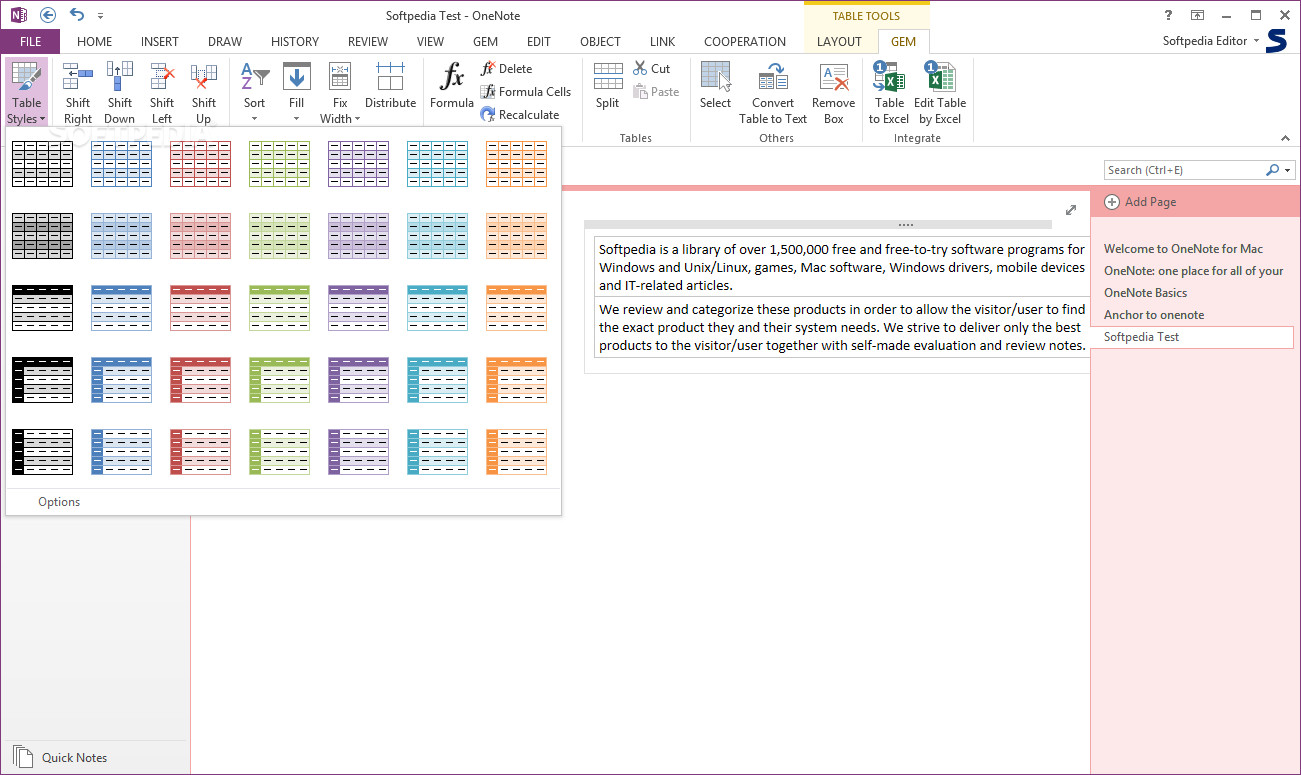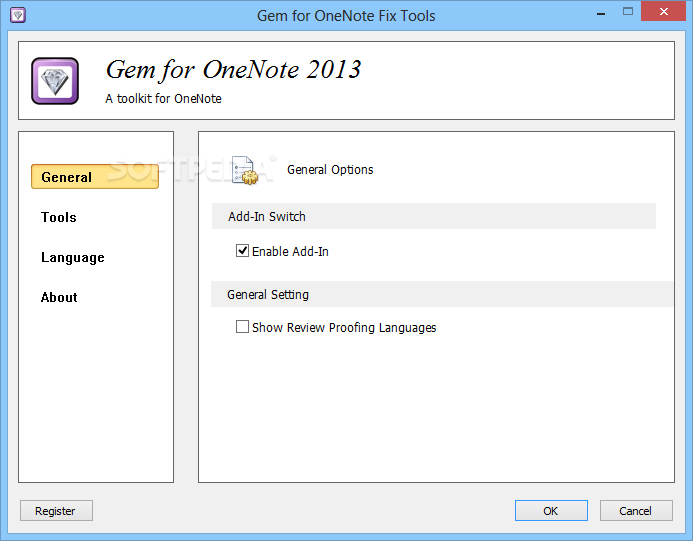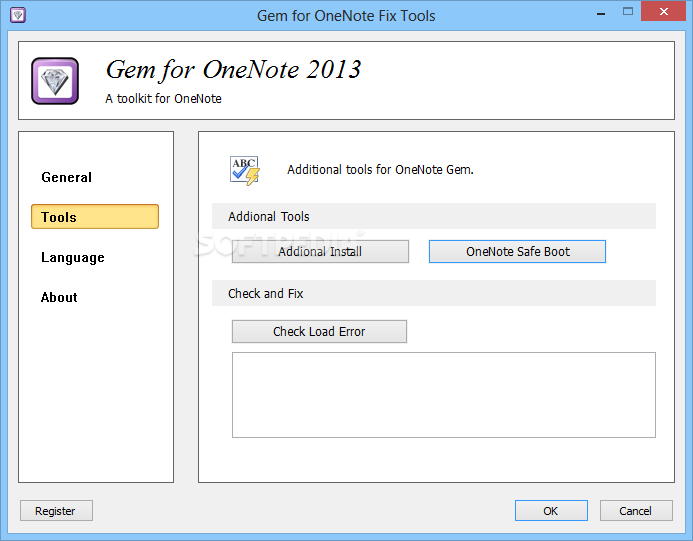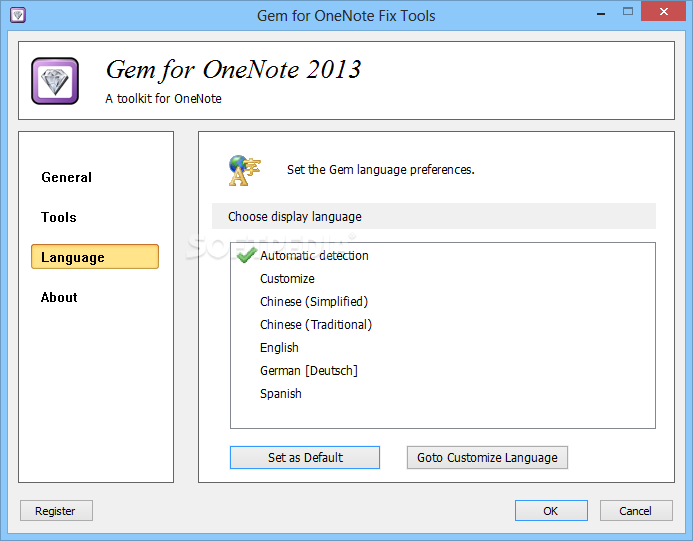Description
Gem for OneNote
Gem for OneNote is a super handy toolkit that makes using OneNote 2010 and 2013 so much better! It’s like adding a turbo boost to your Microsoft app. Once you install it as an add-in, you unlock over 150 cool features all organized into six new tabs.
Easy Access to New Features
The best part? All these extra tools are right there on the OneNote ribbon, so you can save tons of time when using them. The new tabs include Gem, Edit, Object, Link, Cooperation, and Table Tools - Gem. Each tab is packed with useful stuff!
Manage Your Pages Like a Pro
If you're looking to manage your project pages more easily, Gem for OneNote makes it a breeze. You can create and manage new Notebooks quickly and even insert new pages right on top of your Notebook or make subpages from selected paragraphs.
Edit Like Never Before
The Edit tab is packed with tools that help improve how you manage text in OneNote. Switch between different page styles, tweak paragraphs, bullets, numbering—basically customize everything! You can even change the layout of your Notebooks.
Handle Images and Objects Easily
If you’re working with images or other objects in your notes, check out the Object tab. It helps you arrange things quickly and lets you convert text into tables or remove links from your text effortlessly.
Add References with Ease
Boost Collaboration Efforts
OneNote is already great for teamwork, but Gem takes it up a notch! You can brainstorm directly on pages and even export text to Word, Excel, or PowerPoint without breaking a sweat.
Create Tables Like a Boss
If tables are your thing, you'll love what Gem offers! As soon as you select a table in your Notebook, you'll see a new Gem tab under Table Tools pop up. This lets you manage cells efficiently and insert formulas—and yes, exporting tables to Excel is just as easy!
Your Ultimate Note-Taking Companion
In short, Gem for OneNote gives users an impressive set of functions while keeping everything user-friendly. While some features might freeze up briefly when starting up—no biggie—it truly turns OneNote into a powerful editor combining features from both Microsoft Word and Excel!
User Reviews for Gem for OneNote 1
-
for Gem for OneNote
Gem for OneNote is a game-changer for OneNote users, offering over 150 new features grouped into six tabs. A must-have for enhanced productivity!