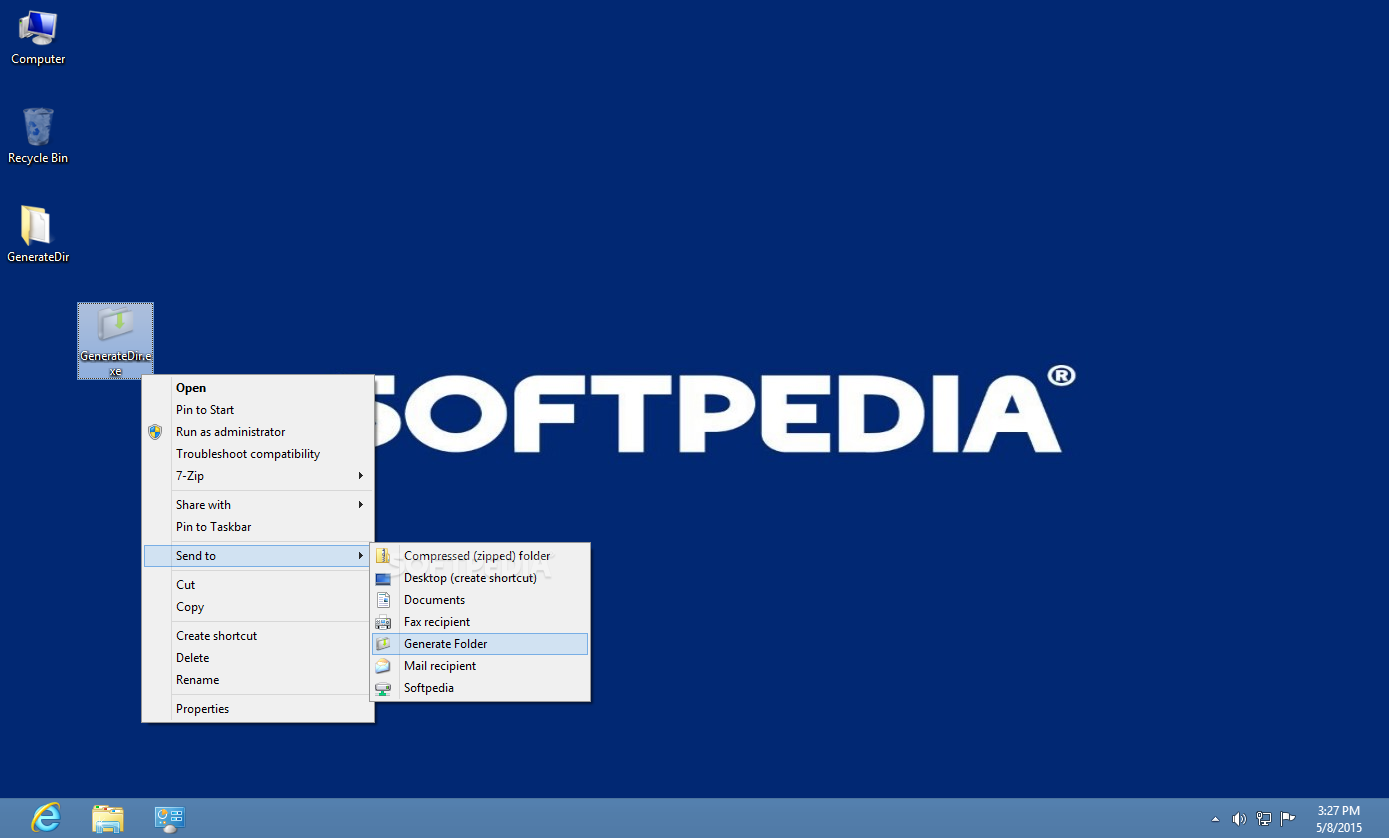Description
Generate Folder
Generate Folder is a cool tool that helps you create folders really fast from any file you pick. You can do this with just one click in the “Send to” context menu. How easy is that?
Quick Installation
Now, here’s the catch: the program doesn’t come with a regular setup interface. You’ll need to use the Command Prompt to install it, and it’s the same deal when you want to uninstall it. Not everyone loves using command lines, and that might be a bit frustrating for some.
Command Line Basics
The commands you need are pretty simple: /in for installation and /un for uninstalling. It sounds tricky if you’re not used to command lines, but don’t worry! It’s not as hard as it seems.
Finding Generate Folder
Once you get it up and running, you'll find Generate Folder in your right-click menu under “Send to.” Just pick your file, right-click on it, then head over to “Generate folder.” When you click on that option, the program will move your document into a folder with the same name (if there’s already one). If there isn’t a folder yet, it creates a new one for you!
A Handy Feature
This is super handy because it combines two tasks: making a new folder and moving your file. Plus, since everything happens with just one click, it's quick and efficient!
No Need for an Interface
Now, about that lack of an interface—it’s not really a problem! The software works entirely through the context menu. There’s no need for fancy settings or menus since everything is straightforward. This app is all about keeping things simple and effective—just how we like our tools!
If you're ready to check it out or want more details on how Generate Folder works, head over to Softpas!
User Reviews for Generate Folder 7
-
for Generate Folder
Generate Folder simplifies directory creation from selected files with a single click. Command line setup may deter non-tech users.
-
for Generate Folder
This app is fantastic! It makes organizing files so much easier with just a click. Highly recommend!
-
for Generate Folder
Absolutely love the Generate Folder app! It's super efficient and saves me so much time. Five stars!
-
for Generate Folder
A game-changer for file management! Creating folders and moving files has never been this easy. Great app!
-
for Generate Folder
Simple, fast, and effective! This app does exactly what it promises. I'm really impressed with its functionality.
-
for Generate Folder
I can't believe how much easier my file organization is now! This app deserves all five stars for its efficiency.
-
for Generate Folder
If you want a hassle-free way to manage your files, this is the app for you. Quick and reliable—highly recommended!