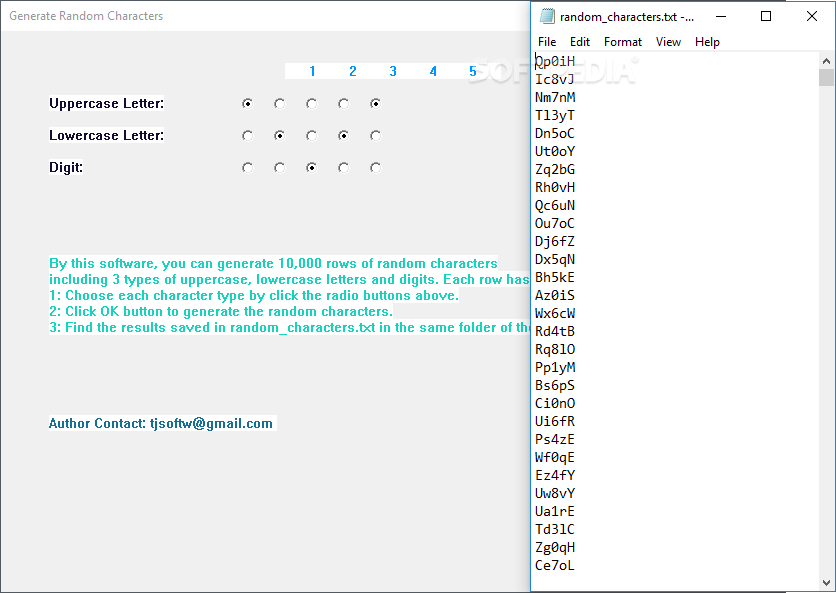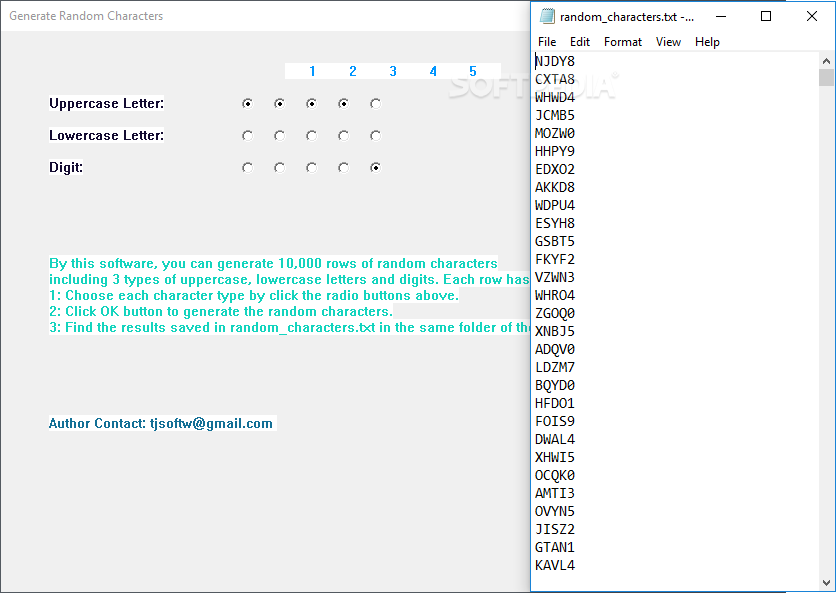Description
Generate Random Characters
Generate Random Characters is a handy little tool that can help you with all sorts of tasks. Whether you need to fill up a website with some dummy text or create super secure passwords, this random character generator has got your back!
Easy to Use
This software is a simple Windows application that's really easy to navigate. Even if you've never used a program like this before, you'll find it straightforward. It comes packed with just the essentials, so you won't feel overwhelmed.
Massive Output
The best part? It can whip up 10,000 strings of random characters at once! Talk about efficiency! The whole process is fast and requires almost no setup from you.
No Installation Needed!
You won’t have to go through an annoying installation process either. Just double-click the .exe file once it's downloaded, and bam—you’re in the main app window! Since it's portable, you can keep Generate Random Characters in your collection of tools that don't need any setup.
Simplistic Interface
The interface is pretty basic but gets the job done. You’ll see a simple window with five radio buttons that let you choose between uppercase letters, lowercase letters, and digits. This makes setting up your character types super easy!
Customizable Character Strings
You can create strings of up to five characters by choosing how many of each type of character you'd like. For example, if you select the first three buttons for uppercase letters only, it will generate 10,000 unique entries, all made from three uppercase letters.
Experiment and Explore!
If you're feeling adventurous, try mixing things up! For instance, if you check the first button for uppercase letters and then check two for lowercase plus two for digits, you'll get 10,000 rows where the first character is always uppercase and the next two are lowercase followed by numbers.
Your Output Is Automatically Saved
The results don’t show in the main window; instead, they get saved automatically to a new file right in the same folder as Generate Random Characters. Just remember that this file updates every time you run it—no asking for confirmation before overwriting!
User Reviews for Generate Random Characters 7
-
for Generate Random Characters
Generate Random Characters is a user-friendly app for generating secure passwords with ease. Its simplicity and efficiency make it a must-have tool.
-
for Generate Random Characters
This app is fantastic! It generates random characters quickly and is so easy to use. A must-have!
-
for Generate Random Characters
I love how simple and efficient this character generator is. Perfect for creating passwords or dummy text!
-
for Generate Random Characters
Generate Random Characters is a lifesaver! Fast, portable, and effective—exactly what I needed!
-
for Generate Random Characters
Amazing app! The ability to generate 10,000 strings at once is incredibly useful for my projects.
-
for Generate Random Characters
Five stars! This tool works perfectly for generating secure passwords and is super user-friendly.
-
for Generate Random Characters
Highly recommend! It's quick, easy to use, and saves me so much time when I need random characters.