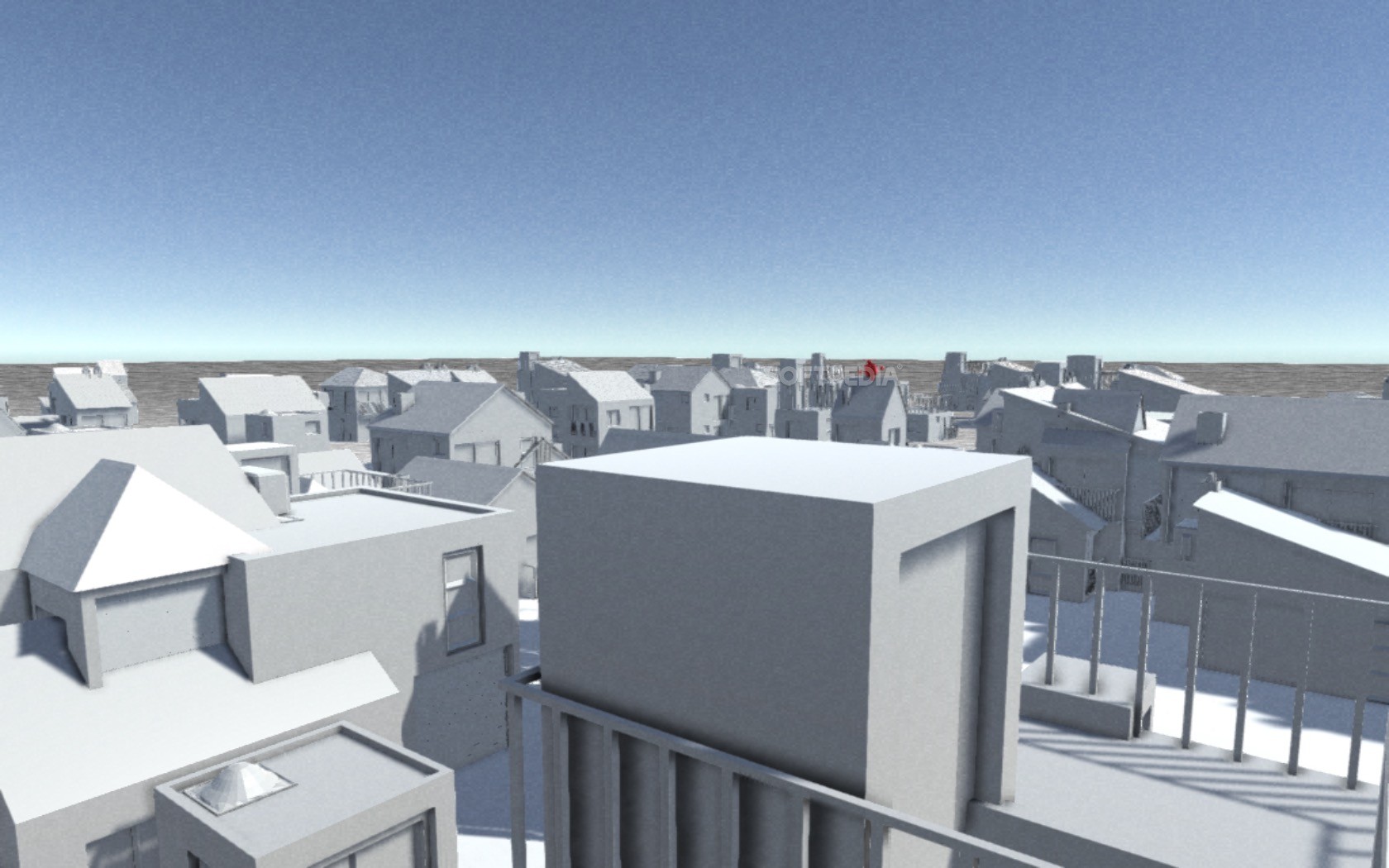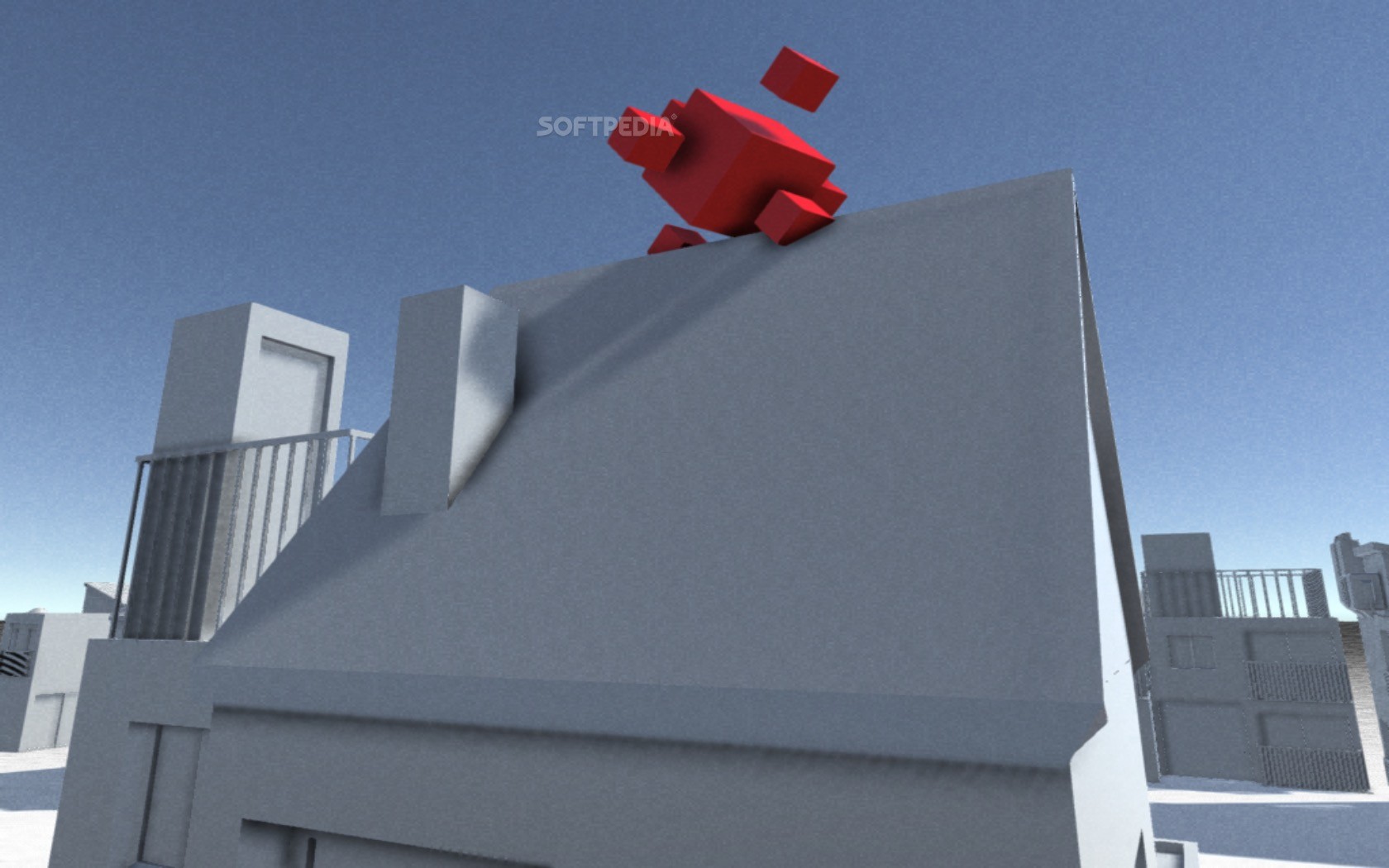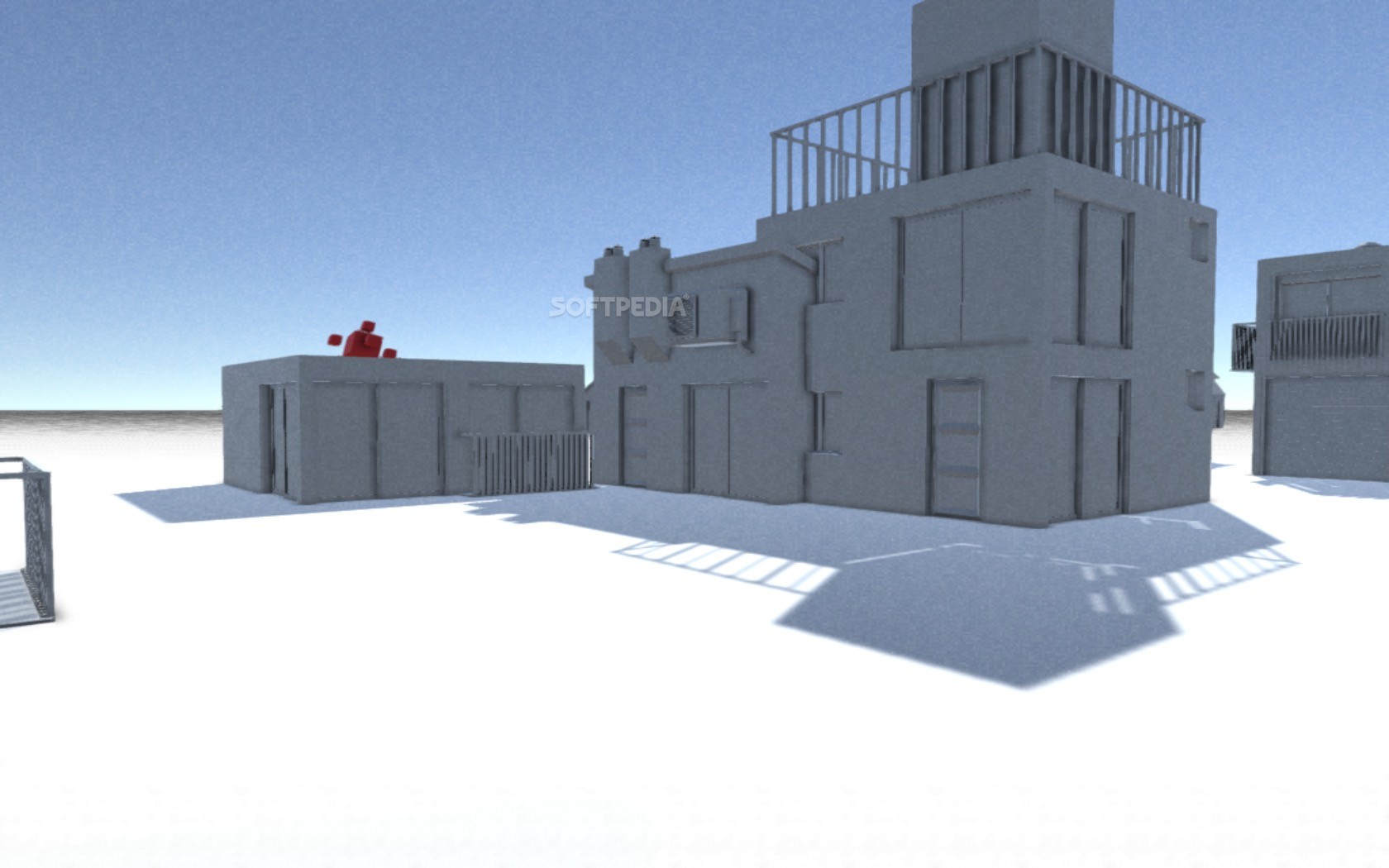Description
GenerativeCity
GenerativeCity is a fun game built on the Unity engine where you get to jump into a first-person adventure. The cool part? You’re dropped into a randomly generated landscape, and your main mission is to explore and find a red cube. Sounds easy, right?
Random Maps for Unique Challenges
Each time you play GenerativeCity, the layout changes. Your spot, the location of the red cube, and all the buildings around you are different every time! This means each map offers its own unique challenge—never a dull moment!
A Simple Yet Interesting Visual Style
This game doesn’t use textures for its cities, which gives it a unique look. Everything appears in white with shades of grey, making it pretty easy to spot that red cube you’re after.
Easy Controls, Quirky Mechanics
The controls are pretty straightforward: use the WASD keys or arrow keys to move around, and your mouse to look around. Need to speed up or jump higher? Just hold down the Shift key! But here’s a little quirk—sometimes jumping over buildings is super easy while climbing on ledges can be tricky.
Stuck? No Problem!
If you find yourself struggling to reach that elusive red cube, just hit the “N” key! GenerativeCity will whip up a brand-new map for you in no time.
Sensory Experience with Sound Options
If you're playing with headphones on, listen closely! The red cube hums to help guide you. Want more of a challenge? Switch to speakers or mute the sound completely for an extra layer of difficulty.
A Relaxing Gaming Experience
This no-nonsense gameplay style combined with its interesting visuals makes GenerativeCity quite relaxing. Even if some controls feel off at times, it’s all part of the fun!
If you're ready to dive into this exciting adventure and download GenerativeCity, check out more details at SoftPas!
User Reviews for GenerativeCity FOR MAC 7
-
for GenerativeCity FOR MAC
GenerativeCity offers a unique gaming experience with randomly generated maps and a simple objective. Controls may be a bit off, but overall enjoyable.
-
for GenerativeCity FOR MAC
GenerativeCity is an incredibly fun and relaxing game! The random landscapes keep it fresh every time.
-
for GenerativeCity FOR MAC
I love exploring the unique maps in GenerativeCity. Finding the red cube is always a fun challenge!
-
for GenerativeCity FOR MAC
What a fantastic game! The minimalist design makes it easy to spot the red cube, and I enjoy the exploration.
-
for GenerativeCity FOR MAC
GenerativeCity offers a great escape! The randomly generated environments make for endless adventures.
-
for GenerativeCity FOR MAC
This game is so relaxing! I appreciate the simplicity and how each playthrough feels different.
-
for GenerativeCity FOR MAC
GenerativeCity is a hidden gem! The gameplay is straightforward, but finding that red cube keeps me hooked!