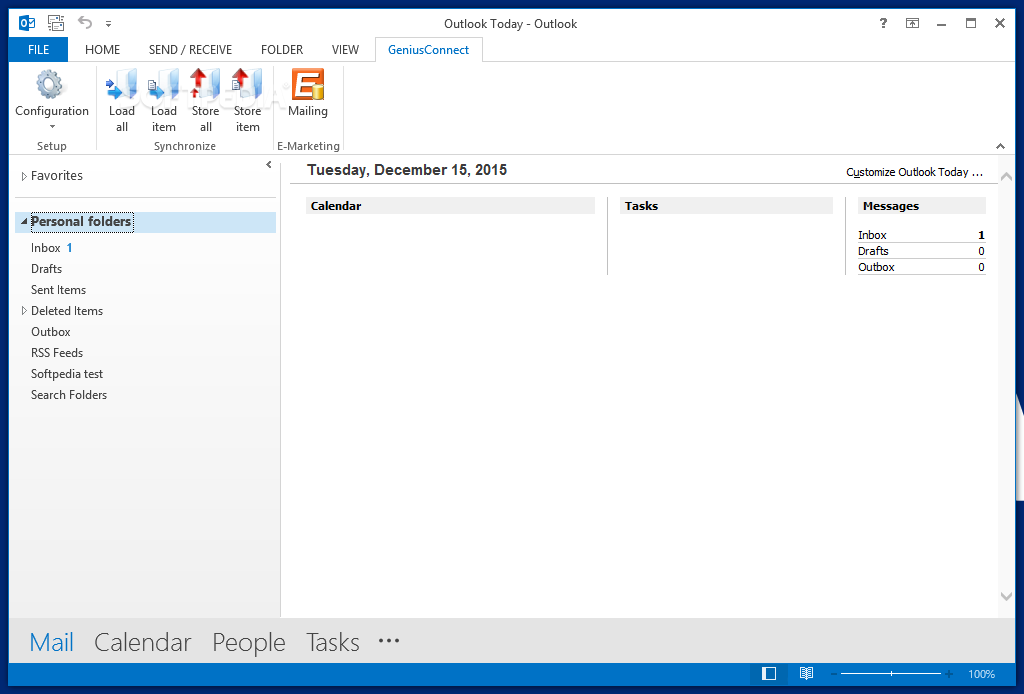Description
GeniusConnect
GeniusConnect is a handy tool that helps you blend your databases and emails together. Sometimes, it can be tricky to see or use important data from your database while you're busy in an email client. But don't worry, GeniusConnect has got you covered!
What Does GeniusConnect Do?
This awesome application lets you sync Outlook files and folders like "Mail," "Contacts," "Calendar," or "Journal" with most SQL databases that support Open Database Connectivity (ODBC). Just a heads up: since it's an Outlook add-on, you'll need to have Outlook installed on your computer to use it.
How Does It Work?
With GeniusConnect, you can link your Outlook folders and files directly to SQL tables. It matches file fields with rows and columns, making it super easy to manage your data. And the best part? You can sync both ways! This means you can send data from Outlook to SQL databases and vice versa. Plus, there's an option for setting conflict resolution rules if needed.
Easily Convert Data Types
You might run into some issues since not every Outlook file type is supported by SQL databases. But no worries! You can define how to convert data types so they match up better.
Simplifying Syncing Tasks
You can also link each Outlook folder to multiple databases, ensuring everything stays connected properly. If you want the program to handle syncing automatically, just schedule the next updates! This feature saves time since you won't have to do everything manually.
Clever Folder Mapping Configurations
An added bonus is that you can import or export folder mapping configurations. This makes linking certain SQL tables to folders super quick without needing to create connections between every item yourself.
The Benefits of Using GeniusConnect
If you're looking for a way to keep your Outlook folders synchronized with an SQL database, GeniusConnect is perfect for keeping your data consistent and safe. It's great for backing up or updating info between your email accounts and databases.
If you're ready to give it a try, check out this link: Download GeniusConnect!
User Reviews for GeniusConnect 1
-
for GeniusConnect
GeniusConnect effortlessly syncs Outlook with SQL databases, ensuring data consistency. Convenient scheduling feature for automatic updates saves time and effort.