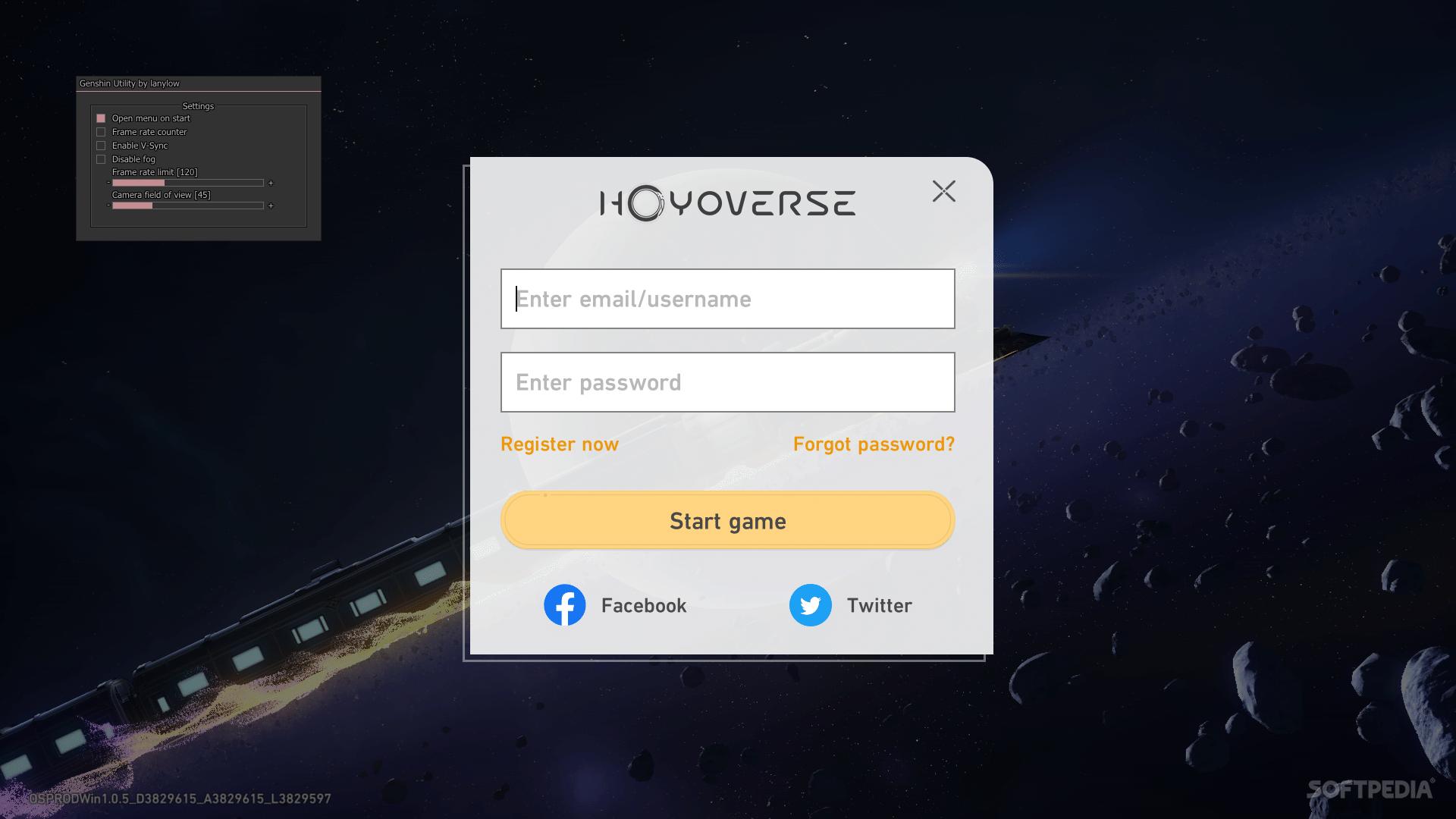Description
Genshin Utility
So, you know how Genshin and the new Honkai: Star Rail both have a 60 FPS cap? Some people are totally fine with that, but if you're like me and want a smoother experience, you might be on the hunt for some third-party tools to help you out.
Unlocking Frame Rates
No worries, because there are actually easy solutions out there! One tool that stands out is the Genshin Utility. This handy little app lets you bump up the frame rate limit beyond 60 FPS, adjust your field of view, and even turn off those fog effects in-game.
How to Use Genshin Utility
The software is super straightforward. It runs as a command line utility before you start your game. Just launch it first, then fire up either Genshin Impact or Honkai: Star Rail, and you'll see its interface pop up right in the game window!
User-Friendly Features
You’ll find that the interface isn’t distracting at all. You can toggle it on or off using the Insert key. Plus, this tool gives you options to set your own frame limit—whether it's higher or lower than 60 FPS. Best part? It works just as well for both games!
Extra Options Available
This utility isn't just about unlocking frame rates; it also offers some cool extras! You can modify your field of view and disable fog effects for clearer visuals. And yes, there's a frame rate counter included too! If V-Sync is your thing, you can enable it through this app or simply do it in the game settings.
Your Experience Matters!
The Genshin Utility worked great during our testing with no hiccups at all! Those quality-of-life features make playing so much better. Just remember—you’re still using the tool at your own risk.
User Reviews for Genshin Utility 0
No reviews found