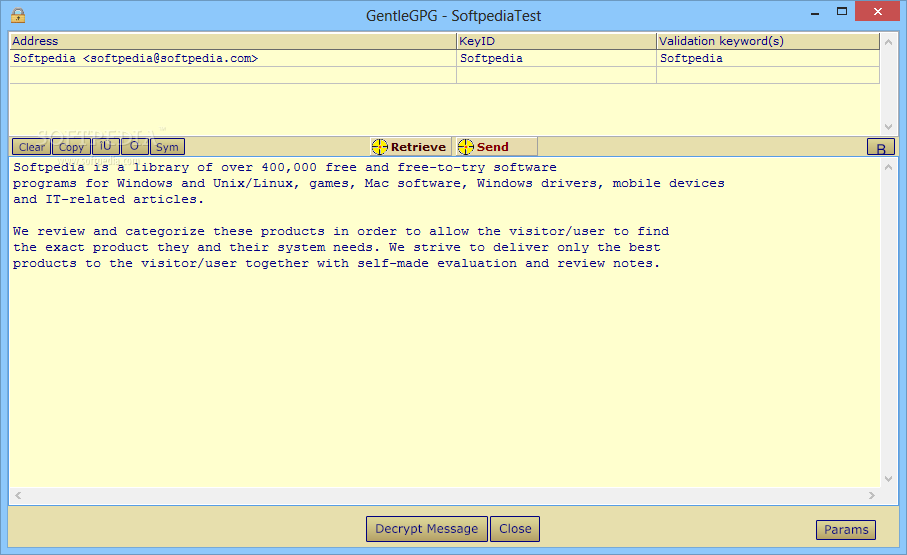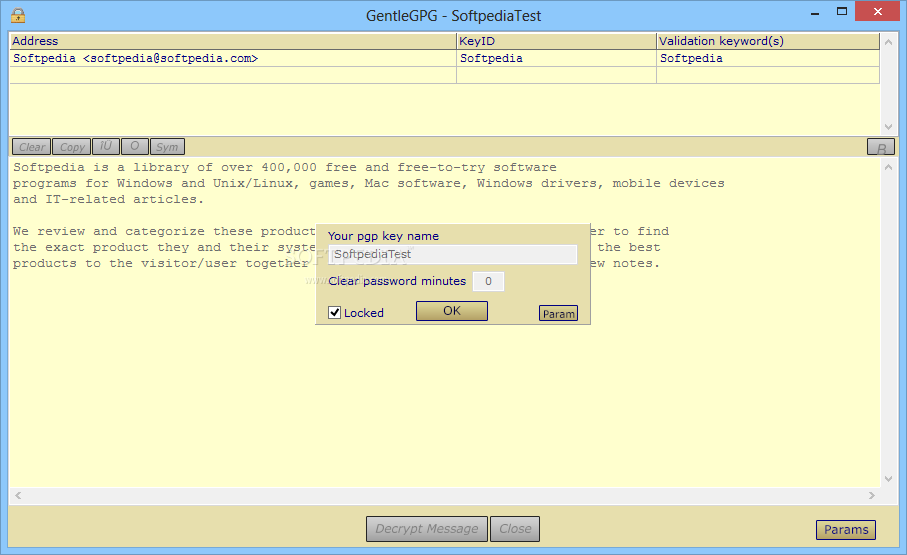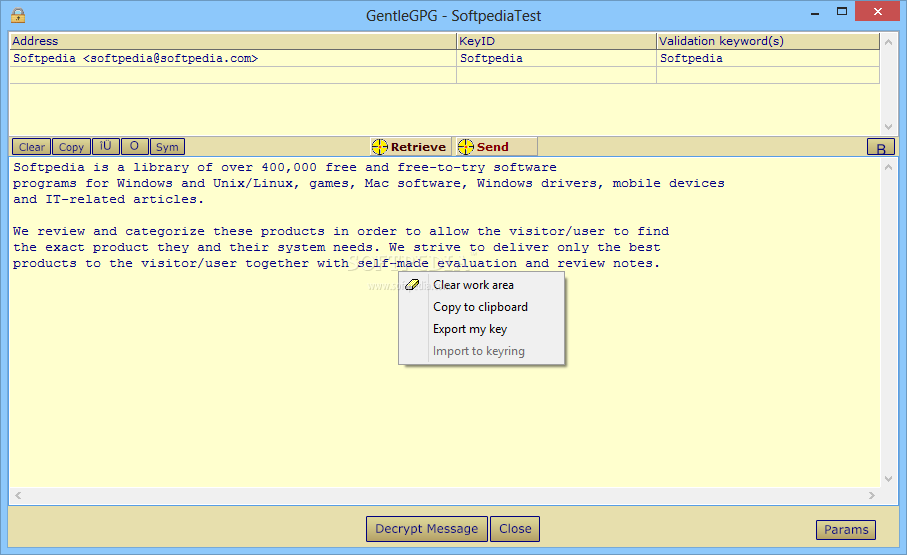Description
GentleGPG
GentleGPG is an awesome tool that helps you encrypt your emails, kind of like sending a secret letter through the post office! When you encrypt your messages, even if someone tries to snoop on them, they won’t be able to read what you’re saying. It’s all about keeping your private chats safe and secure.
How to Set Up GentleGPG
First things first, make sure to read the installation instructions carefully. Following the steps is super important because if you skip anything, there’s a good chance the app won’t work as it should. Also, don’t forget to back up your key file on an external disk—trust me, it’ll save you some headaches later!
Getting Started with Encryption
At first glance, GentleGPG seems pretty simple. But here’s the catch: you need to tweak some settings to really enjoy its encryption benefits. For example, if you want to add a signature verification to your message, you have to change a value in the param.txt file. It sounds tricky but just follow along!
The Power of PGP Encryption
The best part about GentleGPG is that it lets you send and receive messages secured by PGP (Pretty Good Privacy) encryption. This method is tough for anyone else to crack open! You can rest easy knowing that your info stays between you and whoever you're emailing.
User-Friendly Features
You might think that PGP encryption sounds complicated, but don’t worry! You don’t need any special knowledge to use it. The app has a built-in key manager that helps create passkeys automatically—how cool is that?
Is GentleGPG Right for You?
Now, while GentleGPG isn’t exactly made for tech beginners, it might be perfect if you're into spy movies and want a taste of secret messaging! If this sounds fun and exciting for you, check out GentleGPG here.
User Reviews for GentleGPG 1
-
for GentleGPG
GentleGPG ensures secure email communication by encrypting messages. Requires initial setup and configuration for maximum encryption benefits.