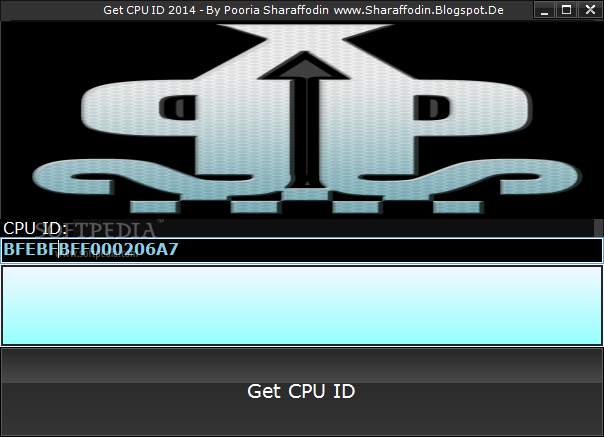Description
Get CPU ID
Are you looking to easily access the unique identification number of your processor? Look no further than Get CPU ID, a convenient application designed to provide you with quick and hassle-free access to your CPU's ID.
Key Features:
- Simple and intuitive interface
- One-click access to view CPU ID
- Copy ID to clipboard with ease
Technical Specifications:
- Developer: Pooria Sharaffodin
- Price: FREE
- Platform: Windows
- File Size: Varies
- Version: Latest
With Get CPU ID, you can quickly retrieve the essential information you need about your processor without any complicated processes. Simply press a button, and the application will display your CPU's ID, which you can then conveniently copy to the clipboard for future reference.
Effortless Access
Get CPU ID streamlines the process of accessing your CPU's unique identification number, saving you time and effort in finding this crucial detail.
User-Friendly Interface
The application boasts a user-friendly interface that requires minimal navigation, making it suitable for users of all levels of technical expertise.
Download Get CPU ID now and simplify the way you view and manage your CPU's ID.
User Reviews for Get CPU ID 1
-
for Get CPU ID
Get CPU ID is a straightforward app with a user-friendly interface. Quickly view and copy your processor's unique ID hassle-free.