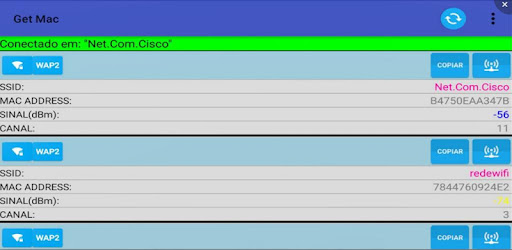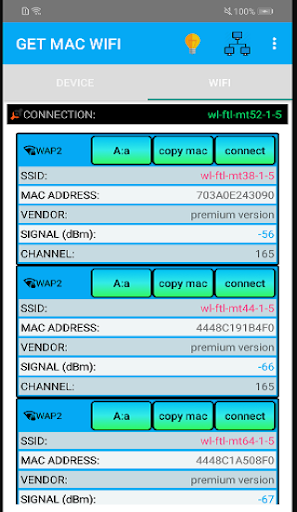Description
Get Mac WiFi Free Download - SoftPas
Are you looking to gain more control over your WiFi network and optimize your connection? Look no further than Get Mac WiFi! This innovative app provides a detailed view of the active connection on your device, making it a must-have tool for network professionals, Telecom experts, and general users alike.
Main Features:
- Easy connection to nearby WiFi networks
- Assistance with router or modem configuration
- Exchange WiFi passwords effortlessly
- Copy IP address and Gateway's Mac Address
- Check WiFi signal strength and local link speed
Additional Functions:
- Verify Internet connection status
- Identify devices connected to your local network with the network scanner
- Access an internal browser for optimized equipment configuration
- Browse the web conveniently
But that's not all! Get Mac WiFi also offers useful WiFi tips, such as the ability to store network names and passwords for easy access. Enhance your network management experience with this powerful app!
Download Get Mac WiFi now and enjoy the following benefits:
- Detailed view of your device's connection
- Convenient access to nearby WiFi networks
- Effortless WiFi password exchange
- Enhanced control over router and modem settings
- Improved network scanning capabilities
- Optimized equipment configuration with the internal browser
- Browsing the web with ease
- Helpful WiFi tips for storage of network names and passwords
User Reviews for Get Mac WiFi 1
-
for Get Mac WiFi
Get Mac WiFi is a must-have for network professionals. Easy connection to WiFi networks, access to router configurations, and network scanning capabilities are top-notch.