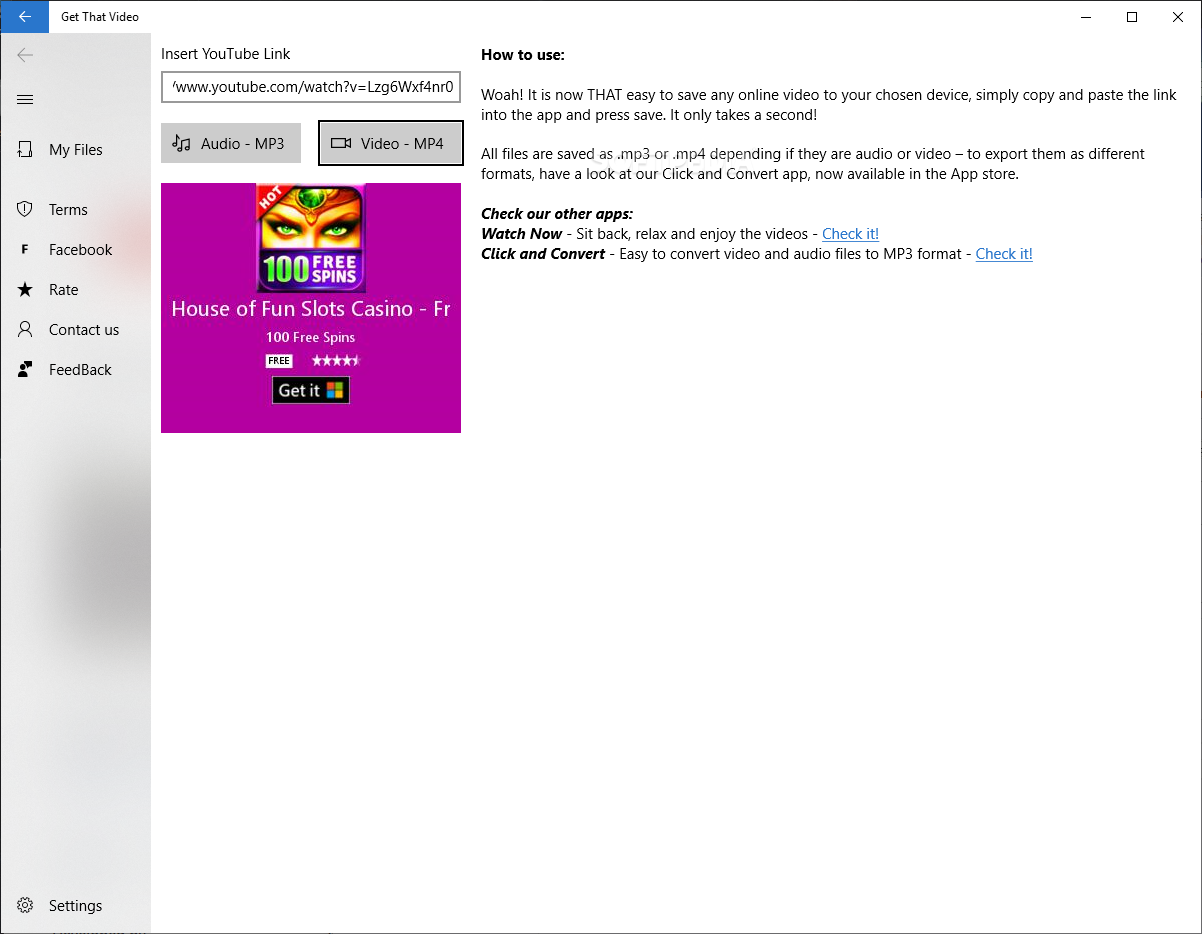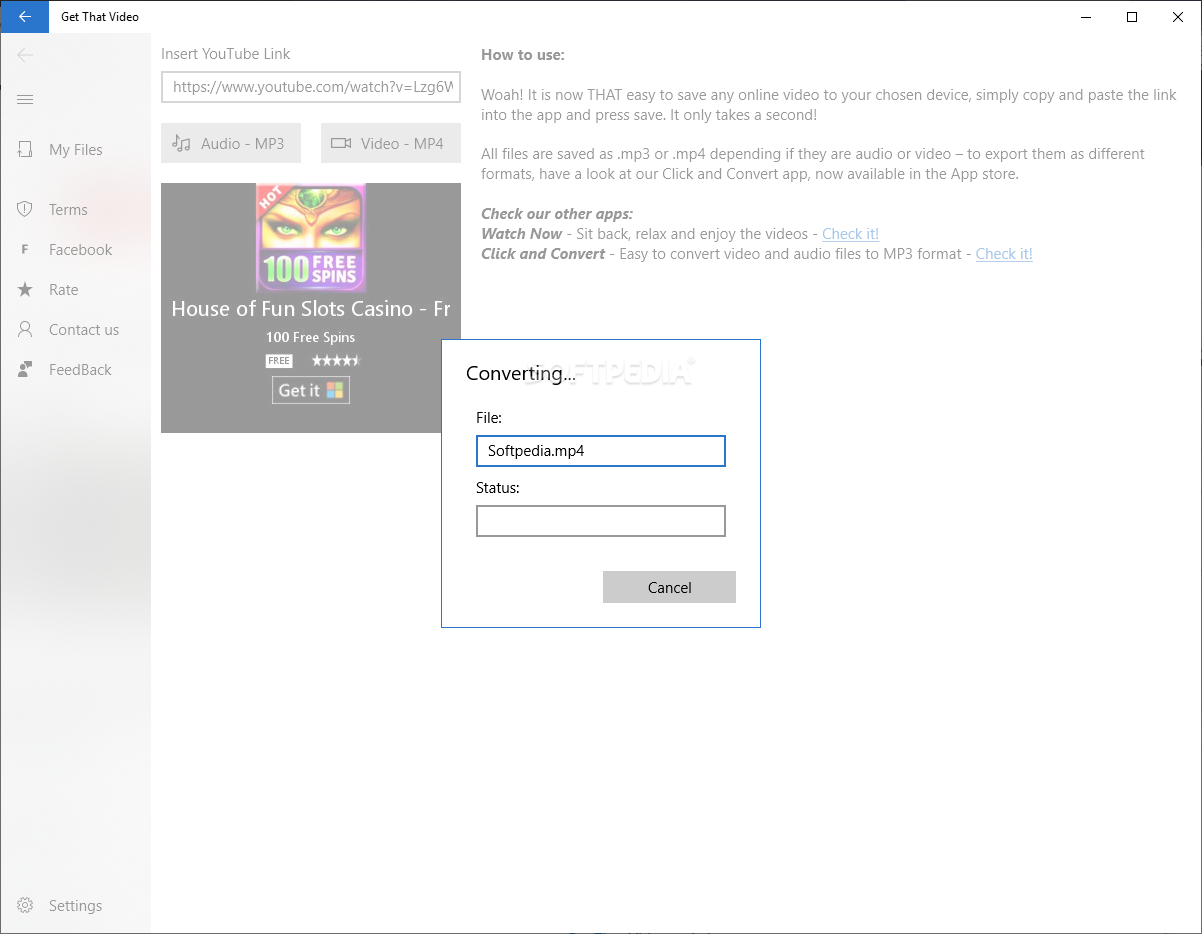Description
Get That Video
Get That Video is a handy tool if you love watching online videos. If you've got a computer and are connected to the Internet, you probably enjoy streaming videos from sites like YouTube. But let's be real—sometimes your connection isn't great, and that can ruin your video-watching vibe. This is where Get That Video comes in to save the day!
Easy Installation Process
The best part? Installing this app is super simple! Just head over to its home page, click the "Get" button, and then hit "Install." Seriously, it's that easy! No complicated steps or techy stuff needed. Once it's all set up, you'll see a "Launch" button pop up so you can dive right into using the program.
User-Friendly Interface
Now, let's talk about how it looks. The interface of Get That Video is pretty basic. It doesn't have flashy graphics or anything fancy to show off. You'll find a central spot where you can paste your YouTube link along with some buttons for saving your video as MP4 or audio as MP3—totally based on what you need.
Navigating Your Files
The app also has a side menu that lets you browse through your downloaded files by opening an Explorer window. It makes it easy to find what you've saved! Plus, there are buttons for feedback and contact info if you need help, along with a “Settings” button—though I found it doesn't really do much when clicked.
Pitfalls to Watch Out For
A little heads-up: if you try downloading the same video twice, the app might crash on you. So just be careful with that!
Your Go-To Tool for Downloads
If you're looking for a way to snag YouTube videos or audio files for offline enjoyment, Get That Video could be just what you need! It's straightforward and gets the job done without any fuss.
User Reviews for Get That Video 1
-
for Get That Video
Get That Video provides a quick and easy solution for downloading online videos. Simplistic interface but efficient in saving videos or audio files.