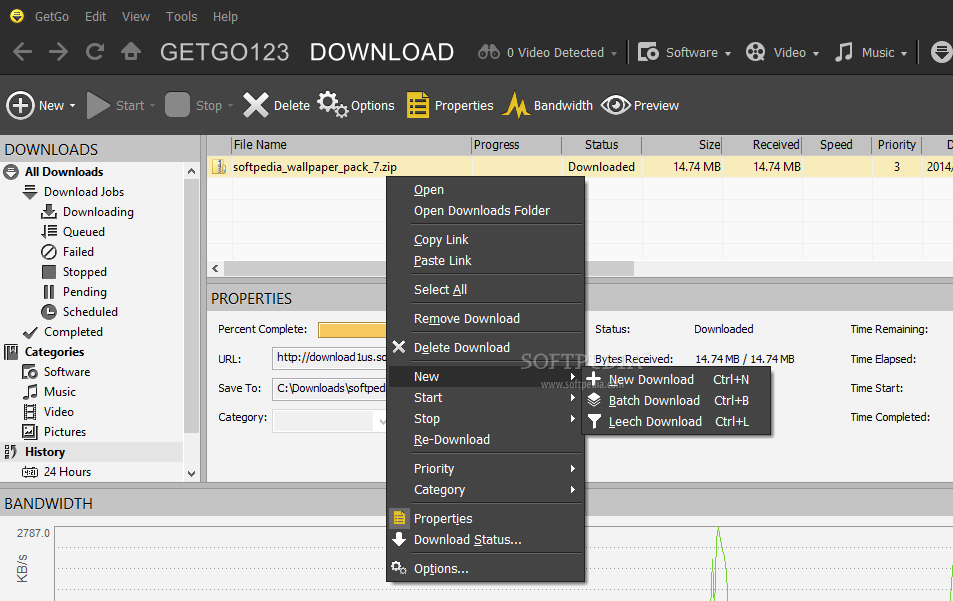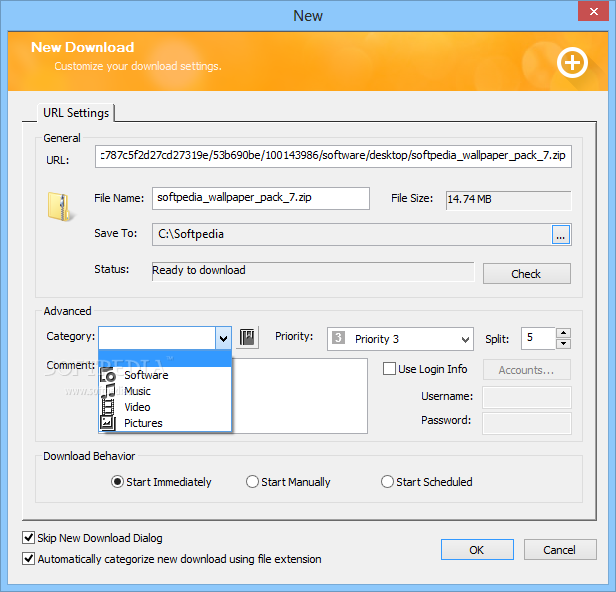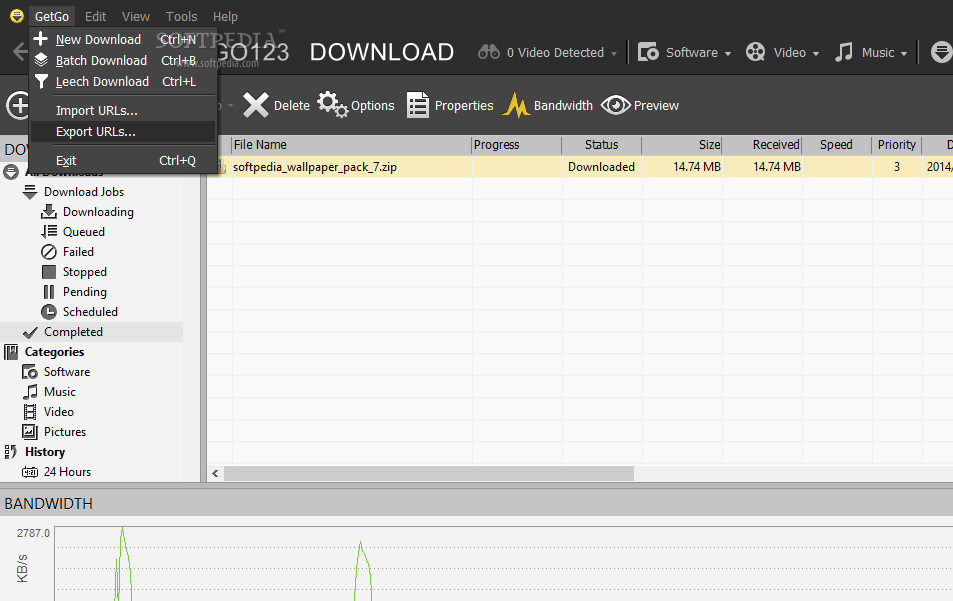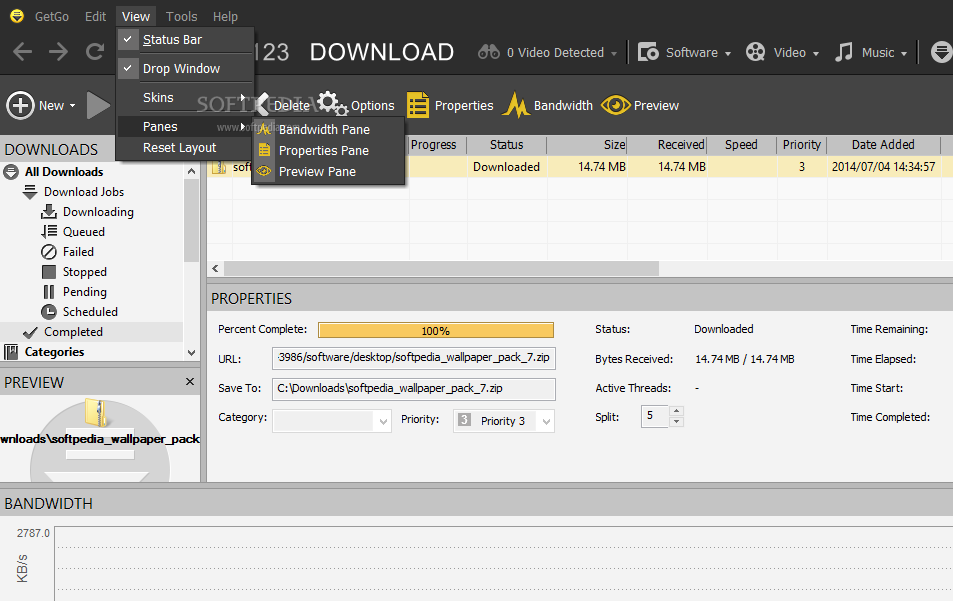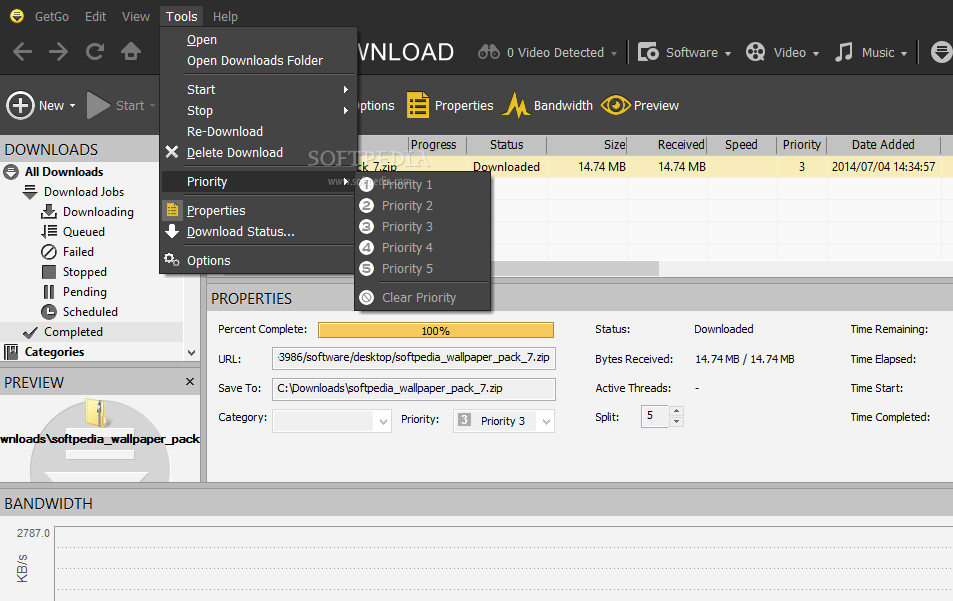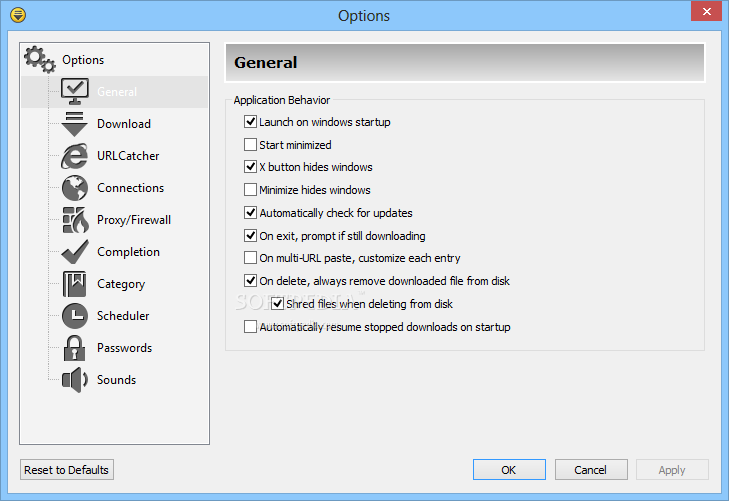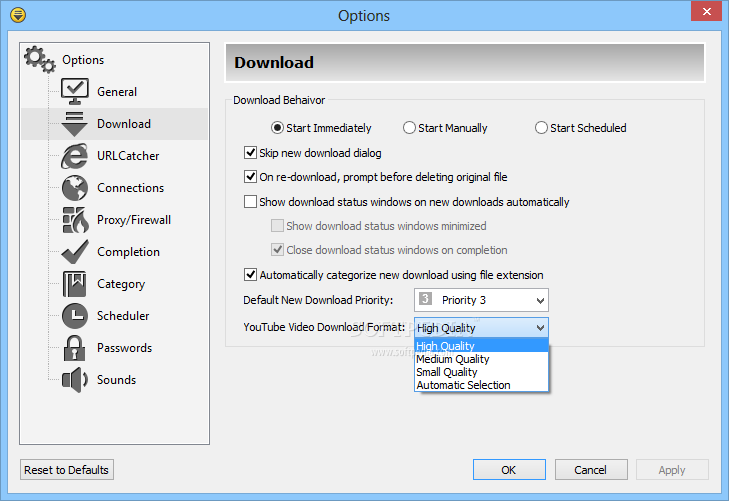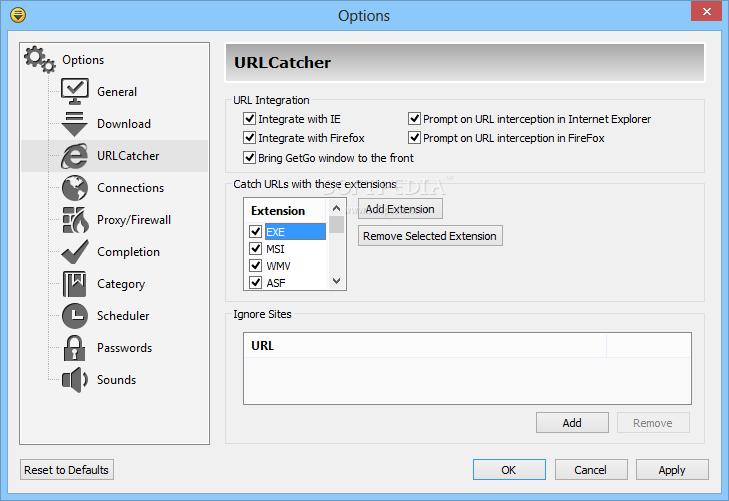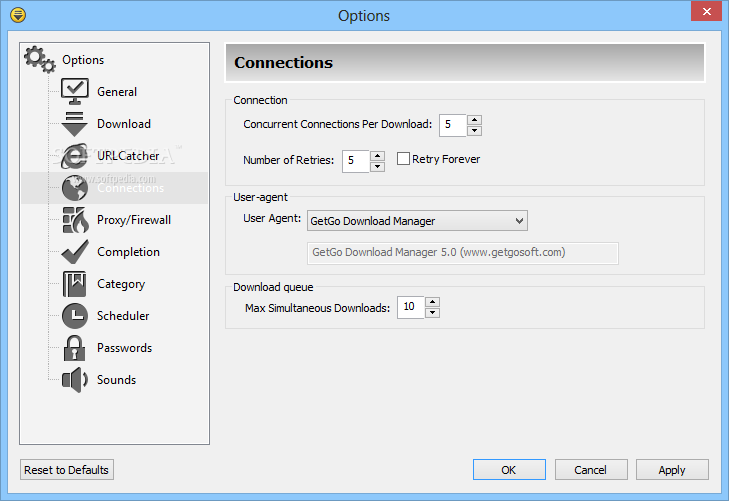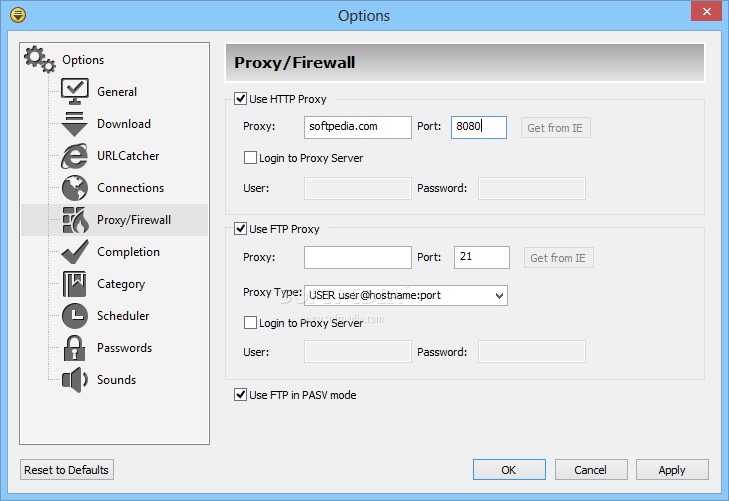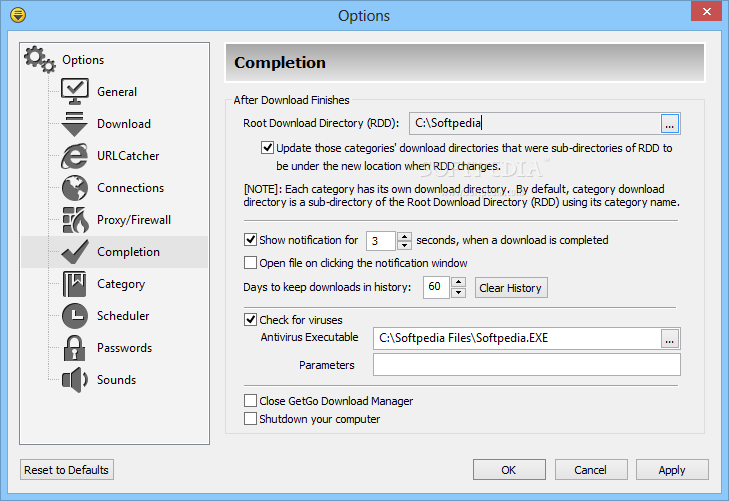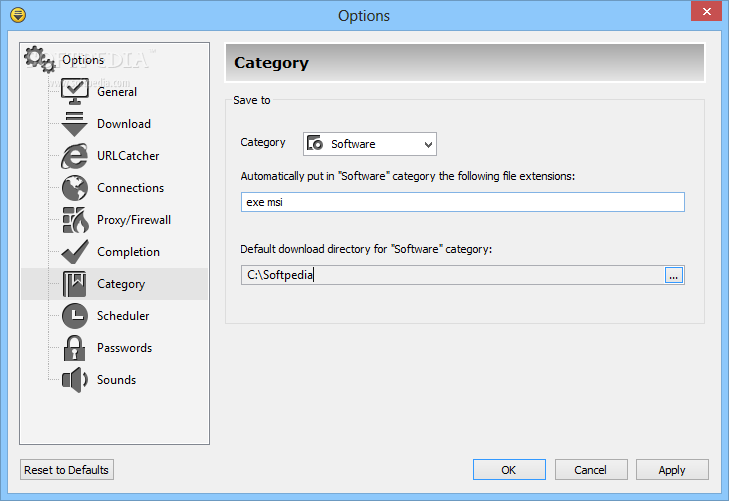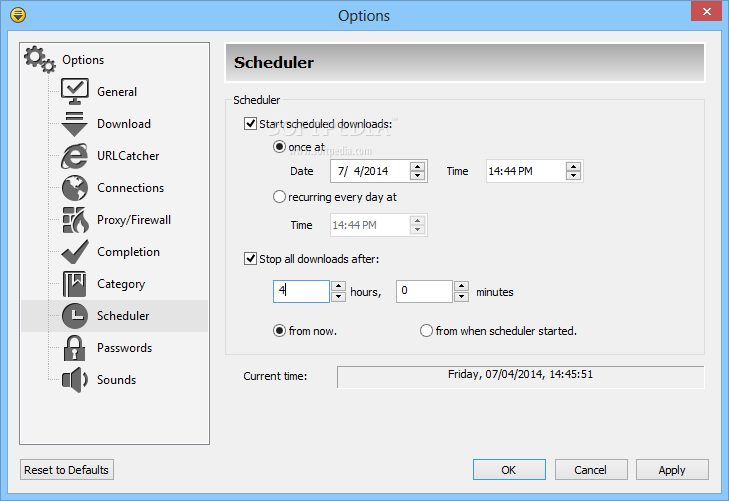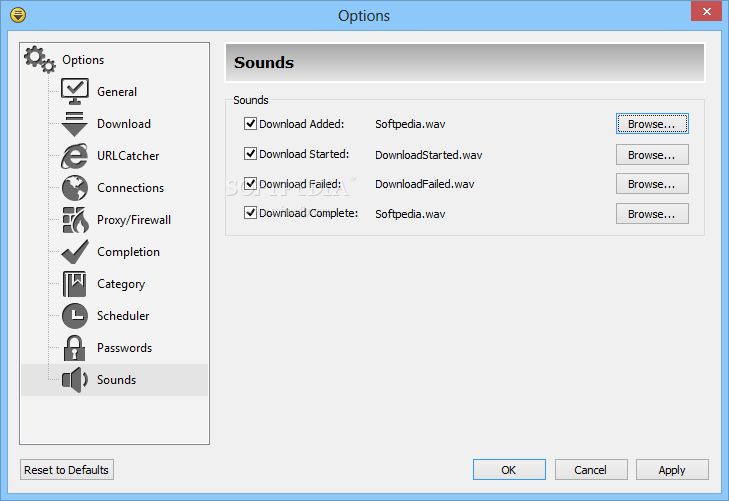Description
GetGo Download Manager
GetGo Download Manager is a handy tool for grabbing files from the internet. It really shines when you're dealing with large downloads, making your life a lot easier!
User-Friendly Interface
The software's user interface looks similar to other download managers, so you'll feel right at home. Navigating through the features is super simple.
Track Your Downloads Easily
In the "Downloads" panel, you can keep an eye on everything: downloading, queued, failed, stopped, pending, scheduled, and completed tasks. Plus, you can check out categories and your download history!
Task Information at a Glance
If you want details about a specific task, just hop over to the "Properties" panel. Here you’ll find info like how much of your file is done downloading, where it’s saved, its category, priority level, start time, and how much time is left.
Starting New Downloads Made Simple
You can kick off a new download by entering the URL and file name along with where you want to save it. You can also choose when to start the download—manually or immediately—and even schedule it! Plus, there's an option to set categories and priorities.
Batch Downloads and More Features
The same simple process works for batch downloads too. You can even import/export URLs easily and switch up the interface theme if you're feeling creative! In the "Options" menu, you have control over settings like application behavior and connection settings.
Resource Friendly & Fast!
GetGo Download Manager doesn’t hog system resources and comes packed with an online help guide. It’s pretty impressive—especially for big files! For example, it zipped through a 1.44GB file in just about 18 minutes!
A Great Recommendation!
This software is an awesome download manager that we totally recommend for everyone. We haven't run into any issues during our tests—it just works well! If you're looking to download GetGo Download Manager, give it a try!
User Reviews for GetGo Download Manager 1
-
for GetGo Download Manager
GetGo Download Manager is a fantastic tool for handling large file transfers efficiently. Its user-friendly interface makes navigation a breeze.