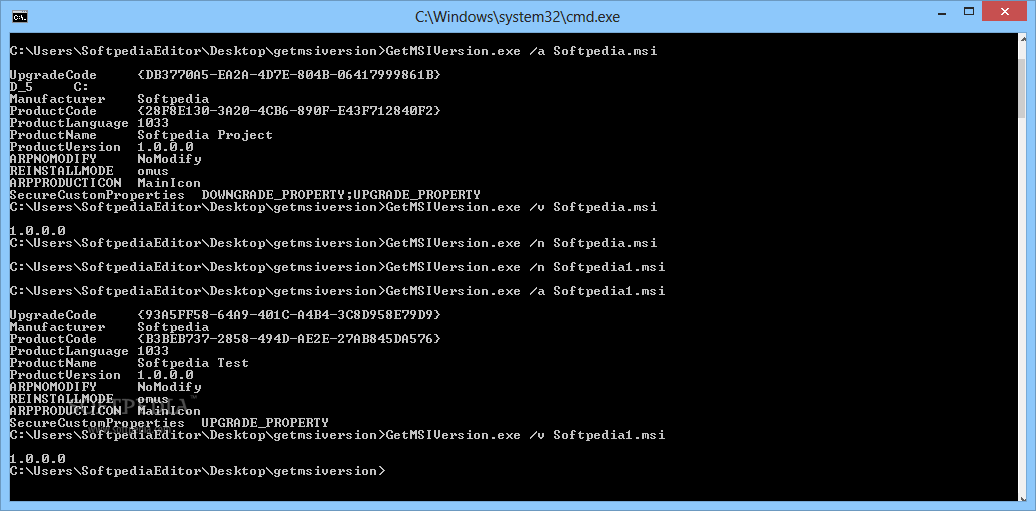Description
GetMSIVersion
Proper deployment of an application is done through an installer, so all required components to ensure functionality are properly distributed throughout the target system. There are multiple types of known installer, with a popular one being MSI. With GetMSIVersion, all there is to know about an MSI file is shown in a command line interface.
Key Features:
- No setup required
- Portable application
- Command line utility
- Supports various switches for information extraction
On the one hand, there's no setup involved for this particular application to run, and can be carried around on a thumb drive to use on other computers as well, without having an impact on the target PC's health status, since registry entries remain intact.
The application is merely a command line utility and needs to be launched through the Command Prompt. An elevated instance is not necessarily required to make it work properly. Just to save some time and effort, it's best to have the target MSI file placed inside the application's source folder.
Technical Specifications:
- File Format: MSI
- Operating System: Windows
- Interface: Command Line
- Supports information extraction switches
In terms of file requirements, only the MSI needs to be provided and mentioned in the code, but some switches also need to be used, depending on the depth and type of information to extract. Product name and product versions can be revealed using /n and /v, respectively.
On the other hand, there's the possibility to gather all there is to know about the installer, build components, error handling, manufacturer, and more, with the /a switch. The syntax must be used with a switch and is in the form of /a *.msi, where /a can be replaced with either /n or /v.
Publisher: Markus Zoennchen
Price: FREE
User Reviews for GetMSIVersion 1
-
for GetMSIVersion
GetMSIVersion simplifies MSI file information retrieval through a command line interface, making it convenient for quick access on any computer.