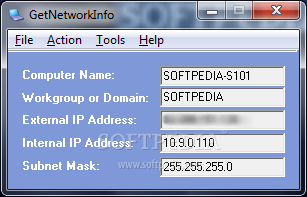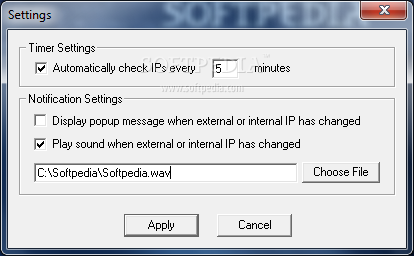Description
GetNetworkInfo
GetNetworkInfo is a handy little software tool that helps you keep track of your external and internal IP addresses. Even though this program isn’t officially supported anymore, you can still download it and use it with some limitations.
Easy to Use Interface
This application is super simple to install! You just need to click ‘Next’ a few times, and boom—you’re in! When you open the app, you'll see a clear layout that makes it easy to adjust settings right away.
What It Can Do for You
Once you fire up GetNetworkInfo, it automatically shows important details about your network. This includes the computer name, workgroup or domain info, external IP address, internal IP address, and even the subnet mask!
Quick Refresh and Notifications
You can refresh this information with just one click. If you need to share the data with other apps, copying it to your clipboard is super easy too! Plus, if you're into keeping things updated automatically, you can set it up to check your IP addresses every few minutes. And get this: it even sends pop-up notifications and plays a sound if there’s any change in your external or internal IP address!
Light on Resources
No need to worry about slowdowns—tests show that GetNetworkInfo works quickly without hogging CPU or memory. This means you can let it run in the background without impacting how your computer performs.
A Great Tool for Everyone
In short, GetNetworkInfo packs some really useful features for keeping an eye on your IP changes. Whether you're a newbie or a pro at tech stuff, you'll find it easy to use!
User Reviews for GetNetworkInfo 1
-
for GetNetworkInfo
GetNetworkInfo offers a straightforward layout for monitoring external/internal IP addresses. It runs smoothly on Windows XP, Vista, and 7.