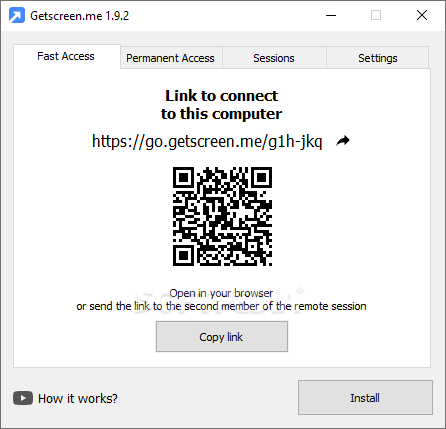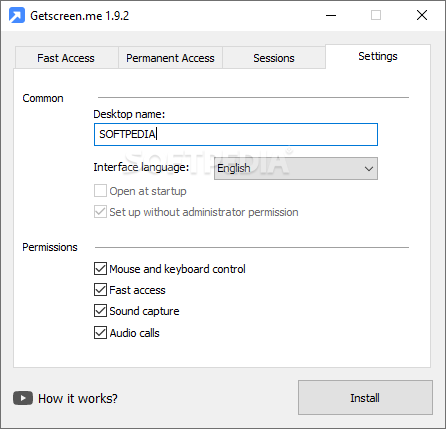Description
Getscreen.me
Getscreen.me is a cool tool that lets you access other computers right from your browser. The best part? You can connect from just about any device—whether it’s a computer, tablet, or even your smartphone—and it works with the latest versions of popular browsers!
Easy to Use Without Installation
You don’t need to install anything to start using Getscreen.me. Just download it to where you want and you’re good to go! But if you're looking for long-term access to remote computers, you might want to set up an account and install the client.
Chat and Call Features
This app isn’t just about remote access; it also supports chats and calls! You can easily talk with the person on the other end using your built-in voice call features. Plus, transferring files between devices is super easy—you can do it in both directions! It’s like copying and pasting, but from one computer to another.
Multiple Connections Made Easy
Worried about managing different computers? No problem! Getscreen.me allows multiple connections at once, so you can switch between monitors without any hassle.
Permanently Access Multiple Workstations
If you're planning on accessing several workstations regularly, you'll need to create an account. Once that’s done, you’ll enjoy permanent access without having to enter passwords or links every time. You can even share access with others for a set amount of time or keep track of session history—all from your personal control center!
Future Features Coming Soon!
The developers have some exciting updates planned too! They aim to add features like one-time codes for extra security and network monitoring tools that let you check how everything is running—like performance stats and drive capacity.
Your Security Matters
In today's world, security is key. Getscreen.me comes packed with crypto-resistant encryption through a direct P2P connection. This means no middlemen when connecting directly to remote computers. Plus, they use dedicated IP addresses that are fully independent while relying on WebRTC technology for smooth connections.
If you're ready to give it a try, check out Getscreen.me here!
User Reviews for Getscreen.me 1
-
for Getscreen.me
Getscreen.me is a convenient tool for remote computer access via browser. Easy file transfer, voice calls, and multi-monitor support make it efficient.