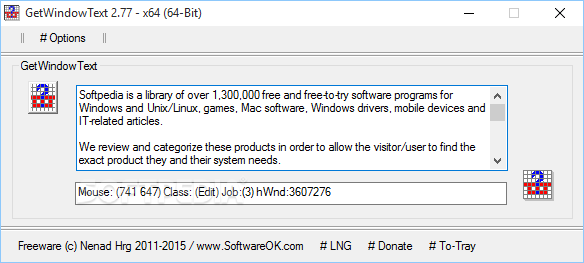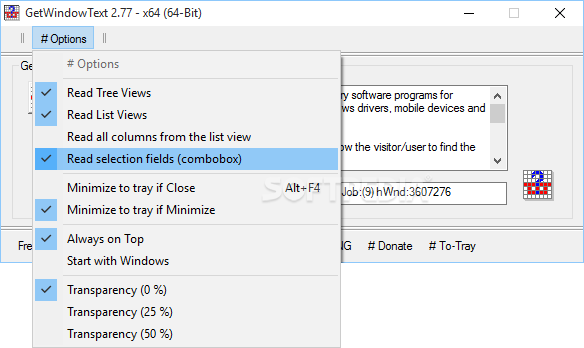Description
GetWindowText - Grab Text from Windows Easily
GetWindowText is an application designed to help users grab text from various application windows, where it would be otherwise difficult to copy that phrase, error code, or written line. It's a handy tool that simplifies the process of extracting text for further use.
Key Features:
- User-friendly crosshair icon to select the window
- Ability to read and list tree views
- Read columns from list views and selection fields
- Options for window control like minimize, close, always on top, etc.
- Adjustable transparency for improved visibility
Use Cases:
GetWindowText comes in handy in various scenarios like:
- Copying error codes for research and troubleshooting
- Extracting text from windows for documentation
- Searching for specific app or document names
- Dealing with overlapping windows efficiently
Simple Interface, Powerful Functionality
Despite its simple interface, GetWindowText packs a punch with its efficient functionality. All the essential features are easily accessible from the menu, making it a breeze to use.
Start using GetWindowText today to streamline your text extraction process and enhance your productivity.

User Reviews for GetWindowText 1
-
for GetWindowText
GetWindowText is a lifesaver when copying text from tricky windows. Its simple design and useful features make it a must-have tool.