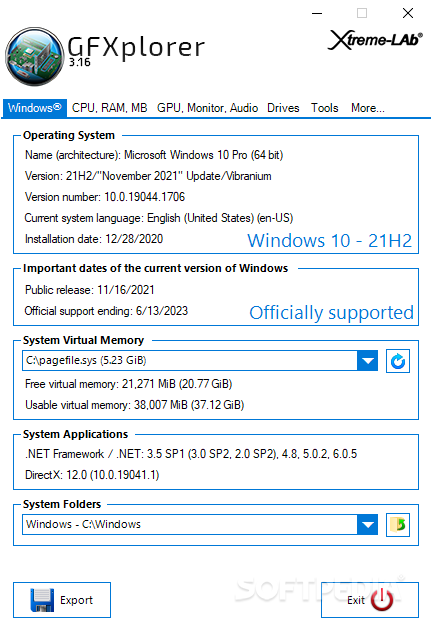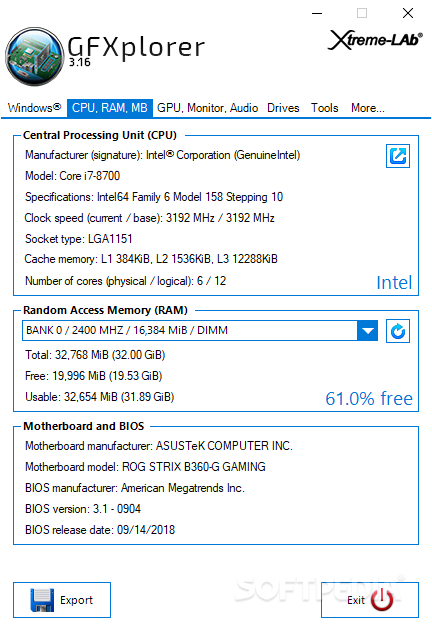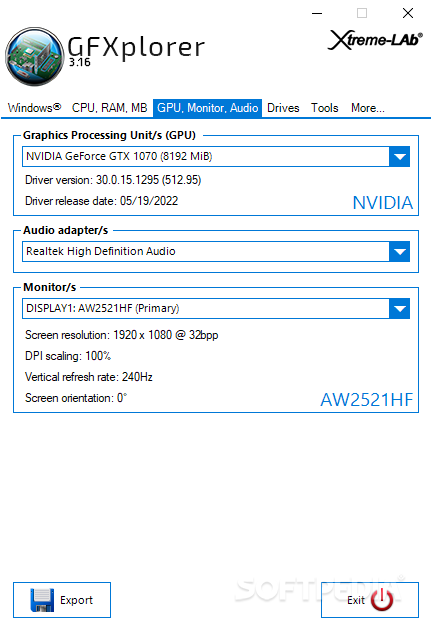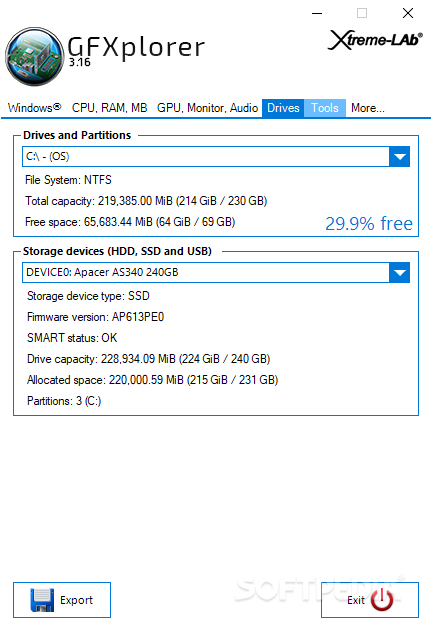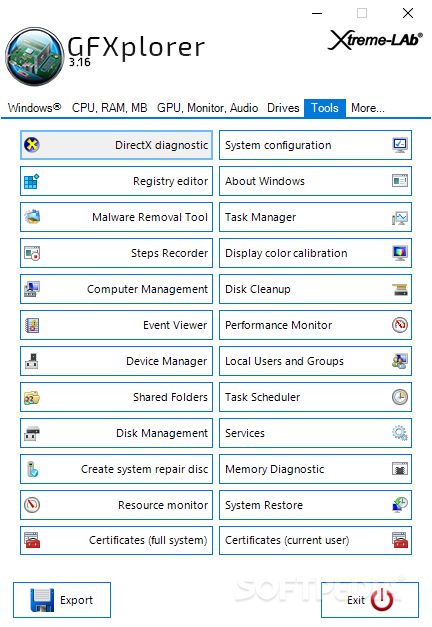Description
GFXplorer Description
GFXplorer is a software utility that provides users with a simple means of displaying detailed info regarding your computer’s specifications, be they hardware or software. The program allows you to effortlessly access key details about your system in a user-friendly interface.
Key Features:
- Smooth setup process without any surprises
- Comprehensive data display in tabs for software, CPU, RAM, video, audio, and HDD
- Access to information about the operating system, license details, CPU, RAM, motherboard, and BIOS
- Displays data about video and audio cards, partitions, and hard disk
- Easy access to tools like Windows Device Manager, System configuration, and Performance Monitor
- Export information to TXT or RTF file
Efficient and User-Friendly
GFXplorer is suitable for users of all levels, from beginners to advanced. It offers an intuitive interface that doesn't compromise your computer’s performance.
Portable Edition
For added convenience, GFXplorer also offers a portable edition, allowing you to skip the installation process and access the software on-the-go.
Technical Specifications:
- Software: GFXplorer
- Publisher: Xtreme-LAb
- Price: Free
- File: gfxp3161_setup.exe
- Platform: Windows
- Support: Xtreme-LAb
User Reviews for GFXplorer 1
-
for GFXplorer
GFXplorer provides detailed computer info in a clean interface. Suitable for all users. Efficient software with good performance.