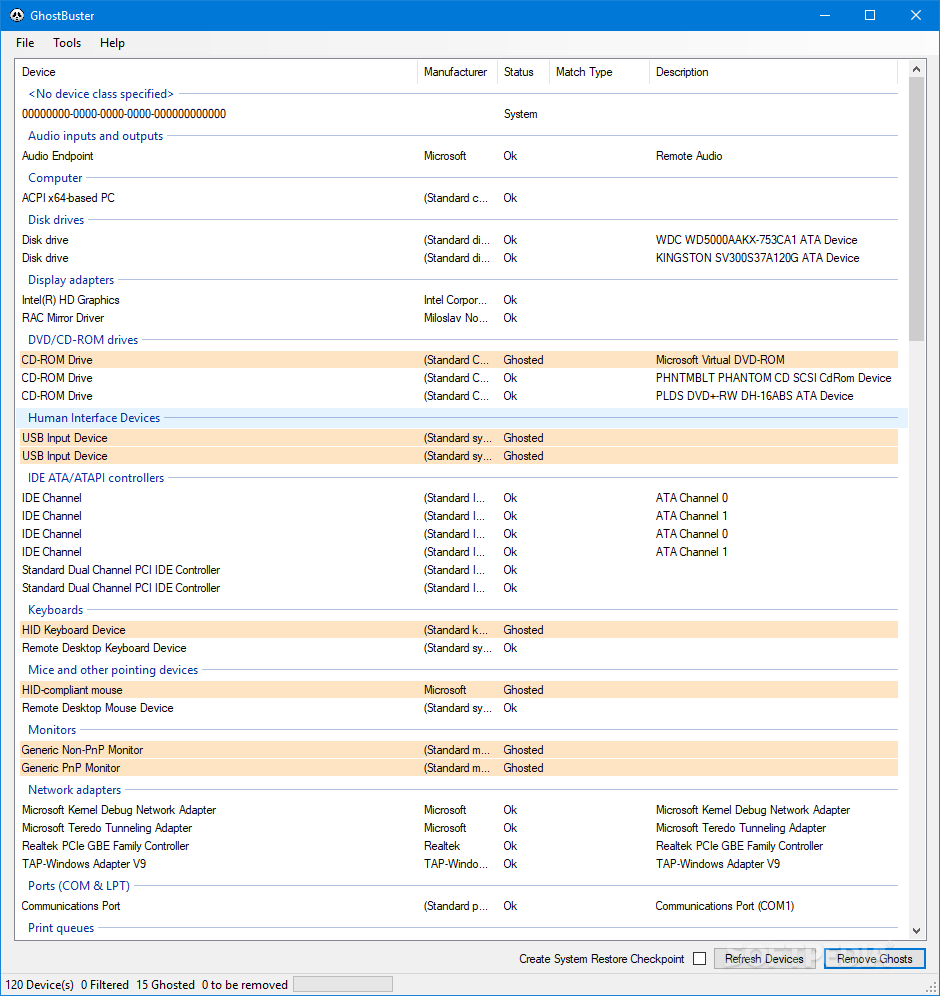Description
Introducing GhostBuster
Sometimes your computer might run slower or have low performances for no particular reason. This might be caused, amongst others, due to "ghosted" programs - applications that have installed themselves on your computer when you attached a media device to it and that continue to run even if their corresponding device is no longer connected.
Key Features:
- Handy utility to see and terminate running but inactive applications
- Detects all drives currently running and warns of issues
- View properties of installed devices
- Remove any "ghost" devices easily
- Create system restore points for easy recovery
Technical Specifications:
- Publisher: G.W. van der Vegt
- Price: FREE
- File Size: Not specified
- Operating System: Windows
- Version: Latest
GhostBuster assists in keeping your system clean and running at full performance by removing any unnecessary drivers. With this tool, you can prevent your operating system from crashing due to unknown errors and malfunctions.
Download GhostBuster today and enjoy a smoother computing experience!
Click here to download GhostBuster
User Reviews for GhostBuster 1
-
for GhostBuster
GhostBuster is a lifesaver for PC performance! Easily detects and removes 'ghost' devices, keeping system clean and running smoothly.