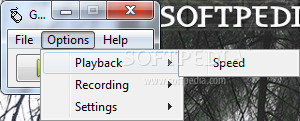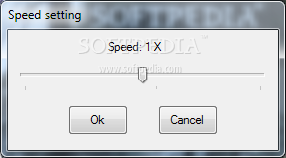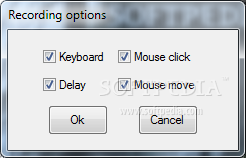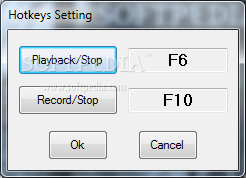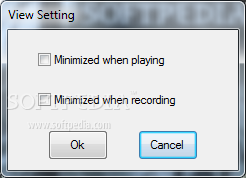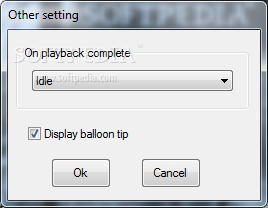Description
GhostMouse
GhostMouse is a super simple software that helps you record and play back your mouse actions on the screen. It’s perfect for anyone who wants to automate some tasks without getting into complicated settings.
Easy-to-Use Interface
The interface is pretty basic, which makes it user-friendly. You’ll find all the usual buttons for playing and recording right there. Plus, there's an “Options” menu packed with tools that let you customize how GhostMouse records and plays back your mouse events.
Customizable Settings
You can adjust playback speed and tweak the recording options to suit your needs. Want to capture just mouse clicks? Or maybe you want to include mouse movements? GhostMouse has got you covered! It even records delays and keyboard actions.
Minimize & Use Hotkeys
If you’re worried about cluttering your desktop, don’t be! You can minimize GhostMouse to your system tray. Instead of clicking around, you can set up hotkeys in the easy-to-use menu to start recording or playing back without even opening the app.
Helpful Resources for Beginners
If you're new and feeling lost, no stress! GhostMouse has a handy help menu filled with guides. There’s a special manual packed with tips on using all its features effectively.
Low Resource Usage
The best part? GhostMouse runs smoothly without hogging your computer's resources. You'll get balloon tray notifications whenever it starts a new operation, so you’re always in the loop!
Your Go-To Solution
In conclusion, GhostMouse is one of the easiest ways to record mouse activity on screen. While there are other programs with more complex features out there, this one is perfect if you're looking for something straightforward that just handles mouse events.
User Reviews for GhostMouse 7
-
for GhostMouse
GhostMouse offers a basic interface with convenient options for recording and playing mouse events. Easy to use with helpful manual guide.
-
for GhostMouse
GhostMouse is incredibly easy to use! Recording and playing back mouse actions has never been simpler.
-
for GhostMouse
I love how GhostMouse lets me record mouse movements with such ease. The interface is clean and intuitive!
-
for GhostMouse
This app is a game changer! GhostMouse makes repetitive tasks much quicker and stress-free. Highly recommend!
-
for GhostMouse
GhostMouse works flawlessly! I appreciate the hotkeys and the help menu for quick guidance. Five stars!
-
for GhostMouse
Fantastic tool for recording mouse actions! It's lightweight, efficient, and does exactly what it promises.
-
for GhostMouse
GhostMouse exceeded my expectations! Simple setup and effective performance make it a must-have app.