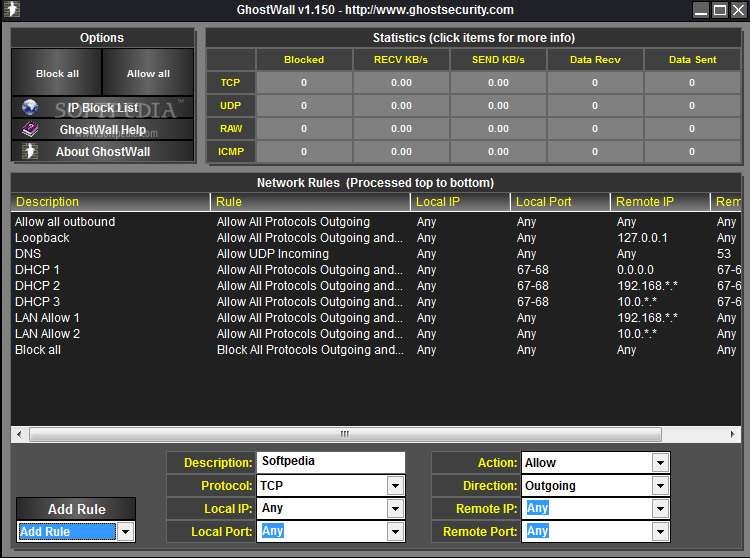Description
Download GhostWall for Enhanced PC Security
Are you looking to protect your computer from incoming and outgoing Internet traffic? Look no further than GhostWall, a powerful firewall software designed to keep your system secure. With features that allow you to control network connections and manage IP addresses, GhostWall is a must-have for anyone concerned about their online security.
Key Features of GhostWall
- Easy-to-use interface for seamless operation
- Ability to allow or block specific network requests
- Control incoming and outgoing traffic with customized rules
- Secure connection establishment with trusted networks
- View blocked IP addresses and monitor data traffic
- Support for UDP incoming traffic and DHCP management
Why GhostWall is Essential
GhostWall offers a comprehensive solution for managing your network connections and protecting your computer from potential threats. By allowing you to set up rules and monitor traffic, GhostWall gives you peace of mind knowing that your system is secure.
Get Better Insights with GhostWall
Curious about which IP addresses are allowed or blocked on your system? GhostWall provides detailed insights to help you stay informed and in control of your network connections.
Control Your Connections with Ease
With GhostWall, you can easily manage your network connections and customize rules to suit your security needs. Whether you need to block specific protocols or monitor data traffic, GhostWall has you covered.
Download GhostWall Today
Don't wait any longer to enhance your PC security. Download GhostWall now and enjoy the benefits of a reliable and effective firewall software. Protect your computer, manage your network connections, and stay secure online with GhostWall.
User Reviews for GhostWall 1
-
for GhostWall
GhostWall's intuitive interface makes it easy to manage IP addresses and network connections. A reliable firewall for securing your computer.