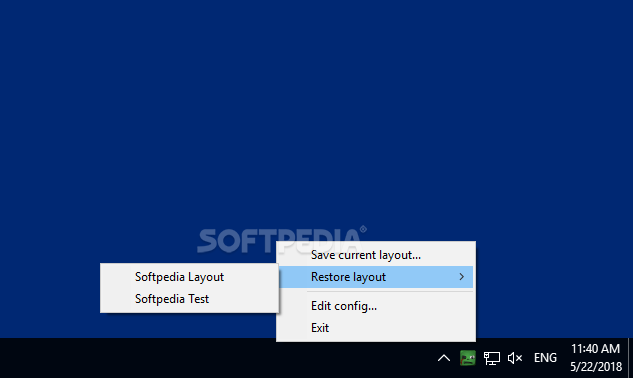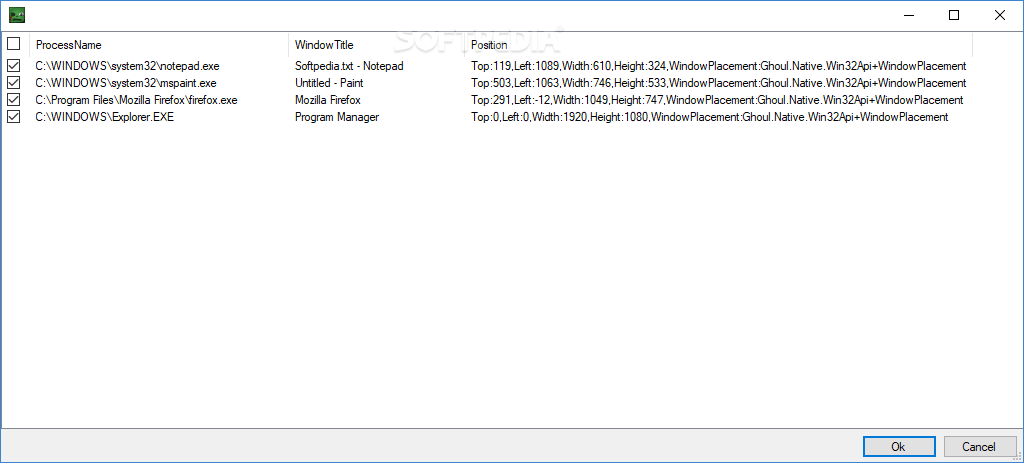Description
Ghoul
Ghoul is a handy little app that makes juggling multiple windows way easier, especially if you're working with just one monitor. You know how annoying it can be to rearrange everything when your layout changes? Well, Ghoul has got your back! It lets you save your current window setup and restore it whenever you need.
Save Your Window Layouts
With Ghoul, you can create and save as many layouts as you want! This means whether you're working on a project or just browsing the web, you can switch things up without breaking a sweat. The best part? It's super easy to access right from the system tray.
How to Use Ghoul
Want to save a layout? Just pick the option from the tray menu, name your layout, and choose which windows to include. And if you want to get back to that saved layout later, just head over to the "Restore layout" submenu. It's like magic! Your active windows will snap right back into place and resize perfectly.
Quick Restores Made Easy
If you're only using one layout, restoring is even simpler. Just double-click on the Ghoul icon in your system tray, and voilà—you're back where you started!
Edit Layouts with Care
Now, there's one thing to keep in mind: changing an existing layout isn't super straightforward since you'll need to edit an INI configuration file manually. But don’t worry; it’s easy to find through the tray menu.
A Simple Solution for Window Management
Overall, Ghoul is a straightforward tool that can really help if you're looking for an easy way to manage window layouts. It might not have all the bells and whistles of some advanced software, but it's lightweight and doesn’t get in your way!
User Reviews for Ghoul 7
-
for Ghoul
Ghoul is a handy tool for saving and restoring window layouts, making multitasking easier. Lack of advanced features is balanced by simplicity.
-
for Ghoul
Ghoul has transformed my workflow! Saving and restoring window layouts is seamless and super efficient.
-
for Ghoul
I love how easy it is to manage multiple windows with Ghoul. A must-have app for anyone with a single monitor!
-
for Ghoul
This app is a game changer! Creating multiple layouts has saved me so much time. Highly recommend!
-
for Ghoul
Ghoul is fantastic for organizing my workspace! The simplicity of saving layouts makes multitasking a breeze.
-
for Ghoul
Absolutely love Ghoul! It keeps my windows in check, and the tray access is super convenient.
-
for Ghoul
A simple yet powerful tool! Ghoul allows me to switch between tasks quickly without rearranging windows manually.