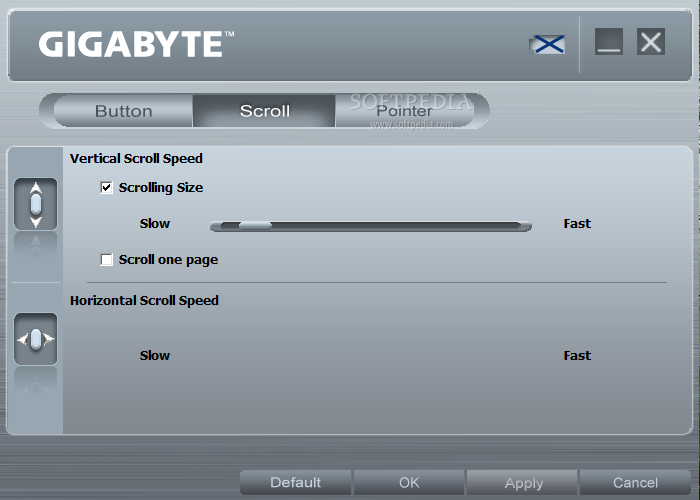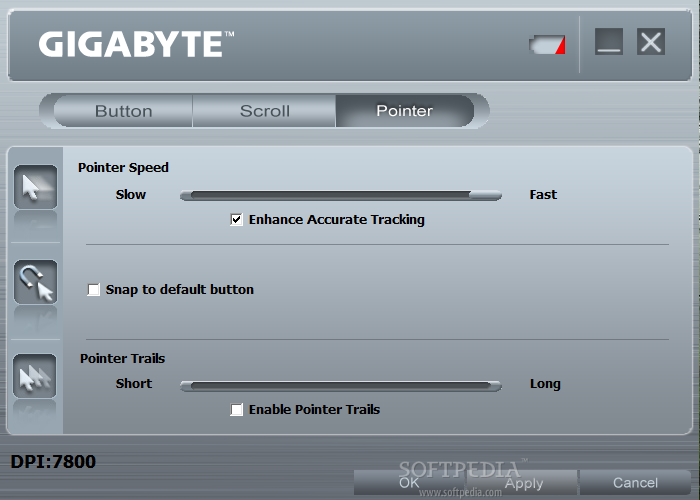Description
GIGABYTE SIM - Customize Your Gigabyte Mouse Settings
GIGABYTE SIM is a simple utility developed by GIGABYTE TECHNOLOGY to assist individuals in managing and customizing configurations related to their mouse pointer, scroll, and buttons. Whether you have a M7600, M7700, M7800, or ECO600 model, this software provides you with the tools to personalize your mouse experience.
Key Features:
- Efficiently configure mouse settings
- Adjust button actions with drop-down menus
- Control scroll speed and pointer precision
- Enhance accurate tracking and pointer trails
- Monitor battery level and mouse type
Effortless Installation and User-Friendly Interface
The installation process of GIGABYTE SIM is quick and hassle-free, ensuring that you can start customizing your mouse settings within moments. The interface is designed to be minimalistic and modern, featuring tabs for easy navigation, drop-down menus, and slider bars for adjusting settings.
Customization Made Easy
Users of all levels of computer expertise can easily navigate GIGABYTE SIM to personalize their mouse functions. Whether you prefer a long or short pointer trail, need to change the pointer speed, or want to snap to a default button, this software has you covered.
Efficient Performance and Low Resource Usage
When it comes to customizing your Gigabyte mouse, GIGABYTE SIM offers efficient performance with a user-friendly interface. The software requires minimal system resources and has been tested to ensure a smooth experience without any errors or crashes.
Download GIGABYTE SIM for FREE from softpas.com and take control of your Gigabyte mouse like never before.
User Reviews for GIGABYTE SIM 1
-
for GIGABYTE SIM
GIGABYTE SIM offers easy customization for Gigabyte mouse settings. User-friendly interface, low resource usage, and no errors during testing.