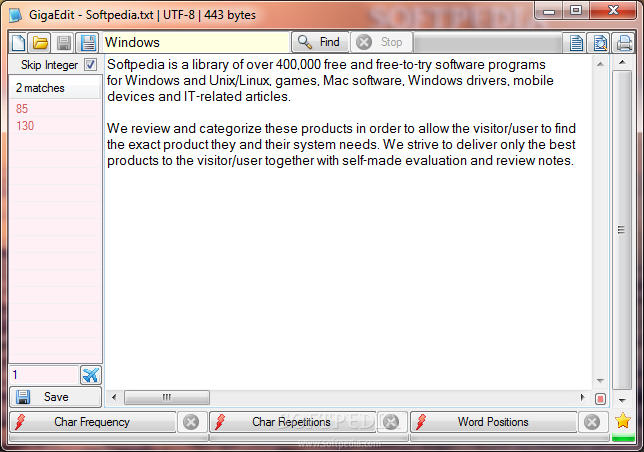Description
GigaEdit
GigaEdit is a super handy little tool that helps you edit big plain text files. It’s got some cool features like counting how many times each character shows up and where words are located in your document.
Easy to Use Anywhere
The best part? You don’t even need to install it! Just grab the program files and put them anywhere on your hard drive, then run the executable right away. If you want even more flexibility, you can save GigaEdit on a USB flash drive. This way, you can use it on any computer without needing to install anything first. Just remember that the USB drive shouldn’t be write-protected for it to work smoothly.
No Messy Installations
One thing that’s pretty neat is that GigaEdit won’t clutter up your system. It doesn’t add anything to the Windows registry or Start menu, so it's all clean and simple!
User-Friendly Features
Now, while the interface might not win any design awards, it’s really easy to figure out. You can open TXT files using the file browser or just drag and drop them into the app.
At the bottom of the window, there are three buttons that help you quickly see how often characters appear in your text and where those words are located. For every option you check out, GigaEdit creates a plain text document with all this information right next to your original file. Just keep in mind that you can’t pick specific words or characters for this feature.
A Variety of Functions
You can skip over numbers, jump to certain spots in your text, search for specific terms, set up pages for printing, and even adjust font settings! Plus, when you're done making changes, you can save everything as a new plain text document.
Lightweight Performance
This tiny app hardly uses any CPU or RAM at all! That means it won’t slow down your computer or mess with other programs while you're working. In our tests, GigaEdit performed like a champ—it didn’t crash or freeze up on us at all. Actually, it opens large plain text files way faster than Notepad does!
If you're looking for something simple yet effective for handling big text documents, GigaEdit is definitely worth checking out! You can download it here.
User Reviews for GigaEdit 1
-
for GigaEdit
GigaEdit is a portable app for editing large plain text docs. Easy to use, efficient, and doesn't burden system performance. Great tool!