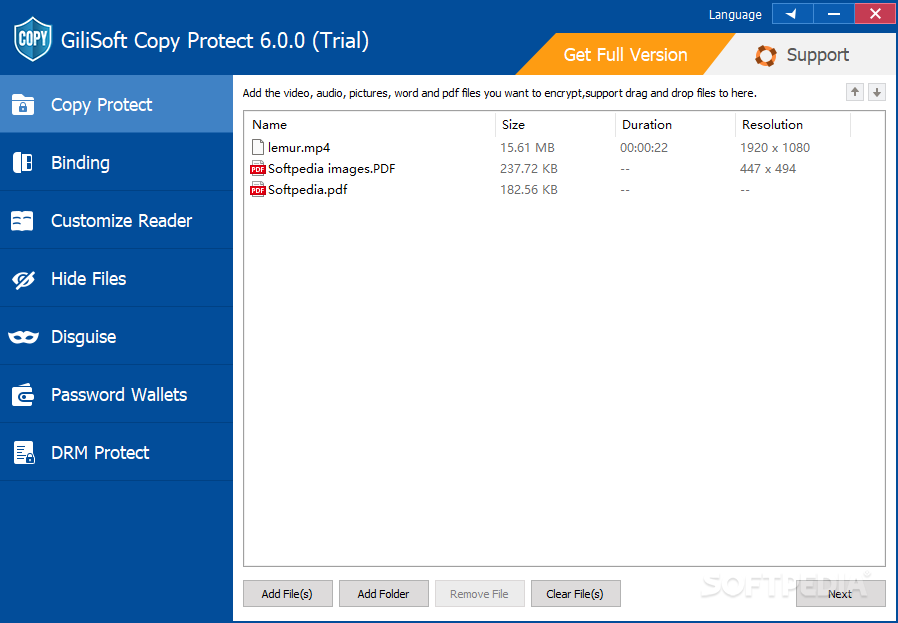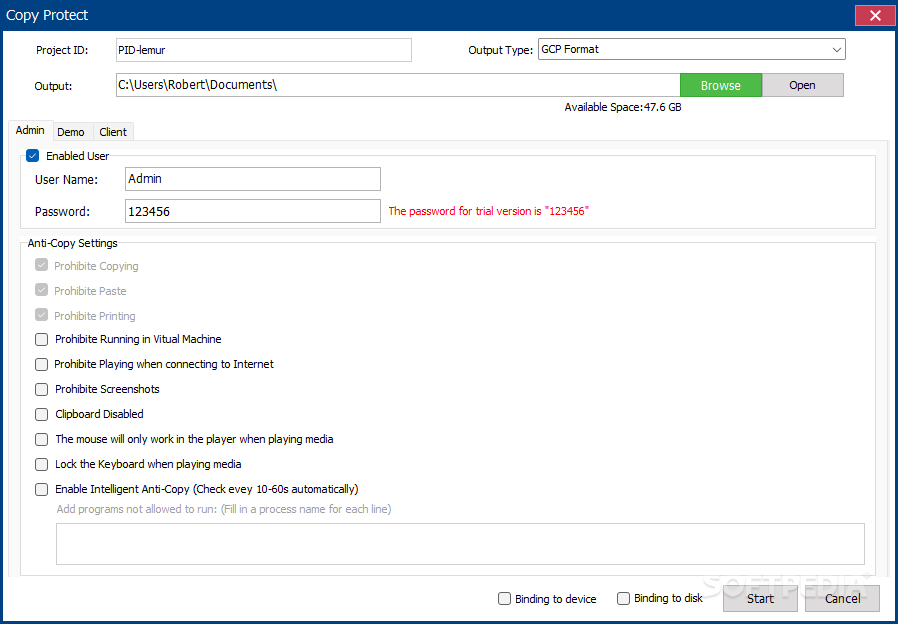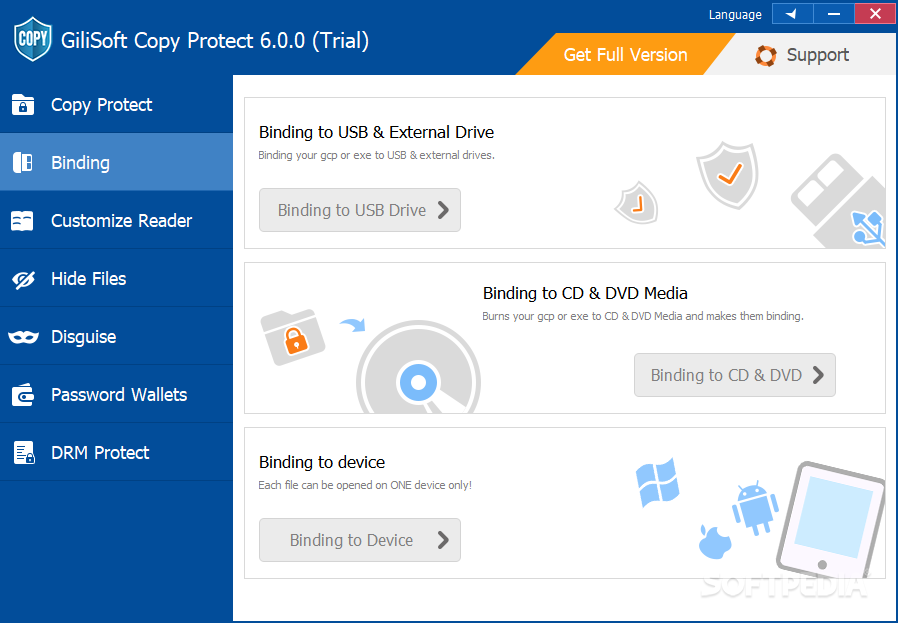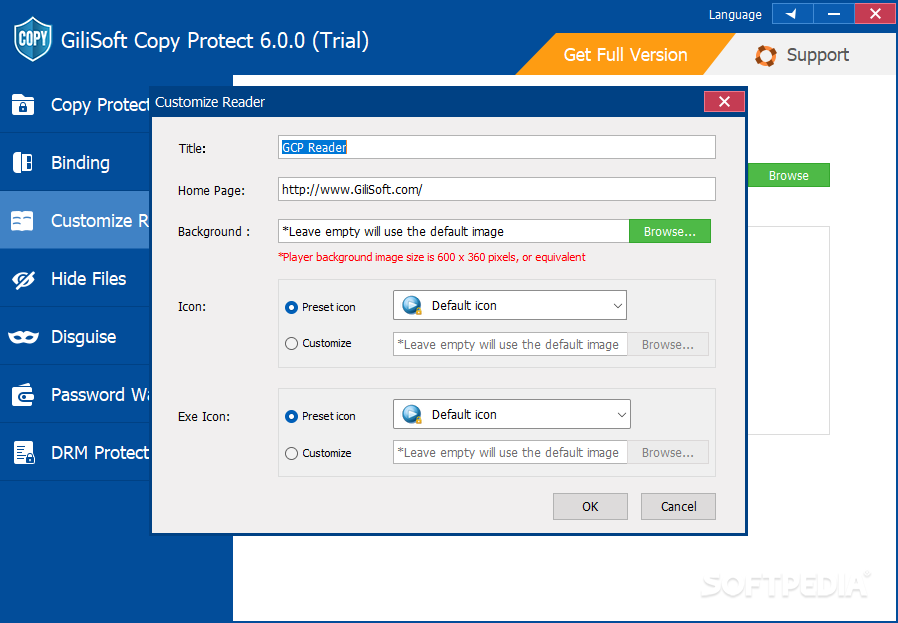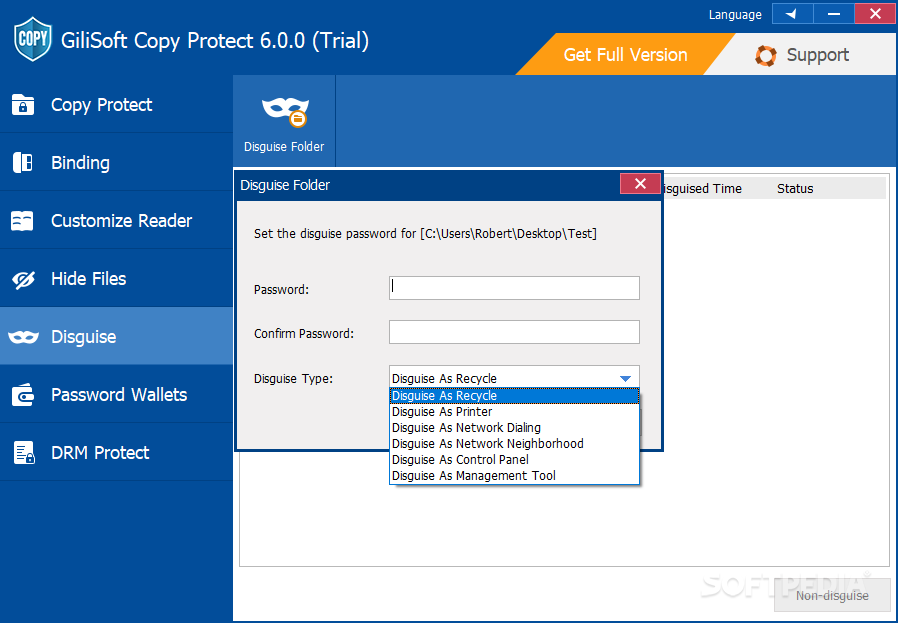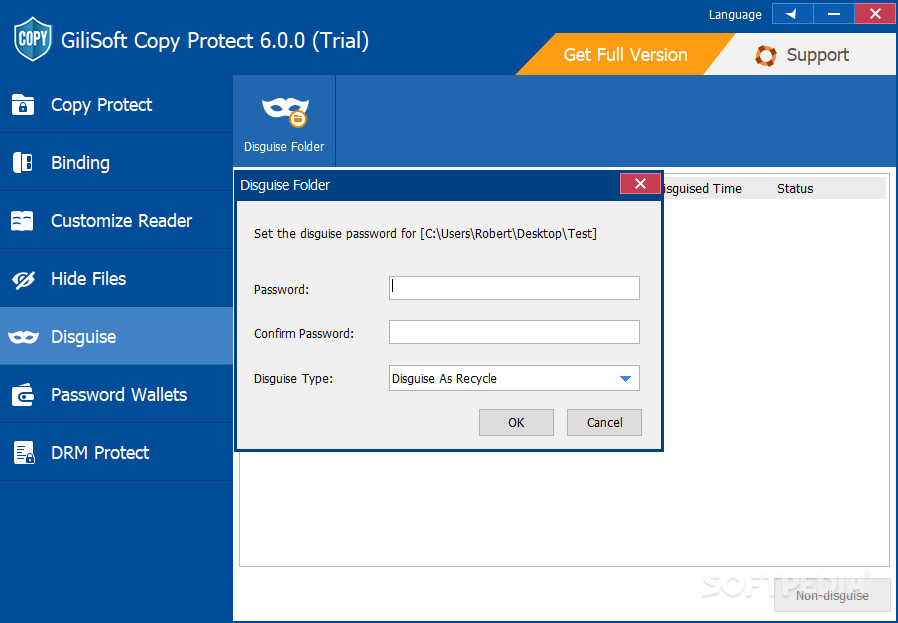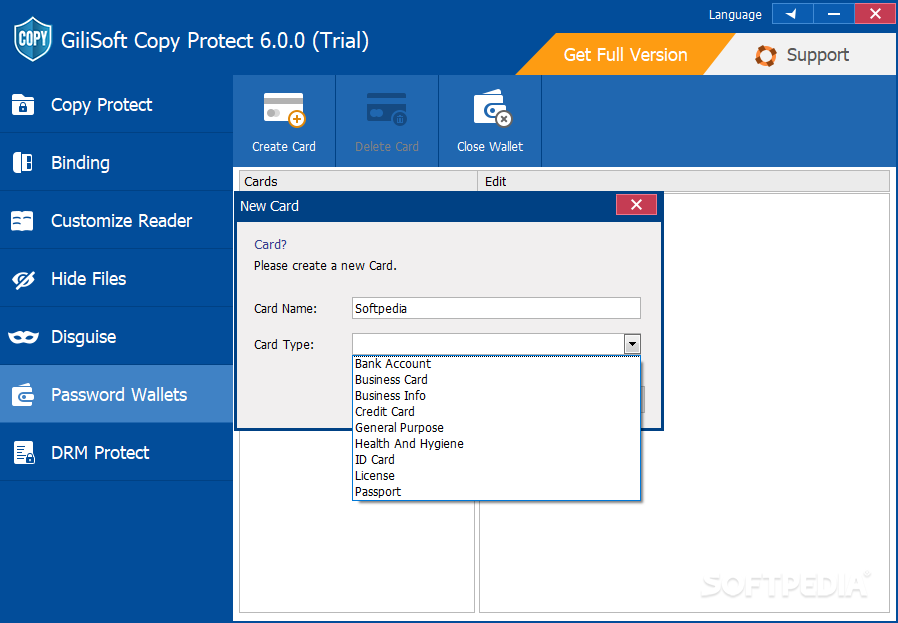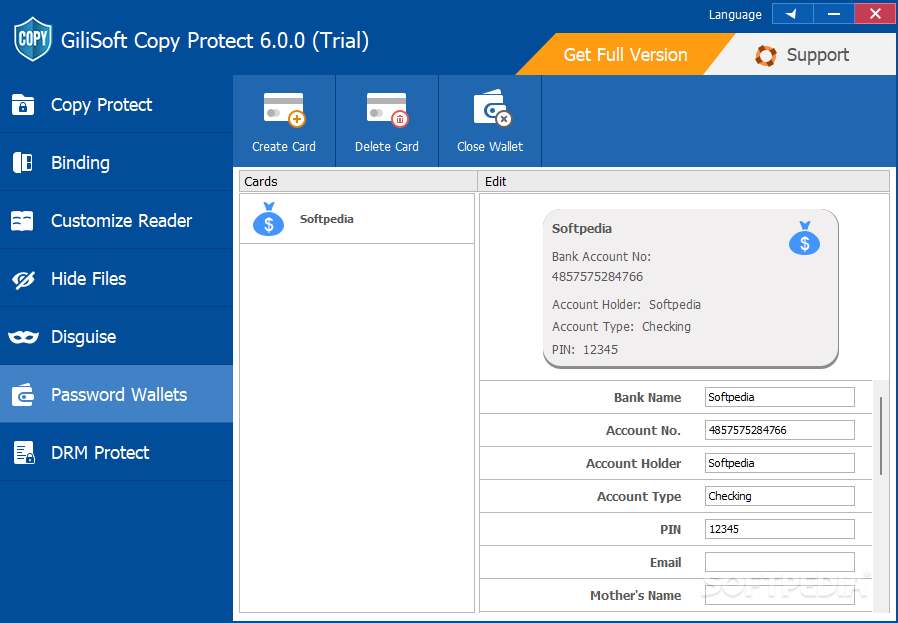Description
GiliSoft Copy Protect
GiliSoft Copy Protect is a great tool if you want to keep your sensitive data safe. You never really know what could happen to your files, so it’s smart to take some steps now rather than later. Whether you're thinking about locking them up with a password or hiding them in a tricky way, these are all good moves!
Why You Need GiliSoft Copy Protect
This software does more than just encrypting files; it gives you the power to hide and track your files too! You can easily set up protections for your data, making sure that only the right people can see it.
Easy Encryption Process
You might think that encrypting files sounds complicated, but it's actually super easy with GiliSoft Copy Protect. Just drop your files into the program and set up your encryption settings in a few clicks!
Customizing Your Protection Settings
You have options when it comes to encryption. For example, you can enable Anti-Copy settings which stop copying, screenshots, or even running the file on virtual machines. It's worth playing around with these settings to find what fits you best!
Set Limits on Your Files
The tool also lets you limit how many times media can be played and even set expiration dates for viewing documents or videos. Plus, you can add watermarks to make sure everyone knows who owns the content!
Exporting Your Encrypted File
When you're ready to share your encrypted file, you can choose from different formats like the proprietary GCP format or an executable file.
Tie Files to Devices
A cool feature of this software is that it allows you to bind a file to a specific device, USB stick, or even a CD/DVD. Not everyone might want this option, but it's nice that it's there.
Hiding and Disguising Files
If you're worried about someone finding important files, hiding them is easy! Unlike just hiding them in Windows where anyone could find them again easily, here you'll need a password for access.
Password Wallet Feature
The Password Wallet helps keep sensitive details like bank info and credit cards safe too. It’s like having everything important in one secure place!
The Free Version Limitations
GiliSoft Copy Protect offers some neat features overall. But watch out: if you're using the Free version, there are limitations—like only being able to use 'Admin' and '123456' as passwords for encryption.
User Reviews for Gilisoft Copy Protect 1
-
for Gilisoft Copy Protect
GiliSoft Copy Protect simplifies file encryption with Anti-Copy settings and play count limits. Easy to use, but Free version has limitations.