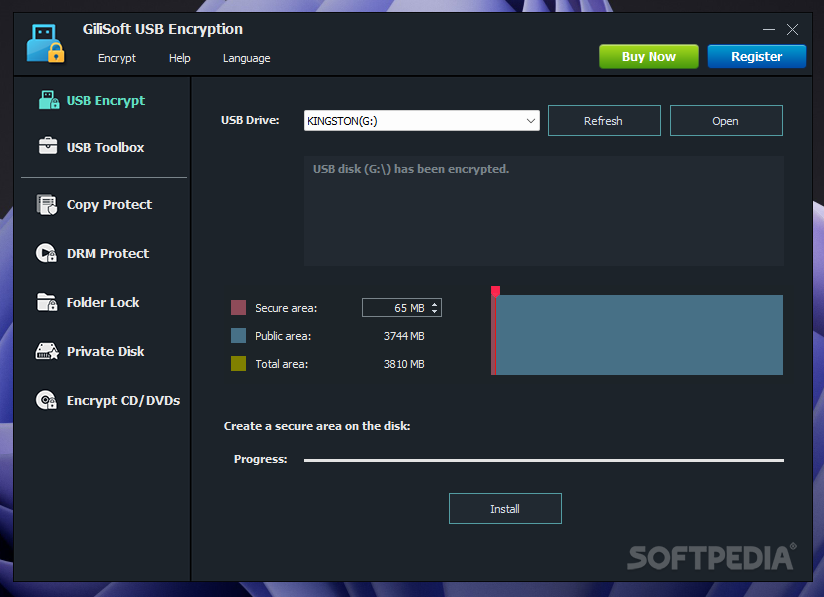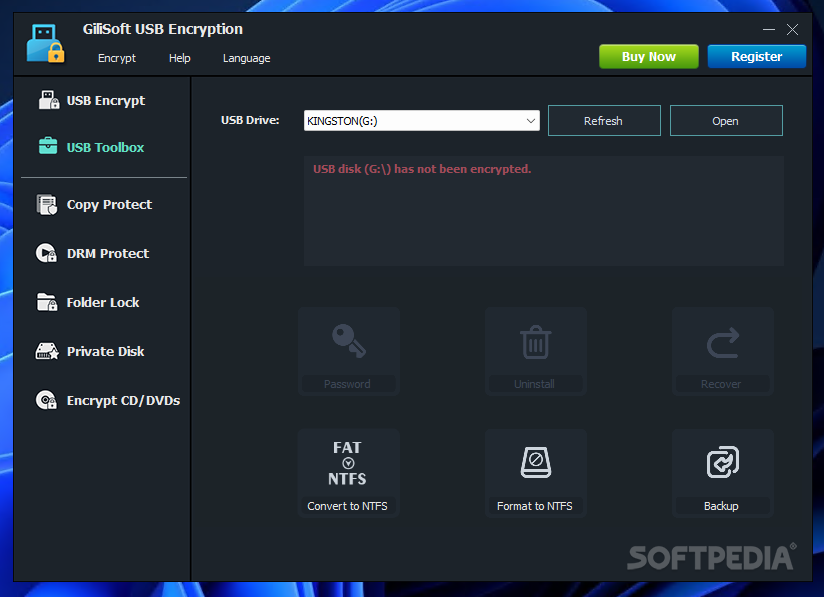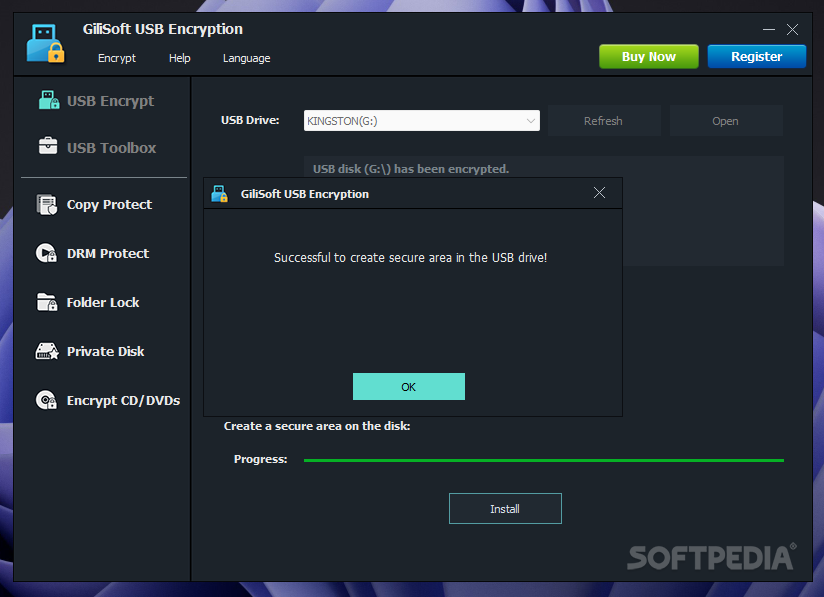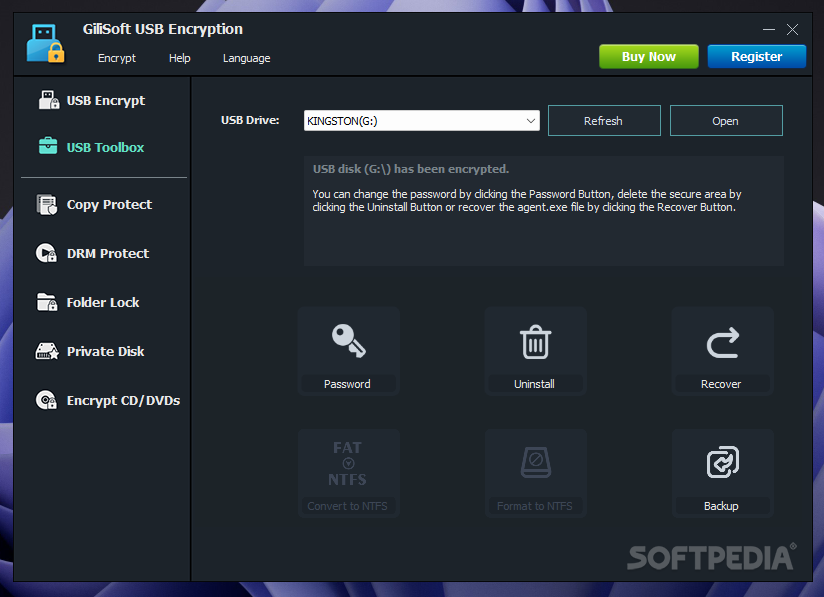Description
GiliSoft USB Encryption
GiliSoft USB Encryption is a super handy tool that helps you keep your files safe on USB drives. These drives have been around for over 20 years, and they’re still one of the quickest ways to share and move files between devices.
USB Drives: Pros and Cons
Even though USB drives are portable, there are some downsides. Their lifespan can be unpredictable, and let’s not forget about the cybersecurity risks! With over 60% of corporate data shared through the cloud these days, USB drives aren’t as popular for file sharing anymore.
Enhancing Security with GiliSoft
If you’re still using USB flash drives, it’s important to think about data security. GiliSoft USB Encryption steps in here! It helps create a secure area on your flash drive that’s password protected. This way, your sensitive files stay under wraps!
User-Friendly Interface
The best part? Using GiliSoft is super easy! The user-friendly interface means you won’t get bogged down with complicated settings. It automatically finds all connected USB devices so you can pick the one you want to protect. Just select your flash drive from a drop-down list, and you’re good to go!
Setting Up Your Secure Area
You can easily customize how much space you want for this secure area using a slider or by entering the size manually. Just a heads up: GiliSoft will change FAT drives to NTFS format so it can set up the secure area. This conversion might take some time based on your drive size, but don’t worry—there shouldn’t be any data loss! Still, it’s smart to back up your files just in case.
Password Protection Made Easy
Once everything is set up, you'll have a password-protected spot on your USB drive that keeps your important stuff safe. You can change your password anytime in the USB Toolbox section, which also lets you delete or recover files if needed.
Secure File Sharing
If you're looking for a way to share files securely via USB flash drives, GiliSoft USB Encryption has got you covered! By creating an AES encrypted area on your drive, it ensures that sensitive content won’t fall into the wrong hands.
Explore More Tools
If you're interested in similar tools, check out this collection of USB Encryption Tools.
User Reviews for GiliSoft USB Encryption 1
-
for GiliSoft USB Encryption
GiliSoft USB Encryption offers a password-protected area for flash drives, providing extra security for sensitive files. Easy to use and secure.