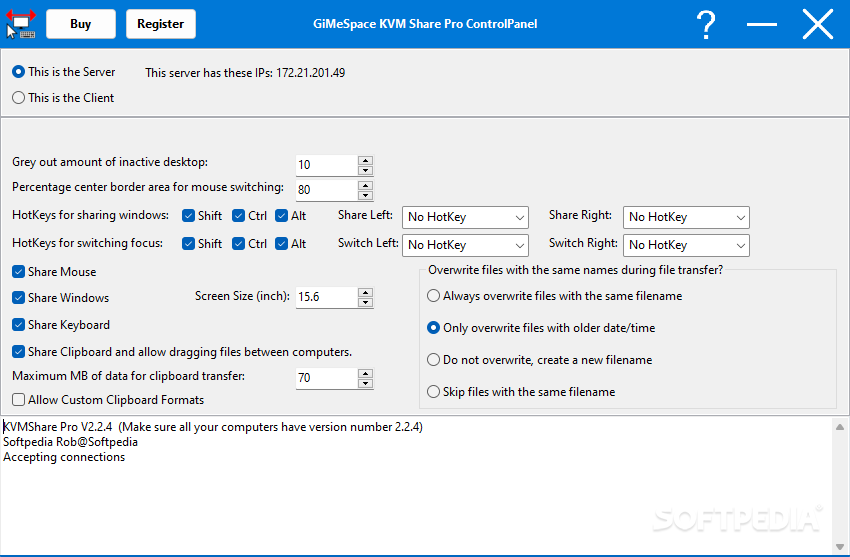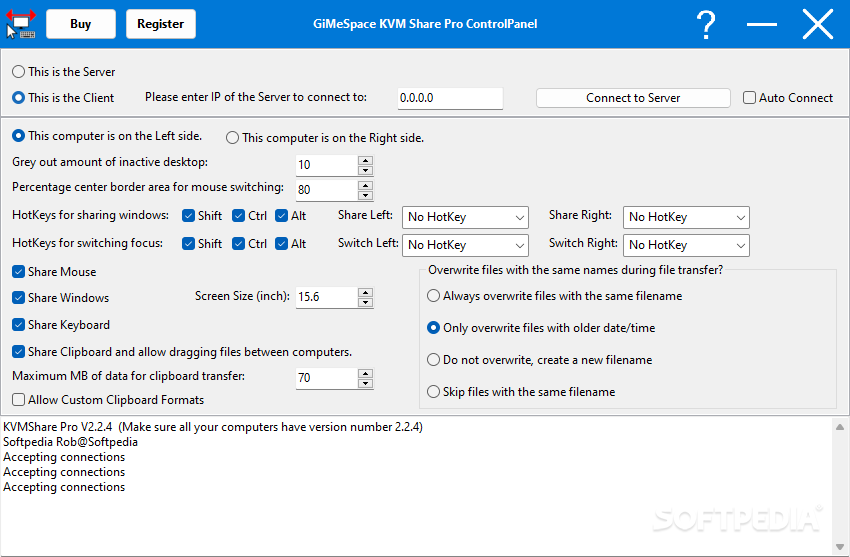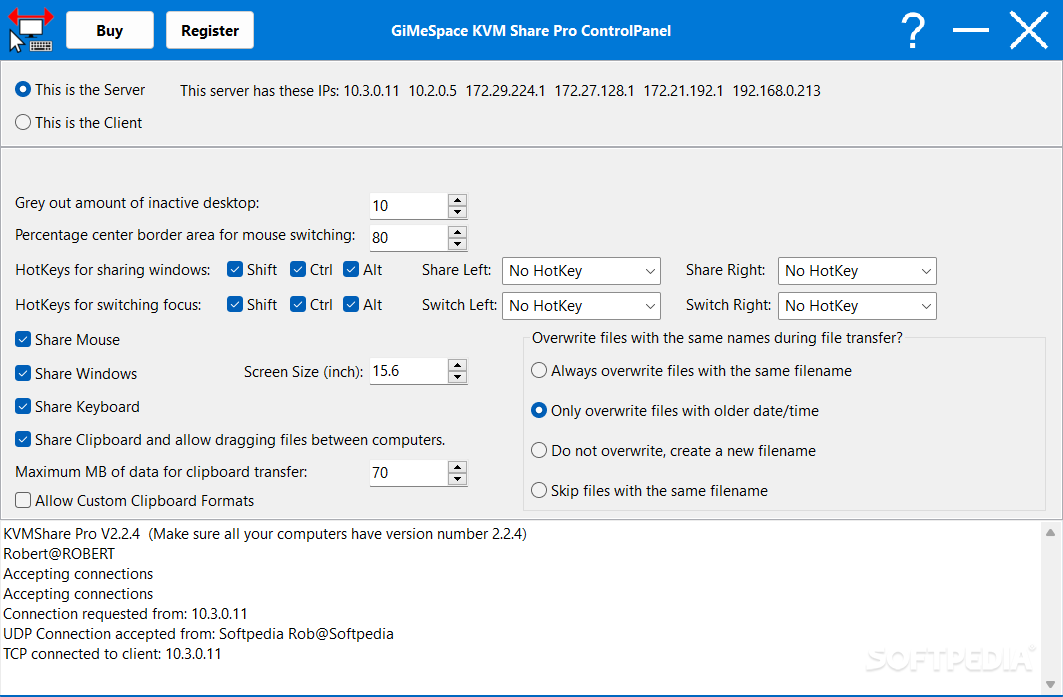Description
Introducing GiMeSpace KVM Share Pro
Are you looking to enhance your productivity with a seamless multi-computer workflow? Look no further than GiMeSpace KVM Share Pro. This innovative tool allows you to work on multiple computers simultaneously, share files effortlessly, and streamline your tasks with ease.
Technical Specifications:
- Price: FREE
- Publisher: GiMeSpace
- File: GMSKVMShare.exe
- Supported Platforms: Windows
Key Features:
- Simultaneously work on multiple computers
- Transfer files between computers seamlessly
- Share windows, keyboard, mouse, and clipboard
- Customizable settings for optimal user experience
Efficient Multi-Computer Setup
With GiMeSpace KVM Share Pro, you can create a modified multi-monitor setup by utilizing the resources of multiple computers. This approach enhances performance and productivity without overloading a single device.
Seamless Workflow Integration
Connect your computers effortlessly, configure settings, and start working seamlessly across multiple devices. Share files, windows, and input devices with ease, enhancing your multitasking capabilities.
Enhanced Productivity
Experience a boost in productivity as you streamline your workflow with GiMeSpace KVM Share Pro. Work on multiple tasks simultaneously, transfer files efficiently, and switch focus effortlessly between computers.
User Reviews for GiMeSpace KVM Share Pro 1
-
for GiMeSpace KVM Share Pro
GiMeSpace KVM Share Pro bridges the gap between multiple computers seamlessly. Mouse switching may take time to adjust, but overall boosts productivity.