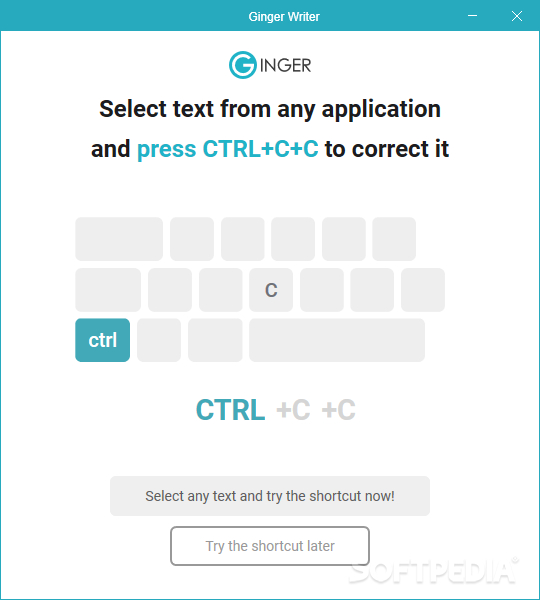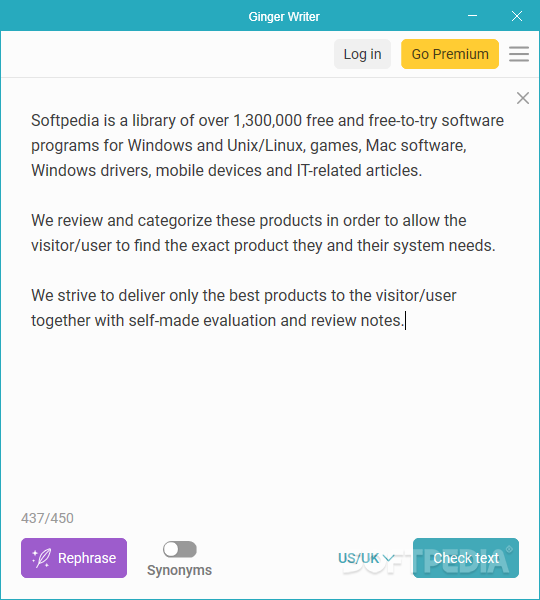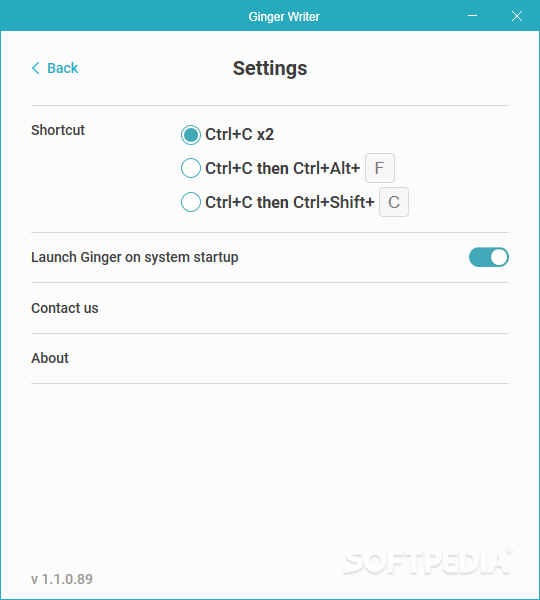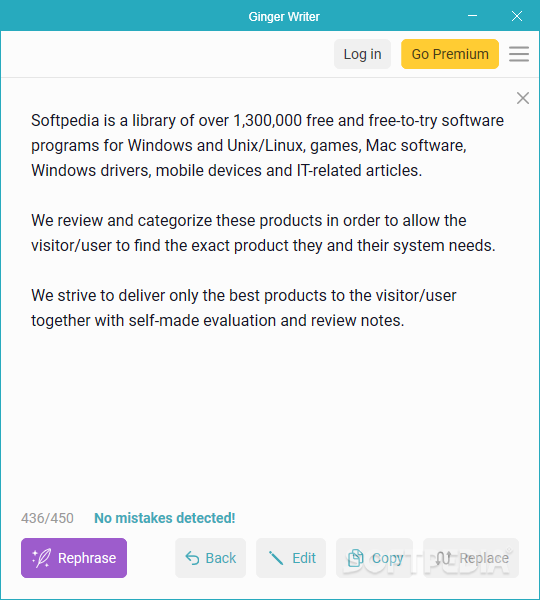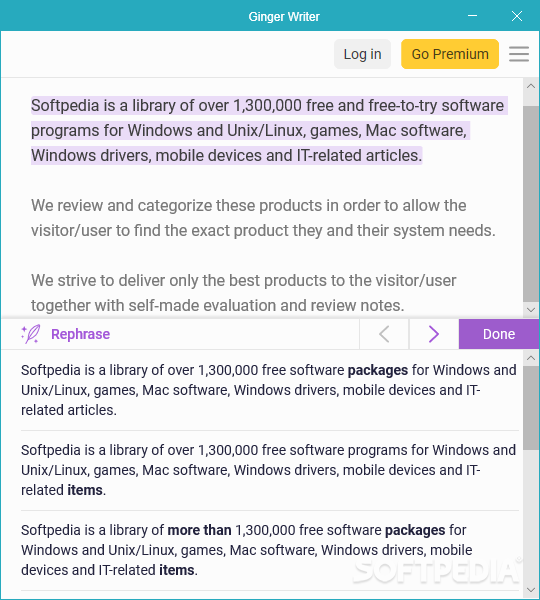Description
Ginger Writer
Ginger Writer is a great tool when you're writing letters to friends or family, or even when you're putting together something for online publishing. It's always smart to double-check your work to make sure everything makes sense and is typed correctly.
Why Use Ginger Writer?
If you want to save time while making sure your writing is top-notch, Ginger Writer can be super helpful! This app has loads of features that really help you out, but keep in mind that you need an Internet connection to use it fully. So, no offline magic here!
How Does It Work?
The software acts like a handy reference tool and also points out mistakes as you write. It's pretty cool because it works with lots of popular browsers like Internet Explorer, Mozilla Firefox, Google Chrome, and Safari. Plus, it works with Microsoft Word, PowerPoint, and Outlook too!
Features You’ll Love
This program has different modules designed to make your life easier. For example, the 'Reader' function lets you listen to text being read aloud so you can hear how words should sound.
If you're looking for better ways to say things, the 'Rephraser' module gives you alternatives for your text. And for checking grammar and spelling, the 'Checker' module is there to help. Plus, if you want some extra guidance on improving your writing skills, the 'Trainer' module offers tutoring based on your mistakes.
Why Give It a Try?
With all these features aimed at helping you with language skills, Ginger Writer is definitely worth checking out! It’s not just useful for editing documents; it can also assist you while browsing the Internet.
User Reviews for Ginger Writer 1
-
for Ginger Writer
Ginger Writer is a versatile tool for improving writing skills with its helpful modules. A must-try for enhancing language proficiency.