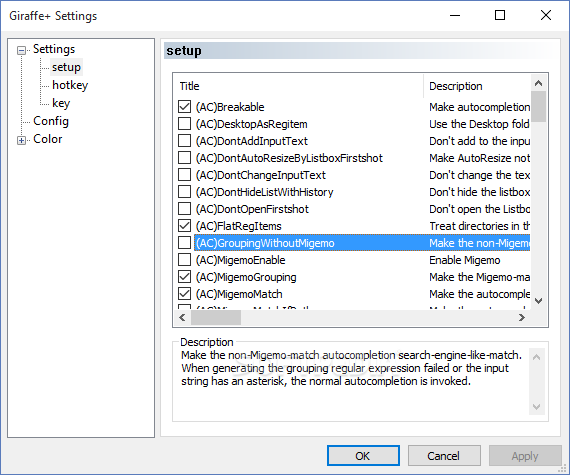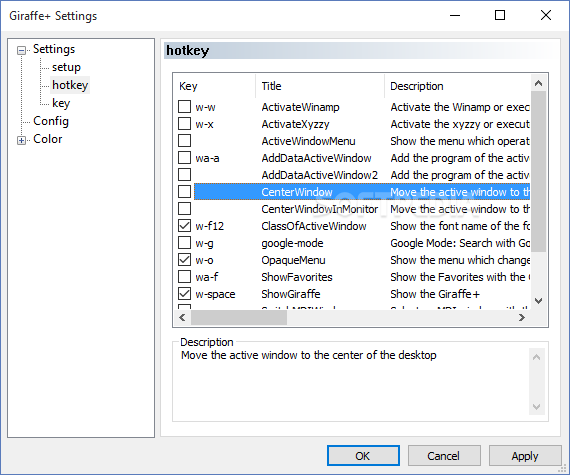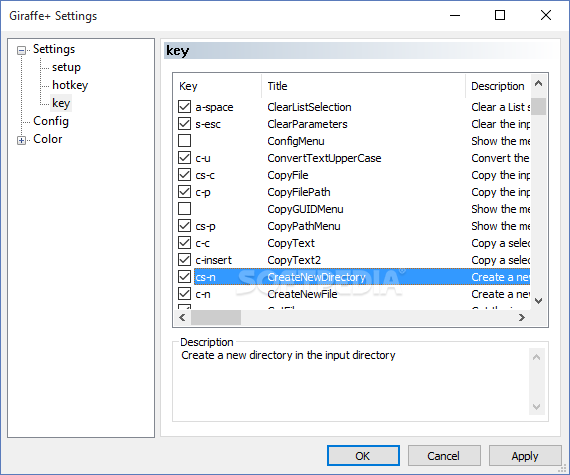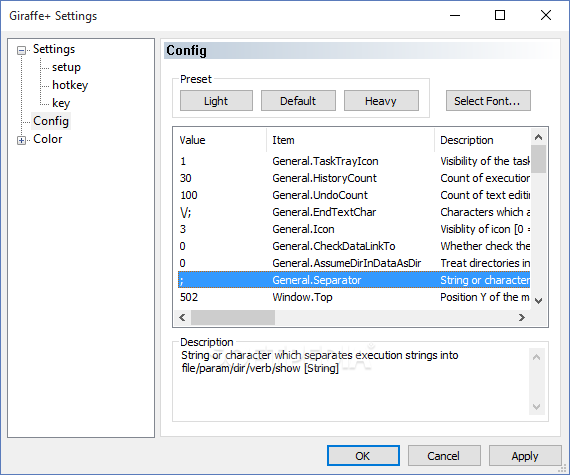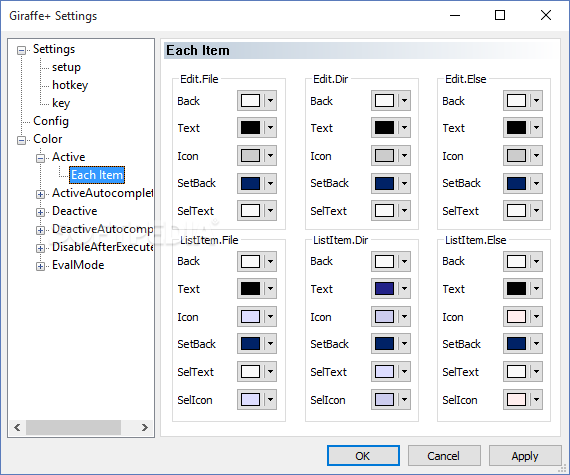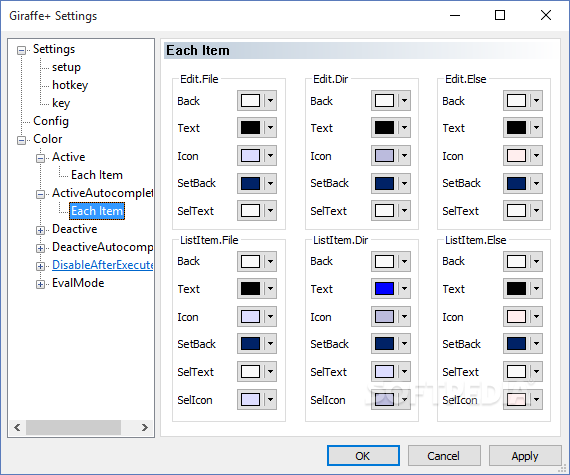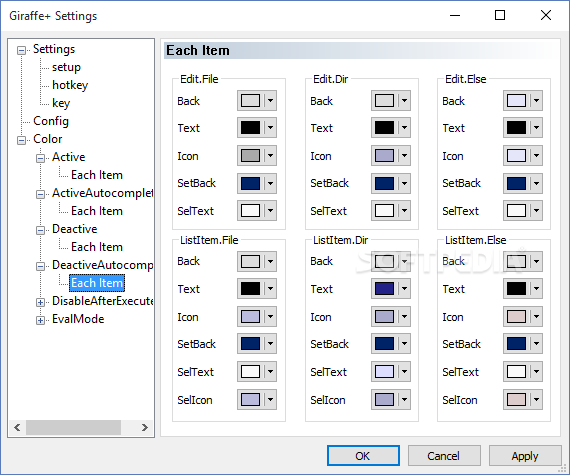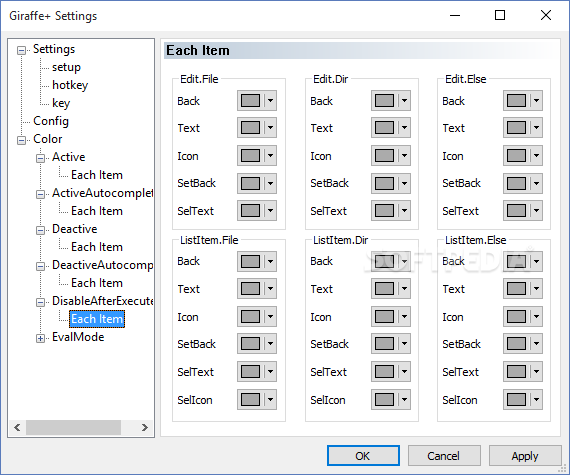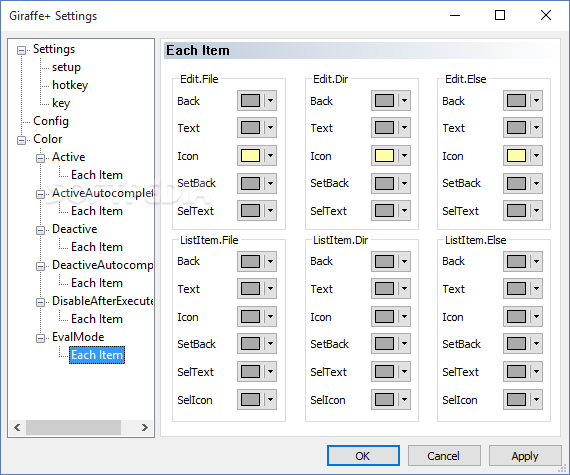Description
Giraffe+
If you find yourself constantly working with a large number of files and folders, you understand the importance of efficiently accessing them to boost productivity. Enter Giraffe+ - a small yet powerful application designed to help you quickly locate files on your computer using keywords.
Key Features:
- Fast and efficient file search using keywords
- Customizable settings to tailor the application to your preferences
- Minimize to system tray for minimal distraction
- Enhanced productivity with shortcut keys
Technical Specifications:
- File Type: Software application
- Platform: Windows
- Price: Free
- Developer: Shuji Yamasaki
Giraffe+ simplifies the file search process by providing a command window where you can type in your keyword and instantly see results matching your query. While the interface may appear small to some users, the functionality it offers outweighs any initial concerns.
Customization Options:
One of the key strengths of Giraffe+ is its ability to be customized to suit your working style. You can assign multiple keys for various functions, select different fonts and colors for file types, and configure settings to optimize performance.
Although Giraffe+ focuses on simplicity and speed, taking the time to familiarize yourself with its features and shortcuts can significantly enhance your daily workflow without the need for excessive mouse usage.

Download Giraffe+ today and experience a streamlined approach to file searching that can revolutionize the way you work with files and folders.
User Reviews for Giraffe+ 1
-
for Giraffe+
Giraffe+ offers quick file access with keyword search. Interface could be larger, but its key combinations boost productivity.