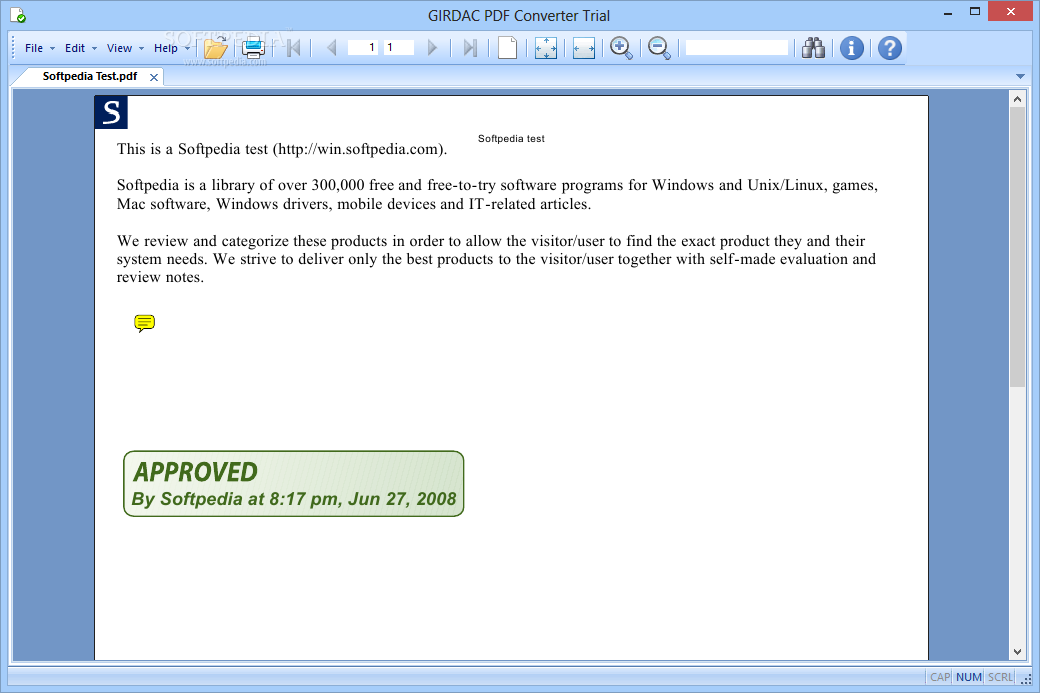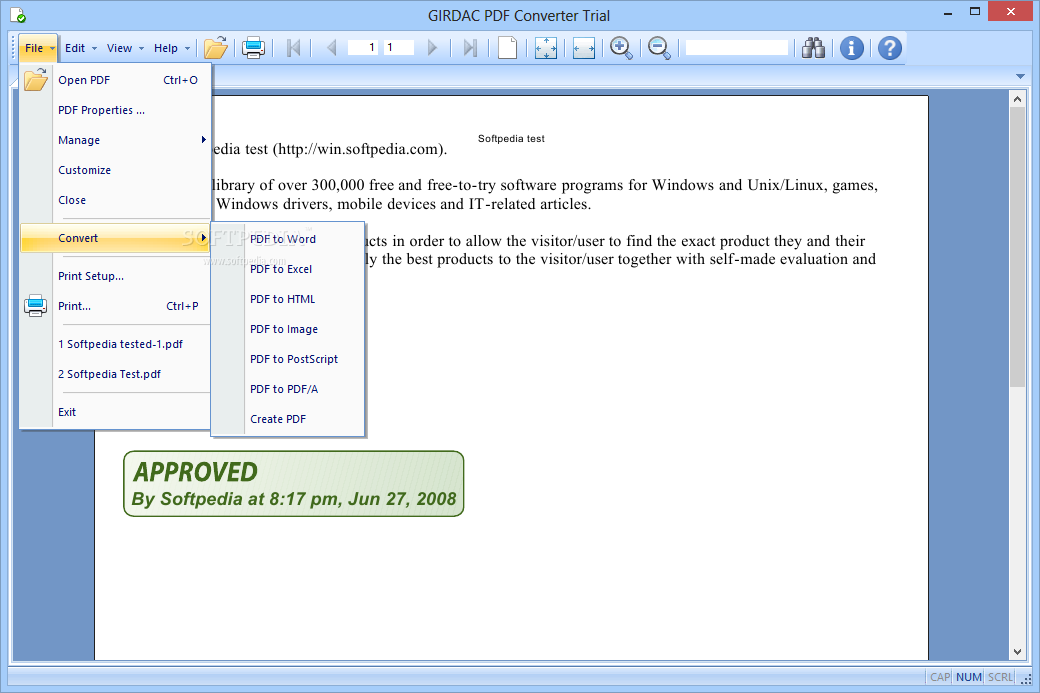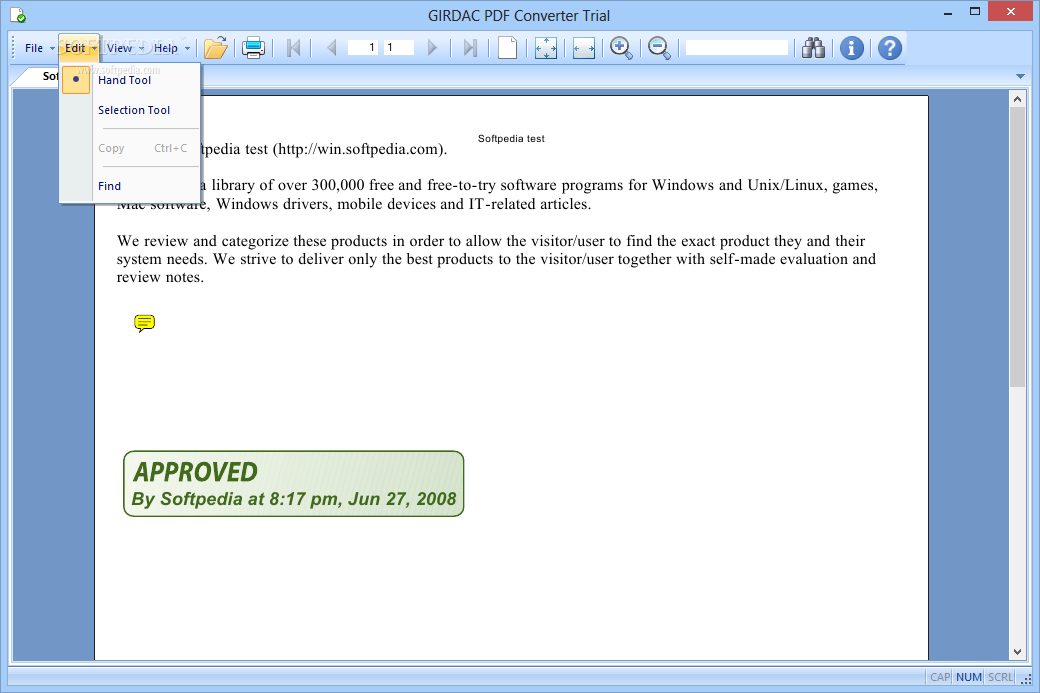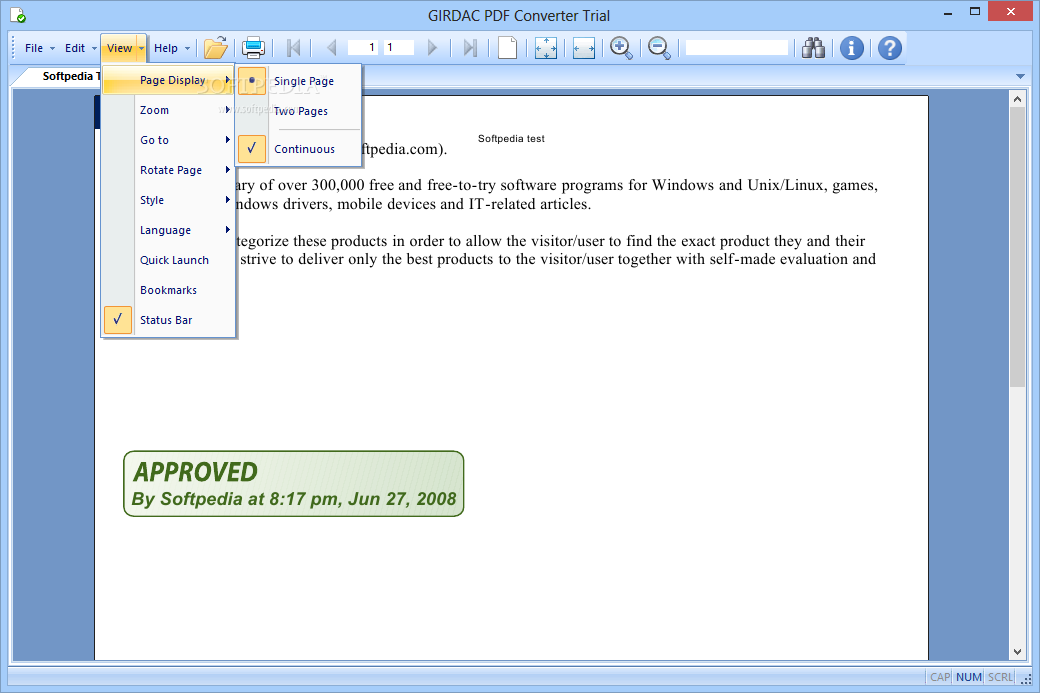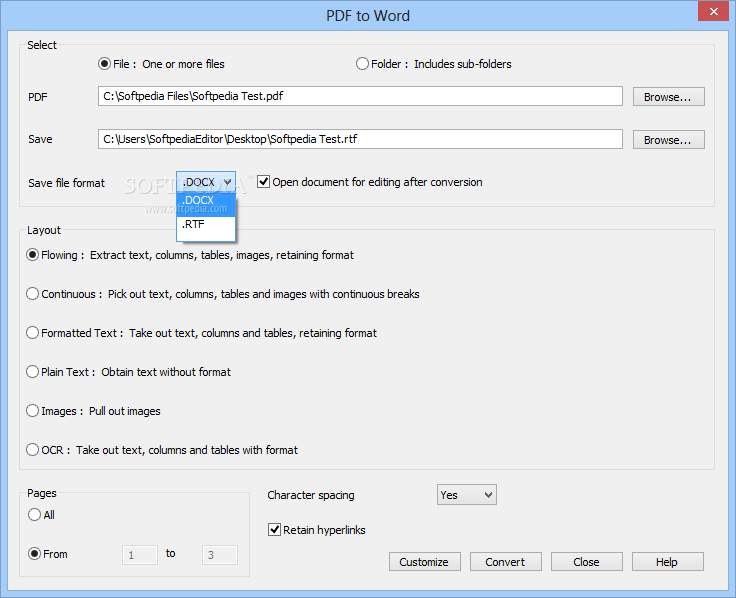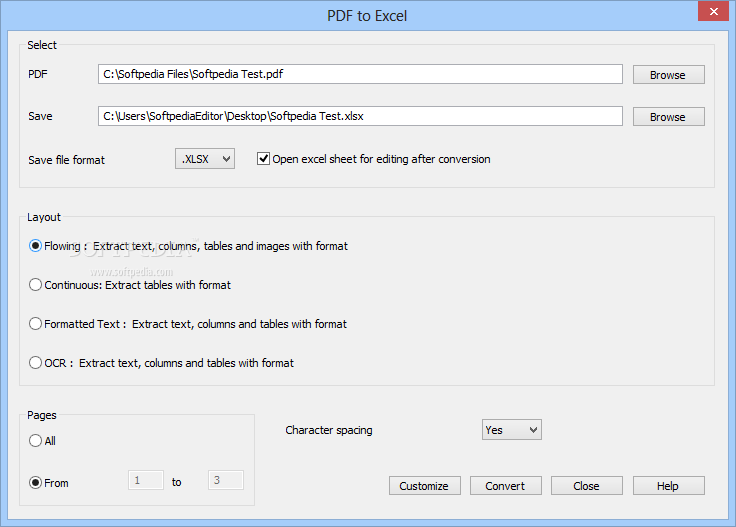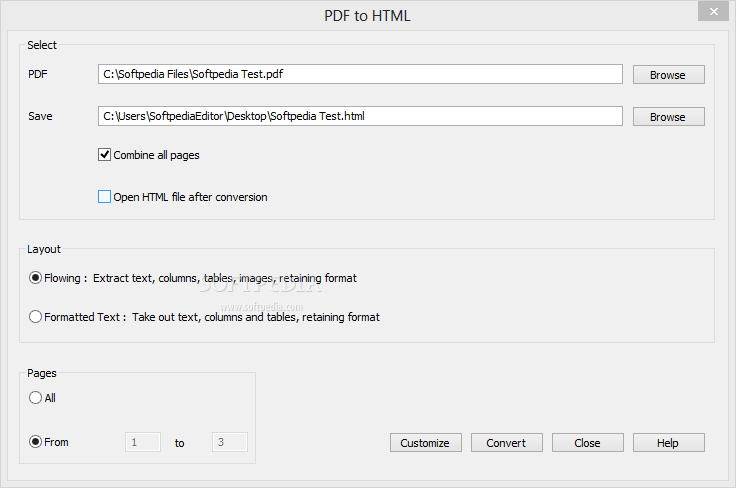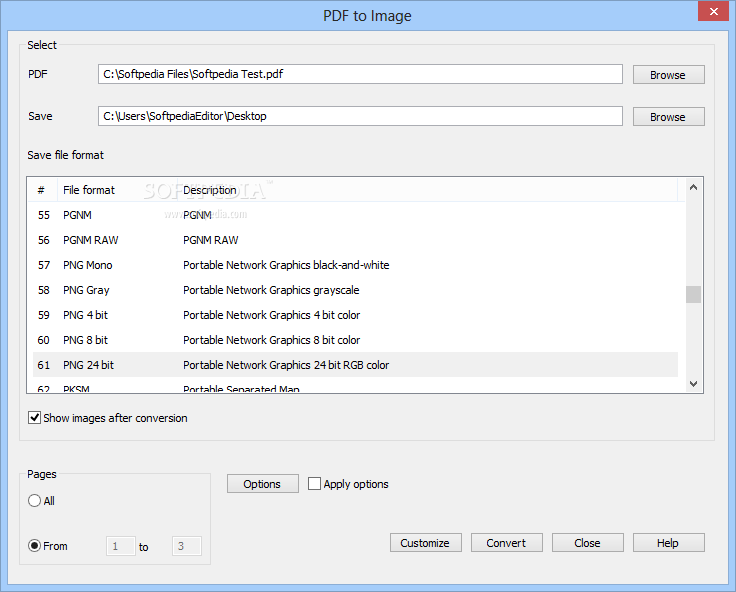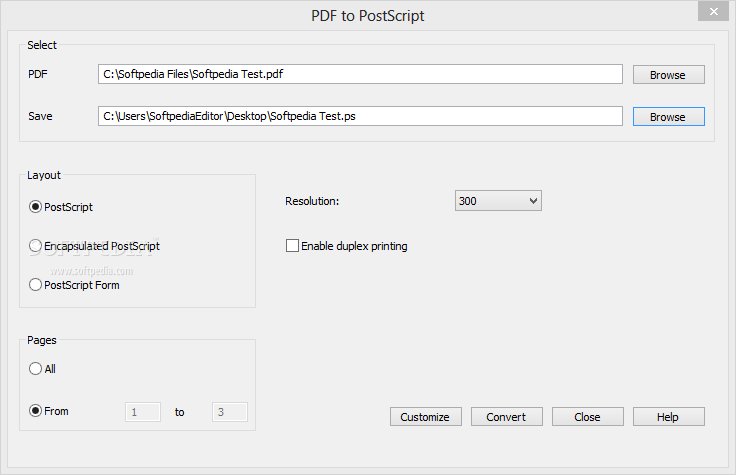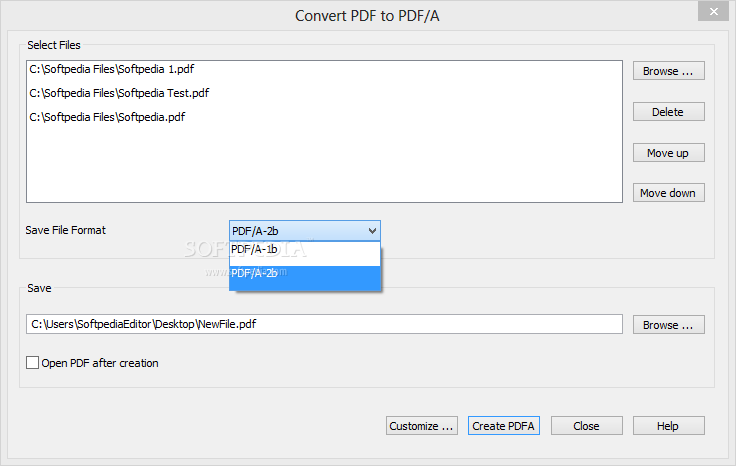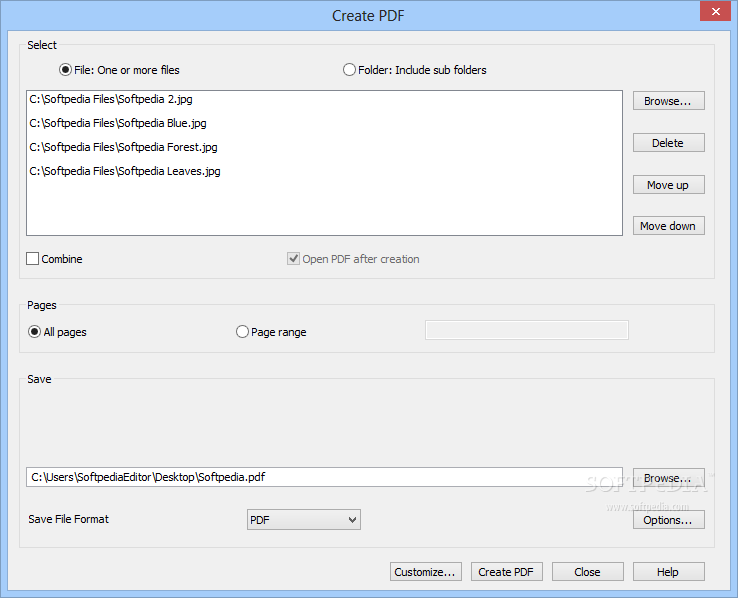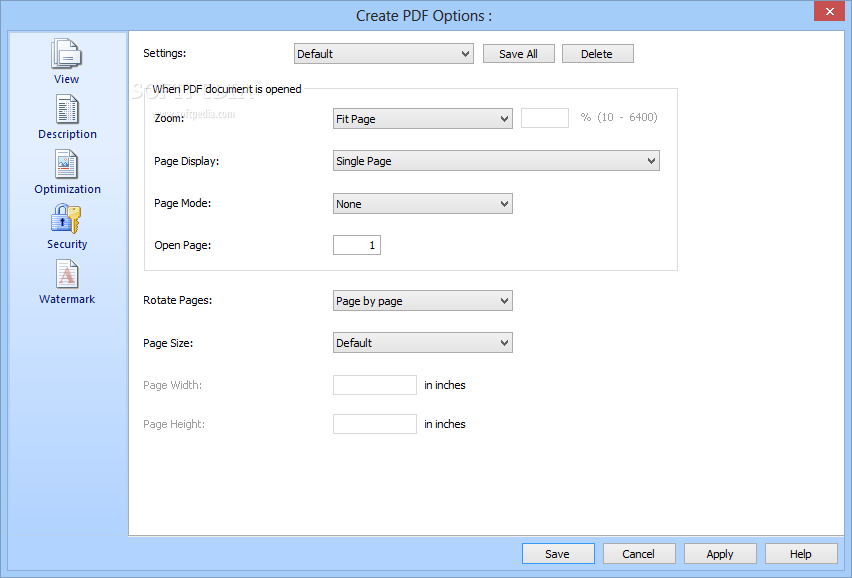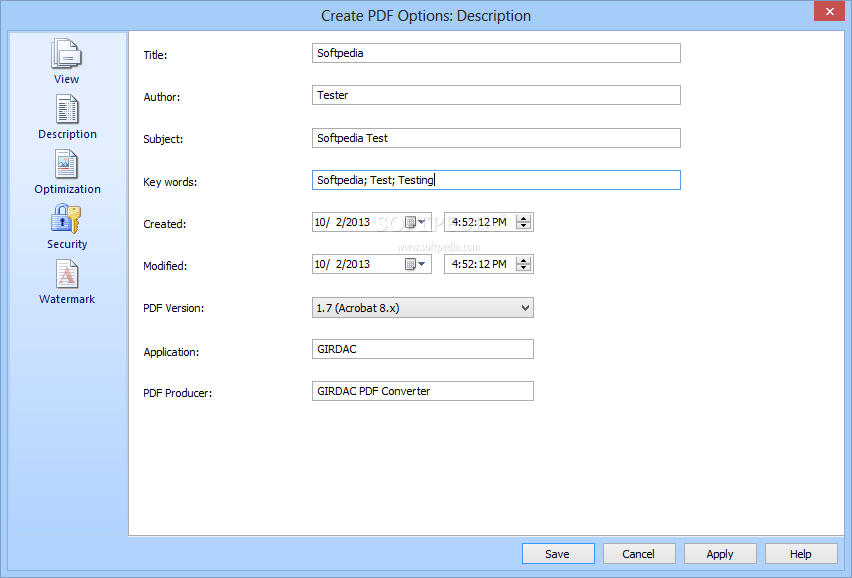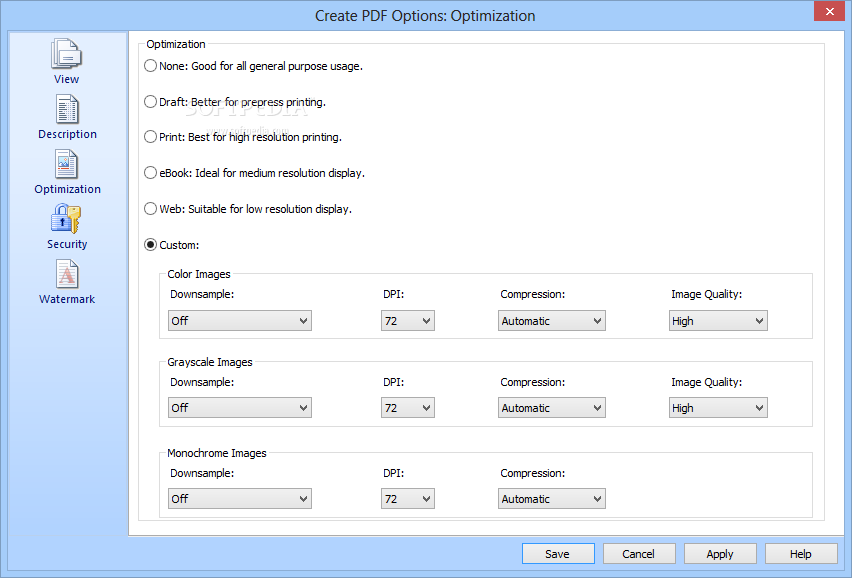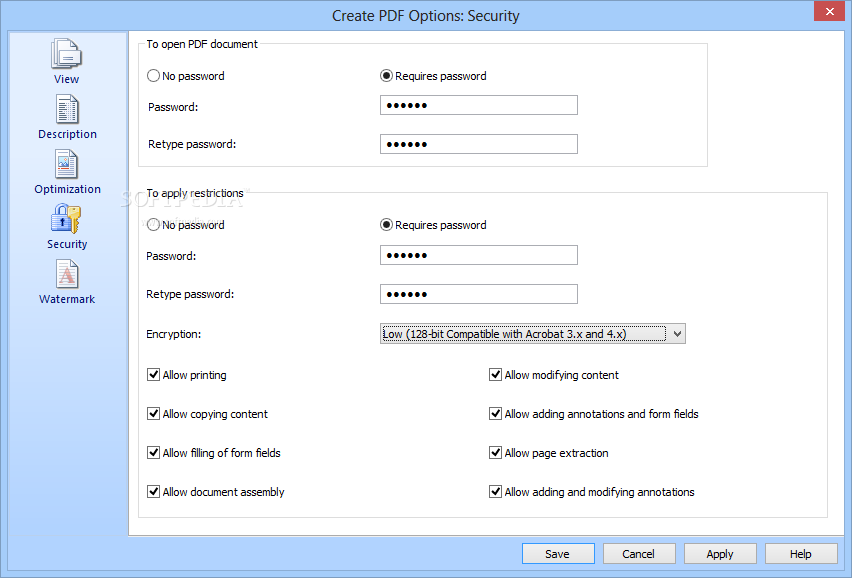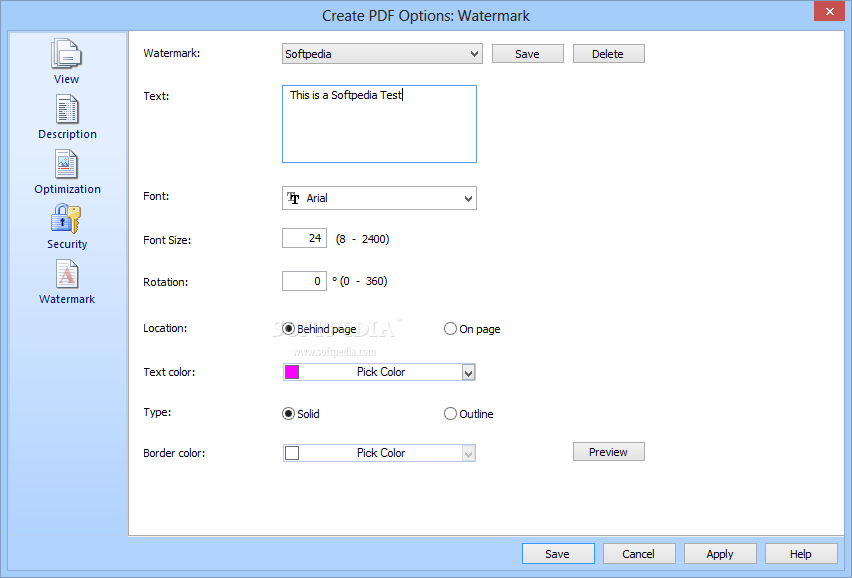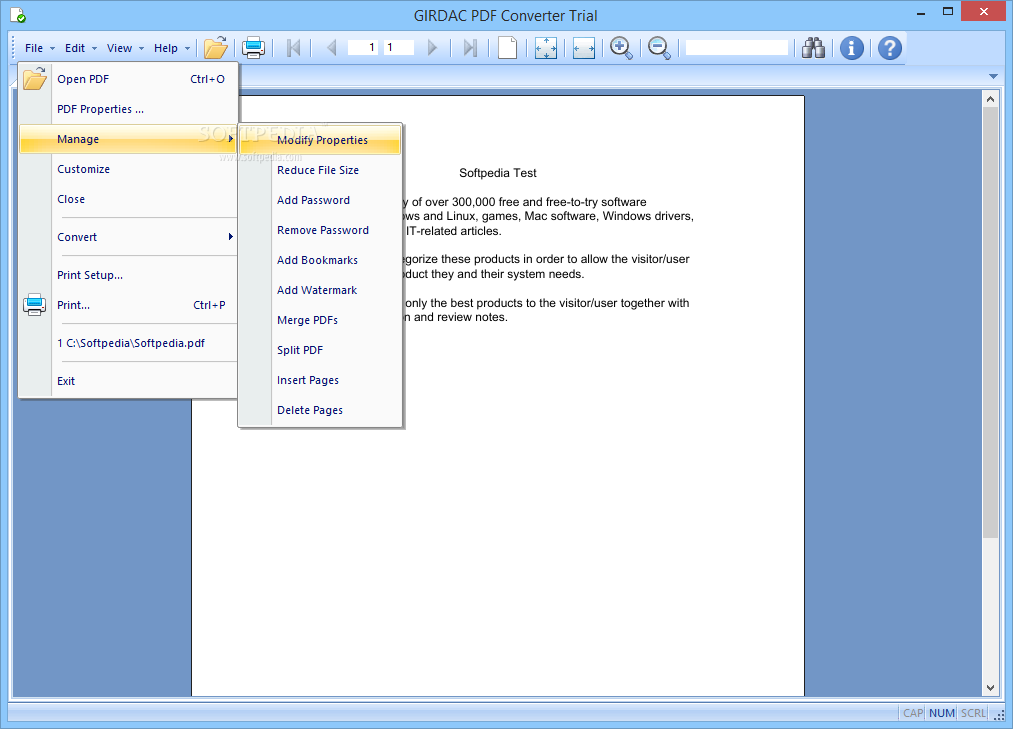Description
GIRDAC PDF Converter
GIRDAC PDF Converter is a super easy-to-use tool that lets you do all sorts of things with your PDF files, like converting them to other formats. Whether you're a pro or just starting out, you'll find it simple to handle!
Easy Interface for Everyone
The program has a clean and user-friendly interface. You can import your PDF documents using the file browser, but just a heads up—dragging and dropping isn’t an option here. Oh, and batch processing? Not available.
Quick Conversion Process
To convert your PDFs, all you need to do is pick the output format and the destination folder. It really is that simple!
Select Your Layout Options
You can also choose different layout modes like flowing text, continuous text, formatted text, plain text, images, and even OCR. Plus, you can specify which pages to convert! Want GIRDAC PDF Converter to keep hyperlinks? No problem! You can even set it to open your document automatically after conversion.
Edit Metadata Easily
This software also allows you to tweak metadata like the title, author name, and keywords. Need to reduce the size of your PDF? You got it! You can add or remove passwords for security too. And if you want some fun elements like watermarks or bookmarks? It's all there! You can rotate pages or even merge and split documents as needed.
Performance That Impresses
GIRDAC PDF Converter runs smoothly without hogging too many system resources. It responds quickly and supports multiple languages and skins for the interface. Plus, it wraps up tasks fast while keeping the quality of shapes, images, and text layout intact. We’ve tested it thoroughly with no issues at all!
If you're looking for reliable PDF processing software, we highly recommend giving GIRDAC PDF Converter a try!
User Reviews for GIRDAC PDF Converter 1
-
for GIRDAC PDF Converter
GIRDAC PDF Converter is user-friendly for all levels. Clean interface, various operations like format conversion. Great response time and quality.