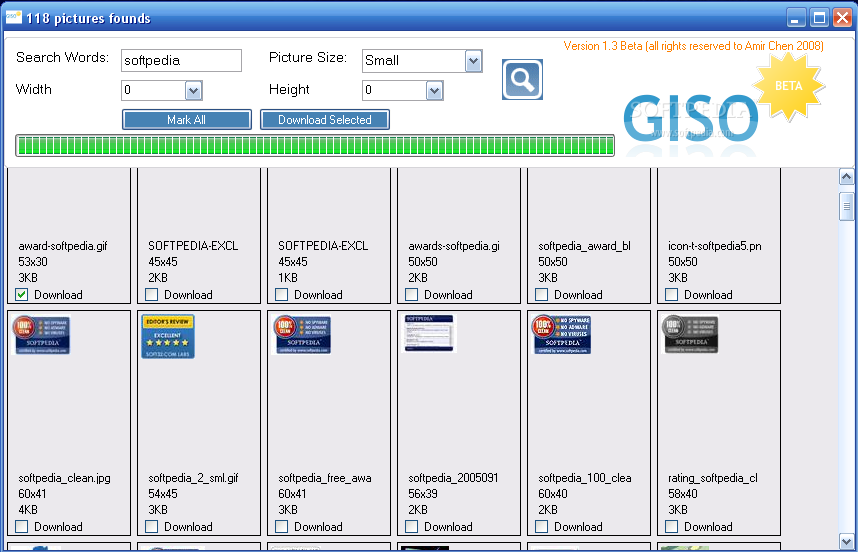Description
GISO
GISO is a handy little tool that makes finding images online super easy! It helps you search for pictures using Google, and you can even filter your search by specific sizes. Whether you're looking for something tiny or larger images, GISO has you covered. Once you find the images you like, downloading them to your computer is a breeze.
How GISO Works
Using GISO is simple. Just type in what you're looking for, and the tool will fetch results from Google. You'll see a variety of images that match your search terms. The cool part? You can adjust the sizes to fit what you need! This means no more endless scrolling through images that are too big or too small.
Image Size Filters
You can set fixed sizes or even enter custom sizes based on your preferences. This feature is great if you need an image for a specific project, like a presentation or blog post. With GISO, finding the perfect image just got easier!
Easy Downloads
Once you've found the right images, simply download them directly to your computer. No complicated steps—just click and save! It’s quick and efficient.
Requirements to Use GISO
Requirements:
- .NET Framework
This requirement isn’t too heavy, so most computers should handle it without any issues.
Conclusion
If you're someone who often needs images for projects, GISO is definitely worth checking out. Its user-friendly interface and size filtering options make it a great choice for anyone who loves visuals!
User Reviews for GISO 1
-
for GISO
GISO is a handy image search tool with user-friendly filters. Efficiently download images based on your preferences. Recommended for quick searches.