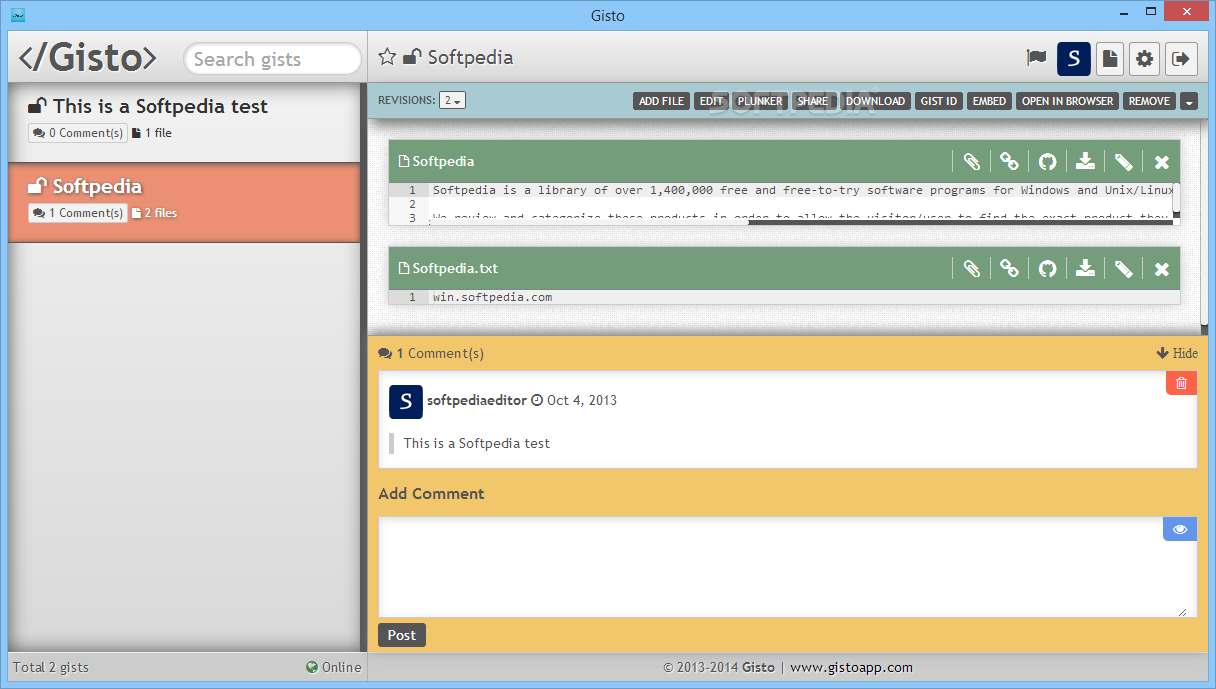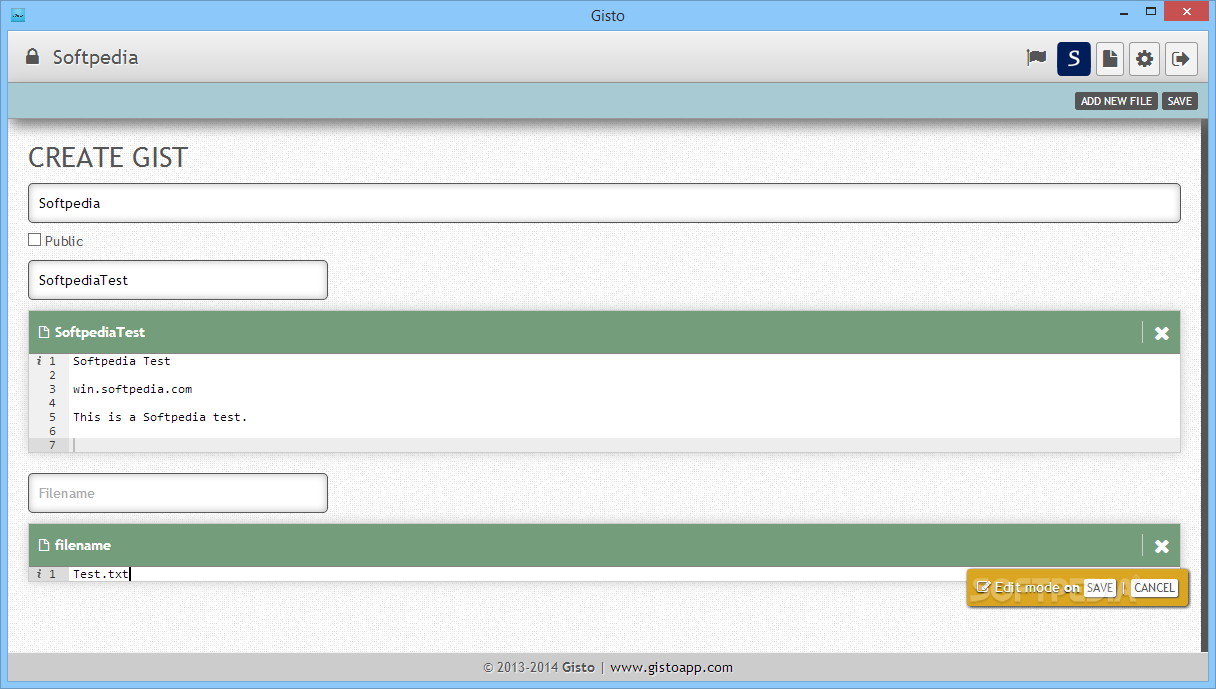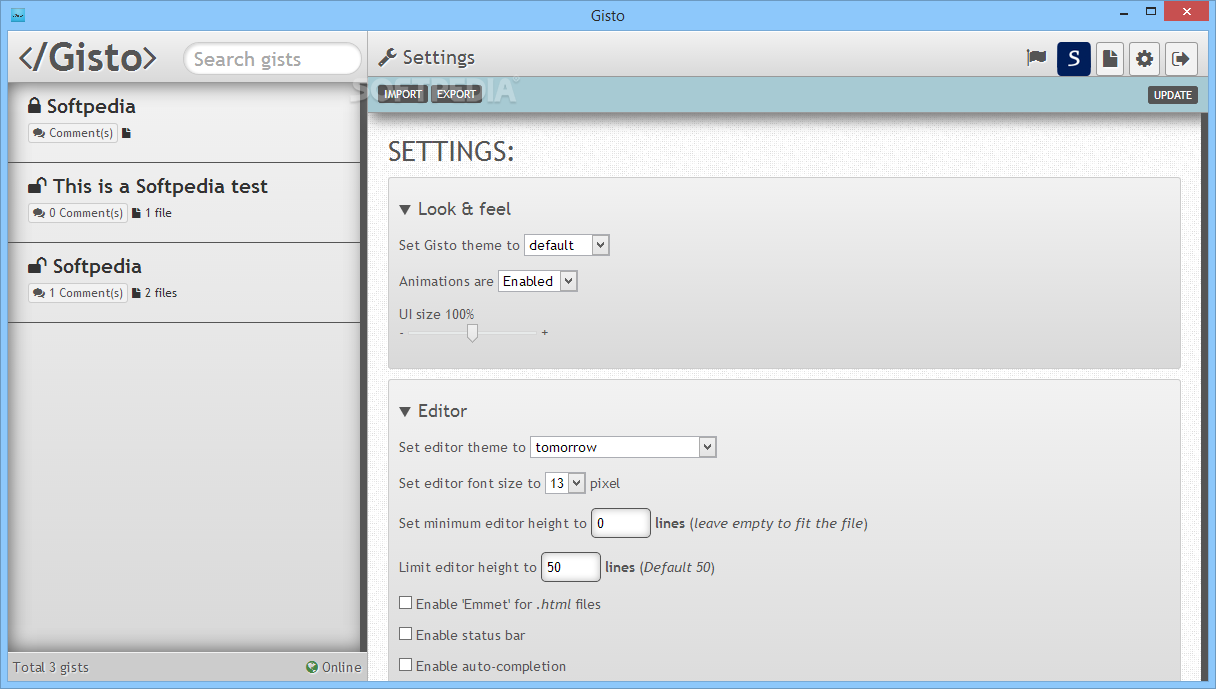Description
Gisto
Gisto is a super handy tool for developers who use Github. It lets you grab your code snippets right from your desktop, all through your web browser. No more hunting through files!
Getting Started with Gisto
After you set it up, just launch the program and log in using your Github details—your username or email and password.
Accessing Your Gists
Once you're logged in, you can see all your gists easily. You can check them out in detail, read comments that others made, and even add your own thoughts!
User-Friendly Interface
The left-side panel shows all your gists along with info about how many files are attached and how many comments have been posted on each one. It’s organized so you can find what you need quickly.
Edit and Share Your Code
You can make any entry private or public just by clicking a button! Want to tweak something? Use the ‘Add File’ or ‘Edit’ options right from the ribbon. Plus, if you want to share it with other Github devs, that’s easy too!
Easy Access to Gist ID
If you need the ‘Gist ID’, just click once! It’ll copy to your clipboard automatically—super convenient.
Built-in Editor Features
Gisto also has a built-in editor that helps you enhance your code. You can even use the ‘Open In Browser’ feature to view everything in full.
Create New Gists with Ease
You can create new gists from scratch! Just enter the filename and description of your snippet. You get to decide if it’s public or private by checking a box.
Conclusion: Why Choose Gisto?
In summary, Gisto is a reliable app that makes life easier for programmers. Work on projects comfortably right from your desktop while adding, editing, and removing gists without breaking a sweat.
User Reviews for Gisto 1
-
for Gisto
Gisto provides easy access to Github gists on desktop, with a user-friendly interface. Ideal for developers managing code snippets.