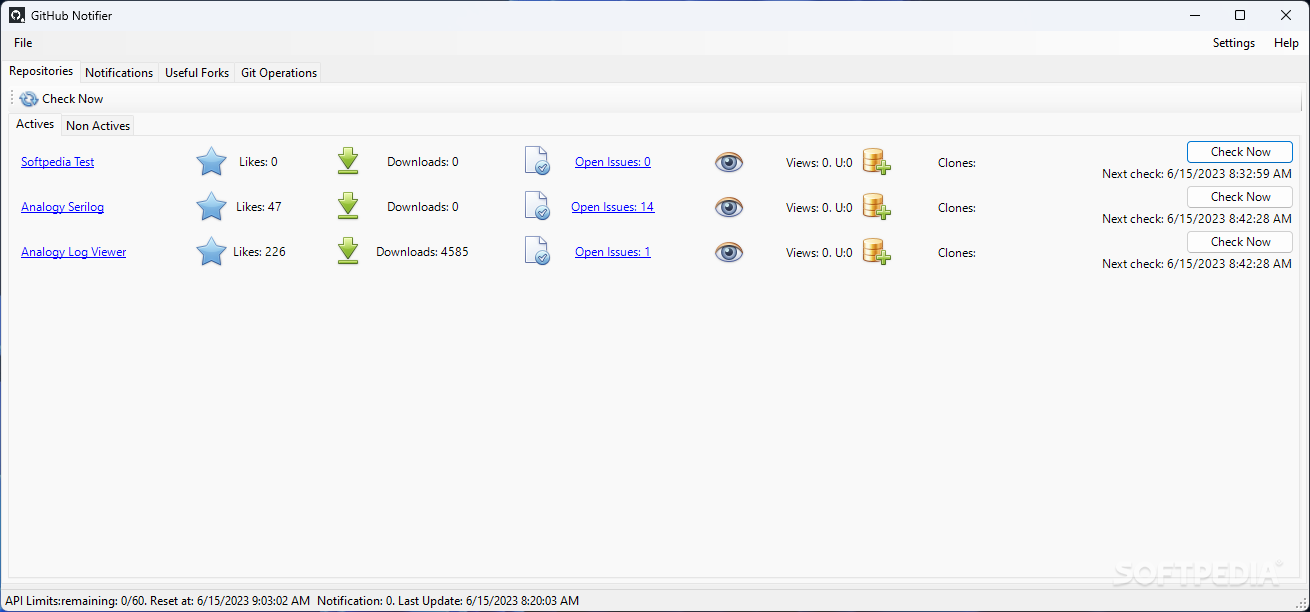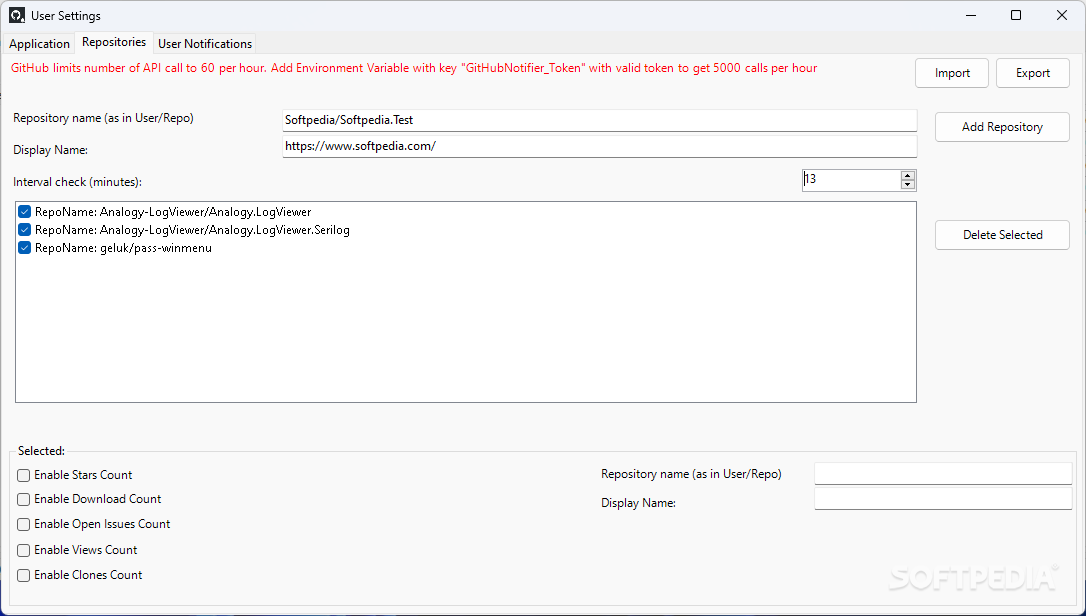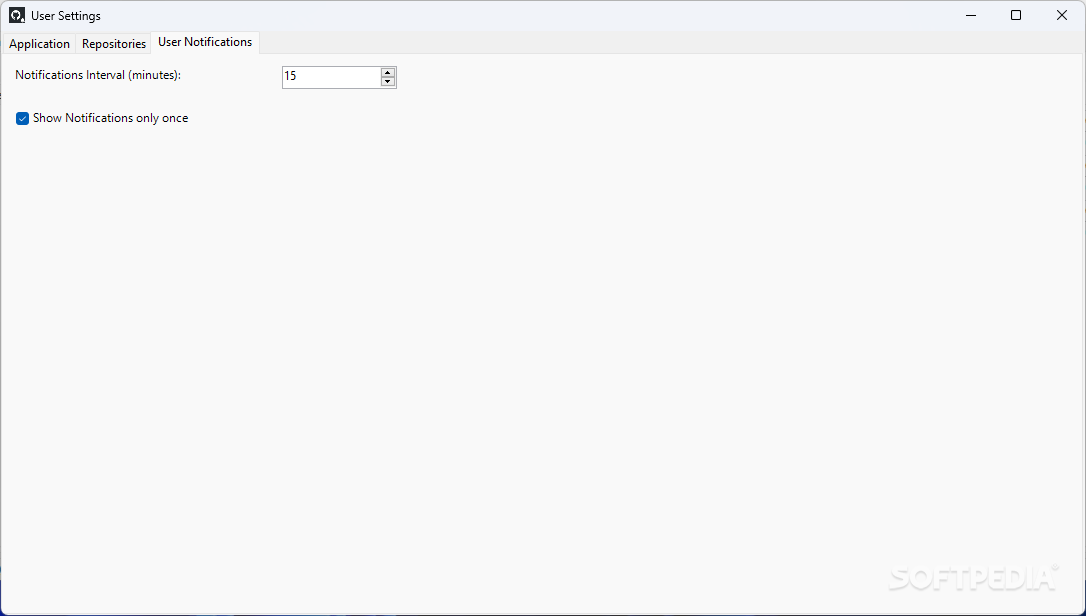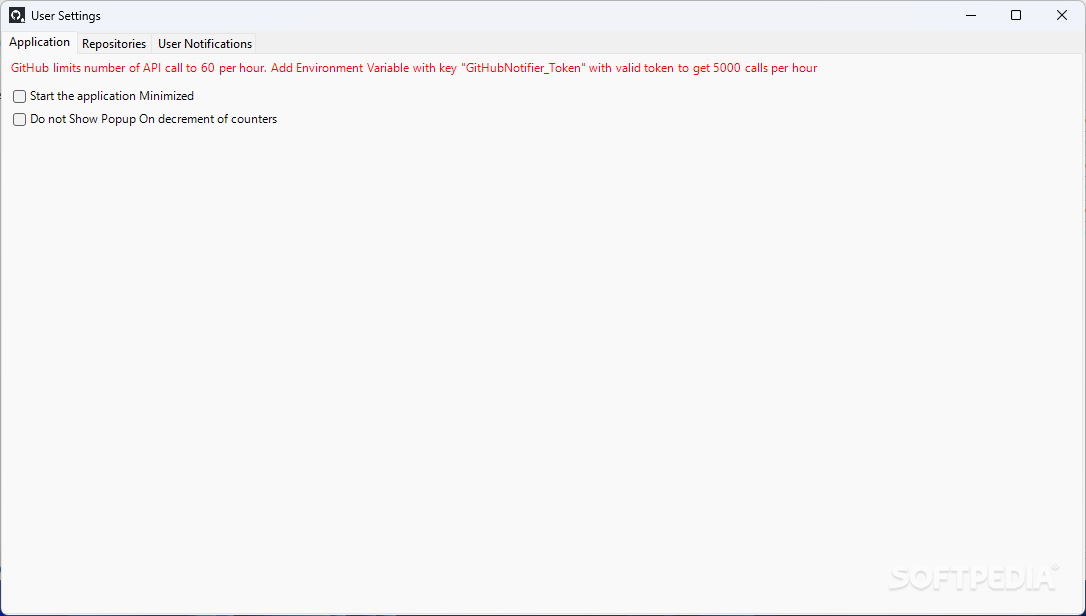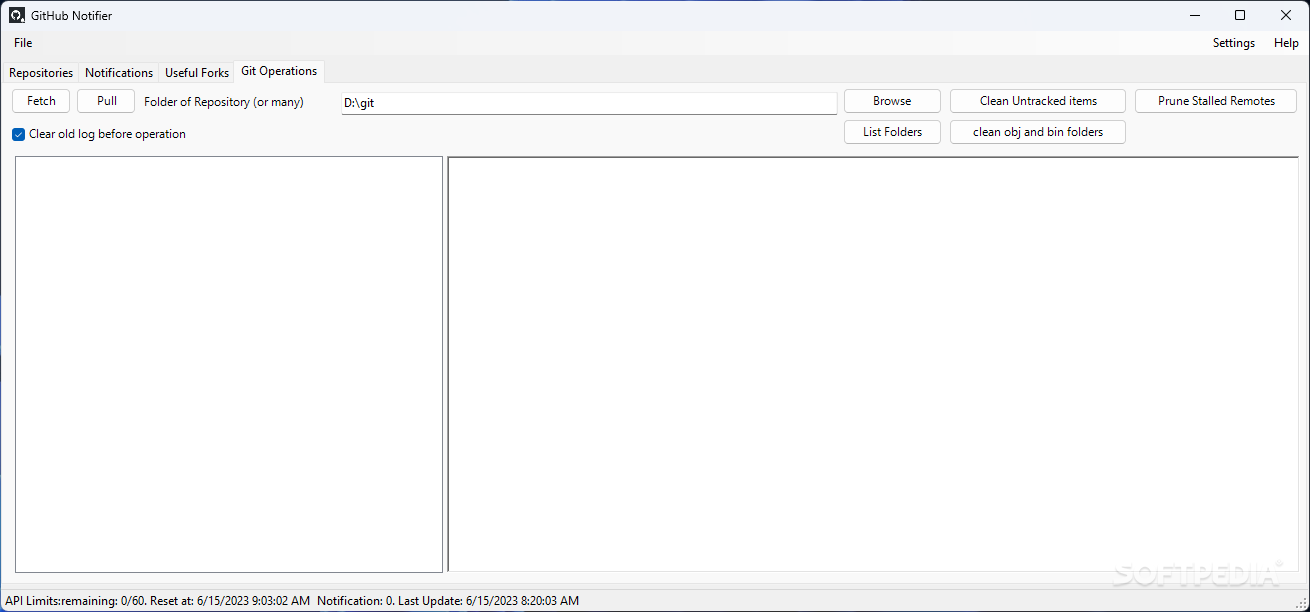Description
GitHub Notifier
GitHub Notifier is a fantastic tool if you want to keep tabs on your favorite GitHub repositories without constantly visiting their pages. This handy program lets you monitor the latest updates and activities of the repositories you care about, all from your desktop. Plus, you'll get real-time notifications about any changes!
Using Personal Access Tokens
To connect a repository with GitHub Notifier, you'll need a personal access token. These tokens are super useful for API authentication routines. When you create a new token, it shows up in the app’s interface. Make sure that the token allows alerts and notifications so you can stay updated on repo activity. Just add an environment variable using the key GitHubNotifier_Token, and you're ready to go!
The App's Categories
This program has four main categories: Repositories, Notifications, Useful Forks, and Git Operations. The Repositories tab is where all the action happens! Here, you can add your token-based entries and see important details like star ratings, download counts, open issues, views, and clones.
Checking for Updates
The app checks for updates every 15 minutes by default, but if you'd like to change that timing, you totally can! There's also a manual check button for each entry if you're looking to refresh specific items right away.
Tweaking Your Settings
If you're looking to personalize things a bit more, just dive into the Settings menu! You can rename entries or choose which properties are visible or hidden. For example, if star ratings or view counts aren’t your thing, it's easy to hide those.
A Great Tool for GitHub Users
GitHub Notifier is an awesome option for those who know their way around GitHub. It provides a clean user interface that displays everything from downloads and views to user scores. Customize what you see according to your preferences and receive alerts right in your OS notification system. Want to give it a try? Check it out here: Download GitHub Notifier!
User Reviews for GitHub Notifier 1
-
for GitHub Notifier
GitHub Notifier is a must-have for GitHub enthusiasts. Keep track of repository updates effortlessly from your desktop. Real-time notifications enhance the experience.