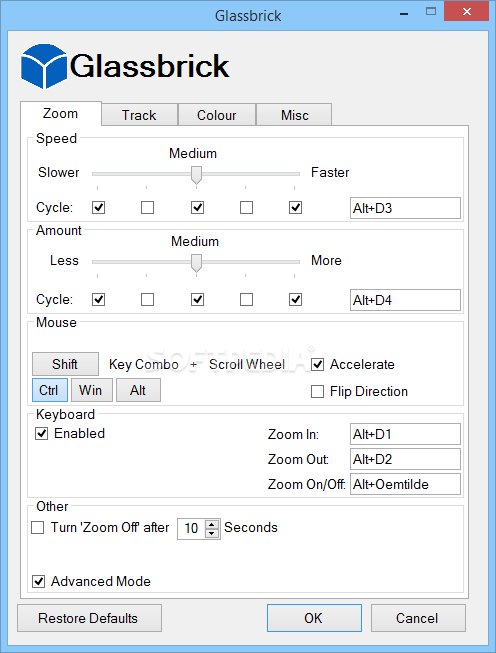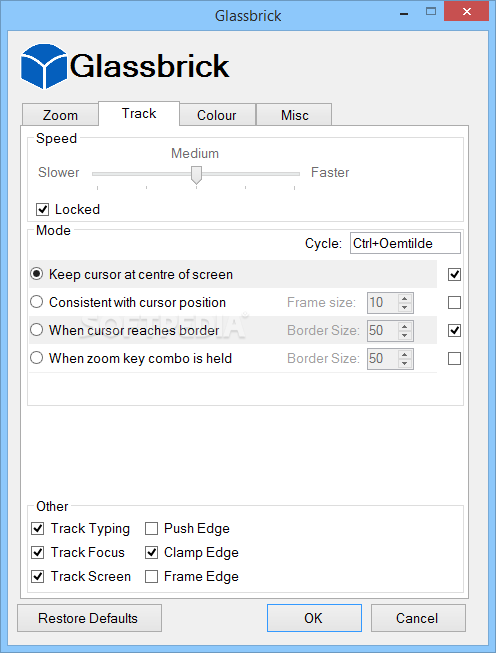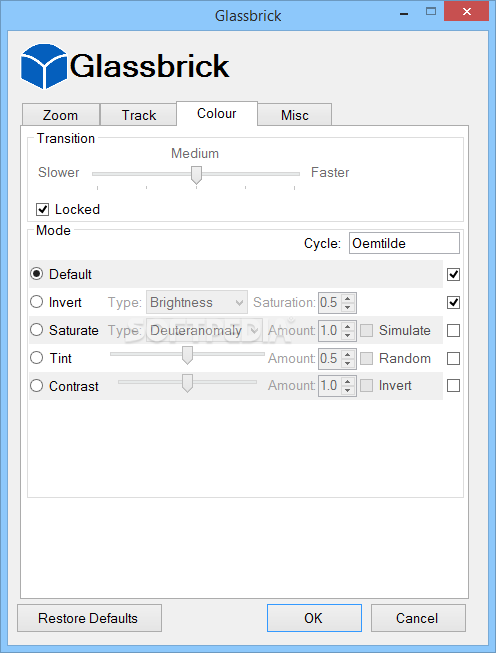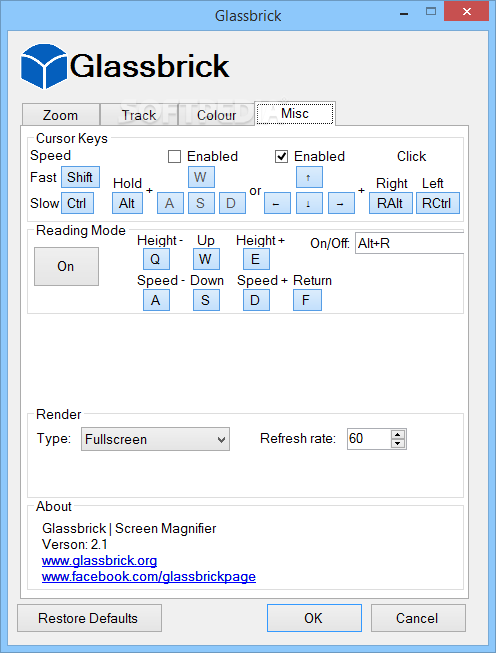Description
Glassbrick
Glassbrick is a handy tool if you spend most of your time on your computer and want to make your workspace easier to use. It’s perfect for tweaking things a bit, making everything more accessible for you.
Why Use Glassbrick?
Since Glassbrick is a portable application, you don’t need to go through the hassle of installing it. Just launch the executable file that fits your system, and you're all set! This means you can get right into using it without cluttering up your computer with extra files or messing with your Windows registry.
Easy to Use Anywhere
The portability of Glassbrick lets you run it from USB flash drives or external hard drives. So if you're on the go, just pop in your drive and start working!
Simplify Screen Magnification
If you need a quick way to zoom in on your screen, Glassbrick has got you covered. It’s super easy to use! Just enable the zoom feature from the settings, pick a key combo, and away you go! By default, if you hold down the Ctrl key and scroll with your mouse wheel, it will zoom in or out for you.
Keyboard Shortcuts for Convenience
You can also set up keyboard controls so that you don't have to take your hands off the keyboard. Plus, there’s an option to turn off the zoom after a few seconds if that works better for you.
More Features Beyond Zooming
But wait—there's more! Glassbrick doesn't just help with zooming; it also lets you play around with color modes and even emulate mouse movement if something's gone awry with your device.
Customizable Color Options
You can choose different color schemes like Invert, Saturate, Tint, or Contrast. Each scheme can be customized by adjusting values in their fields so that everything looks just how you want.
Mouse Movement Control
If you're having trouble controlling your mouse, no worries! You can pick a keyboard profile that lets you control the pointer using either W, A, S and D keys or arrow keys—your choice!
A Great Tool Overall
All in all, Glassbrick makes screen magnification easy while offering features like changing color modes and emulating mouse movements. With its user-friendly interface and intuitive functions, it's a great asset for anyone needing better accessibility at their workspace!
User Reviews for Glassbrick 7
-
for Glassbrick
Glassbrick provides effortless screen magnification with intuitive controls and customizable features. Portable, user-friendly, and efficient for enhancing accessibility.
-
for Glassbrick
Glassbrick is a game-changer! The zoom functionality is intuitive and super easy to use. Highly recommend!
-
for Glassbrick
I love how portable Glassbrick is! No installation needed, and it works perfectly for screen magnification.
-
for Glassbrick
This app has transformed my workflow. The color adjustment features are fantastic, making it very user-friendly.
-
for Glassbrick
Glassbrick is incredibly efficient! The ability to control the mouse with keyboard shortcuts is a lifesaver.
-
for Glassbrick
Amazing tool! Easy zooming and customization options make it an essential app for anyone working on a computer.
-
for Glassbrick
Absolutely love Glassbrick! It’s so simple to use and does exactly what I need without any hassle.