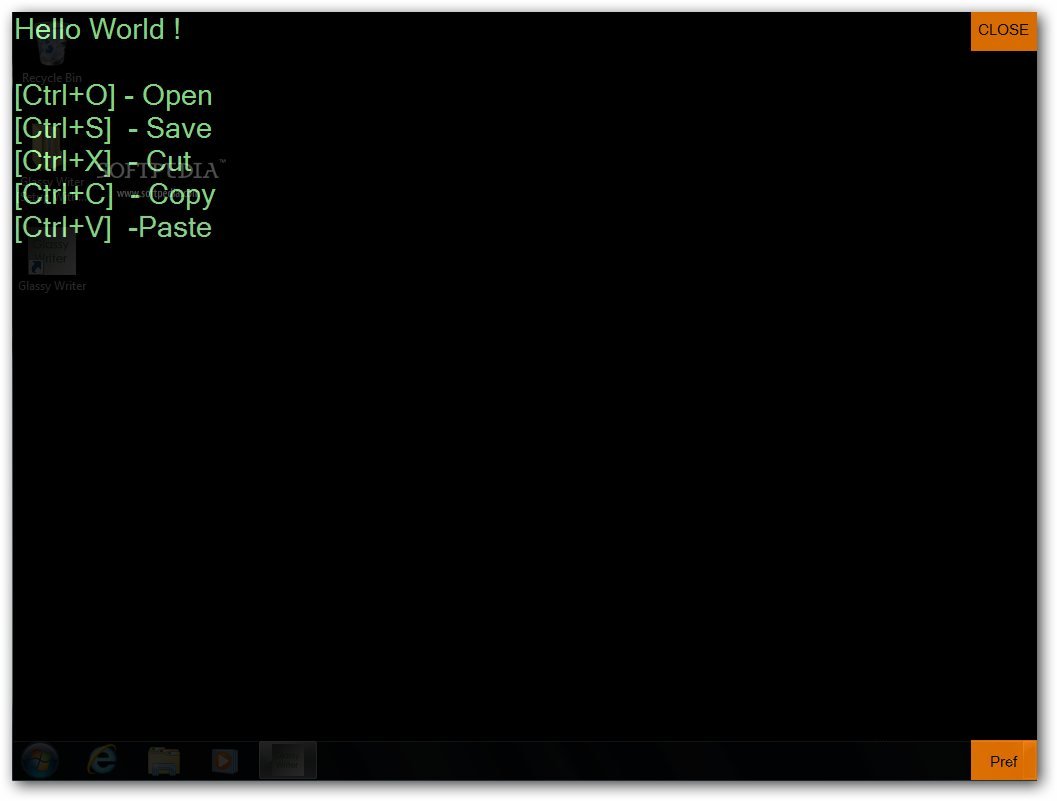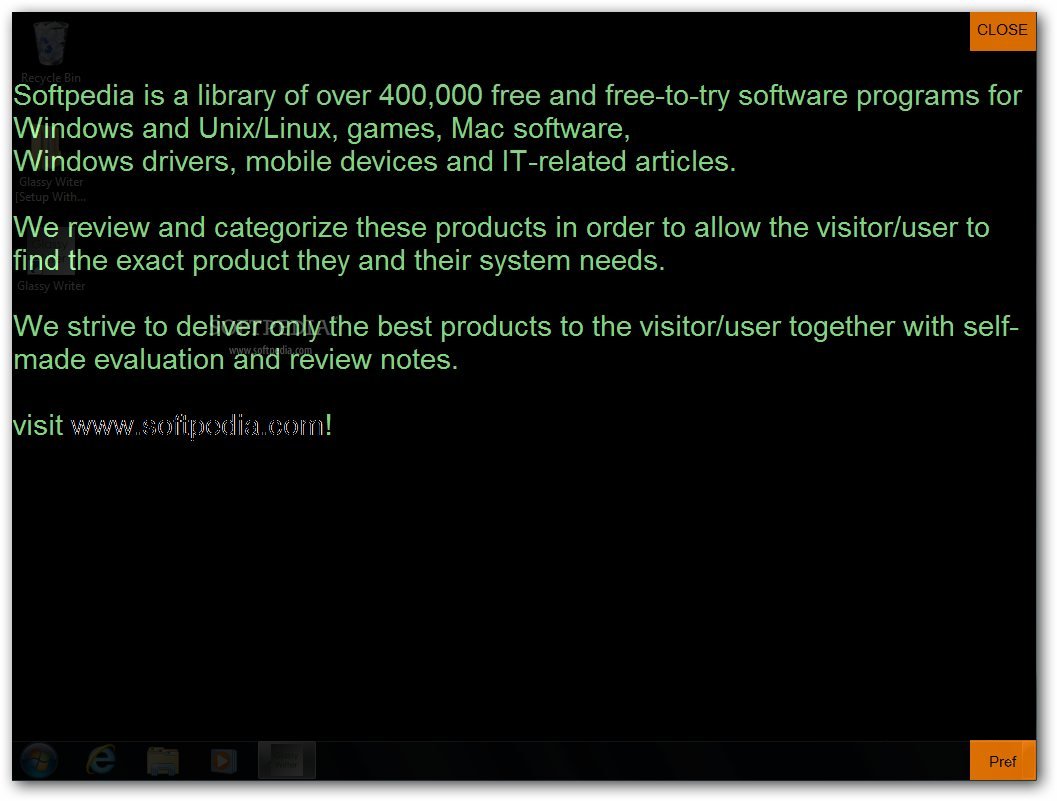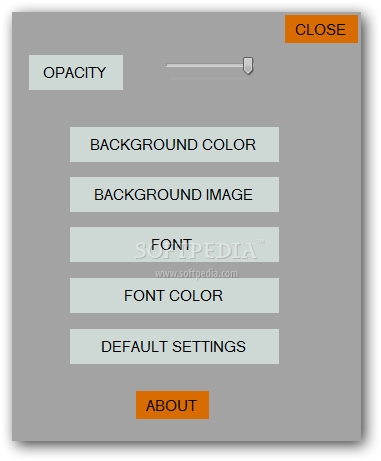Description
GlassyWriter
GlassyWriter is an awesome tool for anyone who loves to write. Whether you're keeping a simple journal, coding, or writing for work, this app has got you covered. It creates a cool, distraction-free space that helps you focus on your writing. Plus, there are some fun customization options to give it your personal touch!
Easy Setup
The setup process is super quick! You'll be ready to dive in before you know it. Just a heads-up: most modern Windows computers already have .NET Framework installed, but it's smart to double-check that it's there. If not, the app won't work right.
Your Canvas Awaits
Once you launch GlassyWriter, your entire screen gets covered with a transparent layer. This lets you see some handy hotkey commands for things like opening files and basic text functions like cut, copy, and paste. It turns your whole screen into a blank canvas while still letting you see everything behind it!
Create Your Perfect Writing Space
You can adjust the opacity level and even change the background color to really make it yours! While you can customize the font color, keep in mind that changing the font style or size isn't an option right now. But if you're feeling creative, you can use a custom picture as your background instead of just plain colors.
File Support: A Bit Mysterious
Now about file support—it's not super clear what types of files you can open or save at first glance. But don't worry! You can definitely work with RTF and TXT files for your basic needs. Just remember that GlassyWriter always stays on top of other windows and if you close it without saving, all your changes will be lost! So be careful!
A Simple Tool for Focused Writing
In summary, GlassyWriter is a lightweight application perfect for doing basic text operations. While it doesn't have advanced features like word counting or detailed stats about your writing, it's great for helping you concentrate on what really matters—your words! Want to give it a try? You can download GlassyWriter here.
User Reviews for GlassyWriter 1
-
for GlassyWriter
GlassyWriter provides a cool, distraction-free environment for writing. Limited customization options, but great for basic text operations. Worth a try.