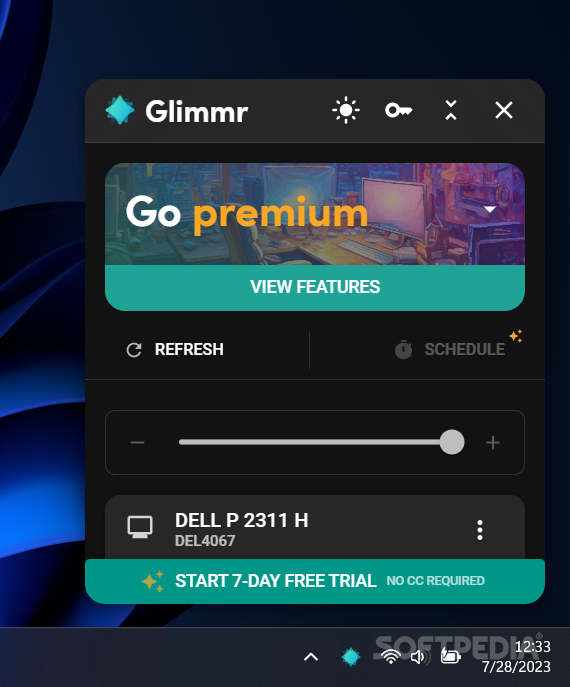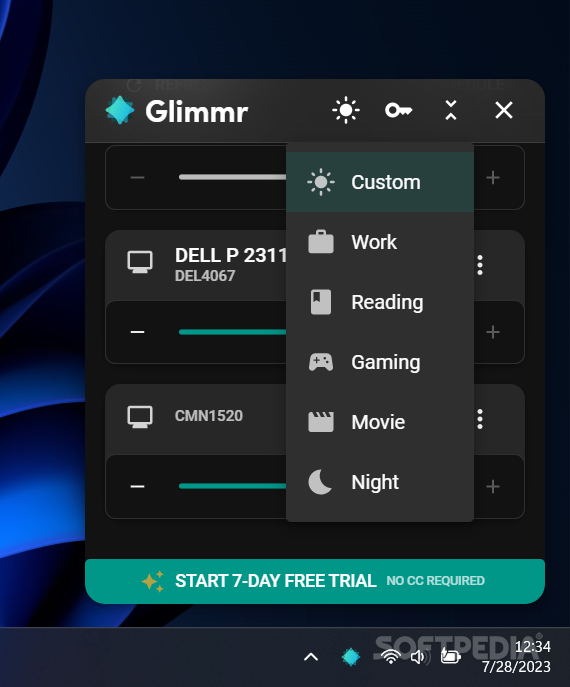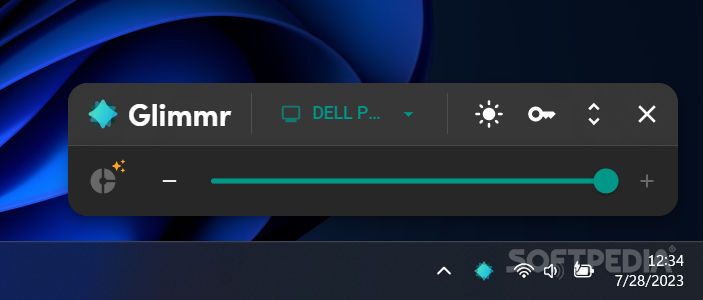Description
Glimmr
Glimmr is a handy tool that lets you change the brightness of your monitors super quickly. Everyone has their own brightness preferences, right? Some folks like it bright, while others prefer it dimmer. Plus, different screens can show different levels of brightness—even if they’re the same brand! It’s all about finding that sweet spot, and Glimmr helps you do just that!
Easy Access Anytime
This program makes adjusting your screen brightness a breeze. You can access it right from the system tray, so you don’t have to go searching for it every time you want to make a change. The best part? It keeps things simple and doesn’t hog up too much space on your screen.
Compact Mode for Simplicity
If you find the regular version a bit too cluttered, no worries! You can switch to Compact mode. This gives you all the same functions but with a smaller interface—perfect for those who like keeping things neat!
Customizable Brightness Settings
The default setting is Custom, but Glimmr offers other modes too! Whether you're working, reading, gaming, or watching movies, there's something for everyone. And don’t forget about Night Mode, which dims your screen significantly for those late-night sessions.
The Free Version Limits
Now, I should mention that in the Free version, you're limited when it comes to configuring settings beyond Custom. There’s no global brightness adjustment available either. But hey, if all you need is straightforward brightness control, Glimmr does its job well.
A Must-Have for Brightness Changes
If you're someone who frequently adjusts brightness levels on your screens, then Glimmr is definitely worth checking out! It provides an easy and quick way to tweak your monitor's brightness whenever needed.
User Reviews for Glimmr 7
-
for Glimmr
Glimmr offers quick brightness adjustments through a systray interface. Its compact mode provides a minimalistic design for convenient brightness control.
-
for Glimmr
Glimmr is a game changer! I love how easy it is to adjust brightness without cluttering my screen.
-
for Glimmr
This app is fantastic! The quick access to brightness settings has made my multi-display setup so much easier.
-
for Glimmr
Absolutely love Glimmr! It’s simple, effective, and allows me to switch modes based on my activity seamlessly.
-
for Glimmr
Glimmr has transformed my experience with screen brightness. It's user-friendly and works perfectly for my needs!
-
for Glimmr
I can’t recommend Glimmr enough! The compact mode is perfect for when I’m working with limited screen space.
-
for Glimmr
5 stars! Glimmr makes adjusting brightness effortless, especially with the night mode for late-night work sessions.