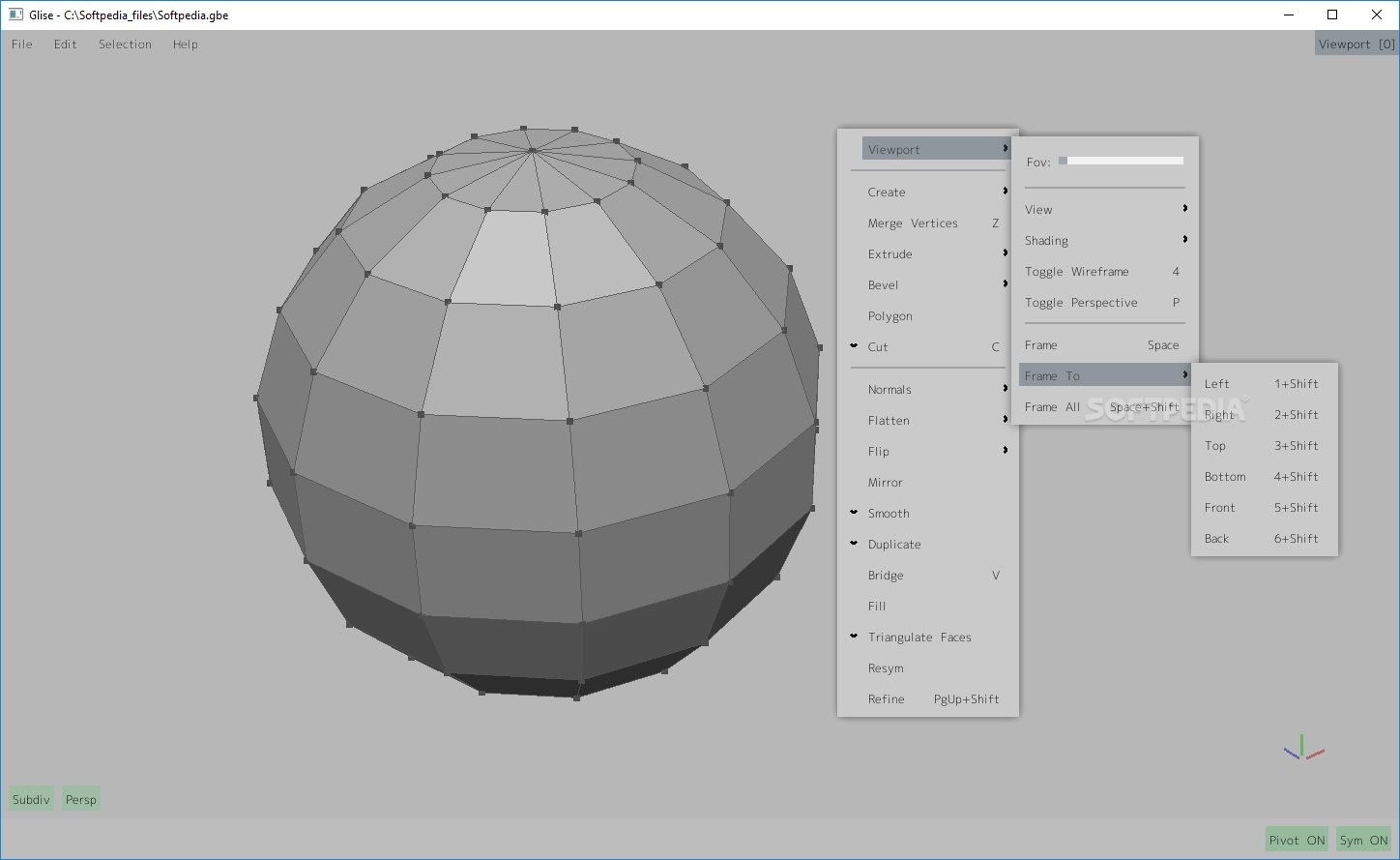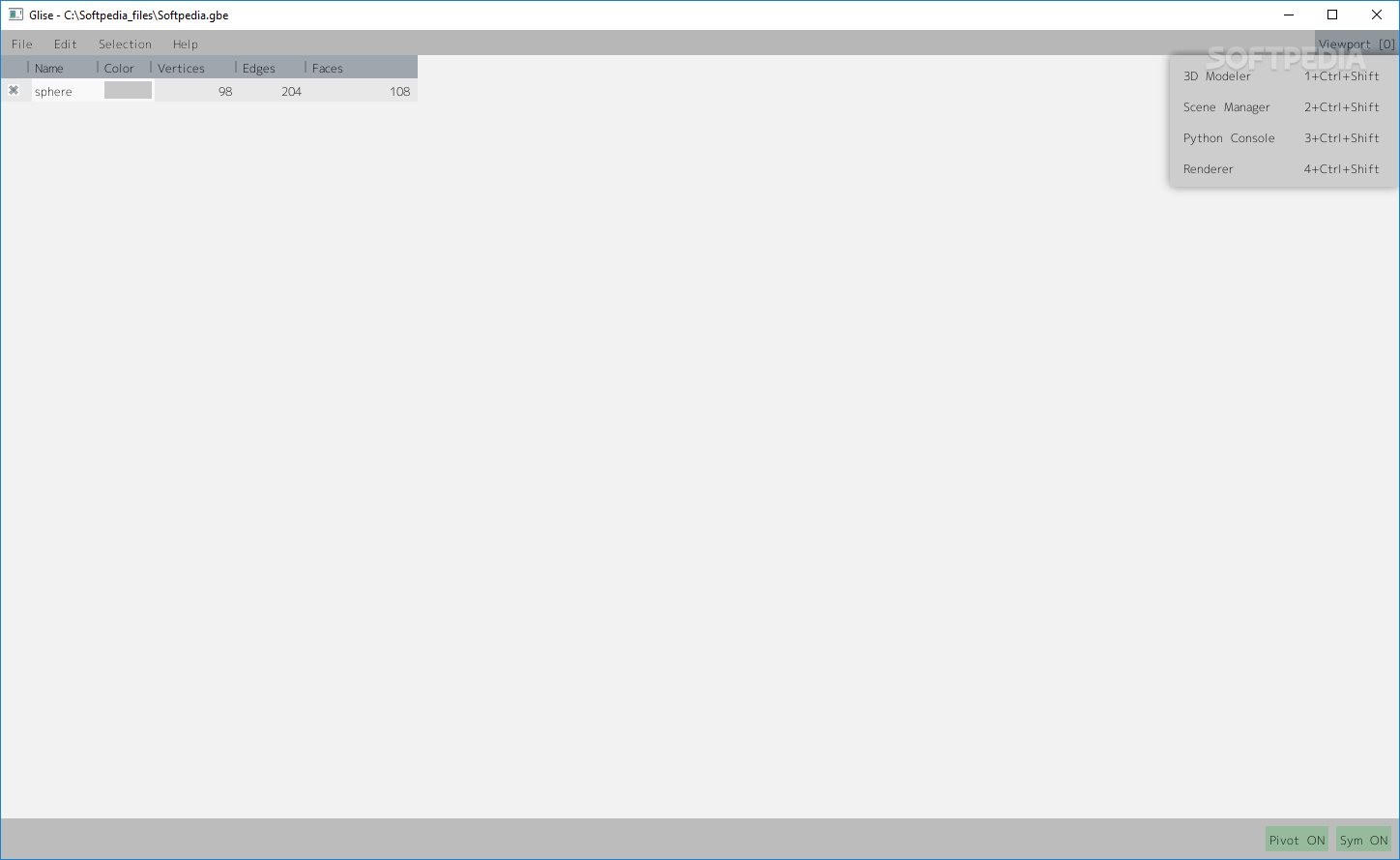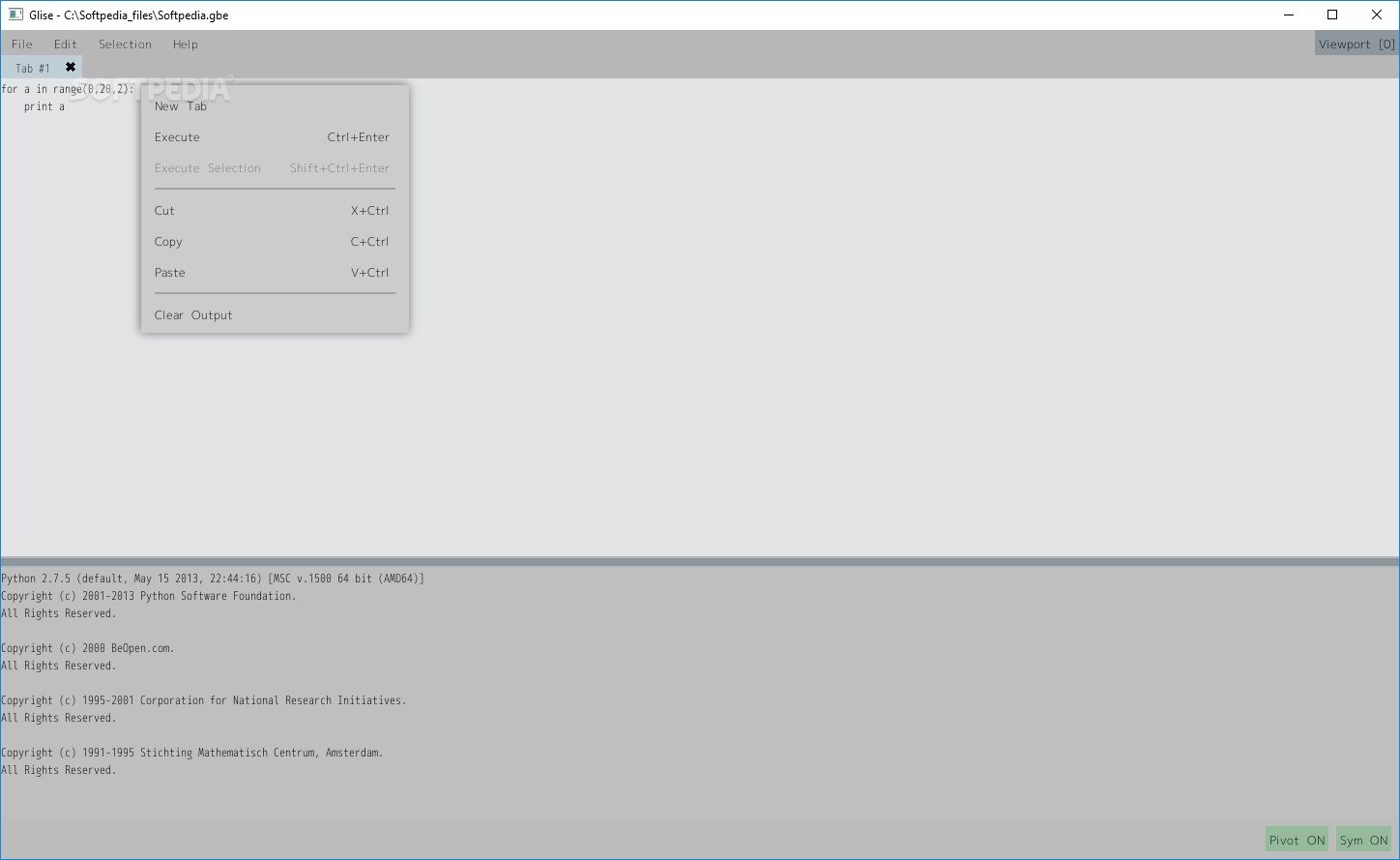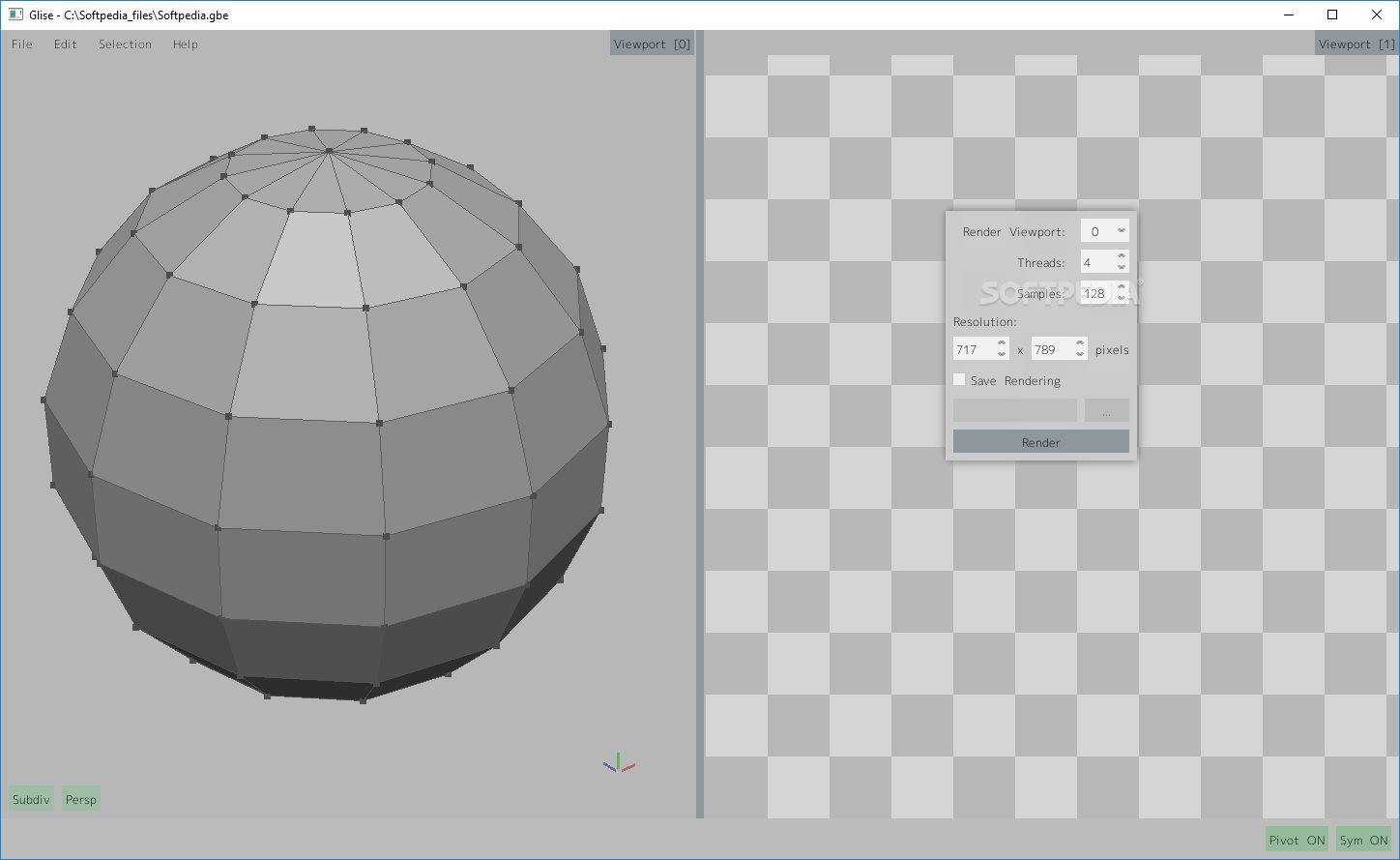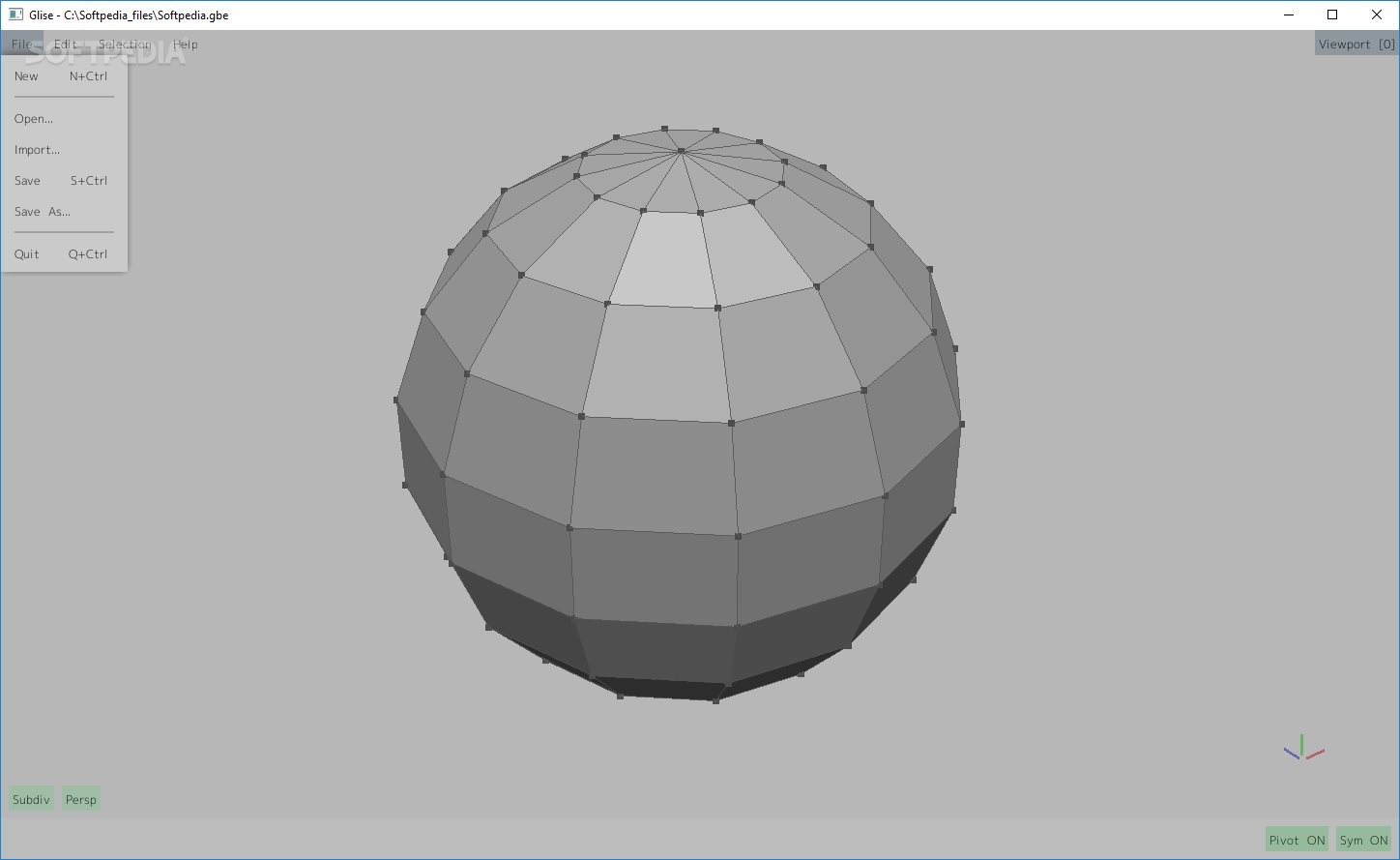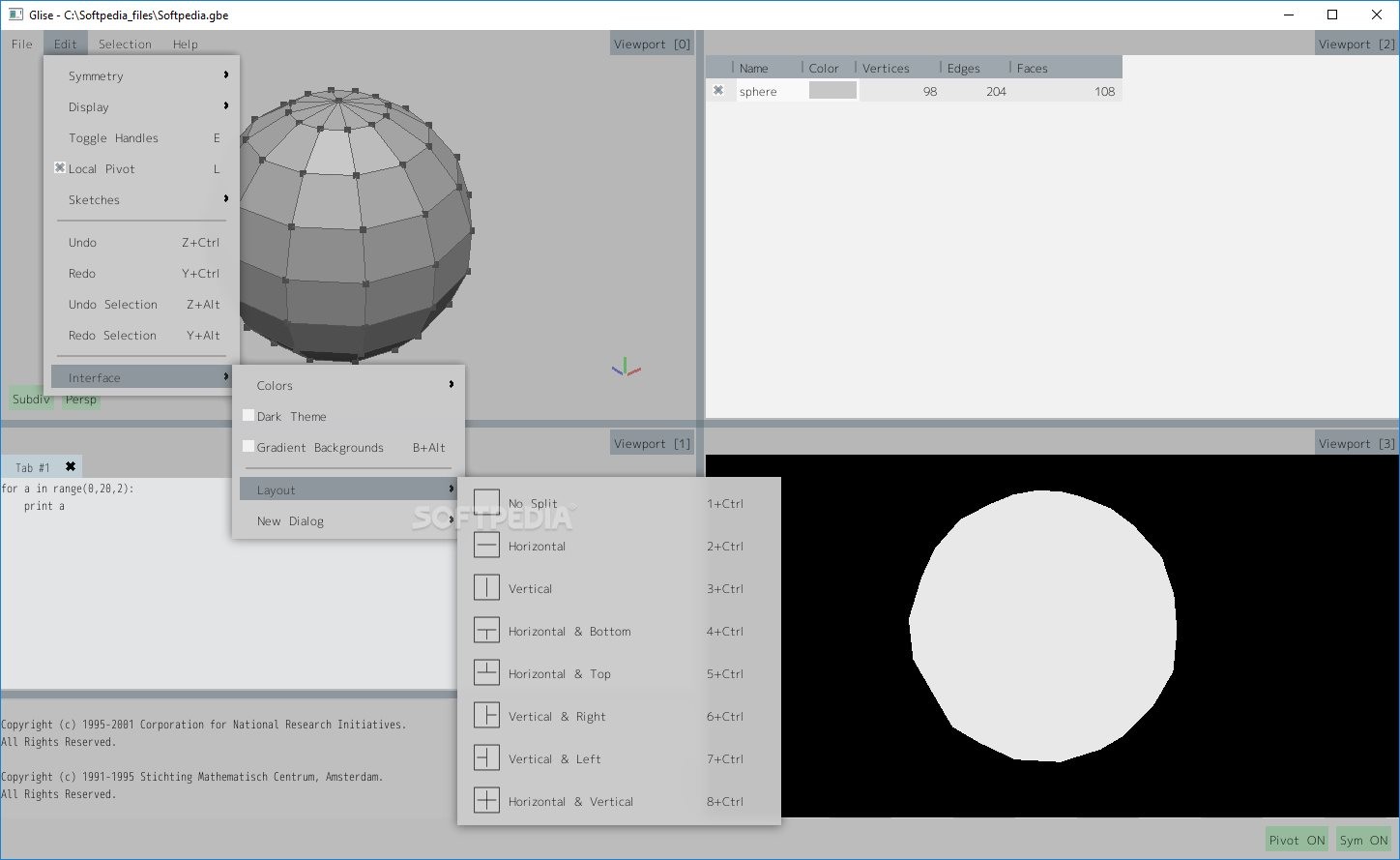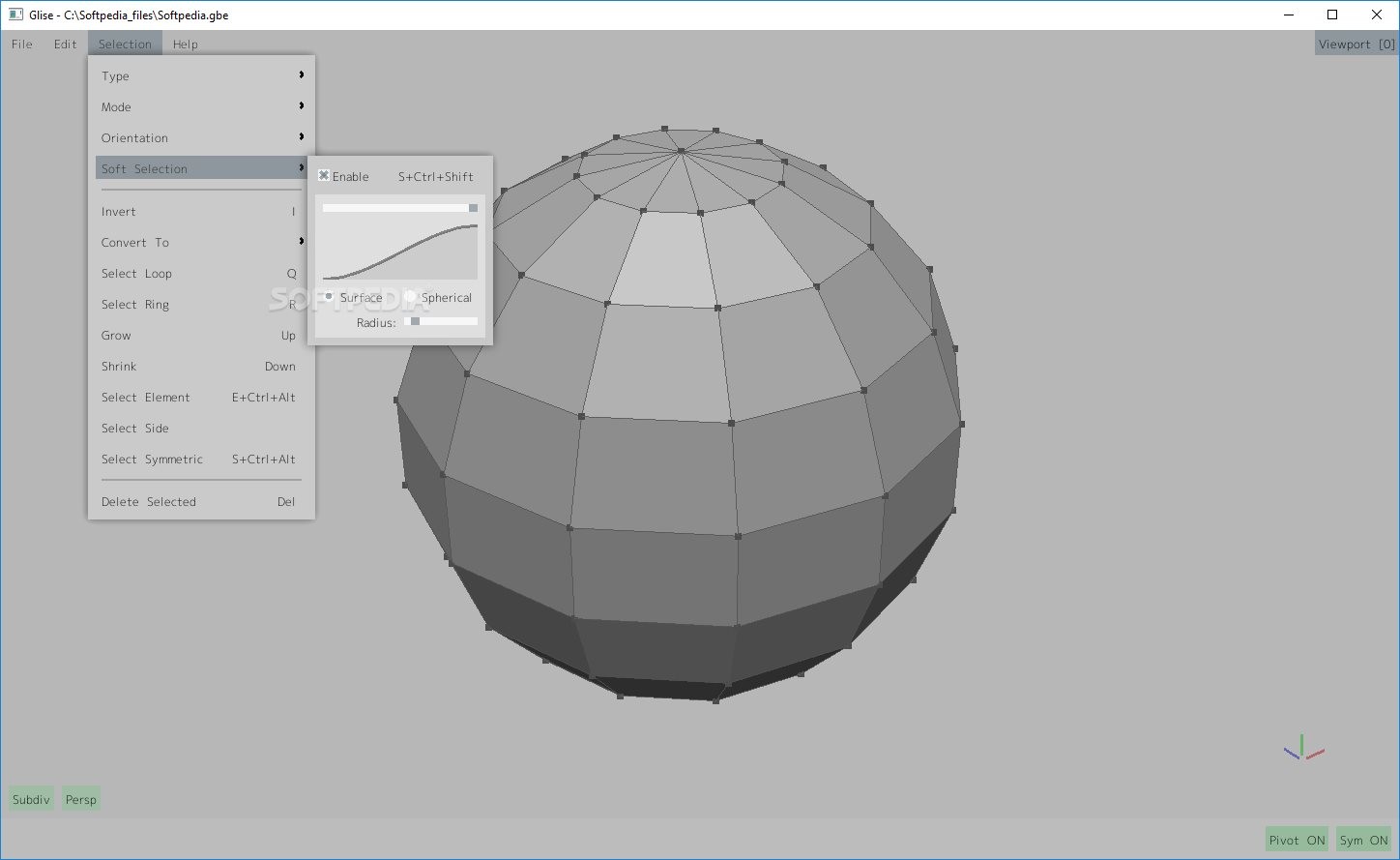Description
Glise
Glise is a pretty user-friendly subdivision surface 3D modeler. With its multithreaded C++ core, it packs a punch with a solid set of modeling tools, plus a parallel Ambient Occlusion rendering engine. If you’re into Python, you’ll appreciate the complete set of Python APIs that come along with it!
Finding the Right 3D Modeling Software
When you're on the hunt for 3D modeling software, there are tons of options out there. Some are super powerful and industry-standard, while others are more budget-friendly. But let’s be real; finding one that does exactly what you need without skimping on important features? That can be tricky!
User-Friendly Interface
No one likes to open up software for the first time and see a messy interface that requires reading a novel just to figure out how it works! Luckily, Glise keeps things simple. Its minimalistic design means you can easily run the app even on older systems.
Customizable Layouts and Themes
You can choose from several preset interface layouts to show one or all four widgets at once. Feeling fancy? You can switch to a darker background or customize the color theme of your UI!
Powerful Modeling Tools
Even though Glise looks simple at first glance, it comes loaded with impressive modeling tools. Plus, it supports many popular file formats like 3DS, DAE, FBX, DXF, and OBJ—so sharing your work is easy-peasy.
Effortless Navigation Between Modules
The different modules are accessible through viewports that you can arrange however you like. You can quickly switch between the 3D Modeler, Scene Manager, Python Console, and Renderer using some handy hotkeys. Want to multitask? No problem—work with multiple widgets at once!
Helpful Documentation for Beginners
If you're new to this whole thing, don’t sweat it! Glise has extensive documentation available online that walks you through all its functions. The user manual even breaks down some basic concepts that might confuse new modelers.
Your Go-To 3D Modeler
In short, if you're looking for an easy-to-use subdivision 3D modeler that gets your projects done quickly and efficiently, Glise is an awesome choice! It’s lightweight and friendly while giving you all the tools needed to create and render amazing models. Ready to dive in? Check out Glise here!
User Reviews for Glise 8
-
for Glise
Glise offers a streamlined 3D modeling experience with powerful tools. Its simple interface and comprehensive documentation make it user-friendly.
-
for Glise
Glise delivers a seamless and smooth user experience...
-
for Glise
Glise is an amazing 3D modeling app! Its simplicity and powerful tools make it perfect for beginners and pros alike.
-
for Glise
I've tried many 3D modeling software, but Glise stands out for its user-friendly interface and robust features!
-
for Glise
Glise is fantastic! The minimalistic design makes it easy to navigate, and the rendering options are impressive.
-
for Glise
Absolutely love Glise! It combines ease of use with a comprehensive set of modeling tools. Highly recommend!
-
for Glise
Glise has made my modeling projects so much easier. Lightweight yet powerful, it's a game-changer for me!