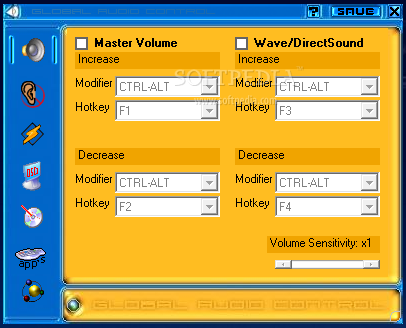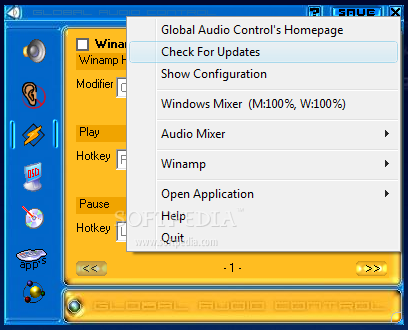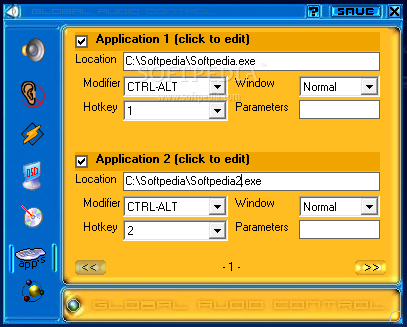Description
Global Audio Control
Global Audio Control application was designed to be a simple but useful tool to control your audio and Winamp player through keyboard shortcuts.
Key Features:
- Volume control - Choose to control various audio devices such as Wave/DirectSound and MIDI.
- Controlling Winamp - Choose to control any of Winamp's playback commands such as play, pause, and stop.
- On Screen Display - The On Screen Display offers a visual reference to your current audio levels.
- Command-Line Options - Allows the user to pass information to GAC. View the documentation for more information.
- Multiple Sound Card Support - Use the command-line option "-show sound devices" to view the available sound devices and "-use sound device: (device number)" to select it.
- Skinning the OSD - The OSD can be skinned if enabled. To load a skin, double-click the file, select it from the configuration window, or right-click on the System Tray icon and point to the Skins menu.
Publisher: Oliver Bishop
Price: FREE
Download Link: Download Global Audio Control
Publisher Link: Oliver Bishop
User Reviews for Global Audio Control 1
-
for Global Audio Control
Global Audio Control is a handy tool for managing audio and Winamp player with ease. The On Screen Display feature is a nice touch.