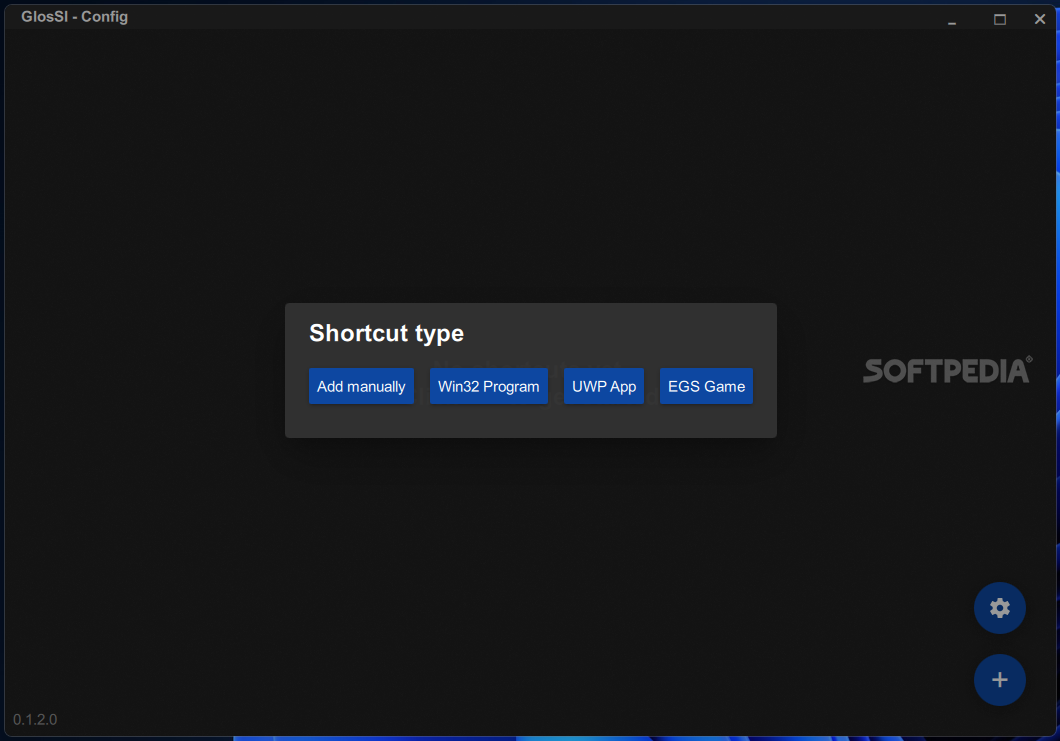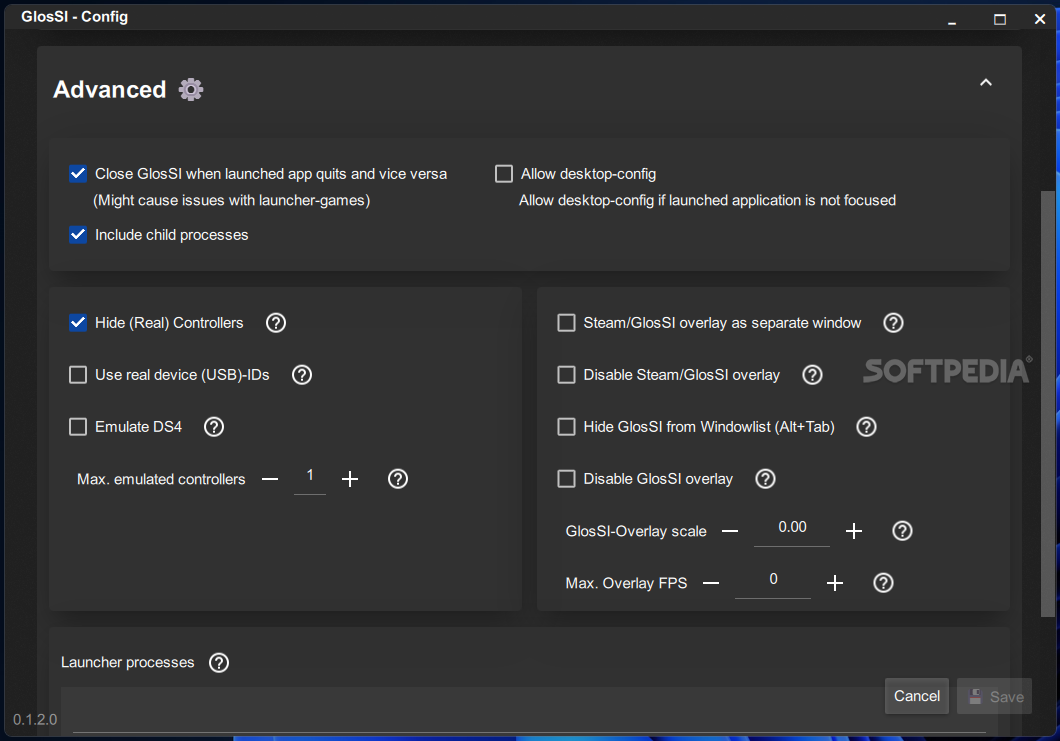Description
GlosSI
GlosSI is a neat little tool that helps gamers get the most out of their gaming experience. Even before it became super popular, Valve was all about pushing the limits with both software and hardware. They’ve got some fantastic game engines and smart AI in their top games, plus they’ve even stepped into new areas like the Steam Controller and the Steam Deck.
Steam Storefront Benefits
The Steam digital store is packed with tons of games, often at great discounts! One of its coolest features is how you can customize your controller settings for many titles. This is where GlosSI comes in. It lets you extend those awesome customization options to games that aren’t normally supported.
Controller Customization Made Easy
While many games come with some level of controller support right off the bat, lots of them don’t let you change button settings. This can be a real bummer because sometimes you want to switch things up—like making the Up button on your D-pad jump in fighting games! Plus, not all game pads work well with X-input drivers, which is where Steam’s special input library steps in to help out.
Avoiding Interruptions While Gaming
Older games can miss out on a handy feature called “Full-screen windowed.” This option lets players switch between their game and other apps without having to minimize anything. To help with this, Steam has built-in support for an overlay that gives quick access to your browser and friends list while gaming.
Solve Compatibility Issues
But here’s the catch: if you have games from other stores, they might not play nice when added to your Steam library. That’s where GlosSI shines! Once you install it, just add it to your library. Your connected controller gets recognized as a customizable Xbox game pad for any unsupported titles!
Tweak Your Settings Easily
If you're looking for more control over your setup, GlosSI comes with its own configuration window. It makes adding non-Steam games like UWP programs or Epic Games Store titles super easy and lets you create dedicated profiles for each game.
Troubleshooting Made Simple
You might run into situations where a game supports DualShock controllers but doesn’t let you change settings. No worries! You can just toggle on “Hide (Real) Controllers” within the app to fix that issue. Plus, GlosSI has its own logging system for troubleshooting if things go wrong.
Maximize Your Gaming Experience
If you're looking to get full use out of Steam’s overlay and input features for games from other platforms—or if running Windows on the Steam Deck gives you headaches—then GlosSI could be just what you need!
User Reviews for GlosSI 1
-
for GlosSI
GlosSI is a game-changing program for customizing controller bindings in non-supported games, enhancing the gaming experience significantly.