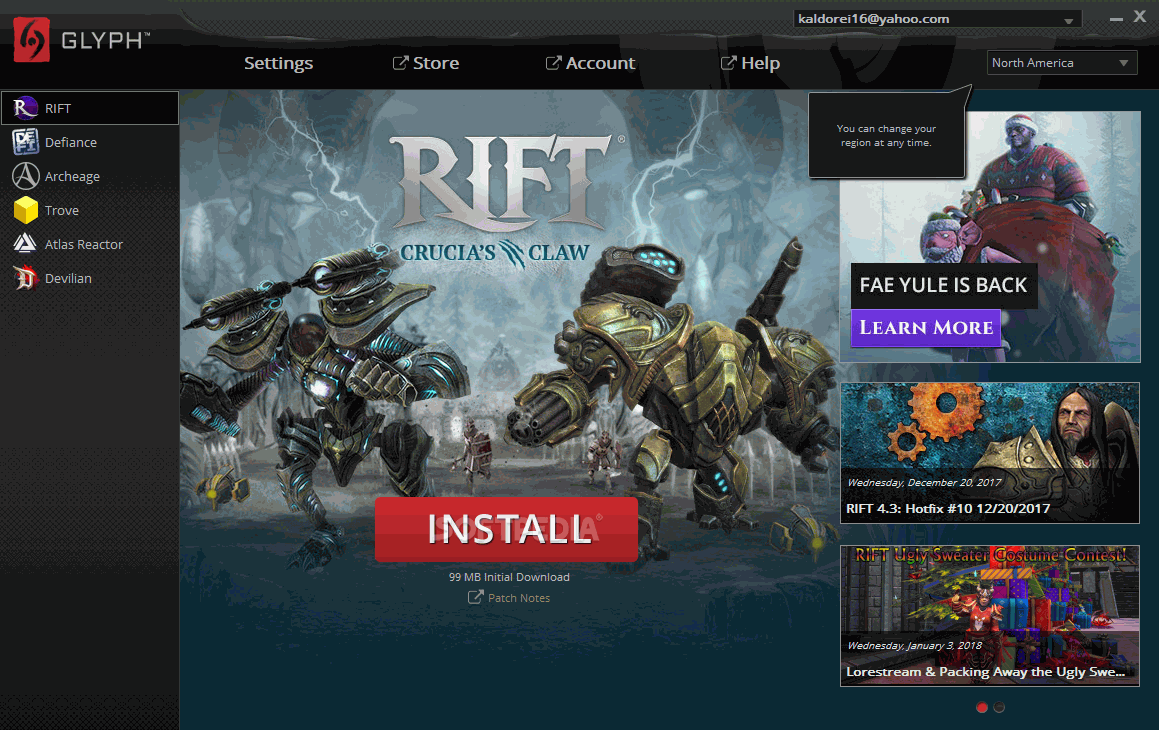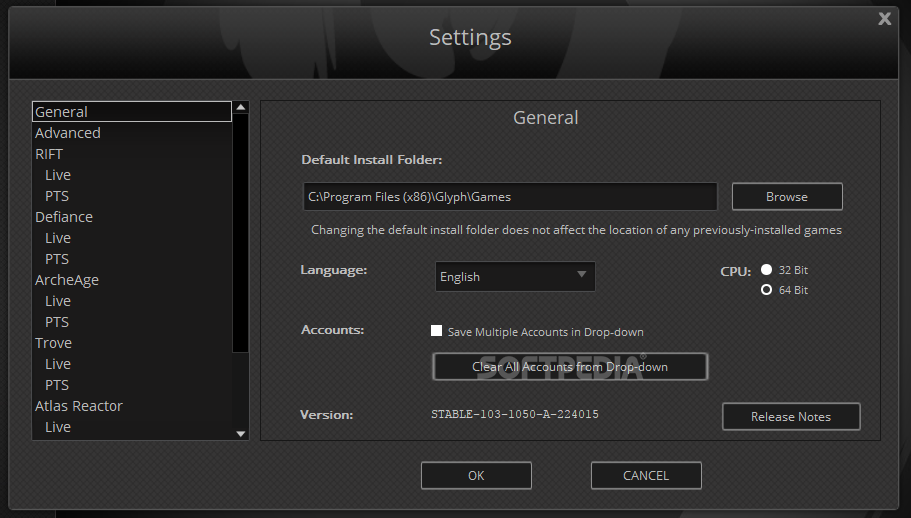Description
Glyph
Glyph is a handy tool for gamers who love to play multiple games from the same developer. If you've ever found it annoying to download each game separately, you know what I mean. No one wants to waste time hunting down download buttons on different websites, right? Plus, having a cluttered desktop with all those game icons can be a drag.
What is Glyph?
So, if you've played games like Rift, Archeage, or Trove recently, you might have noticed that you need Glyph before downloading them. Glyph acts like a gaming hub or digital distribution platform similar to Steam or Battle.net. But here's the catch—it only lets you download titles from Trion Worlds Inc.
Easy Game Management
When you open up Glyph, you'll see tabs for each game. This makes it super easy to check if your games are installed and view the latest patch notes and news related to them. Before downloading any game, Glyph gives you a heads-up about how much disk space you'll need for the initial download. No surprises there!
Tracking Download Progress
Once you start downloading a game, Glyph shows you a progress bar so you can keep an eye on how fast it's going. It's nice knowing exactly how long you'll have to wait before diving into your next gaming session!
Account Security Features
Now, I should mention that while Glyph is mainly for downloading games, it has some cool security features too. For instance, when logging in from a new PC, you'll get an authentication code for extra protection on your account.
A Better Gaming Experience
Even though installing Glyph is mandatory for Trion Worlds titles, it does make managing your games easier and quicker! You won't waste time searching around for individual downloads anymore.
User Reviews for Glyph 1
-
for Glyph
Glyph simplifies game management by offering a centralized hub for Trion Worlds titles, enhancing the download process and providing security features.