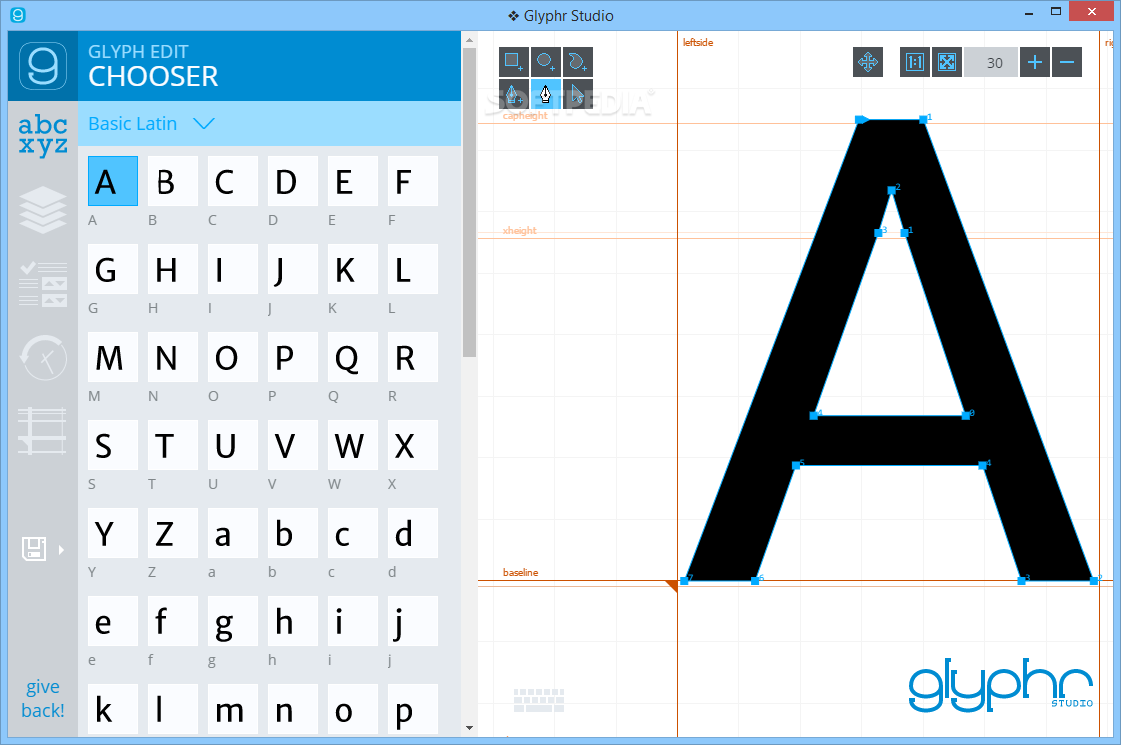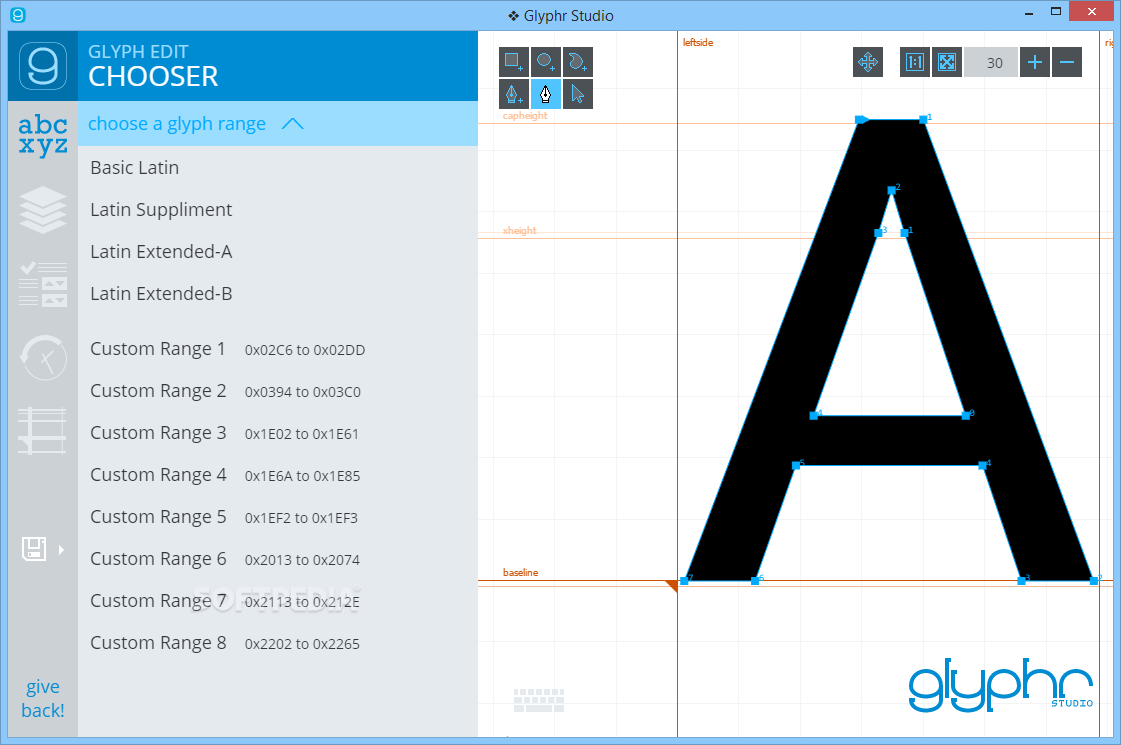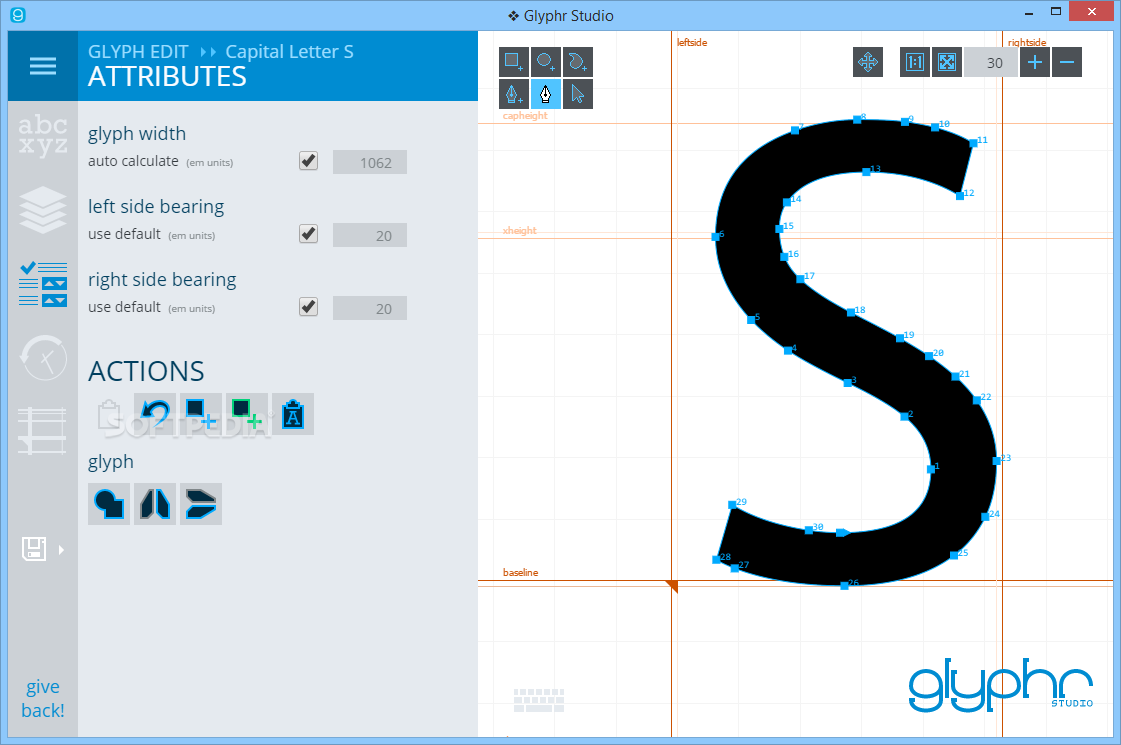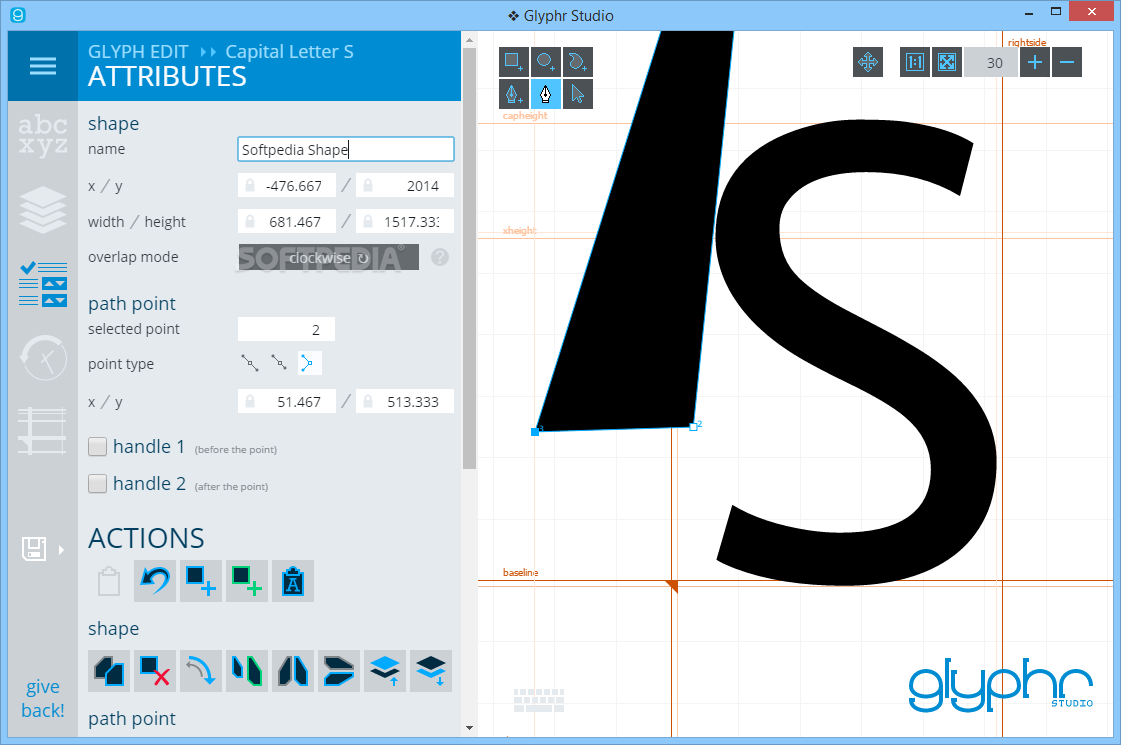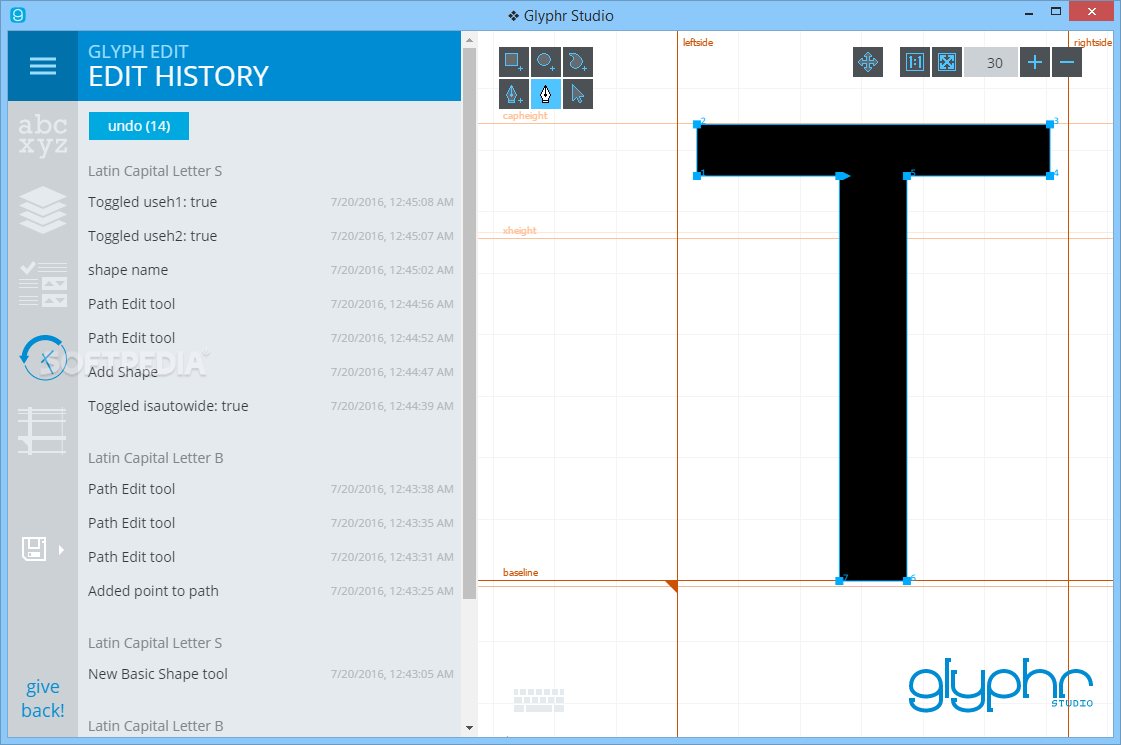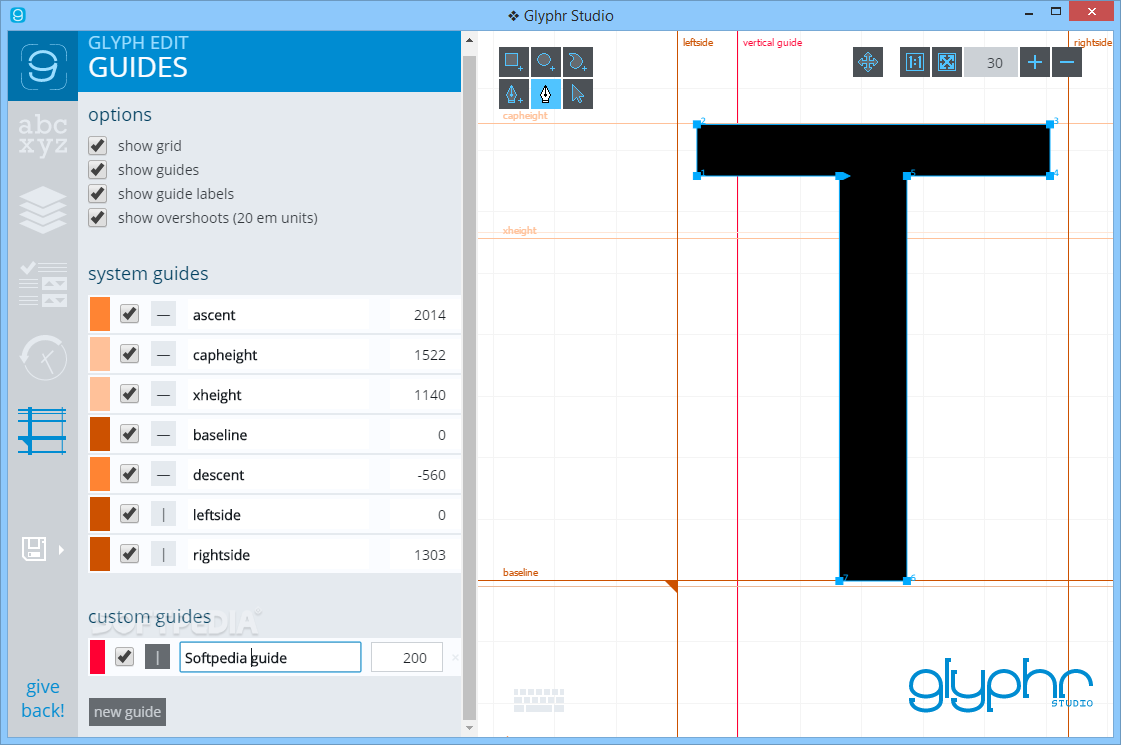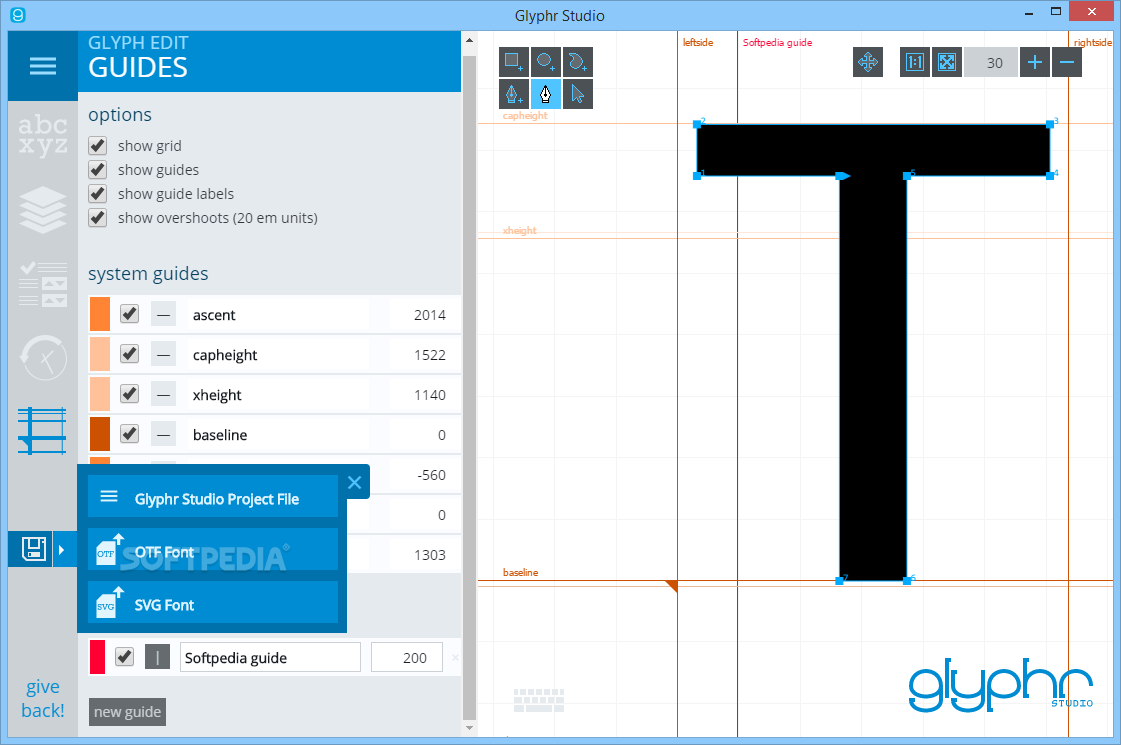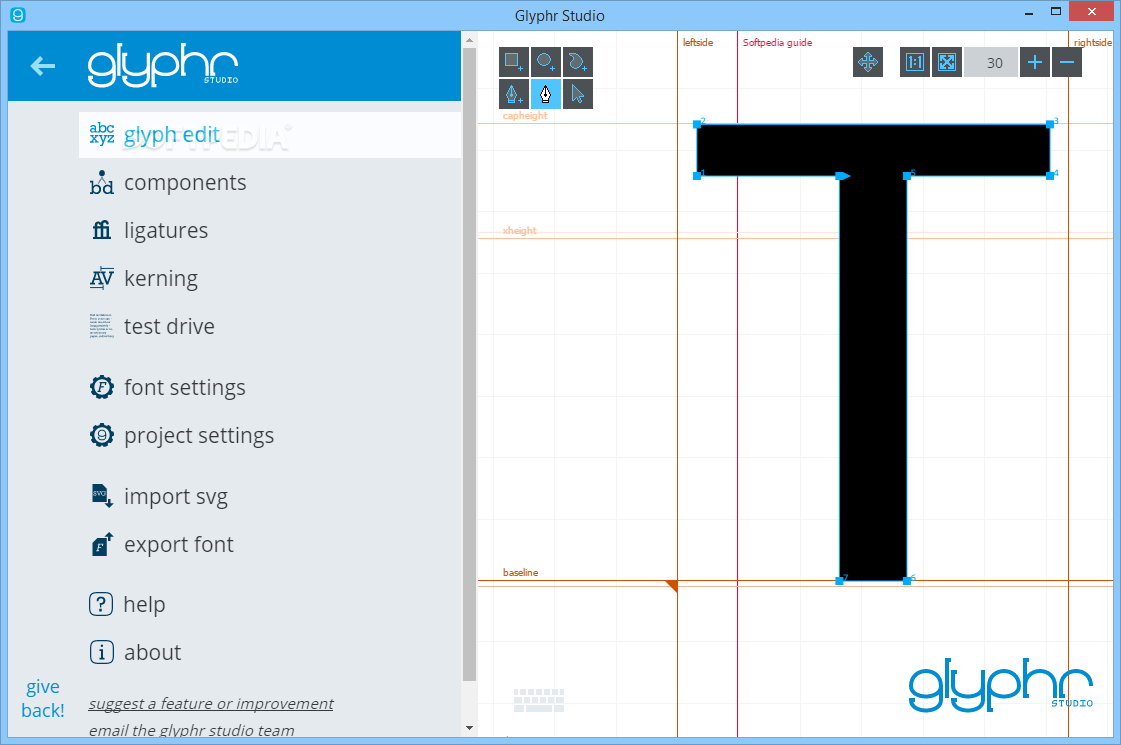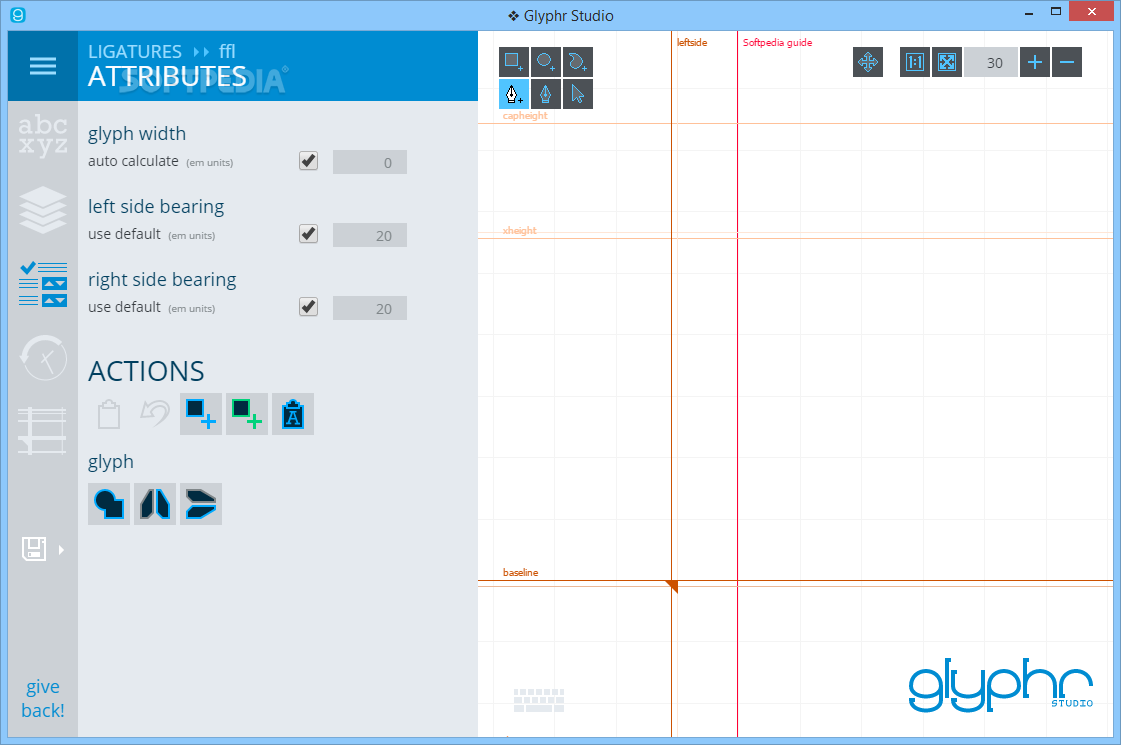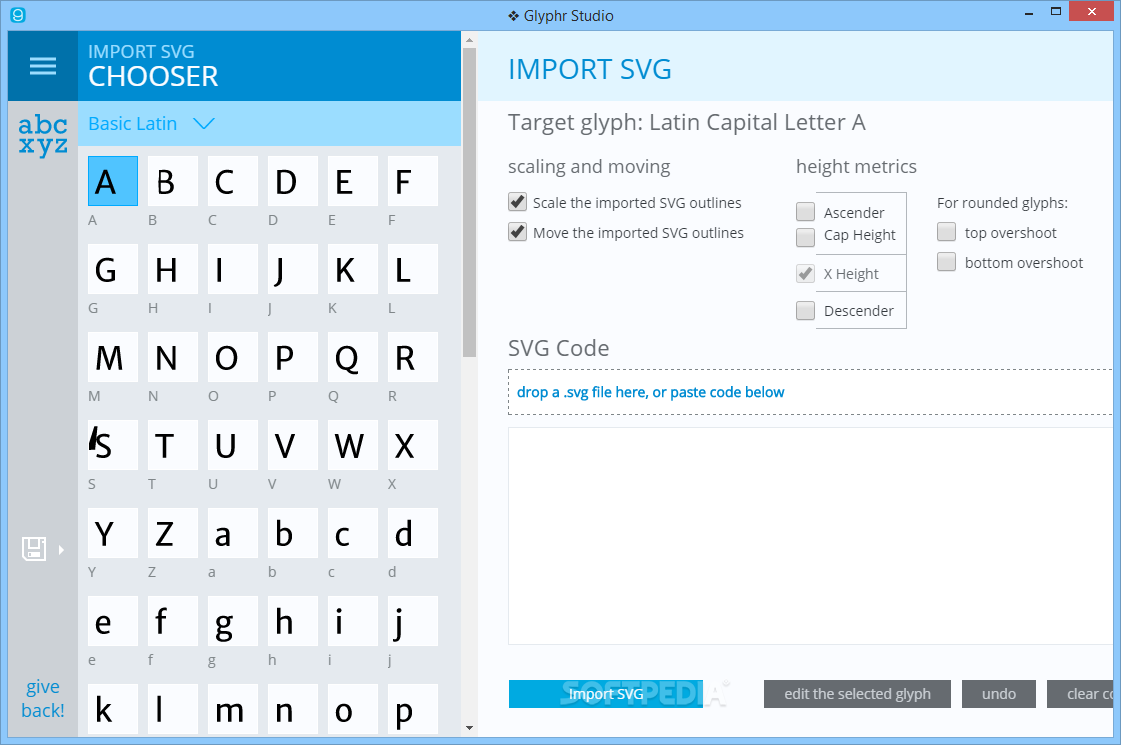Description
Glyphr Studio
Glyphr Studio is a cool software that really makes working with fonts a breeze! You might not think about it much, but fonts play a huge role in how we view designs and grab our attention. If you're into typography or work in marketing, you know how important the right font can be. Having good tools for creating them is essential for your creative projects.
Getting Started with Glyphr Studio
This program originally started as a web app but has now made its way to your desktop thanks to the Electron framework. Getting it up and running is super easy. Just unzip the package and launch the app using its executable file. When you start it for the first time, you'll see options to create a new project, open an existing one, or play around with some examples provided.
User-Friendly Interface
Even if you're new to this kind of software, you’ll find Glyphr Studio very user-friendly. The design feels modern and sleek, with an interface that's easy to navigate. The main window splits into two sections: on the left, you'll find most of the specialized tools you need, while the right side is all about editing fonts.
Edit Fonts Easily
You get a bunch of handy editing tools like pens and pointers that help you define shapes and create font components from scratch. Plus, there’s a cool feature called 'Test Drive' which lets you preview your fonts live within the app!
Create Super-Characters
If you're more experienced, you'll love that Glyphr Studio allows you to combine letters into super-characters! It also gives you full control over letter spacing so everything looks just right.
Importing and Exporting Made Simple
You can easily import SVG Fonts or outlines from other vector editing programs and export your projects as SVG or OTF fonts without any hassle.
A Tool for Everyone
Overall, Glyphr Studio proves itself as a fantastic font designer and editor suitable for everyone—no matter what level of experience you have. And since it’s based on Electron technology, it runs smoothly on all major operating systems: Windows, macOS, and Linux.
If you're looking to dive into font design or improve your skills further, check out Glyphr Studio today!
User Reviews for Glyphr Studio 7
-
for Glyphr Studio
Glyphr Studio provides an intuitive experience for creating fonts from scratch or tweaking existing ones. The live preview feature is a standout.
-
for Glyphr Studio
Glyphr Studio is a fantastic app for font design! It's user-friendly and has all the tools I need.
-
for Glyphr Studio
Absolutely love Glyphr Studio! The interface is modern, and the live preview feature is a game changer!
-
for Glyphr Studio
As a typography enthusiast, Glyphr Studio exceeded my expectations. Highly recommend for all designers!
-
for Glyphr Studio
Glyphr Studio makes font creation so easy! The ability to import SVGs and export OTFs is super helpful.
-
for Glyphr Studio
This app is a must-have for anyone serious about typography. It's intuitive, powerful, and very versatile.
-
for Glyphr Studio
I'm impressed with Glyphr Studio! It runs smoothly on my computer and offers amazing editing tools.