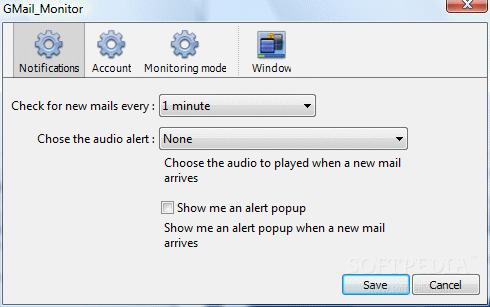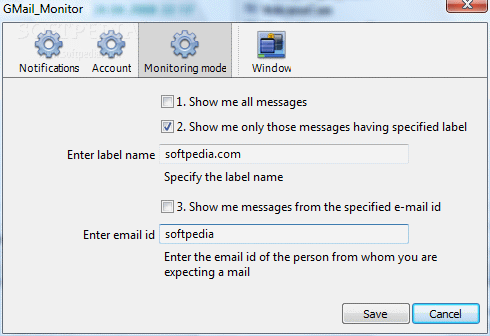Description
GMail Monitor
GMail Monitor is a handy little tool that lets you know when you get emails on your Gmail account. It's super easy to install and customize, even if you're not tech-savvy.
Quick Setup
The app has a tiny interface. To get started, just open the context menu, click on 'Widget Preferences', and enter your Gmail details like your username and password. You can also choose if you want the tool to log in automatically or not.
Customize Your Alerts
You can set GMail Monitor to check for new emails at intervals that work for you—anywhere from 1 minute to 2 hours! Plus, it lets you pick an audio alert sound (think beep or piano) and even shows popup notifications when new mail arrives.
Advanced Monitoring Options
If you're picky about what emails you see, no worries! You can tweak the monitoring settings to show all messages or just those with specific labels or email IDs. There are also some cool options available through Windows where you can keep the frame on top of other windows, ignore mouse clicks, and adjust its opacity from 20% to 100%.
Lightweight and Efficient
This gadget won’t slow down your computer since it uses very little CPU and memory. It responds quickly too! During our tests, we didn’t see any error messages pop up, and it didn’t freeze or crash our system at all. Just a bummer that it hasn’t had an update in a while!
Download GMail Monitor
User Reviews for GMail Monitor 1
-
for GMail Monitor
GMail Monitor is a handy tool for Gmail notifications. Easy to set up and customize. Low resource usage and reliable performance.